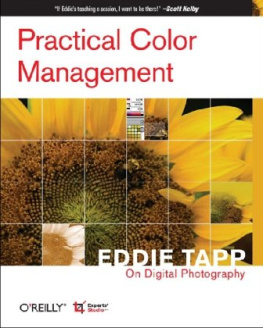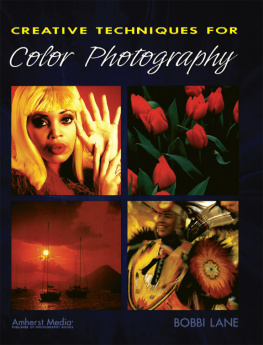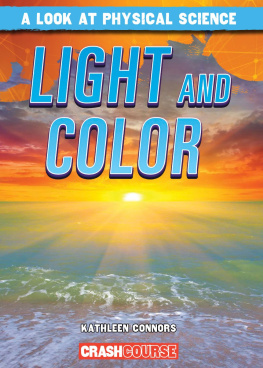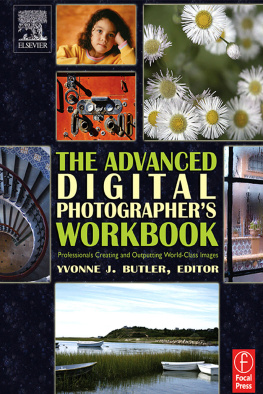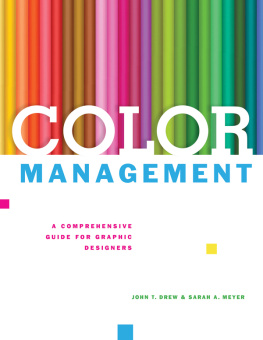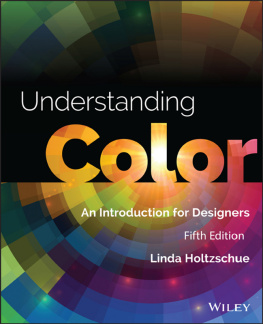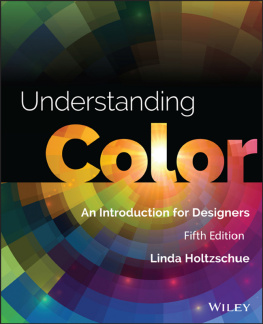Eddie Tapp - Practical Color Management: Eddie Tapp on Digital Photography
Here you can read online Eddie Tapp - Practical Color Management: Eddie Tapp on Digital Photography full text of the book (entire story) in english for free. Download pdf and epub, get meaning, cover and reviews about this ebook. year: 2006, publisher: OReilly Media, genre: Computer. Description of the work, (preface) as well as reviews are available. Best literature library LitArk.com created for fans of good reading and offers a wide selection of genres:
Romance novel
Science fiction
Adventure
Detective
Science
History
Home and family
Prose
Art
Politics
Computer
Non-fiction
Religion
Business
Children
Humor
Choose a favorite category and find really read worthwhile books. Enjoy immersion in the world of imagination, feel the emotions of the characters or learn something new for yourself, make an fascinating discovery.
- Book:Practical Color Management: Eddie Tapp on Digital Photography
- Author:
- Publisher:OReilly Media
- Genre:
- Year:2006
- Rating:5 / 5
- Favourites:Add to favourites
- Your mark:
Practical Color Management: Eddie Tapp on Digital Photography: summary, description and annotation
We offer to read an annotation, description, summary or preface (depends on what the author of the book "Practical Color Management: Eddie Tapp on Digital Photography" wrote himself). If you haven't found the necessary information about the book — write in the comments, we will try to find it.
The second book in this acclaimed series from noted photographer and digital imaging expert Eddie Tapp delves into color management, a topic that has needlessly become a mystery to experienced digital photographers, whether theyre avid amateurs, serious students, or working professionals. With his easygoing yet authoritative style, Eddie sheds light on this topic and supplies an understanding of color management that readers apply to their own work.
Clear and concise, this highly visual book explains how color management is a part of the overall photographic workflow. Eddie demonstrates the three stages of color managed workflow, from choosing a color space, to calibrating your devices, to applying appropriate profiles, and shows you exactly what you need to know and why you need to know it. Color management scientist Rick Lucas contributes a chapter on the hard-core technical aspects. Other books on color management are much too long, involved and intimidating. This absorbing book sets the right tone and supplies you with key answers quickly.
Our Eddie Tapp on Digital Photography book series brings you the focused knowledge you need on specific areas of digital photography. Acknowledged as one of the premier trainers of digital imaging in the world, Eddie brings his teaching experience to bear on issues that other books gloss over or bury under general coverage. Now, you dont have to buy a doorstop-sized book to get the key information you need on color management, efficient workflow, or a variety of other specific digital imaging topics.
Eddie Tapp on Digital Photography also covers workflow setup; advanced and professional production techniques; controlling digital color and tone; creative enhancement techniques; and more. This series is a perfect complement to OReillys general list on Photoshop and digital photography, and offers you focused books that cover technical issues at prices that are affordable and solutions that are quickly accessible. Were thrilled that Eddie Tapp has finally agreed to publish books -- and with OReilly.
Eddie Tapp: author's other books
Who wrote Practical Color Management: Eddie Tapp on Digital Photography? Find out the surname, the name of the author of the book and a list of all author's works by series.