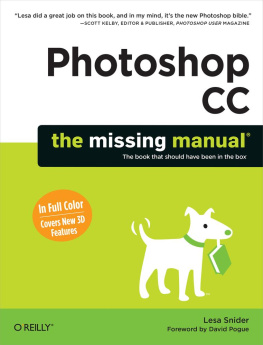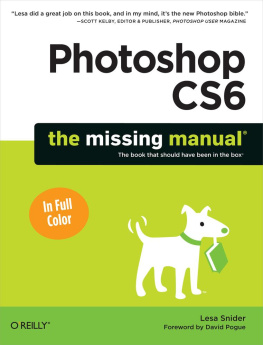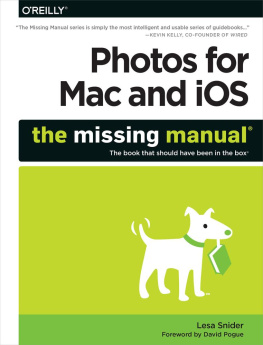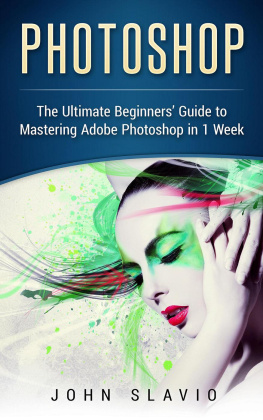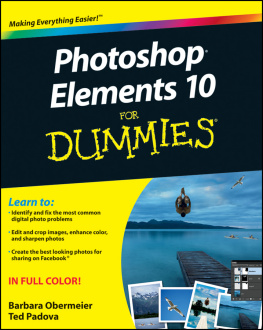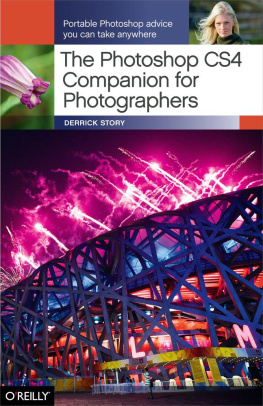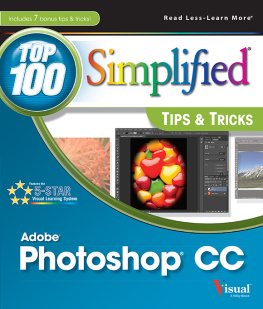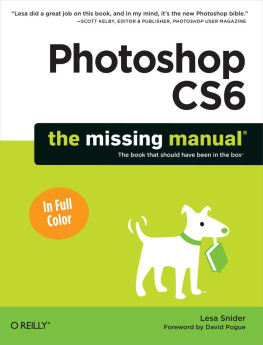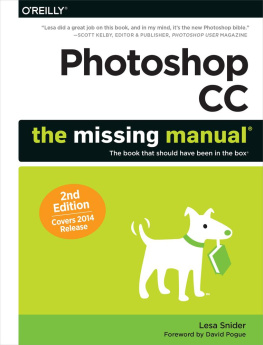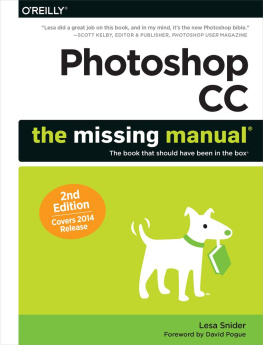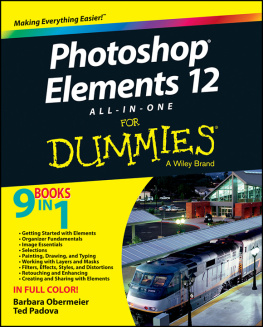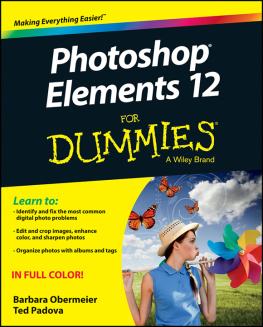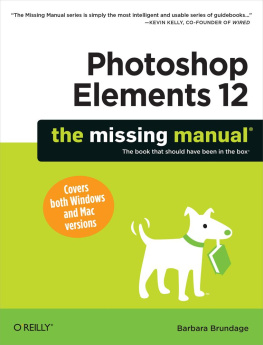Lesa Snider - Photoshop CC: The Missing Manual
Here you can read online Lesa Snider - Photoshop CC: The Missing Manual full text of the book (entire story) in english for free. Download pdf and epub, get meaning, cover and reviews about this ebook. year: 2013, publisher: Pogue Press, genre: Computer. Description of the work, (preface) as well as reviews are available. Best literature library LitArk.com created for fans of good reading and offers a wide selection of genres:
Romance novel
Science fiction
Adventure
Detective
Science
History
Home and family
Prose
Art
Politics
Computer
Non-fiction
Religion
Business
Children
Humor
Choose a favorite category and find really read worthwhile books. Enjoy immersion in the world of imagination, feel the emotions of the characters or learn something new for yourself, make an fascinating discovery.
- Book:Photoshop CC: The Missing Manual
- Author:
- Publisher:Pogue Press
- Genre:
- Year:2013
- Rating:5 / 5
- Favourites:Add to favourites
- Your mark:
Photoshop CC: The Missing Manual: summary, description and annotation
We offer to read an annotation, description, summary or preface (depends on what the author of the book "Photoshop CC: The Missing Manual" wrote himself). If you haven't found the necessary information about the book — write in the comments, we will try to find it.
Photoshop CC is truly amazing, but it can also be overwhelming if youre just getting started. This book makes learning Photoshop as easy as possible by explaining things in a friendly, conversational stylewithout technical jargon. After a thorough introduction to the program, youll delve deep into Photoshops secrets with expert tips and practical editing advice you can use every day.
The important stuff you need to know:
- Learn your way around. Take a tour of Photoshops workspace and learn how to customize it.
- Unlock the magic. Use layers, masks, and Smart Objects to safely edit your images.
- Perfect your photos. Learn techniques for cropping, color-correcting, retouching, and combining photos.
- Master color. Drain, change, and add color; create gorgeous black-and-whites, partial-color effects, and duotones.
- Be artistic. Create illustrations, paintings, and pro-level text; use filters effectively, edit video, and create 3D art.
- Share your work. Produce great-looking images for print, presentations, and the Web.
- Work smarter and faster. Automate common chores and install plug-ins for complex tasks.
Lesa Snider: author's other books
Who wrote Photoshop CC: The Missing Manual? Find out the surname, the name of the author of the book and a list of all author's works by series.