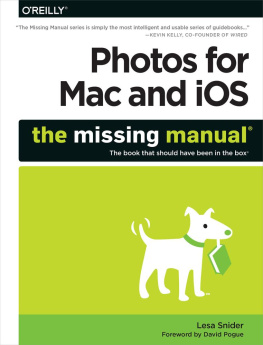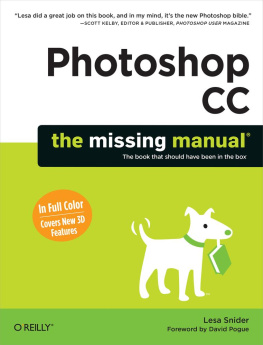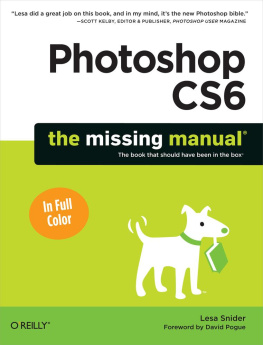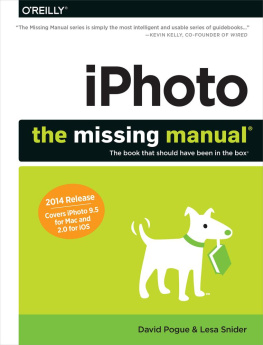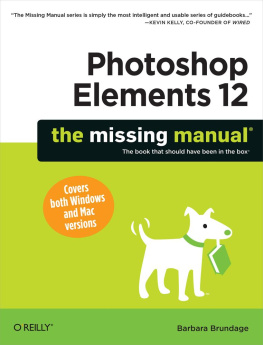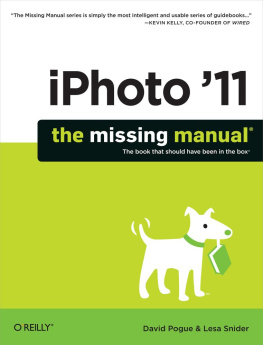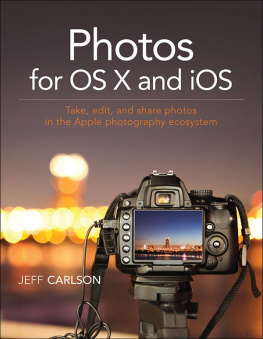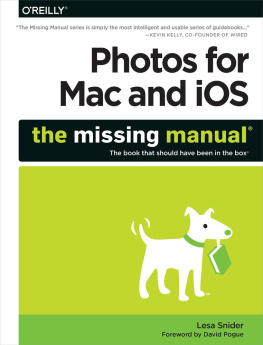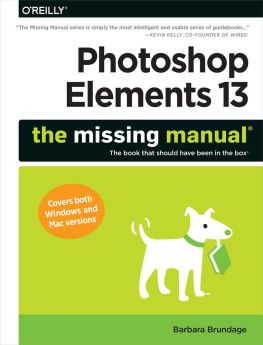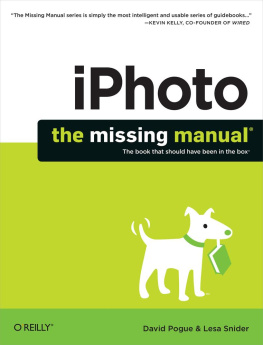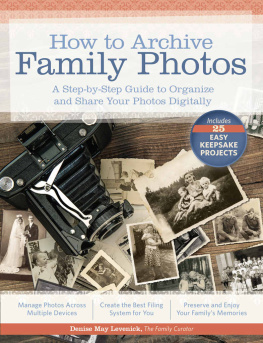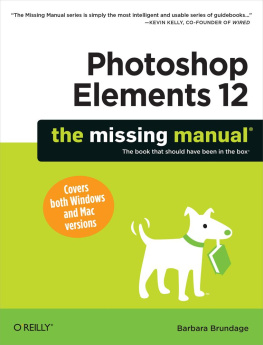Why Photos?
The answer: Speed and stability.
Nowadays, in the phone-camera era, photography has exploded in popularity and quantity. The world has gone picture-mad. We post 1 million photos a day on Flickr, 35 million a day to Twitter, 40 million a day on Instagram, and a boggling 350 million photos a day to Facebook.
Now, iPhoto was a respected, time-honored hero for its daybut after 13 years, its code had become overrun by software weeds. The thing was being propped up by patches for patches.
Photos for the Mac, on the other hand, is all new. Its modern and sleek, designed from the beginning to handle huge photo collections, videos, and the kinds of specialized photography made possible by the iPhone, like slow-mo video, burst-mode photos, time-lapse video, and panoramas.
The combination of Photos (for iOS) and Photos (for the Mac) also work together in some spectacular wayslike iCloud Photo Library. This feature, should you choose to accept it, stores all of your photos and videos onlineand lets you view them on any Apple product (Mac, iPhone, iPad, etc.) identically. Change a photo on your Mac, and you see that change instantly reflected on your phone, and so on. (This feature is free as long as your photo/video library is very small. You have to pay to accommodate larger collections; see .)
Making the Move
The transition from iPhoto/Aperture to Photos for the Mac will be gentle, slow, and optional. The original programs still work just fine, so you can keep using themeven side by side with Photos. Which is good, because of those missing features. Over the months and years, Apple plans to restore features, bit by bit, until the new program is even more capable than the old one.
Its a good thing, in other words, that you have this book in your hands. You have not one but two programs to learn (Photos for iOS and Photos for Mac)and you also have to learn how to hop back and forth between them without duplicating hundreds of gigabytes of photos.
Fortunately, you have the worlds best instruction book in your hands. Its in color (as any photography book should be); its loaded with important tips, tricks, and details; and its written by Lesa Snider.
When she was a young whippersnapper, Lesa spent three years at my side, producing Missing Manuals with me. Later, she co-authored iPhoto: The Missing Manual with me for several editions. Then she took the bestseller lists by storm with her book Photoshop: The Missing Manual.
In other words, if anyone embodies that very, very precise intersection of photography, software, Macs, Missing Manuals, and command of plain English, its Lesa.
So yes, Photos is an all-new program, written from scratch. So conversions, adaptations, and new learnings inevitably lie in your future.
But Apple freely admits that Photos 1.0 is only a starting pointand with Photos for Mac and iOS: The Missing Manual as your guide, youre in a perfect position to exploit its panoply of picture-processing powers.
David Pogue
David Pogue is the anchor columnist for Yahoo Tech, having been groomed for the position by 13 years as the tech columnist for the New York Times . Hes also a monthly columnist for Scientific American, host of science shows on PBSs NOVA , and two-time Emmy-winning correspondent for CBS Sunday Morning . With over 3 million books in print, David is one of the worlds bestselling how-to authors. He wrote or co-wrote seven books in the for Dummies series (including Macs, Magic, Opera, and Classical Music); in 1999, he launched the Missing Manual series, which now includes 120 titles.
The Missing Credits
About the Author
Lesa Snider , founder of ).
Lesa lives in Boulder, Colorado with her husband, Jay, and two very spoiled cats, Samantha and Sherlock. Shes steadily working her way toward a black belt in Muay Thai kickboxing and loves photography, watching/reading Star Trek , cooking, gardening, traveling, concert-going, and Ozzy Osbourne. Email: .
About the Creative Team
Dawn Schanafelt (editor) is an associate editor at OReilly Media. When not working, she runs, makes beaded jewelry, and causes trouble (though not simultaneously). Email: .
Kristen Brown (production editor) lives in Boston with her husband Matthew and a ridiculously large collection of board games and books. Email: .
Jill Wolters (technical reviewer) commutes by bicycle to her tech day job on campus. During off-hours she explores her creative side as a digital artist. She lives with her husband and fellow geek, Jochen, in Northern Colorado. Email: .