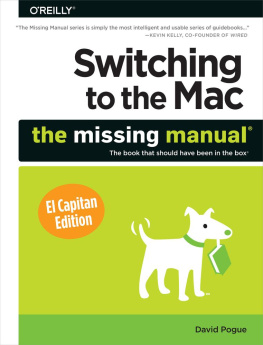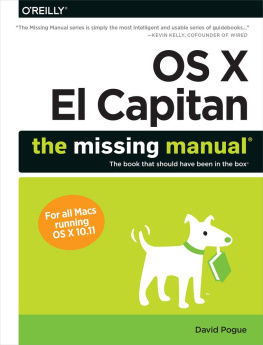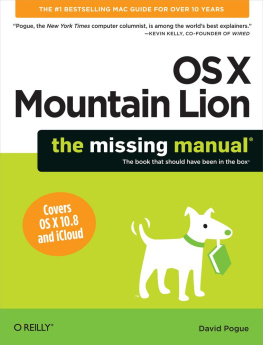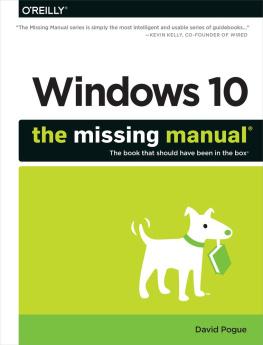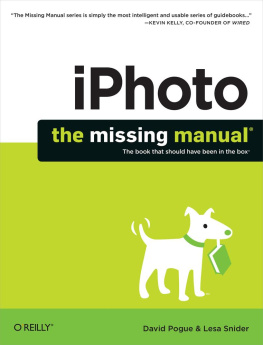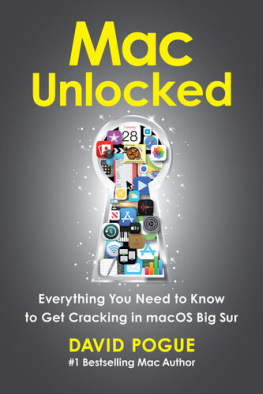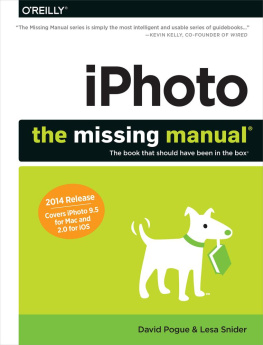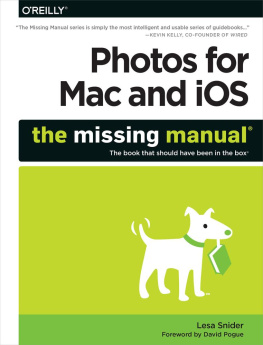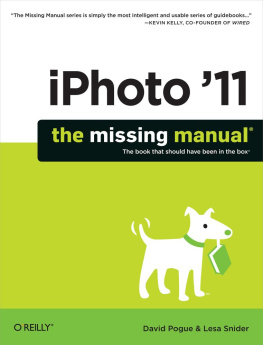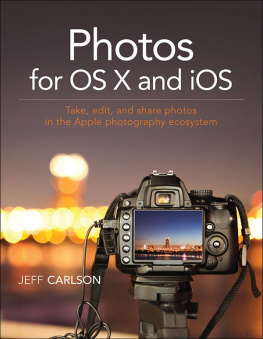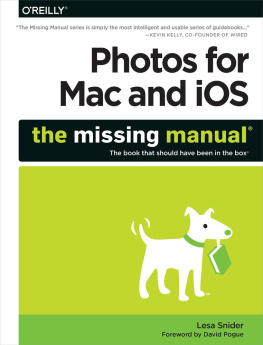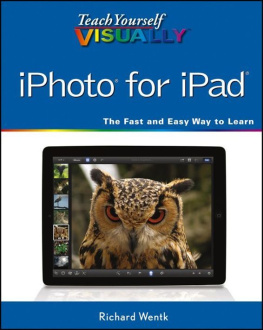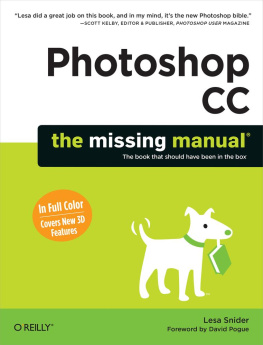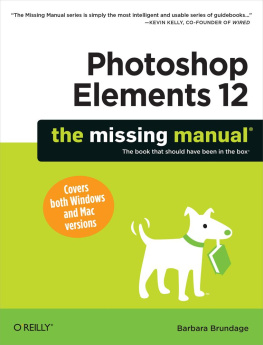Acknowledgments
The Missing Manual series is a joint venture between Pogue Press (the dream team introduced on these pages) and OReilly Media (a dream publishing partner). Im indebted, as always, to Tim OReilly, Laurie Petrycki, Peter Meyers, and the rest of the gang.
I also owe a debt of gratitude to my old Yale roommate Joe Schorr, who coauthored the first two editions of this book and wound up, years later, working at Apple, where he eventually became the product manager for Aperture andhows this for irony?iPhoto. Some of his prose and his humor live on in this edition.
Various editions of this book have also enjoyed the prose stylings of professional photographer/writer Derrick Story and fellow New York Times tech columnist Jude Biersdorfer. Above all, it was my pleasure to welcome Lesa Snider, who cheerfully undertook the challenge of updating this book to reflect the changes in iPhoto 11 without making it sound like two different authors were at work. She did a sensational job.
Above all, thanks to Kelly, Tia, and Jeffrey, whose patience and sacrifices make these booksand everything elsepossible.
David Pogue
What a huge treat it was to update this book! While I served as photographer/production assistant on previous editions, as coauthor I was able to pore over every word, feature, and figure in order to create a bright and cheery (yet comprehensive) book. And in doing so, Im continually amazed at the ease of use, organizational, and editing power of iPhoto. Im really proud of the way the book turned out, and I hope youll enjoy it, too. (FYI, all the photography in this edition came from my trusty Canon 40D and Canon PowerShot S90.)
Of course, a million thanks go to David Pogue for teaching me how to make every figure a work of art, as well as how to write in an entertaining yet informative manner. His guidance has been the foundation for my career in more ways than I can count.
Thanks also to my editor, Dawn Mann, for her amazing attention to detail, and also to Douglas Bergre, who tech-edited this edition.
Last but not least, I owe a galactic debt of gratitude to my husband, Jay Nelson, for being incredibly supportive during this project and for keeping me, and our two loving cats, fed and watered.
Lesa Snider
The Missing Manual Series
Missing Manuals are witty, superbly written guides to computer products that dont come with printed manuals (which is just about all of them). Each book features a handcrafted index; cross-references to specific pages (not just chapters); and Rep-Kover, a detached-spine binding that lets the book lie perfectly flat without the assistance of weights or cinder blocks.
Chapter 1. Introduction
In case you havent heard, the digital camera market is exploding. At this point, a staggering 98 percent of cameras sold are digital cameras. Its taken a few decadesthe underlying technology used in most digital cameras was invented in 1969but film photography has been reduced to a niche activity.
And why not? The appeal of digital photography is huge. When you shoot digitally, you dont pay a cent for film or photo processing. You get instant results, viewing your photos just moments after shooting them, making even Polaroids seem painfully slow by comparison. As a digital photographer, you can even be your own darkroom technicianwithout the darkroom. You can retouch and enhance photos, make enlargements, and print out greeting cards using your home computer. Sharing your pictures with others is far easier, too, since you can burn them to CD or DVD, email them to friends, or post them on the Web. As one fan puts it, There are no negatives in digital photography.