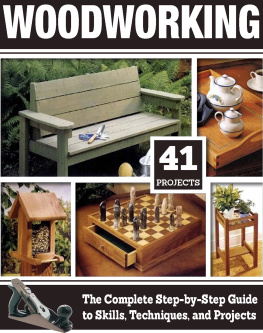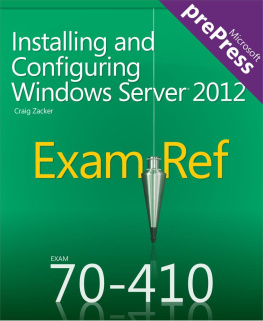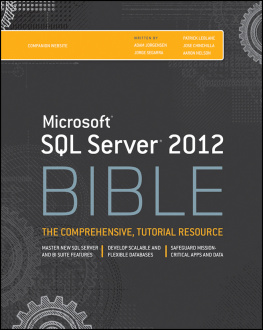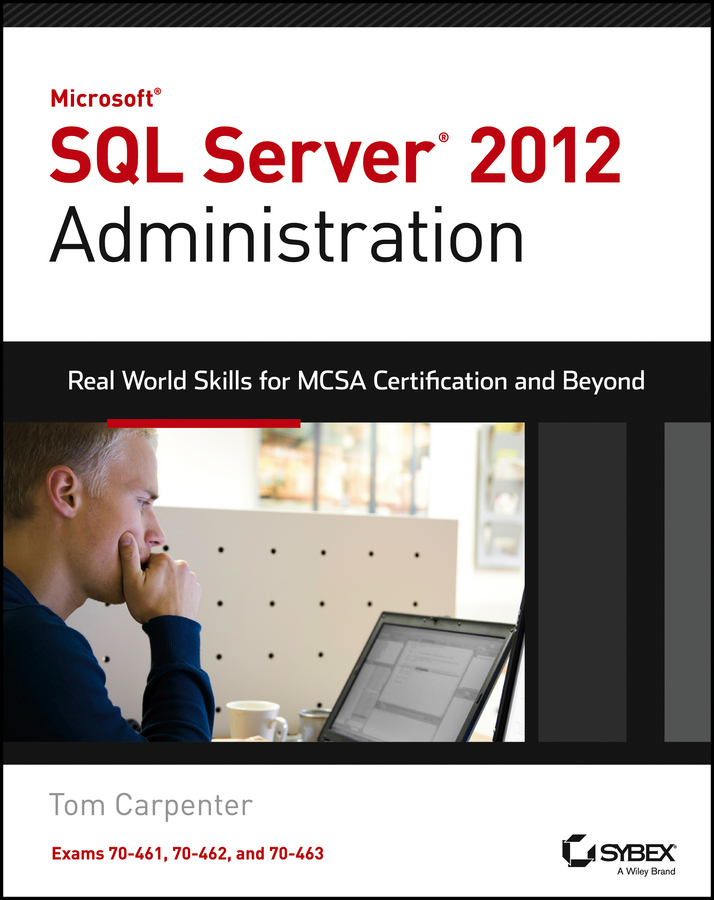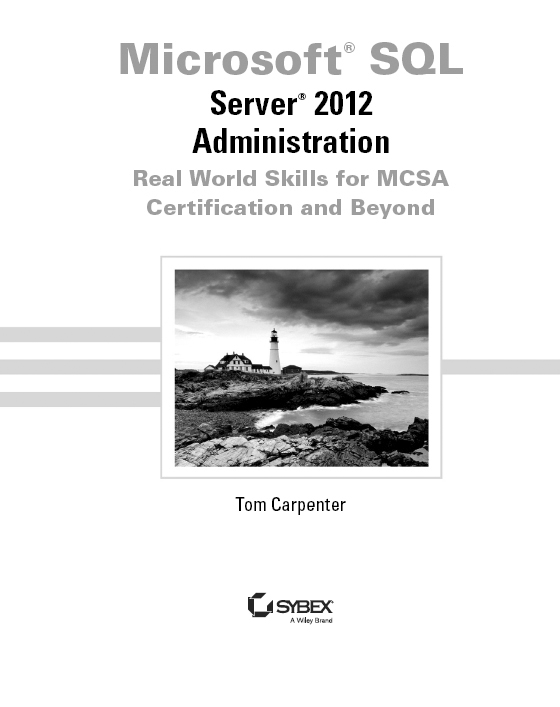Tom Carpenter - Microsoft SQL Server 2012 Administration: Real-World Skills for MCSA Certification and Beyond
Here you can read online Tom Carpenter - Microsoft SQL Server 2012 Administration: Real-World Skills for MCSA Certification and Beyond full text of the book (entire story) in english for free. Download pdf and epub, get meaning, cover and reviews about this ebook. year: 2013, publisher: Sybex, genre: Computer. Description of the work, (preface) as well as reviews are available. Best literature library LitArk.com created for fans of good reading and offers a wide selection of genres:
Romance novel
Science fiction
Adventure
Detective
Science
History
Home and family
Prose
Art
Politics
Computer
Non-fiction
Religion
Business
Children
Humor
Choose a favorite category and find really read worthwhile books. Enjoy immersion in the world of imagination, feel the emotions of the characters or learn something new for yourself, make an fascinating discovery.

- Book:Microsoft SQL Server 2012 Administration: Real-World Skills for MCSA Certification and Beyond
- Author:
- Publisher:Sybex
- Genre:
- Year:2013
- Rating:4 / 5
- Favourites:Add to favourites
- Your mark:
Microsoft SQL Server 2012 Administration: Real-World Skills for MCSA Certification and Beyond: summary, description and annotation
We offer to read an annotation, description, summary or preface (depends on what the author of the book "Microsoft SQL Server 2012 Administration: Real-World Skills for MCSA Certification and Beyond" wrote himself). If you haven't found the necessary information about the book — write in the comments, we will try to find it.
Implement, maintain, and repair SQL Server 2012 databases
As the most significant update since 2008, Microsoft SQL Server 2012 boasts updates and new features that are critical to understand. Whether you manage and administer SQL Server 2012 or are planning to get your MCSA: SQL Server 2012 certification, this book is the perfect supplement to your learning and preparation. From understanding SQL Servers roles to implementing business intelligence and reporting, this practical book explores tasks and scenarios that a working SQL Server DBA faces regularly and shows you step by step how to handle them.
- Includes practice exams and coverage of exam objectives for those seeking MSCA: SQL Server 2012 certification
- Explores the skills youll need on the job as a SQL Server 2012 DBA
- Discusses designing and implementing database solutions
- Walks you through administrating, maintaining, and securing SQL Server 2012
- Addresses implementing high availability and data distribution
- Includes bonus videos where the author walks you through some of the more difficult tasks expected of a DBA
Featuring hands-on exercises and real-world scenarios, this resource guides you through the essentials of implementing, maintaining, and repairing SQL Server 2012 databases.
Tom Carpenter: author's other books
Who wrote Microsoft SQL Server 2012 Administration: Real-World Skills for MCSA Certification and Beyond? Find out the surname, the name of the author of the book and a list of all author's works by series.