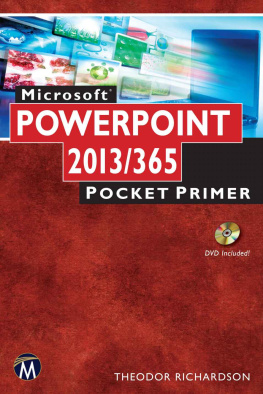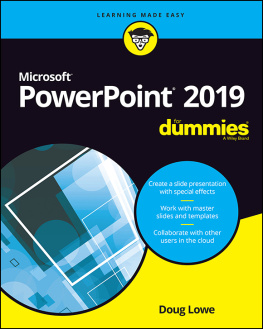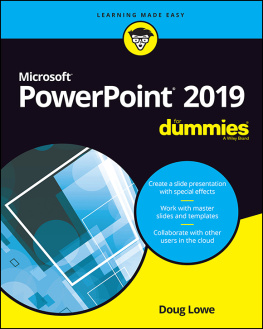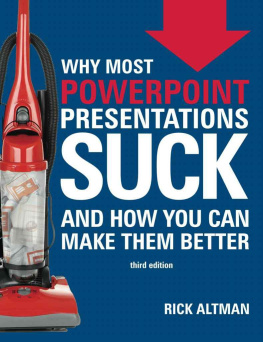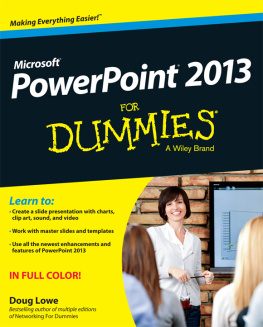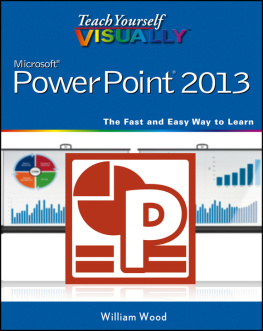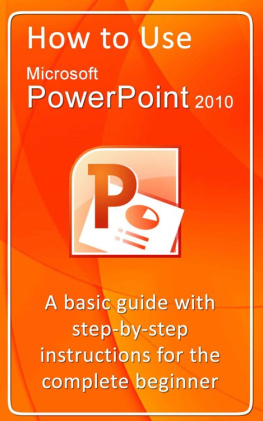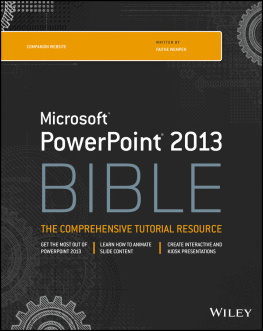Microsoft
PowerPoint 2013
Pocket Primer
LICENSE, DISCLAIMER OF LIABILITY, AND LIMITED WARRANTY
By purchasing or using this book and disc (the Work), you agree that this license grants permission to use the contents contained herein, including the disc, but does not give you the right of ownership to any of the textual content in the book / disc or ownership to any of the information or products contained in it. This license does not permit uploading of the Work onto the Internet or on a network (of any kind) without the written consent of the Publisher. Duplication or dissemination of any text, code, simulations, images, etc. contained herein is limited to and subject to licensing terms for the respective products, and permission must be obtained from the Publisher or the owner of the content, etc., in order to reproduce or network any portion of the textual material (in any media) that is contained in the Work.
M ERCURY L EARNING AND I NFORMATION (MLI or the Publisher) and anyone involved in the creation, writing, or production of the companion disc, accompanying algorithms, code, or computer programs (the software), and any accompanying Web site or software of the Work, cannot and do not warrant the performance or results that might be obtained by using the contents of the Work. The author, developers, and the Publisher have used their best efforts to insure the accuracy and functionality of the textual material and/or programs contained in this package; we, however, make no warranty of any kind, express or implied, regarding the performance of these contents or programs. The Work is sold as is without warranty (except for defective materials used in manufacturing the book or due to faulty workmanship).
The author, developers, and the publisher of any accompanying content, and anyone involved in the composition, production, and manufacturing of this work will not be liable for damages of any kind arising out of the use of (or the inability to use) the algorithms, source code, computer programs, or textual material contained in this publication. This includes, but is not limited to, loss of revenue or profit, or other incidental, physical, or consequential damages arising out of the use of this Work.
The sole remedy in the event of a claim of any kind is expressly limited to replacement of the book and/or disc, and only at the discretion of the Publisher. The use of implied warranty and certain exclusions vary from state to state, and might not apply to the purchaser of this product.
Microsoft
PowerPoint 2013
Pocket Primer
Theodor Richardson

Copyright 2015 by M ERCURY L EARNING AND I NFORMATION LLC. All rights reserved.
This publication, portions of it, or any accompanying software may not be reproduced in
any way, stored in a retrieval system of any type, or transmitted by any means, media,
electronic display or mechanical display, including, but not limited to, photocopy, recording,
Internet postings, or scanning, without prior permission in writing from the publisher.
Publisher: David Pallai
M ERCURY L EARNING AND I NFORMATION
22841 Quicksilver Drive
Dulles, VA 20166
www.merclearning.com
1-800-758-3756
T. Richardson. Microsoft PowerPoint 2013 Pocket Primer.
ISBN: 978-1-938549-90-8
The publisher recognizes and respects all marks used by companies, manufacturers, and
developers as a means to distinguish their products. All brand names and product names
mentioned in this book are trademarks or service marks of their respective companies. Any
omission or misuse (of any kind) of service marks or trademarks, etc. is not an attempt to
infringe on the property of others.
Library of Congress Control Number: 2013958095
Our titles are available for adoption, license, or bulk purchase by institutions, corporations, etc.
For additional information, please contact the Customer Service Dept. at 1-800-758-3756 (toll free). Digital versions of our titles are available at: www.authorcloudware.com
The sole obligation of M ERCURY L EARNING AND I NFORMATION to the purchaser is to replace
the book and/or disc, based on defective materials or faulty workmanship, but not based on
the operation or functionality of the product.
To my mother, Deborah Richardson; she is my calm
voice of reason and one of the strongest people I
have ever known. I am blessed to have you as my
mother, and I love you very much.
CONTENTS
INTRODUCTION
I f you have ever wanted to learn about using Microsoft PowerPoint, along with productivity tools necessary for the modern business world, then this book is for you. You might be a new student who has little to no experience with this application or maybe you are a novice computer user wanting to learn to use presentation software; in either case, you should find this book to be a helpful and constructive companion on your journey.
This book covers the use of Microsoft PowerPoint 2013 for both Windows and Mac in a hands-on, project driven way that emphasizes both understanding and ability. You will practice using the software as you explore the different options it provides in a path of increasing complexity that, when mastered, will allow you to use this software day to day with confidence.
CHAPTER STRUCTURE
Each chapter is structured to provide an overview of the key concepts in order for you to demonstrate mastery at the completion of the chapter project. The sections on productivity software include a project for each chapter with detailed descriptions of how to use the various tools, functions, and commands in the respective software packages. In addition, we include the theory and history of how these applications have evolved and information on how these applications can be used to accomplish multiple tasks. Finally, Knowledge Checks are provided to test your comprehension of the chapters. Answers to these questions are provided at the back of the book.
Each chapter contains activities that give you hands-on practice as you move through the chapter. You will also be given practice exercises for basic comprehension and some challenge exercises to move you toward a higher level of mastery for the concepts presented in the chapter.
RESOURCE DVD
The textbook provides a DVD inside the back cover that includes resources for readers. This DVD includes 1) all of the files needed to complete the chapter exercises and activities within the text and 2) selected tutorial videos. You will also find a repository of high-resolution color images from the chapters and samples of completed projects for comparison.
ACKNOWLEDGMENTS
I am so pleased to have been involved with this book, and I want to thank David Pallai for taking the chance on publishing a book like this; his experience and guidance have shaped this into the book you hold in your hands. I also want to thank Katie Kennedy for her support, patience, and valuable assistance. I also want to thank my grandparents, Leonard and Sylvia Ullom, and my parents, Dan and Deborah Richardson, for giving me such a wonderful upbringing and helping me to capitalize on the opportunities that have led to my lifelong dream of seeing a book of my own creation in print. Thank you to everyone who worked on this project to meet the tight deadlines, and thank you to the readers who chose this book over others.
Theodor Richardson
CHAPTER
REVIEW OF BASIC COMPUTING
In This Chapter
T his chapter is a review of foundational computer concepts. If you have experience with basic computing and you would like to just learn the Office software, feel free to jump ahead to the next chapter. Otherwise, you will learn how to perform basic tasks on a computer in this chapter, including how to locate files and applications.
Next page