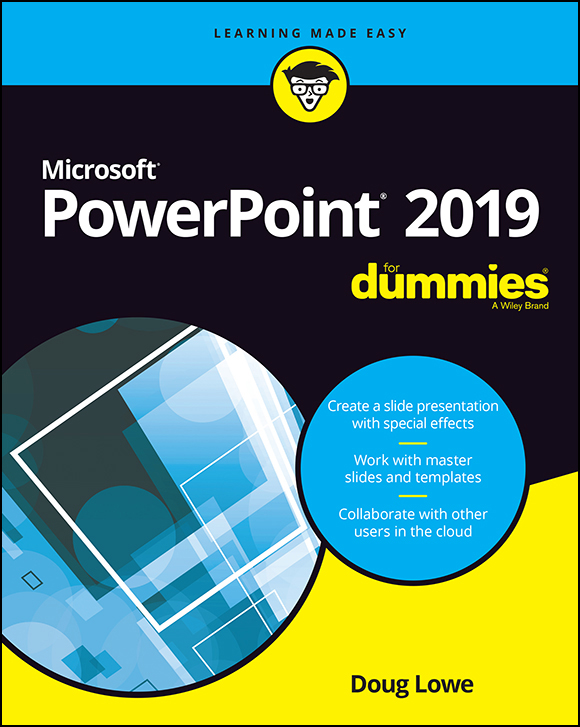
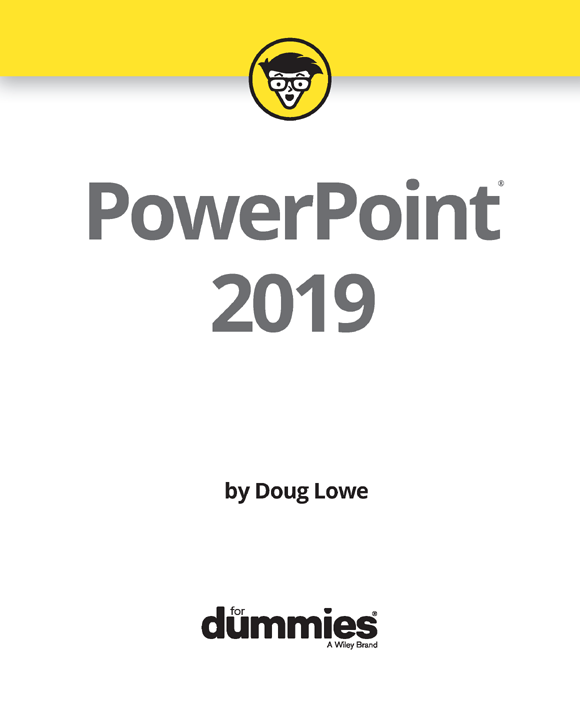
PowerPoint 2019 For Dummies
Published by: John Wiley & Sons, Inc., 111 River Street, Hoboken, NJ 07030-5774, www.wiley.com
Copyright 2018 by John Wiley & Sons, Inc., Hoboken, New Jersey
Published simultaneously in Canada
No part of this publication may be reproduced, stored in a retrieval system or transmitted in any form or by any means, electronic, mechanical, photocopying, recording, scanning or otherwise, except as permitted under Sections 107 or 108 of the 1976 United States Copyright Act, without the prior written permission of the Publisher. Requests to the Publisher for permission should be addressed to the Permissions Department, John Wiley & Sons, Inc., 111 River Street, Hoboken, NJ 07030, (201) 748-6011, fax (201) 748-6008, or online at http://www.wiley.com/go/permissions .
Trademarks: Wiley, For Dummies, the Dummies Man logo, Dummies.com, Making Everything Easier, and related trade dress are trademarks or registered trademarks of John Wiley & Sons, Inc. and may not be used without written permission. Microsoft and PowerPoint are trademarks or registered trademarks of Microsoft Corporation. All other trademarks are the property of their respective owners. John Wiley & Sons, Inc. is not associated with any product or vendor mentioned in this book.
LIMIT OF LIABILITY/DISCLAIMER OF WARRANTY: THE PUBLISHER AND THE AUTHOR MAKE NO REPRESENTATIONS OR WARRANTIES WITH RESPECT TO THE ACCURACY OR COMPLETENESS OF THE CONTENTS OF THIS WORK AND SPECIFICALLY DISCLAIM ALL WARRANTIES, INCLUDING WITHOUT LIMITATION WARRANTIES OF FITNESS FOR A PARTICULAR PURPOSE. NO WARRANTY MAY BE CREATED OR EXTENDED BY SALES OR PROMOTIONAL MATERIALS. THE ADVICE AND STRATEGIES CONTAINED HEREIN MAY NOT BE SUITABLE FOR EVERY SITUATION. THIS WORK IS SOLD WITH THE UNDERSTANDING THAT THE PUBLISHER IS NOT ENGAGED IN RENDERING LEGAL, ACCOUNTING, OR OTHER PROFESSIONAL SERVICES. IF PROFESSIONAL ASSISTANCE IS REQUIRED, THE SERVICES OF A COMPETENT PROFESSIONAL PERSON SHOULD BE SOUGHT. NEITHER THE PUBLISHER NOR THE AUTHOR SHALL BE LIABLE FOR DAMAGES ARISING HEREFROM. THE FACT THAT AN ORGANIZATION OR WEBSITE IS REFERRED TO IN THIS WORK AS A CITATION AND/OR A POTENTIAL SOURCE OF FURTHER INFORMATION DOES NOT MEAN THAT THE AUTHOR OR THE PUBLISHER ENDORSES THE INFORMATION THE ORGANIZATION OR WEBSITE MAY PROVIDE OR RECOMMENDATIONS IT MAY MAKE. FURTHER, READERS SHOULD BE AWARE THAT INTERNET WEBSITES LISTED IN THIS WORK MAY HAVE CHANGED OR DISAPPEARED BETWEEN WHEN THIS WORK WAS WRITTEN AND WHEN IT IS READ.
For general information on our other products and services, please contact our Customer Care Department within the U.S. at 877-762-2974, outside the U.S. at 317-572-3993, or fax 317-572-4002. For technical support, please visit https://hub.wiley.com/community/support/dummies .
Wiley publishes in a variety of print and electronic formats and by print-on-demand. Some material included with standard print versions of this book may not be included in e-books or in print-on-demand. If this book refers to media such as a CD or DVD that is not included in the version you purchased, you may download this material at http://booksupport.wiley.com . For more information about Wiley products, visit www.wiley.com .
Library of Congress Control Number: 2018954176
ISBN 978-1-119-51422-0 (pbk); ISBN 978-1-119-51419-0 (ebk); ISBN 978-1-119-51417-6 (ebk)
PowerPoint 2019 For Dummies
To view this book's Cheat Sheet, simply go to www.dummies.com and search for PowerPoint 2019 For Dummies Cheat Sheet in the Search box.
Table of Contents
Guide
Pages
Introduction
Welcome to PowerPoint 2019 For Dummies, the book written especially for people who are lucky enough to use this latest and greatest version of PowerPoint and want to find out just enough to finish that presentation that was due yesterday.
Did you give up on PowerPoint a long time ago because all your presentations look like theyve been recycled from the 1990s? Have you often wished that you could create presentations that drive home your point with simple and concise illustrations that dont look silly, cheesy, or just plain awful? Do you find PowerPoint too difficult to use? Do you long for the good old days of flip charts and dry-erase markers?
If you answered yes to any of these questions, youre holding the perfect book right here in your formerly magic-marker-stained hands. Help is here, within these humble pages.
This book talks about PowerPoint in everyday and often irreverent terms. No lofty prose here; the whole thing checks in at about the fifth-grade reading level. I have no Pulitzer expectations for this book. My goal is to make an otherwise dull and lifeless subject at least tolerable, and maybe even kind of fun.
About This Book
This isnt the kind of book that you pick up and read from start to finish as though it were a cheap novel. If I ever see you reading it at the beach, Ill kick sand in your face. This book is more like a reference the kind of book you can pick up, turn to just about any page, and start reading. It has 22 chapters, each one covering a specific aspect of using PowerPoint such as printing, animating your slides, or using clip art.
You dont have to memorize anything in this book. Its a need-to-know book: You pick it up when you need to know something. Need to know how to create an organization chart? Pick up the book. Need to know how to override the Slide Master? Pick up the book. After you find what youre looking for, put it down and get on with your life.
Within this book, you may note that some web addresses break across two lines of text. If youre reading this book in print and want to visit one of these web pages, simply key in the web address exactly as its noted in the text, pretending as though the line break doesnt exist. If youre reading this as an e-book, youve got it easy just click the web address to be taken directly to the web page.
Foolish Assumptions
I make only three assumptions about you:
- You use a computer.
- Its a Windows computer not a Mac. (PowerPoint 2019 requires at least Windows 7.)
- You use or are thinking about using PowerPoint 2019.
Nothing else. I dont assume that youre a computer guru who knows how to change a controller card or configure memory for optimal use. These types of computer chores are best handled by people who like computers. My hope is that youre on speaking terms with such a person. Do your best to stay there.
Icons Used in This Book
As youre reading all this wonderful prose, you occasionally see the following icons. They appear in the margins to draw your attention to important information. Theyre defined as follows:
 Watch out! Some technical drivel is just around the corner. Read it only if you have your pocket protector firmly attached.
Watch out! Some technical drivel is just around the corner. Read it only if you have your pocket protector firmly attached.
 Pay special attention to this icon it tells you that some particularly useful tidbit is at hand, perhaps a shortcut or a way of using a command that you might not have considered.
Pay special attention to this icon it tells you that some particularly useful tidbit is at hand, perhaps a shortcut or a way of using a command that you might not have considered.

Next page
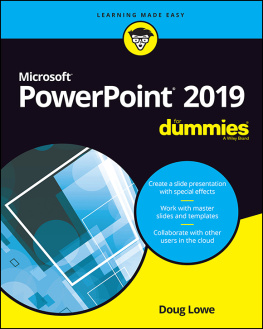
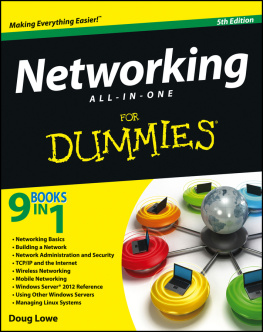
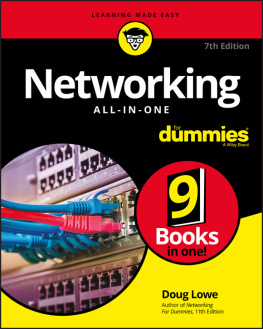
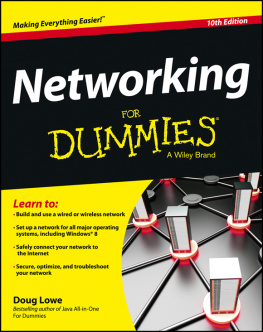
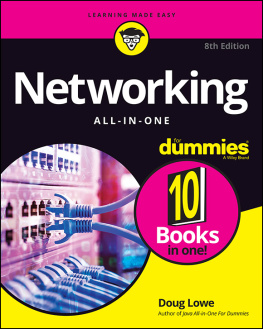
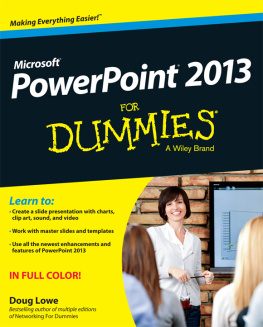
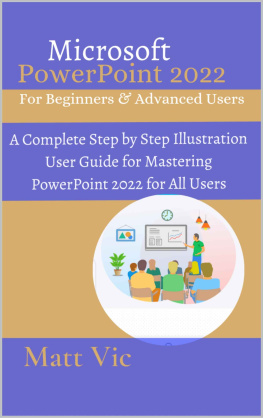

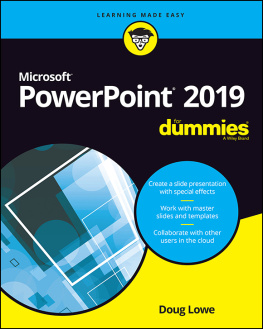
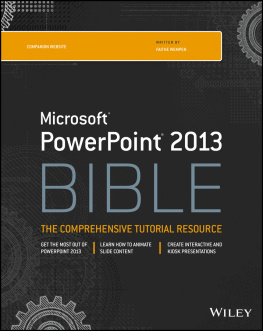
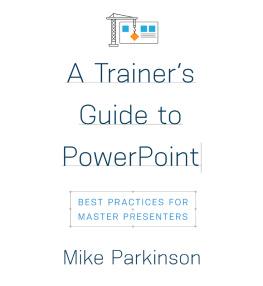
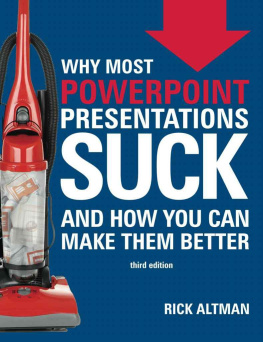

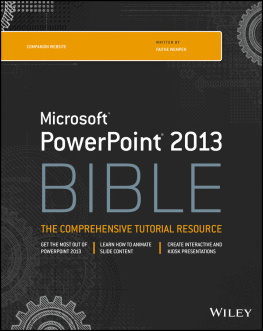
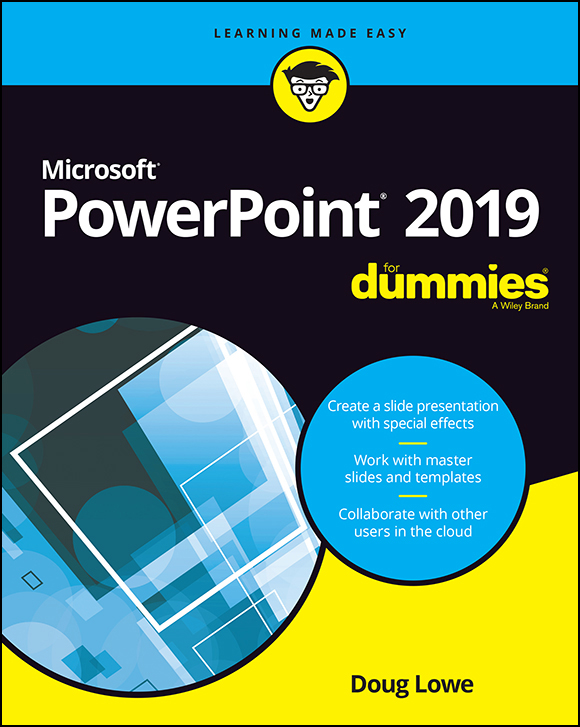
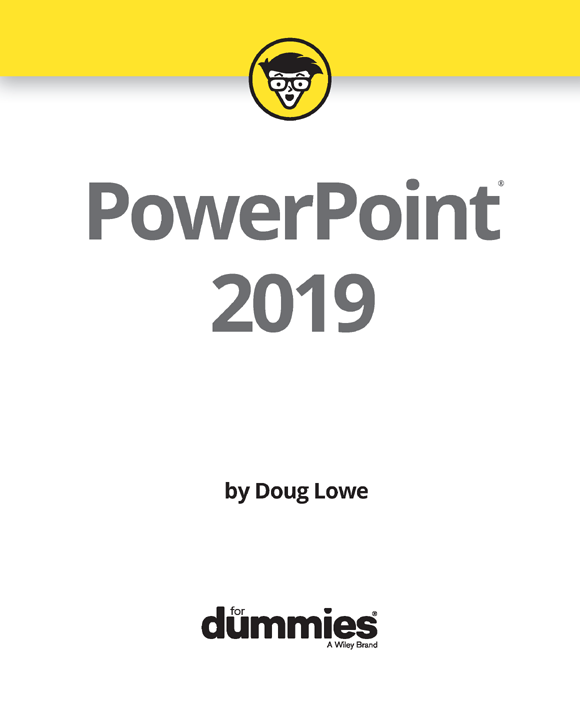
 Watch out! Some technical drivel is just around the corner. Read it only if you have your pocket protector firmly attached.
Watch out! Some technical drivel is just around the corner. Read it only if you have your pocket protector firmly attached. Pay special attention to this icon it tells you that some particularly useful tidbit is at hand, perhaps a shortcut or a way of using a command that you might not have considered.
Pay special attention to this icon it tells you that some particularly useful tidbit is at hand, perhaps a shortcut or a way of using a command that you might not have considered.