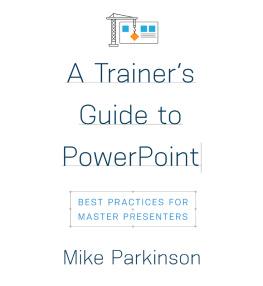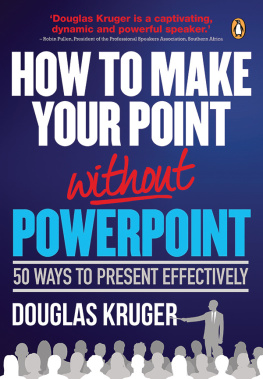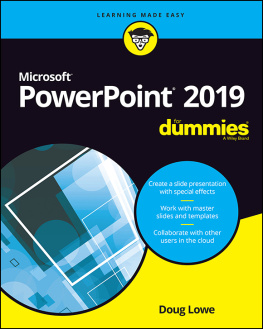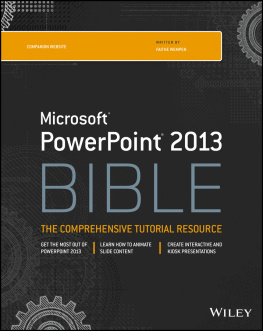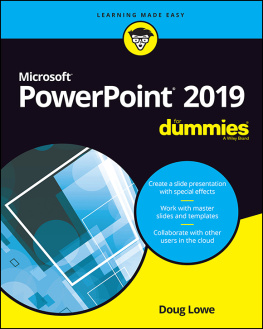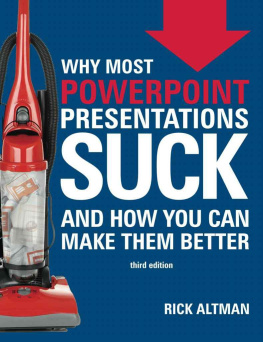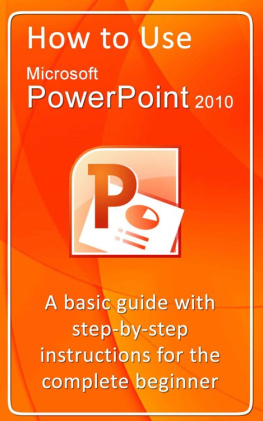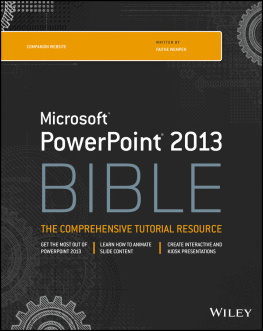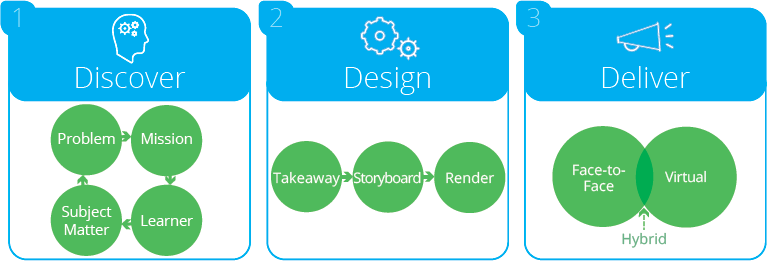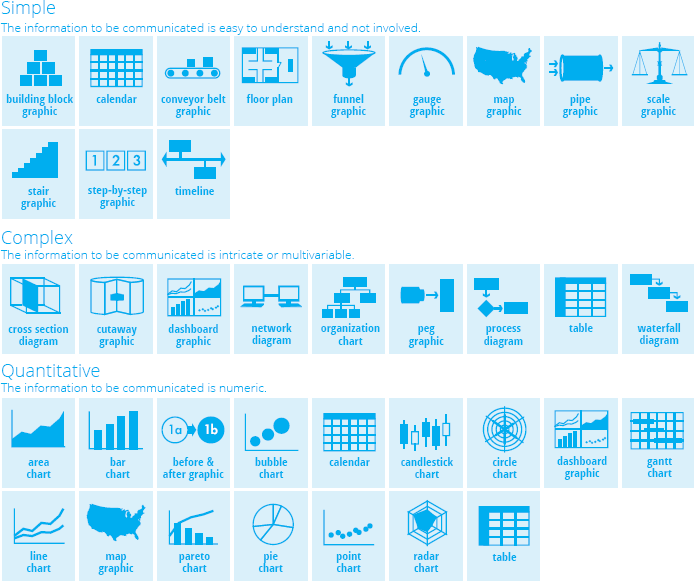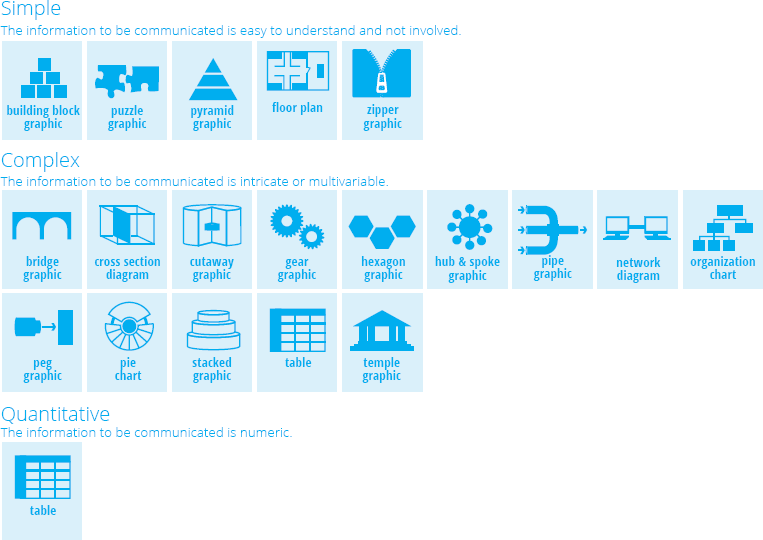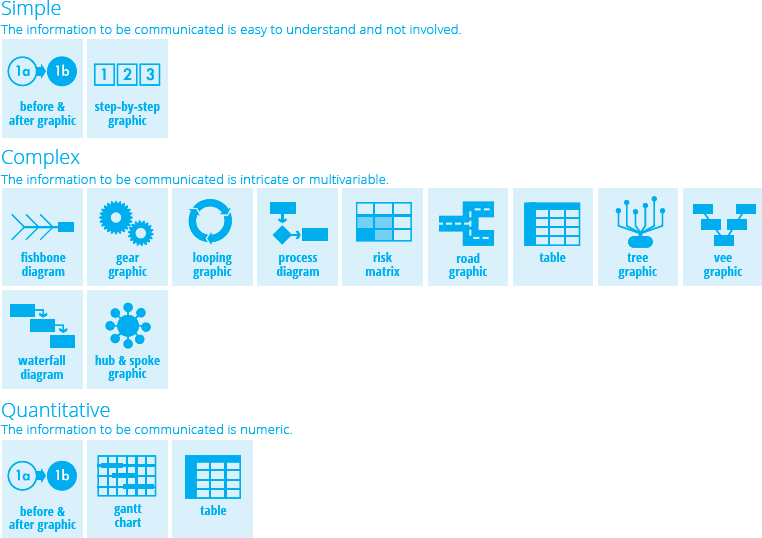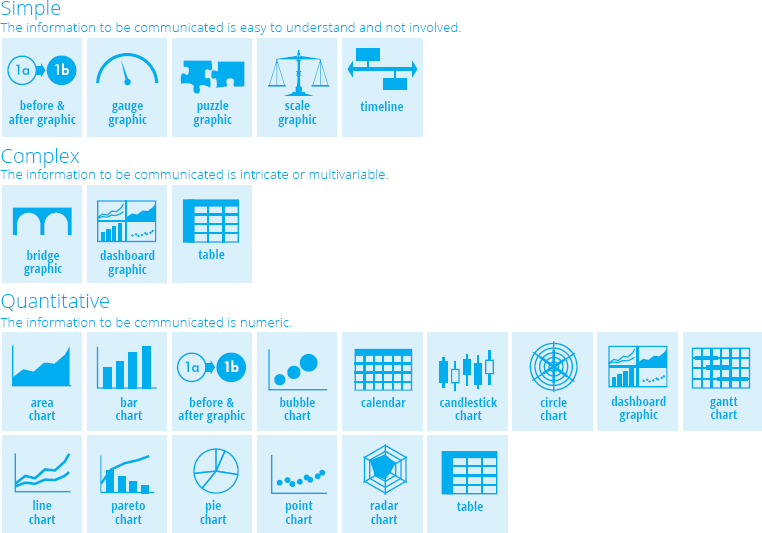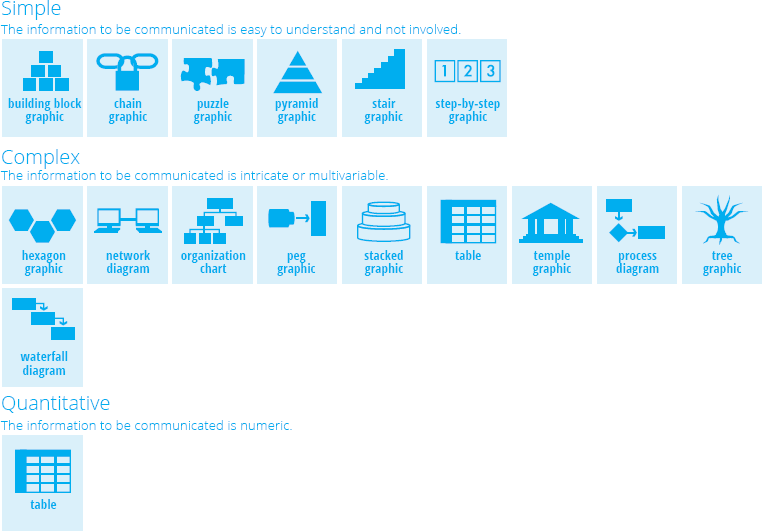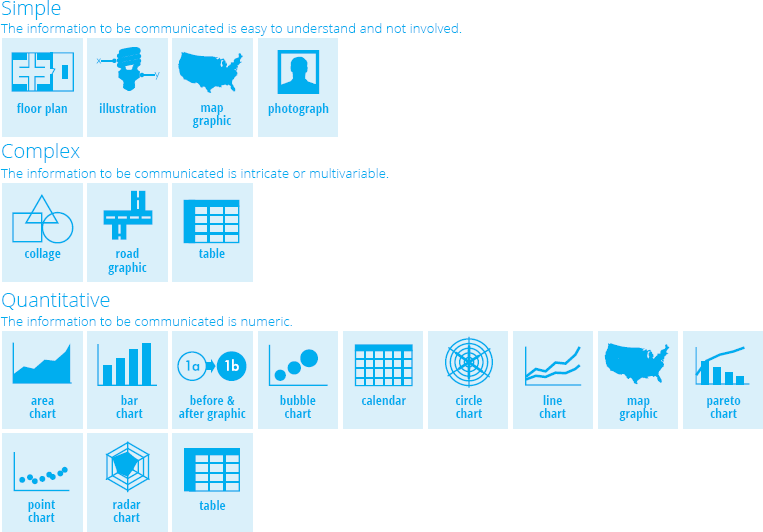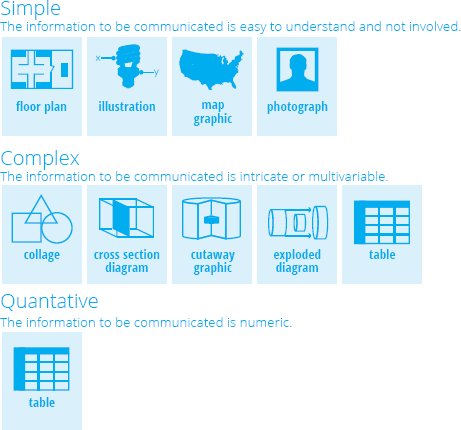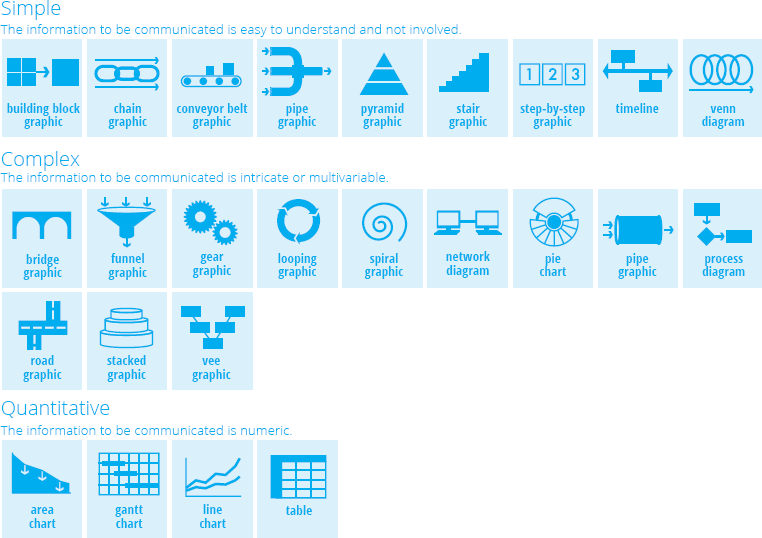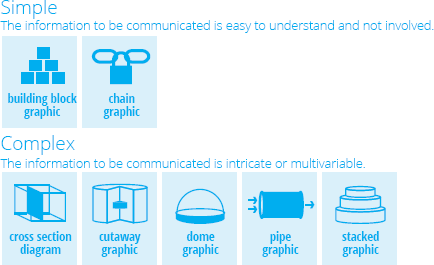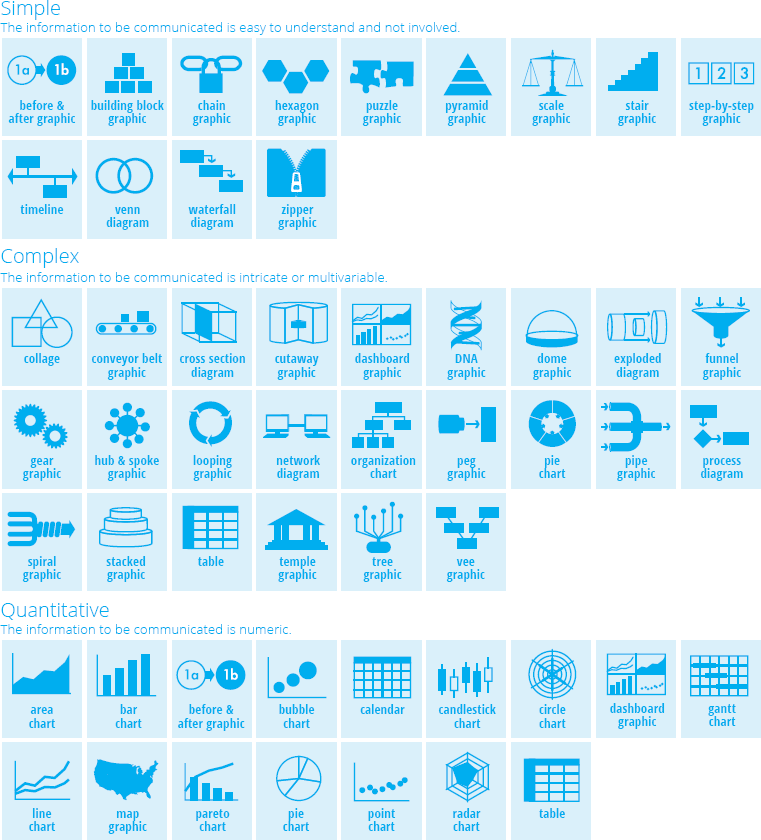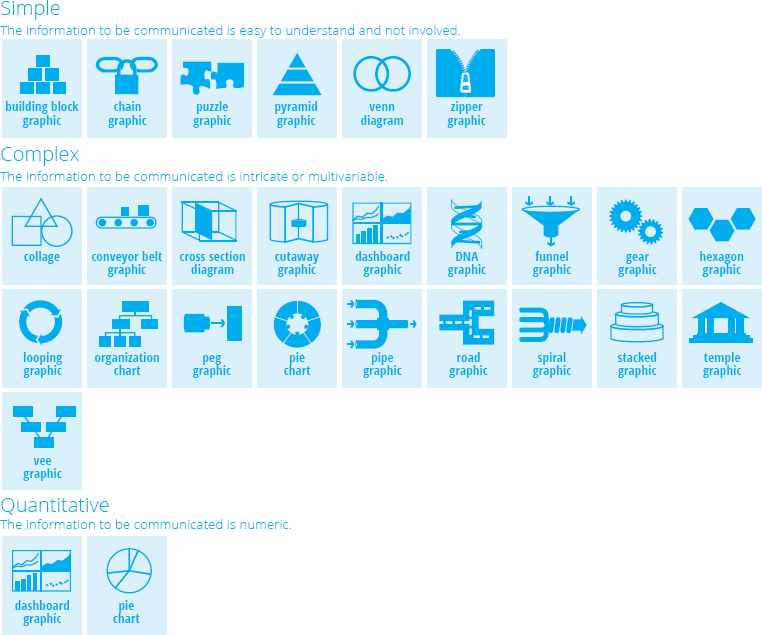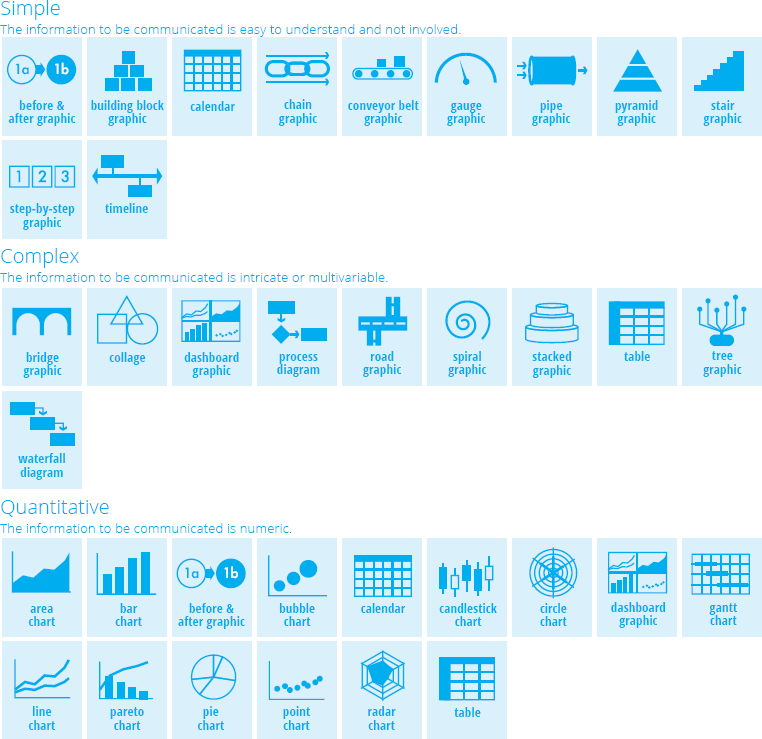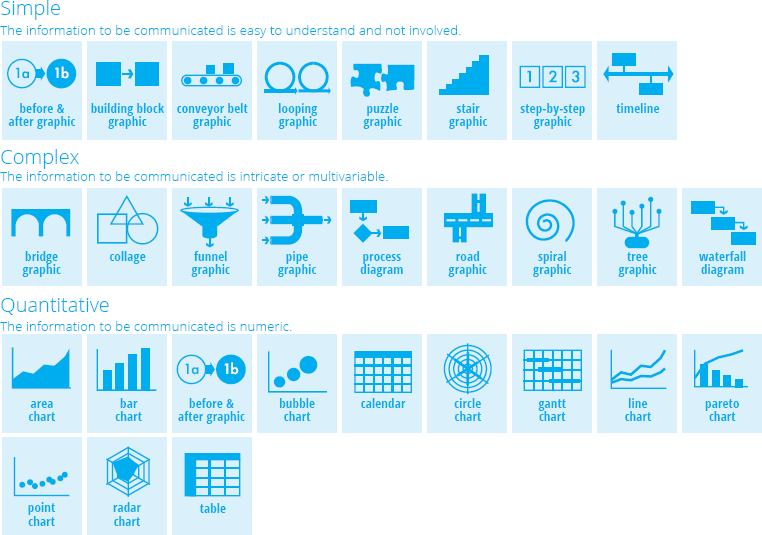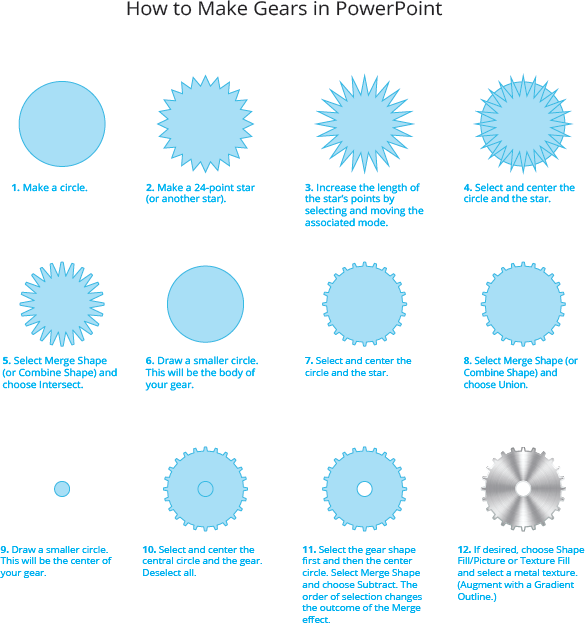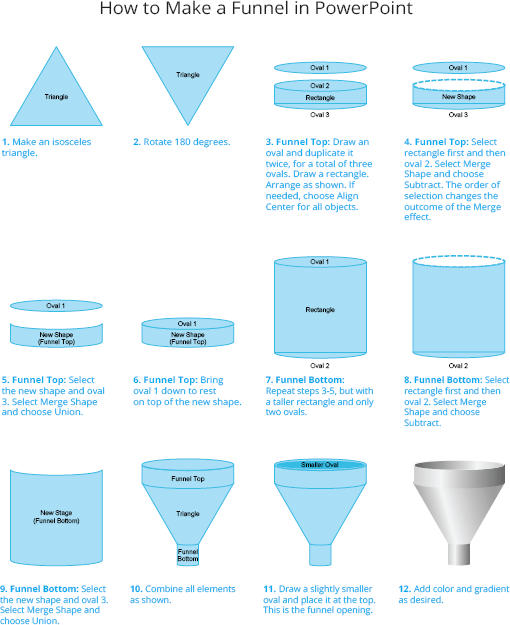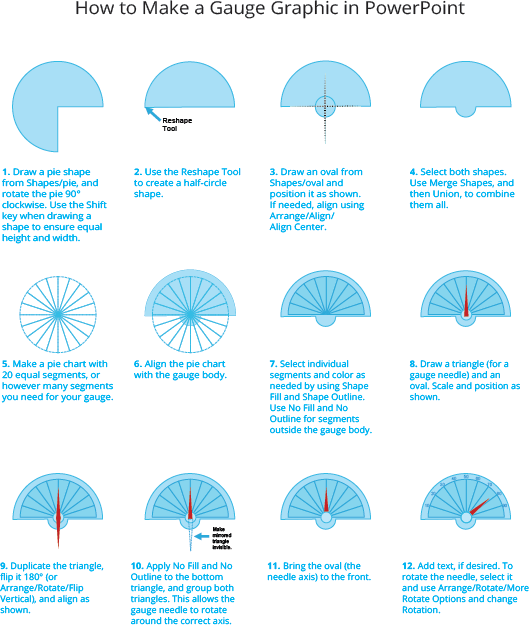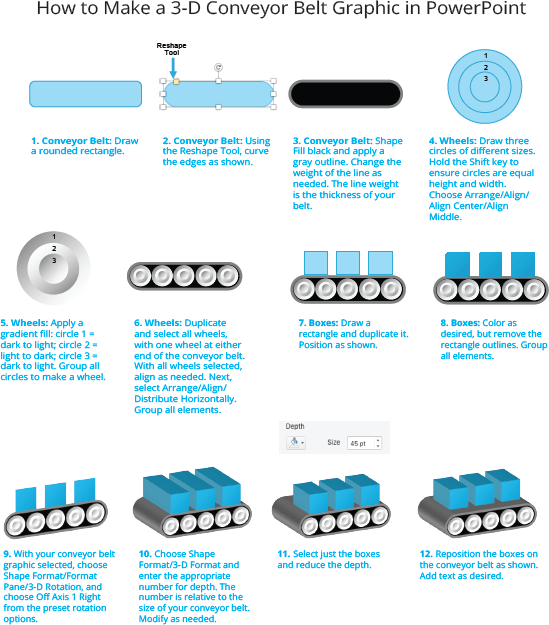Afterword
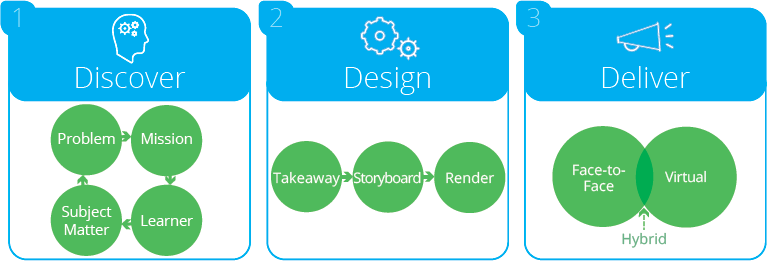
Y ou are not done yet. Your journey is far from complete. You have one last hurdle to jump, one last enemy to slayand that is you.
After I read a book or attend a class, I have learned a helpful new way of approaching my work. I think, Wow! This is great. Where has this been all my life? Then, when I return to my desk, I inevitably get swamped with work, and I go back to my old ways of doing things.
Fight the urge to do what is comfortable. Create new habits. Be willing to spend extra time up front applying what you have learned. It will save you money and time, and improve your success rate exponentially. Be willing to fail forward. Make mistakes and learn from them to improve. Its not only OK to mess up, but required. I learn more from failure than success.
You have the power to change the paradigm. You can end death by PowerPoint, boring presentations and selfish seminars that alienate participants. The secret is to follow this (or a tailored version of this) process.
If you apply what you learned in this book, I promise that your PowerPoint presentations will be more effective, and as a result, you will expedite your personal success. Have the discipline to practice what you learned, and you will become a better PowerPoint presenter and achieve your professional goals faster.
In time, you will become a PowerPoint guru. Share what youve learned. Help others. Give back, and together we can change the world one presentation at a time.
Keep me posted. I want to know when you rock and when you dont. (If you dont fail, you arent trying hard enough.) Email your stories and questions to .
Appendix A
Graphics help you explain complicated concepts and allow the audience to follow at their own speed. Use the following cheat sheets to pick the best graphic type. At its core, your graphics message is communicating one of these 13 key concepts. Pick the concept that matches your message and then choose a graphic type under that concept.
Amount or Value
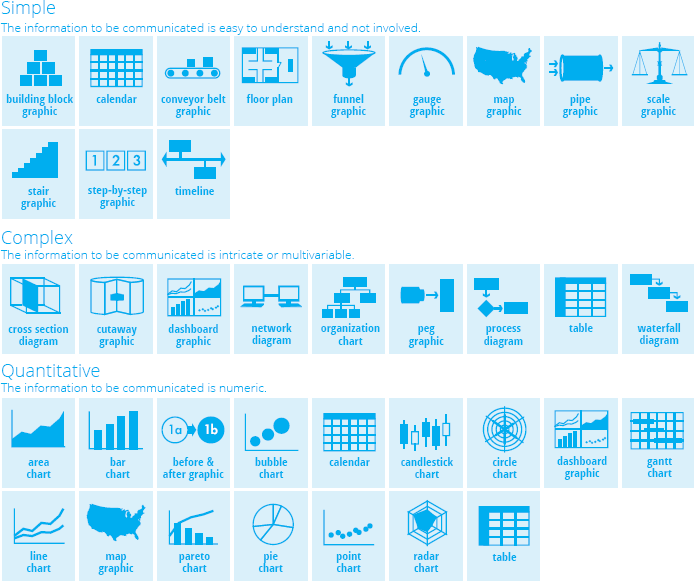
Architecture or Structure
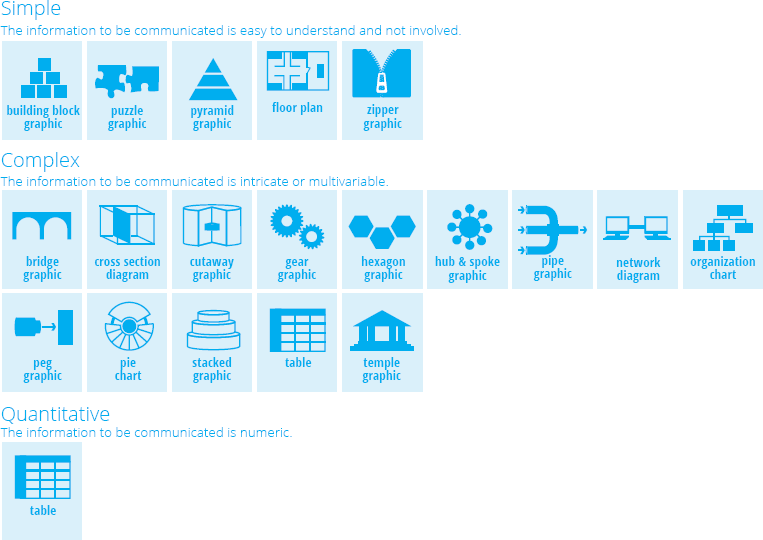
Cause and Effect
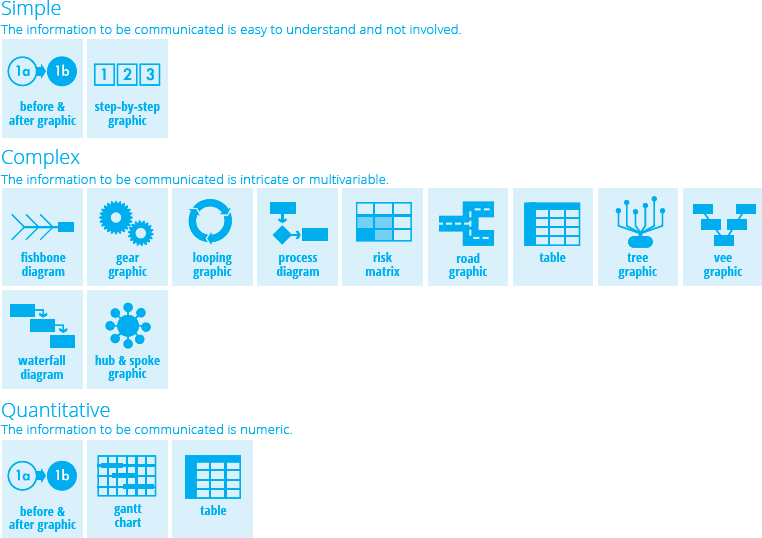
Comparison
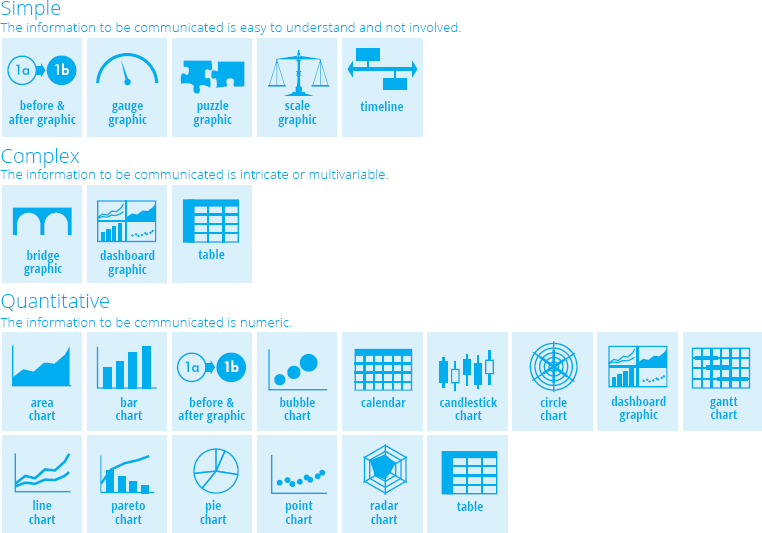
Hierarchy
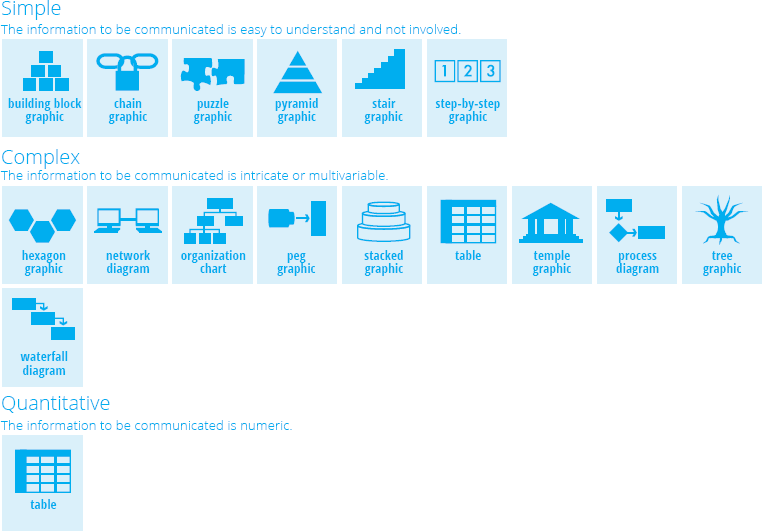
Location or Distance
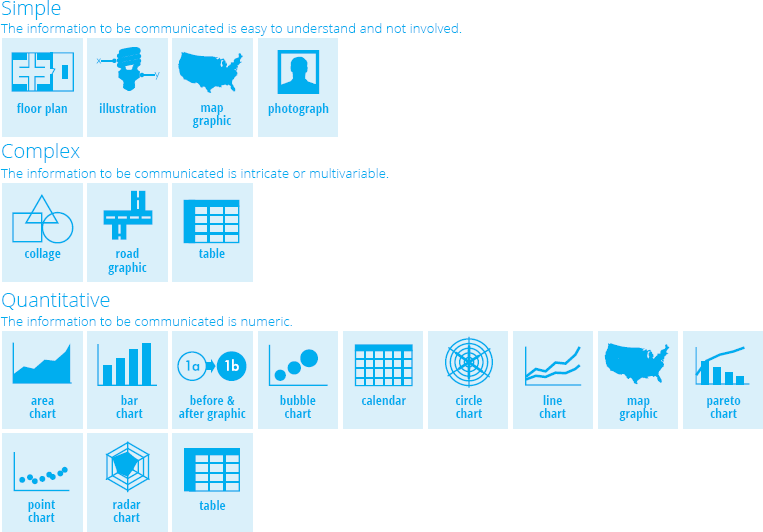
Physical Description
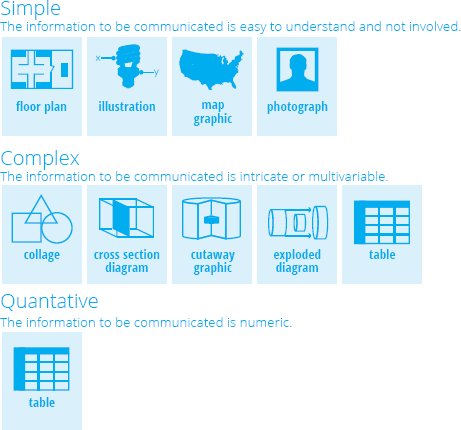
Process or Flow
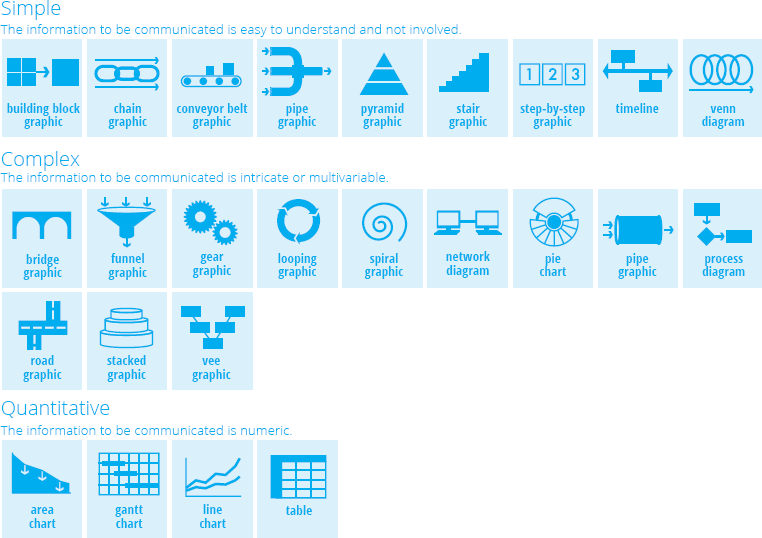
Protection or Isolation
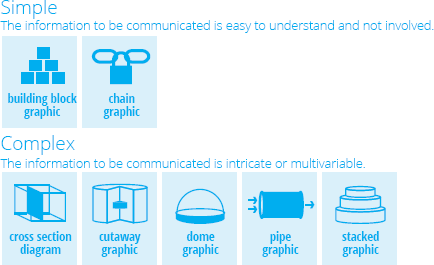
Relationship
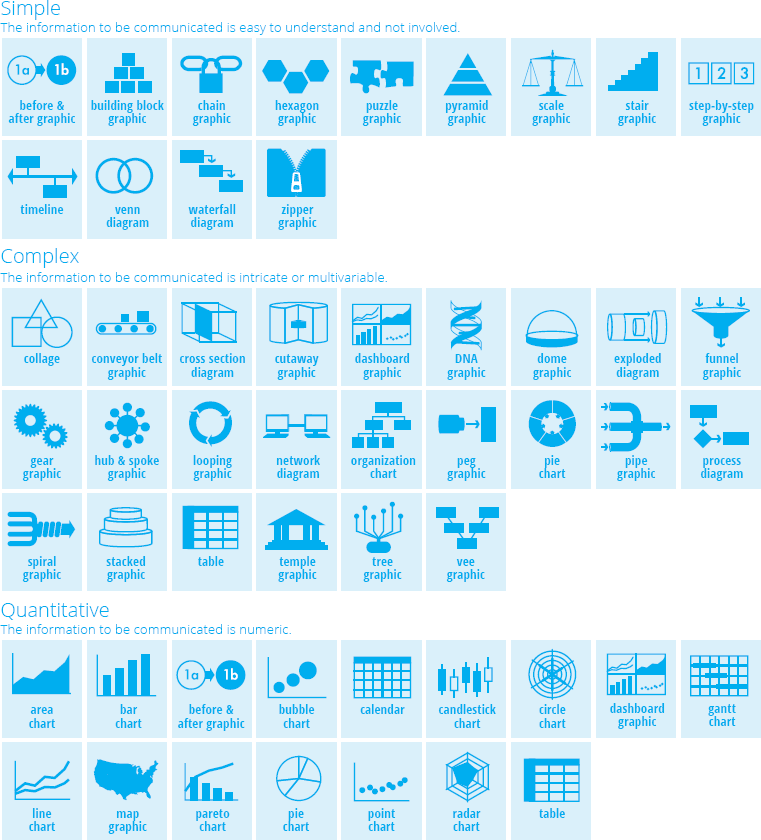
Synergy
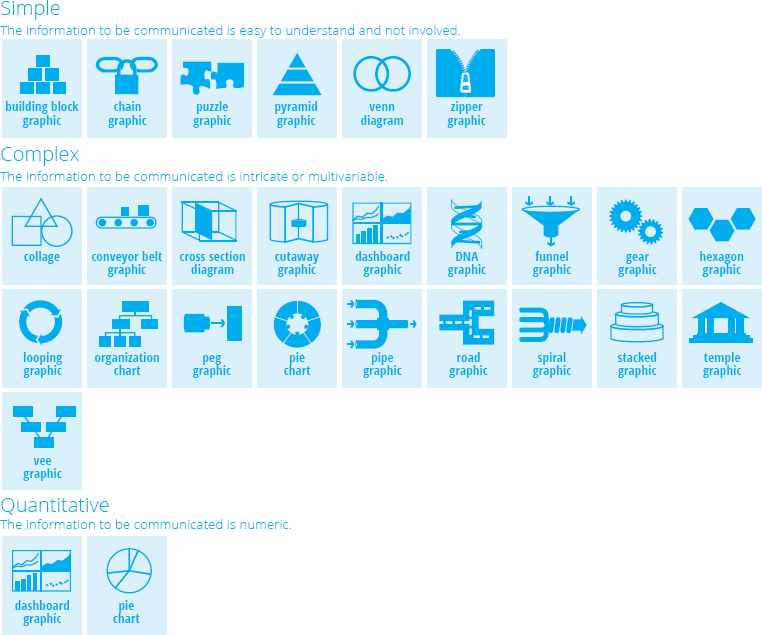
Time
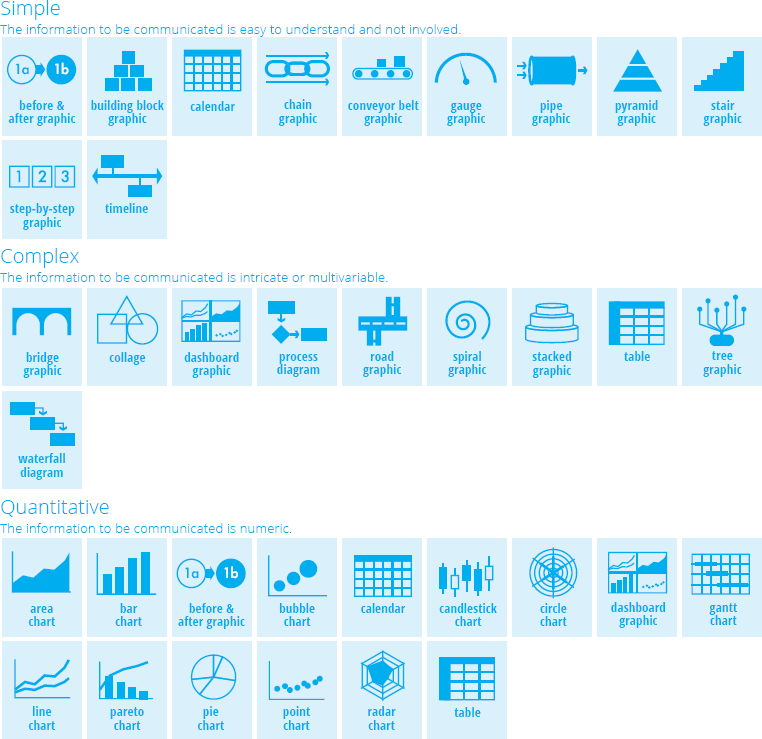
Transition
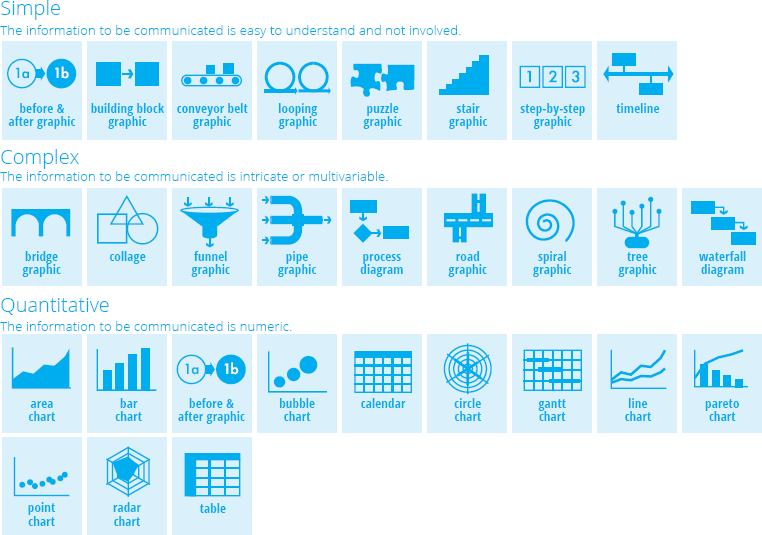
Appendix B
Use these step-by-step instructions to make commonly needed PowerPoint graphics. Using these techniques, you can make almost any visual element you can imagine. It also ensures that your content is 100 percent editable and has a low file size.
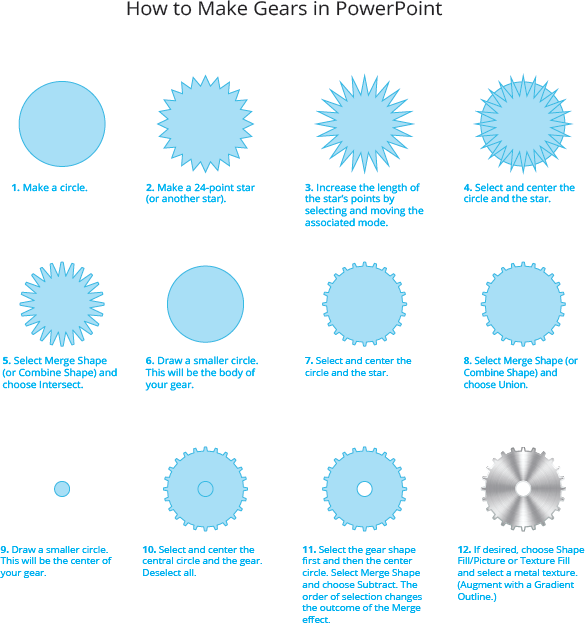
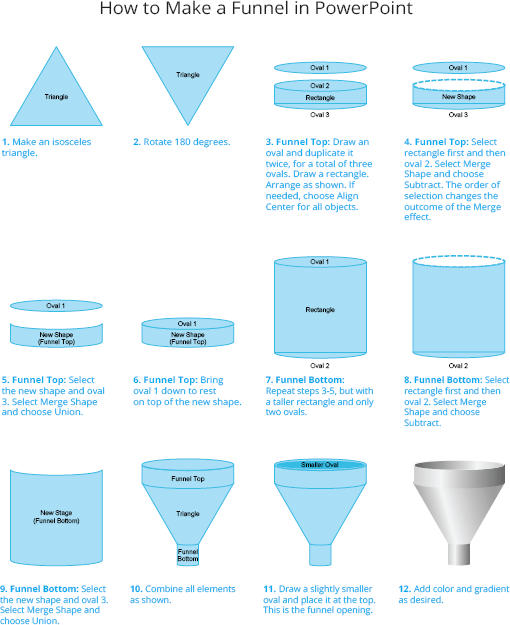
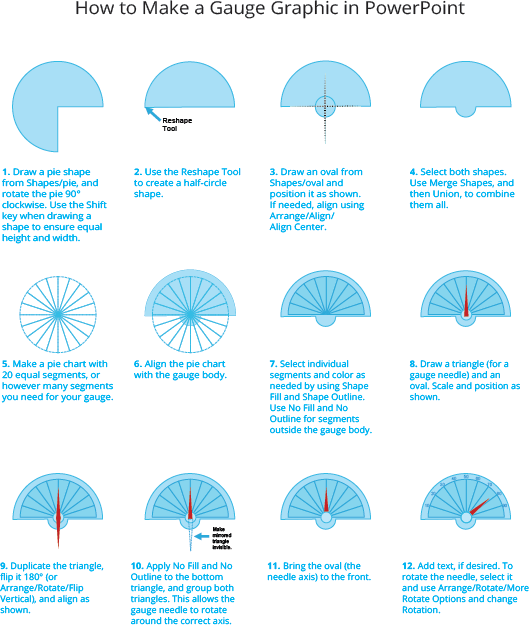
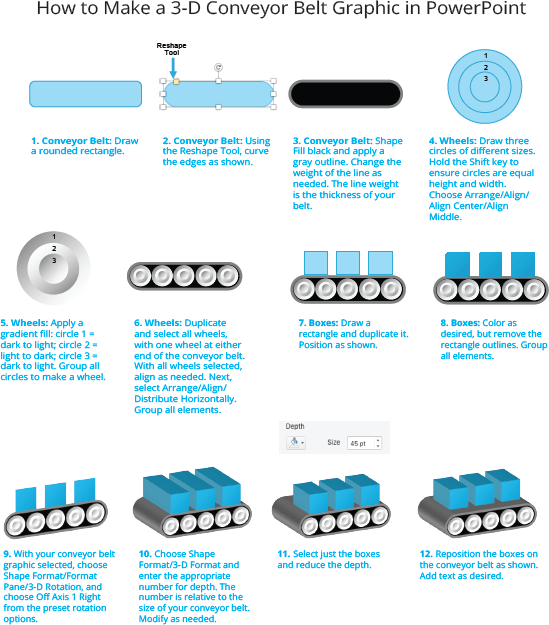
About the Author

As of publication, Mike is one of 37 Microsoft PowerPoint MVPs in the world. He is a visual communication expert, professional speaker, educator, and award-winning author. He regularly conducts workshops and creates graphics, presentations, and content for companies like Microsoft, Subaru, FedEx, Xerox, Dell, and Boeing, as well as at learning institutions, small organizations, and government agencies.
Mike owns Billion Dollar Graphics ( or visit BillionDollarGraphics.com to learn more.
* * *
With this book, you get 100 professional, editable PowerPoint graphics. Use them to make amazing presentations, infographics, and other learning materials. Study the graphics, break them apart, and look at the animations to learn how to do it yourself. To download your new PowerPoint graphics, go to www.BillionDollarGraphics.com/PowerPoint.
The Four Keys to Discovery: Problem, Mission, Learner, and Subject Matter
M ost PowerPoint presentations fail because the author does not take time to understand the audience. The author focuses on what they want to say and not what the participants need. Too many assumptions are made about the problem, learners, mission, content, and so on. The developer bases the presentation on their preferences, personality, and biases, and their presentation fails.
Before you develop your presentation, understand the problem you are solving and see it from your learners perspective. You need to appreciate the requirements and limitations. Your goal is to share solutions to reoccurring problems in a way that achieves their learning objectives.
What is your mission? It should encompass your goals, delivery methods, and resources. Knowing your mission informs what content you include in your presentation and how you communicate and share it. Achieving your audiences learning objectives requires understanding, recollection, and adoption. How you do that in your PowerPoint presentation is dependent upon the learners and the subject matter.
Know your learners. What are their aspirations? What are their hopes, fears, and biases? Do they want to learn this material, or were they told they had to? Your learners state of mind directly affects their ability to learn. The more you know about them, the greater your odds of engaging themmotivating them to want to learn. They have to decide to care about your content. It is up to you to reinforce or incite that desire.