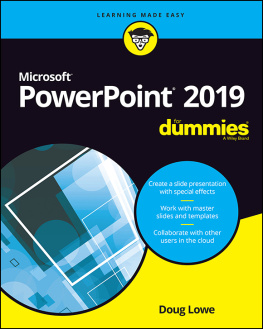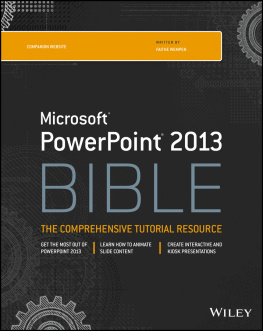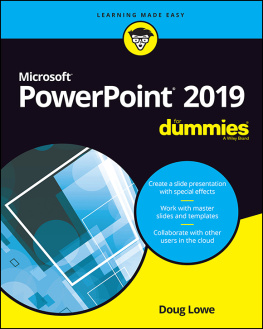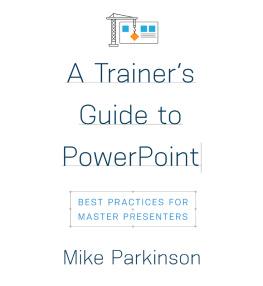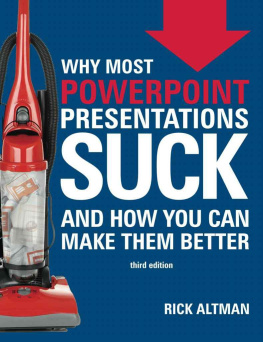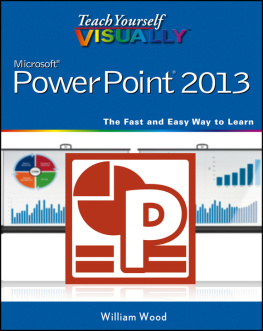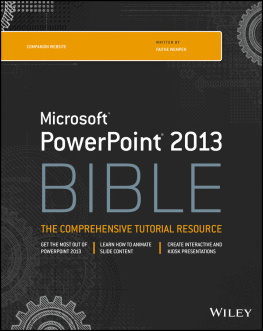Dr. Andy Williams - Microsoft PowerPoint: Theory, Exercises & Video Tutorials
Here you can read online Dr. Andy Williams - Microsoft PowerPoint: Theory, Exercises & Video Tutorials full text of the book (entire story) in english for free. Download pdf and epub, get meaning, cover and reviews about this ebook. year: 2021, genre: Home and family. Description of the work, (preface) as well as reviews are available. Best literature library LitArk.com created for fans of good reading and offers a wide selection of genres:
Romance novel
Science fiction
Adventure
Detective
Science
History
Home and family
Prose
Art
Politics
Computer
Non-fiction
Religion
Business
Children
Humor
Choose a favorite category and find really read worthwhile books. Enjoy immersion in the world of imagination, feel the emotions of the characters or learn something new for yourself, make an fascinating discovery.

- Book:Microsoft PowerPoint: Theory, Exercises & Video Tutorials
- Author:
- Genre:
- Year:2021
- Rating:4 / 5
- Favourites:Add to favourites
- Your mark:
Microsoft PowerPoint: Theory, Exercises & Video Tutorials: summary, description and annotation
We offer to read an annotation, description, summary or preface (depends on what the author of the book "Microsoft PowerPoint: Theory, Exercises & Video Tutorials" wrote himself). If you haven't found the necessary information about the book — write in the comments, we will try to find it.
Learn PowerPoint with this complete PowerPoint tutorial, including the theory, quizzes, exercises and videos.
PowerPoint is a powerful tool that was developed to help anyone create amazing presentations, no matter what their technical ability. But too many people use PowerPoint the wrong way. What is the wrong way? Well, Id say it was any way that makes your audience wish they werent watching your presentation. Or worse, puts them to sleep.
I am sure you have you seen PowerPoint presentations like that. What made them boring? Too much text? Endless bullets? Maybe the presenter just read the slides?
But PowerPoint presentations dont need to be boring, and that is why I decided to write this book.
I have two goals:
To teach you how to use PowerPoint, so you are comfortable and competent finding your way around the interface. When you need to create a presentation, I want you to feel confident in using PowerPoint, even excited.
To explore the basics of good presentation design. Well consider what makes a presentation boring and try our best to avoid those things. Well look at how you can keep your audience engaged and interested in what you are saying by strategically using the tools built into PowerPoint.
The ultimate goal of this course is to teach you to create engaging PowerPoint presentations that entertain and educate your audience, while keeping them awake and focused on you. I want to teach you to create PowerPoint presentations that you are proud of, and people talk about in a good way.
This course uses PowerPoint from Office 365, so it is the most up-to-date version. 365 is almost identical to the 2019 version and I have included tips in the book for 2016 users.
What is covered:
- How to set up your PowerPoint presentations the correct way from the start.
- The principles of good design when it comes to PowerPoint presentations. Youll learn about the mistakes most presenters make and how to avoid them in your own work.
- The slide master, and how to use it effectively in your own workflow.
- Inserting objects, aligning, the selection pane, Z order, grouping, and much more.
- Adding an formatting text, including WordArt.
- Adding shapes and joining, merging, flipping and rotating them.
- The format shape options and Format Painter tool.
- Adding pictures and removing backgrounds inside PowerPoint.
- Vectors and icons.
- Smartart.
- Adding charts and configuring them to show only the information you want them to show, with a look at chart elements, and chart data.
- Adding and configuring tables.
- Adding audio and video.
- Choosing the best transitions for your slides.
- Using animations strategically to draw the eye of your audience to the part of the slide you are focusing on.
- Transition and animation timing.
- Motion path animations.
- Using the animation pane to fine tune the sequence of animations on your slide.
- Stacking animations so that a single object can have more than one animation on a slide.
- Setting up the slideshow to run full screen or in a window, or using the outstanding presenter view which gives you all of the tools you need to create that perfect presentation.
- Printing stuff, including handouts for your audience or notes for yourself.
- The course includes over a dozen practice exercises for you to have a go at, as well as video solutions where appropriate.
- We will end the course by creating a demo presentation of a real-world application while trying to incorporate the ideas we discussed about good slide design to make our presentation stand out from the crowd.
By the end of this book you will be both confident and competent in using PowerPoint to create amazing presentations.
Dr. Andy Williams: author's other books
Who wrote Microsoft PowerPoint: Theory, Exercises & Video Tutorials? Find out the surname, the name of the author of the book and a list of all author's works by series.