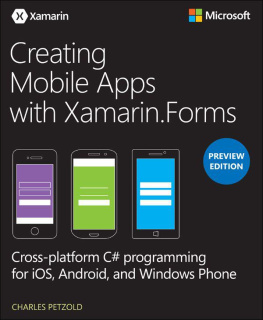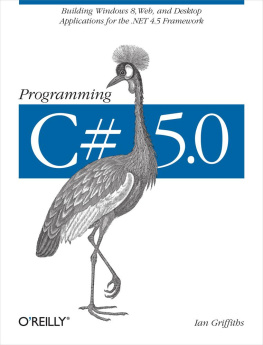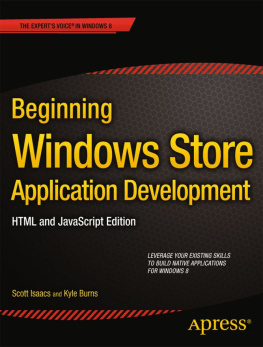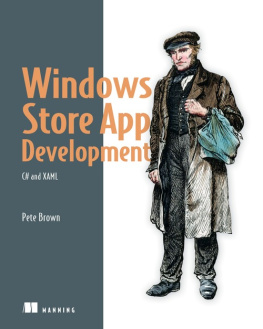Charles Petzold - Programming Windows
Here you can read online Charles Petzold - Programming Windows full text of the book (entire story) in english for free. Download pdf and epub, get meaning, cover and reviews about this ebook. year: 2012, publisher: Oreilly, genre: Computer. Description of the work, (preface) as well as reviews are available. Best literature library LitArk.com created for fans of good reading and offers a wide selection of genres:
Romance novel
Science fiction
Adventure
Detective
Science
History
Home and family
Prose
Art
Politics
Computer
Non-fiction
Religion
Business
Children
Humor
Choose a favorite category and find really read worthwhile books. Enjoy immersion in the world of imagination, feel the emotions of the characters or learn something new for yourself, make an fascinating discovery.

- Book:Programming Windows
- Author:
- Publisher:Oreilly
- Genre:
- Year:2012
- Rating:3 / 5
- Favourites:Add to favourites
- Your mark:
Programming Windows: summary, description and annotation
We offer to read an annotation, description, summary or preface (depends on what the author of the book "Programming Windows" wrote himself). If you haven't found the necessary information about the book — write in the comments, we will try to find it.
The Sixth Edition will be organized in three parts:
Part I, Elementals, begins with the interrelationship between code and XAML, basic event handling, dynamic layout, controls, the application bar, control customization, and collections. You should emerge from Part I ready to create sophisticated page-oriented collection-based user interfaces using the powerful ListView and GridView controls.
Part II, Infrastructure, examines the level underneath the UI. In these chapters, youll go deeper into Windows 8 with a complete exploration of the multitouch interface, asynchronous operations for working with files and web services, networking, security, and globalization. Youll see particular emphasis on data sharing, and interfacing with the search panes and contract panes of Windows 8.
Part III, Specialties, explores topics you might not need for every program but are essential to a well-rounded education in Windows 8. It includes working with the sensors (GPS and orientation), vector graphics, bitmap graphics, media, text, printing, and obtaining input from the stylus and handwriting recognizer.
Charles Petzold: author's other books
Who wrote Programming Windows? Find out the surname, the name of the author of the book and a list of all author's works by series.