Pete Brown - Windows Store App Development: C# and XAML
Here you can read online Pete Brown - Windows Store App Development: C# and XAML full text of the book (entire story) in english for free. Download pdf and epub, get meaning, cover and reviews about this ebook. year: 2013, publisher: Manning Publications, genre: Computer. Description of the work, (preface) as well as reviews are available. Best literature library LitArk.com created for fans of good reading and offers a wide selection of genres:
Romance novel
Science fiction
Adventure
Detective
Science
History
Home and family
Prose
Art
Politics
Computer
Non-fiction
Religion
Business
Children
Humor
Choose a favorite category and find really read worthwhile books. Enjoy immersion in the world of imagination, feel the emotions of the characters or learn something new for yourself, make an fascinating discovery.
- Book:Windows Store App Development: C# and XAML
- Author:
- Publisher:Manning Publications
- Genre:
- Year:2013
- Rating:5 / 5
- Favourites:Add to favourites
- Your mark:
Windows Store App Development: C# and XAML: summary, description and annotation
We offer to read an annotation, description, summary or preface (depends on what the author of the book "Windows Store App Development: C# and XAML" wrote himself). If you haven't found the necessary information about the book — write in the comments, we will try to find it.
Summary
Windows Store App Development introduces C# developers to working with Windows Store apps. It provides full coverage of XAML, and addresses both app design and development. Following numerous carefully crafted examples, youll learn about new Windows 8 features, the WinRT API, and .NET 4.5. Along the way, youll pick up tips for deploying apps, including sale through the Windows Store. And, of course, youll find the same deep and unique insights Pete provides in his Silverlight books.
About the Technology
The Windows Store provides an amazing array of productivity tools, games, and other apps directly to the millions of customers already using Windows 8.x or Surface. Windows Store apps boast new features like touch and pen input, standardized app-to-app communication, and tight integration with the web. And, you can build Windows Store apps using the tools you already know: C# and XAML.
About this Book
Windows Store App Development introduces the Windows 8.x app model to readers familiar with traditional desktop development. Youll explore dozens of carefully crafted examples as you master Windows features, the Windows Runtime, and the best practices of app design. Along the way, youll pick up tips for deploying apps, including selling through the Windows Store.
This book requires some knowledge of C#. No experience with Windows 8 is needed.
Whats Inside
- Designing, creating, and selling Windows Store apps
- Developing touch and sensor-centric apps
- Working C# examples, from feature-level techniques to complete app design
- Making apps that talk to each other
- Mixing in C++ for even more features
About the Author
Pete Brown is a Developer Evangelist at Microsoft and author of Silverlight 4 in Action and Silverlight 5 in Action.
Purchase of the print book includes a free eBook in PDF, Kindle, and ePub formats from Manning Publications.
Table of Contents
- Hello, Modern Windows
- The Modern UI
- The Windows Runtime and .NET
- XAML
- Layout
- Panels
- Brushes, graphics, styles, and resources
- Displaying beautiful text
- Controls, binding, and MVVM
- View controls, Semantic Zoom, and navigation
- The app bar
- The splash screen, app tile, and notifications
- View states
- Contracts: playing nicely with others
- Working with files
- Asynchronous everywhere
- Networking with SOAP and RESTful services
- A chat app using sockets
- A little UI work: user controls and Blend
- Networking player location
- Keyboards, mice, touch, accelerometers, and gamepads
- App settings and suspend/resume
- Deploying and selling your app
Pete Brown: author's other books
Who wrote Windows Store App Development: C# and XAML? Find out the surname, the name of the author of the book and a list of all author's works by series.

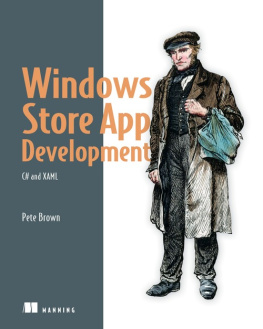
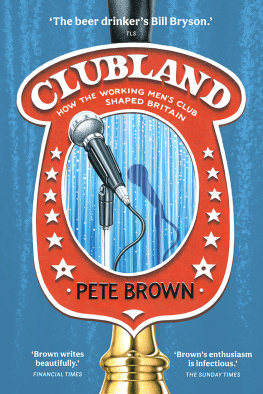
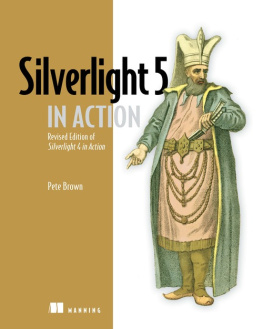
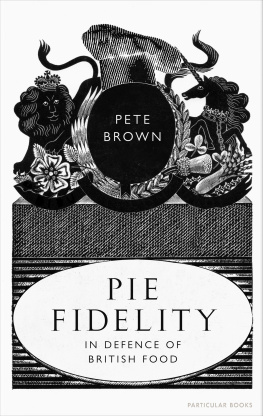

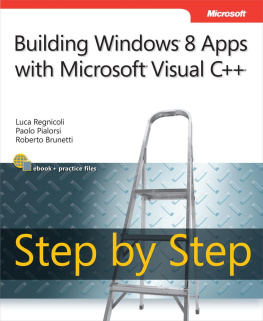



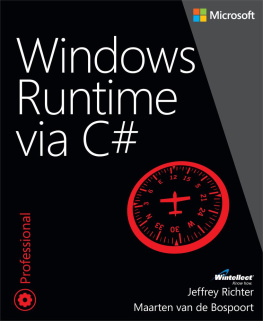



 Recognizing the importance of preserving what has been written, it is Mannings policy to have the books we publish printed on acid-free paper, and we exert our best efforts to that end. Recognizing also our responsibility to conserve the resources of our planet, Manning books are printed on paper that is at least 15 percent recycled and processed without elemental chlorine.
Recognizing the importance of preserving what has been written, it is Mannings policy to have the books we publish printed on acid-free paper, and we exert our best efforts to that end. Recognizing also our responsibility to conserve the resources of our planet, Manning books are printed on paper that is at least 15 percent recycled and processed without elemental chlorine.