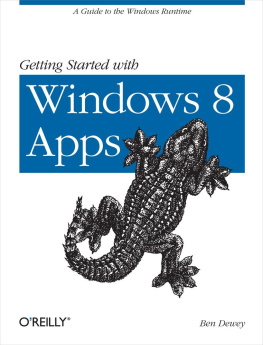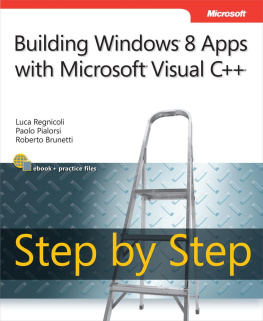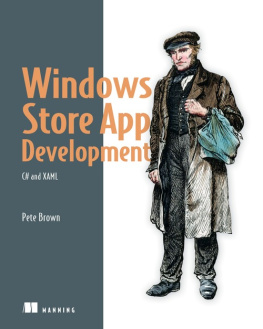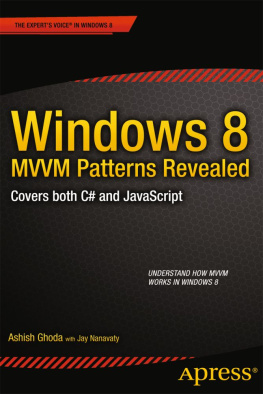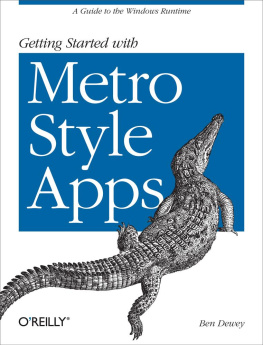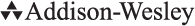Jeremy Likness - Building Windows 8 Apps with C# and XAML
Here you can read online Jeremy Likness - Building Windows 8 Apps with C# and XAML full text of the book (entire story) in english for free. Download pdf and epub, get meaning, cover and reviews about this ebook. year: 2012, publisher: Addison-Wesley Professional, genre: Computer. Description of the work, (preface) as well as reviews are available. Best literature library LitArk.com created for fans of good reading and offers a wide selection of genres:
Romance novel
Science fiction
Adventure
Detective
Science
History
Home and family
Prose
Art
Politics
Computer
Non-fiction
Religion
Business
Children
Humor
Choose a favorite category and find really read worthwhile books. Enjoy immersion in the world of imagination, feel the emotions of the characters or learn something new for yourself, make an fascinating discovery.

- Book:Building Windows 8 Apps with C# and XAML
- Author:
- Publisher:Addison-Wesley Professional
- Genre:
- Year:2012
- Rating:4 / 5
- Favourites:Add to favourites
- Your mark:
Building Windows 8 Apps with C# and XAML: summary, description and annotation
We offer to read an annotation, description, summary or preface (depends on what the author of the book "Building Windows 8 Apps with C# and XAML" wrote himself). If you haven't found the necessary information about the book — write in the comments, we will try to find it.
Jeremy builds real apps for real customers. Thats why I can heartily recommend this book. Go out and write some great appsand keep this book handy.
From the Foreword by Jeff Prosise
Build Exceptionally Immersive and Responsive Touch-Based Windows Store Apps for Windows 8 with C# and XAML
This is the first practical guide to building breakthrough applications for Windows 8 from project templates through publication to the new Windows Store. Microsoft MVP of the Year Jeremy Likness helps you combine your existing developer skills with new Visual Studio 2012 tools and best practices to create apps that are intuitive and innovative. His guidance and insight will help you dive into Windows 8 developmentand gain a powerful competitive advantage for years to come.
Likness illuminates the entire apps lifecycle, from planning and Model-View-View Model (MVVM) based design through coding, testing, packaging, and deployment. He covers both business and consumer apps, showing how Windows 8/WinRT development builds upon and contrasts with older WPF and Silverlight approaches.
Using carefully crafted downloadable code examples and sample projects, Likness shows how to make the most of new platform features, including integrated social networking, search, contracts, charms, and tiles. Throughout, he addresses crucial development challenges that have only been discussed on MSDN, blog posts, and Twitter feedsand never with this depth and clarity before.
Coverage includes
Mastering real-world Windows 8 development for all devices and form factors Understanding the new WinRT framework and the unique characteristics of Windows 8 apps
Designing apps that are faster, more responsive, do more with less, and maximize battery life
Creating exceptionally fluid interfaces with VS 2012 templates, built-in animations, and XAML
Building apps that respond consistently to multiple forms of input, including complex touch manipulations
Using contracts and charms to expose services or enable users to do so
Providing information to users through Live Tiles even when your app isnt running
Connecting your app seamlessly to multiple data sources, including social networks and cloud storage
Syndicating rich, network-based content
Using Model-View-ViewModel (MVVM)
Securing Windows 8 apps through authentication and authorization
Efficiently testing, debugging, packaging, and deploying apps
Jeremy Likness: author's other books
Who wrote Building Windows 8 Apps with C# and XAML? Find out the surname, the name of the author of the book and a list of all author's works by series.