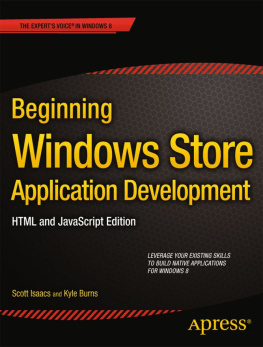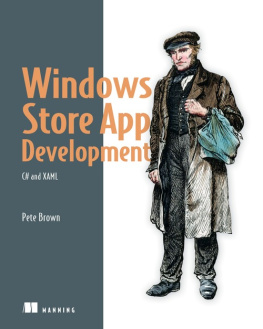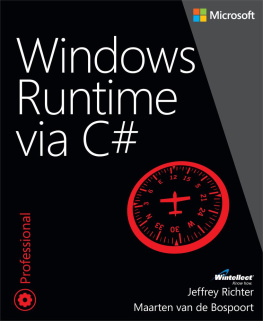Programming Windows 8 Apps with HTML, CSS, and JavaScript
Kraig Brockschmidt
Microsoft
PUBLISHED BY
Microsoft Press
A Division of Microsoft Corporation
One Microsoft Way
Redmond, Washington 98052-6399
Copyright 2012 Microsoft Corporation
All rights reserved. No part of the contents of this book may be reproduced or transmitted in any form or by any means without the written permission of the publisher.
ISBN: 978-0-7356-7261-1
Microsoft Press books are available through booksellers and distributors worldwide. If you need support related to this book, email Microsoft Press Book Support at .
Unless otherwise noted, the companies, organizations, products, domain names, e-mail addresses, logos, people, places, and events depicted in examples herein are fictitious. No association with any real company, organization, product, domain name, e-mail address, logo, person, place, or event is intended or should be inferred.
Complying with all applicable copyright laws is the responsibility of the user. Without limiting the rights under copyright, no part of this document may be reproduced, stored in or introduced into a retrieval system, or transmitted in any form or by any means (electronic, mechanical, photocopying, recording, or otherwise), or for any purpose, without the express written permission of Microsoft Corporation.
Microsoft and the trademarks listed at http://www.microsoft.com/about/legal/en/us/IntellectualProperty/Trademarks/EN-US.aspx are trademarks of the Microsoft group of companies. All other marks are property of their respective owners.
This book expresses the authors views and opinions. The information contained in this book is provided without any express, statutory, or implied warranties. Neither the authors, Microsoft Corporation, nor its resellers, or distributors will be held liable for any damages caused or alleged to be caused either directly or indirectly by this book.
Acquisitions, Developmental, and Project Editor: Devon Musgrave
Cover: Twist Creative Seattle
Table of Contents
Chapter 6: Layout
Chapter 16: WinRT Components: An Introduction
Survey Page
Introduction
Welcome, my friends, to Windows 8! On behalf of the thousands of designers, program managers, developers, test engineers, and writers who have brought the product to life, Im delighted to welcome you into a world of Windows Reimagined.
This theme is no mere sentimental marketing ploy, intended to bestow an aura of newness to something that is essentially unchanged, like those household products that make a big splash on the idea of New and Improved Packaging! No, Microsoft Windows truly has been rebornafter more than a quarter-century, something genuinely new has emerged.
I suspectindeed expectthat youre already somewhat familiar with the reimagined user experience of Windows 8. Youre probably reading this book, in fact, because you know that the ability of Windows 8 to reach across desktop, laptop, and tablet devices, along with the global reach of the Windows Store, will provide you with tremendous business opportunities, whether youre in business, as I like to say, for fame, fortune, fun, or philanthropy.
Well certainly see many facets of this new user experience throughout the course of this book. Our primary focus, however, will be on the reimagined developer experience.
I dont say this lightly. When I first began giving presentations within Microsoft about building Windows Store apps, I liked to show a slide of what the world was like in the year 1985. It was the time of Ronald Reagan, Margaret Thatcher, and Cold War tensions. It was the time of VCRs and the discovery of AIDS. It was when Back to the Future was first released, Michael Jackson topped the charts with Thriller, and Steve Jobs was kicked out of Apple. And it was when software developers got their first taste of the original Windows API and the programming model for desktop applications.
The longevity of that programming model has been impressive. Its been in place for over a quarter-century now and has grown to become the heart of the largest business ecosystem on the planet. The API itself, known today as Win32, has also grown to become the largest on the planet! What started out on the order of about 300 callable methods has expanded three orders of magnitude, well beyond the point that any one individual could even hope to understand a fraction of it. Id certainly given up such futile efforts myself.
So when I bumped into my old friend Kyle Marsh in the fall of 2009 just after Windows 7 had been released and heard from him that Microsoft was planning to reinvigorate native app development for Windows 8, my ears were keen to listen. In the months that followed I learned that Microsoft was introducing a completely new API called the Windows Runtime (or WinRT). This wasnt meant to replace Win32, mind you; desktop applications would still be supported. No, this was a programming model built from the ground up for a new breed of touch-centric, immersive apps that could compete with those emerging on various mobile platforms. It would be designed from the app developers point of view, rather than the systems, so that key features would take only a few lines of code to implement rather than hundreds or thousands. It would also enable direct native app development in multiple programming languages. This meant that new operating system capabilities would surface to those developers without having to wait for an update to some intermediate framework. It also meant that developers who had experience in any one of those language choices would find a natural home when writing apps for Windows 8.
This was very exciting news to me because the last time that Microsoft did anything significant to the Windows programming model was in the early 1990s with a technology called the Component Object Model (COM), which is exactly what allowed the Win32 API to explode as it did. Ironically, it was my role at that time to introduce COM to the developer community, which I did through two editions of Inside OLE (Microsoft Press, 1993 and 1995) and seemingly endless travel to speak at conferences and visit partner companies. History, indeed, does tend to repeat itself, for here I am again!
In December 2010, I was part of the small team who set out to write the very first Windows Store apps using what parts of the new WinRT API had become available. Notepad was the text editor of choice, we built and ran apps on the command line by using abstruse Powershell scripts that required us to manually type out ungodly hash strings, we had no documentation other than oft-incomplete functional specifications, and we basically had no debugger to speak of other than the tried and true window.alert and document.writeln . Indeed, we generally worked out as much HTML, CSS, and JavaScript as we could inside a browser with F12 debugging tools, only adding WinRT-specific code at the end because browsers couldnt resolve those APIs. You can imagine how we celebrated when we got anything to work at all!
Fortunately, it wasnt long before tools like Visual Studio Express and Blend for Visual Studio became available. By the spring of 2011, when I was giving many training sessions to people inside Microsoft on building apps for Windows 8, the process was becoming far more enjoyable and exceedingly more productive. Indeed, while it took us some weeks in late 2010 to get even Hello World to show up on the screen, by the fall of 2011 we were working with partner companies who pulled together complete Store-ready apps in roughly the same amount of time.