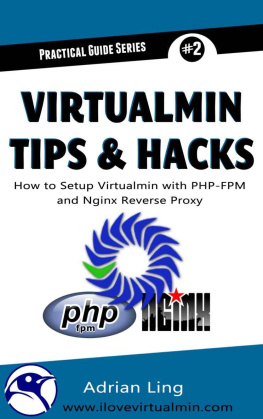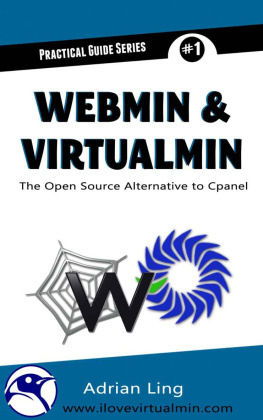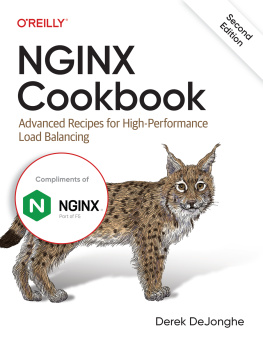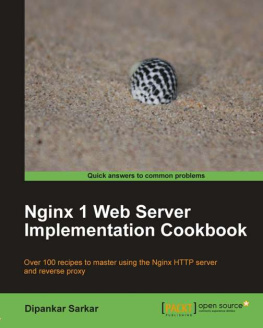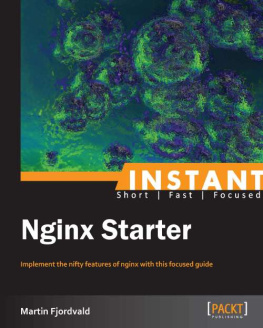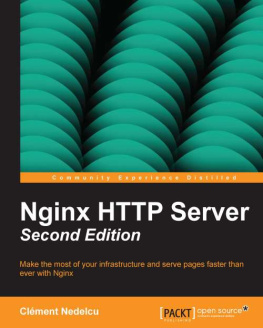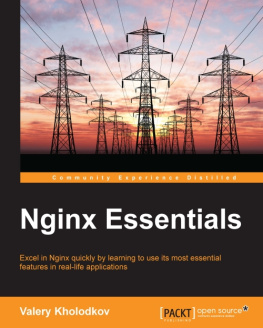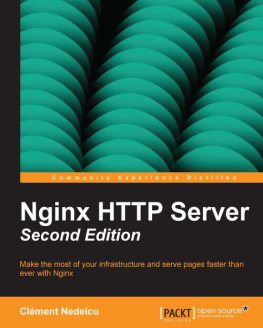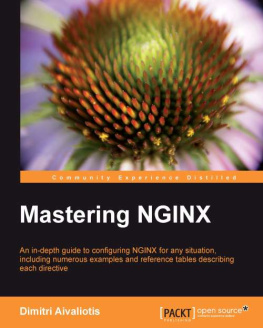Adrian Ling - Virtualmin Tips & Hacks: How to Setup Virtualmin with PHP-FPM and Nginx Reverse Proxy
Here you can read online Adrian Ling - Virtualmin Tips & Hacks: How to Setup Virtualmin with PHP-FPM and Nginx Reverse Proxy full text of the book (entire story) in english for free. Download pdf and epub, get meaning, cover and reviews about this ebook. year: 2014, genre: Computer / Science. Description of the work, (preface) as well as reviews are available. Best literature library LitArk.com created for fans of good reading and offers a wide selection of genres:
Romance novel
Science fiction
Adventure
Detective
Science
History
Home and family
Prose
Art
Politics
Computer
Non-fiction
Religion
Business
Children
Humor
Choose a favorite category and find really read worthwhile books. Enjoy immersion in the world of imagination, feel the emotions of the characters or learn something new for yourself, make an fascinating discovery.
- Book:Virtualmin Tips & Hacks: How to Setup Virtualmin with PHP-FPM and Nginx Reverse Proxy
- Author:
- Genre:
- Year:2014
- Rating:4 / 5
- Favourites:Add to favourites
- Your mark:
- 80
- 1
- 2
- 3
- 4
- 5
Virtualmin Tips & Hacks: How to Setup Virtualmin with PHP-FPM and Nginx Reverse Proxy: summary, description and annotation
We offer to read an annotation, description, summary or preface (depends on what the author of the book "Virtualmin Tips & Hacks: How to Setup Virtualmin with PHP-FPM and Nginx Reverse Proxy" wrote himself). If you haven't found the necessary information about the book — write in the comments, we will try to find it.
Adrian Ling: author's other books
Who wrote Virtualmin Tips & Hacks: How to Setup Virtualmin with PHP-FPM and Nginx Reverse Proxy? Find out the surname, the name of the author of the book and a list of all author's works by series.
Virtualmin Tips & Hacks: How to Setup Virtualmin with PHP-FPM and Nginx Reverse Proxy — read online for free the complete book (whole text) full work
Below is the text of the book, divided by pages. System saving the place of the last page read, allows you to conveniently read the book "Virtualmin Tips & Hacks: How to Setup Virtualmin with PHP-FPM and Nginx Reverse Proxy" online for free, without having to search again every time where you left off. Put a bookmark, and you can go to the page where you finished reading at any time.
Font size:
Interval:
Bookmark:
Table of Contents
Virtualmin Tips & Hacks
How to Setup and Integrate PHP-FPM &
Nginx Reverse Proxy into Virtualmin
Adrian Ling Kong Heng
Copyright 2014
www.ilovevirtualmin.com
Copyright 2014 Adrian Ling. All rights reserved.
No part of this work may be reproduced or transmitted in any form or by any means, electronic or mechanical, including photocopying, recording or by any information storage or retrieval system without prior written permission from the copyright owner and the publisher.
Acknowledgements
I am grateful to God who enabled me to write this book, and to whom I owe my very existence.
Special thanks to my beautiful wife and my 2 wonderful kids for supporting me and giving me the time and space to write.
And of course, this book would not have been possible without these two great men who created it - Jamie Cameron & Joe Cooper in the late 2005 and who are still actively involved in maintaining and enhancing it.
Today, Webmin/Virtualmin is one of the world's most popular web-based Unix/Linux server administration tool, with more than 3 million downloads every year!
Bonuses
All the source code listings are available for download in the Customers section on the accompanying website www.ilovevirtualmin.com. The Access Code to download these files are in the last chapter of this book. In addition to the source code listings and scripts required in this book, I've also created 2 standalone shell scripts to help you create the configuration files for Nginx Reverse-Proxy and PHP-FPM pools quickly from the command line.
My colleagues suggested that I should sell these scripts separately at $5 per script, but I want to provide a complete solution for you. Everything you need to install , configure, integrate and automate PHP-FPM and Nginx in Virtualmin IS in this book. Nothing is left out.
- createvhost.sh shell script to to create the Nginx reverse-proxy vhosts - you just need to provide the 'userID', 'domain-name' and 'IP address', and the script will create the correct vhost configuration settings for you.
- createpool.sh this shell script will create individual php-fpm user-pools for each of your existing Virtual Servers. You just need to provide the 'userID' and it will take care of the rest.
You will find these 2 scripts really useful if you have many existing websites (virtual servers) in your current Virtualmin setup and you want to migrate them to PHP-FPM and/or Nginx Reverse Proxy.
My goal with this book (as with all my other books in the Practial Guide Series) is to empower you to be productive as quickly as possible!
Ok, one last note before we begin my lawyer said it should be framed correctly in the format below (Disclaimer and Terms of Use Agreement) - but if I have my way, the short and sweet version version of the TOS is this - If you mess up your server, it's your own fault, so proceed with caution and always test on a development server/VPS first . Cool? Let's proceed!
Disclaimer and Terms of Use Agreement
The author and publisher of this eBook and the accompanying materials have used their best efforts in preparing this eBook. The author and publisher makes no representation or warranties with respect to the accuracy, applicability, fitness, or completeness of the contents of this eBook. The information provided in this book is provided on an As Is basis, without warranty and is strictly for educational purposes. Therefore, if you wish to apply the ideas contained in this EBook, you take full responsibility for your actions.
The author and publisher disclaim any warranties (expressed or implied), merchantability, or fitness for any particular purpose. The author and publisher shall in no event be held liable to any party for any direct, indirect, punitive, special, incidental or other consequential damages arising direclty or indirectly from any use of this material, which is provided as is, and without warranties.
The author and publisher do not warrant the performance, effectiveness or applicability of any sites listed or linked to in this eBook. All links are for information purposes only and are not warranted for content, accuracy or any other implied or explicit purpose.
Introduction
This is a practical, hands-on guide to help you setup, configure, integrate and automate both PHP-FPM and Nginx reverse-proxy into the Virtualmin web-panel. There are many tutorials online that shows you how you can do this, but the process is manual and very tedious (you're required to edit multiple configuration files each time).
The method I'm about to show you is fully automated. Once you have set it up, you can use the familiar Virtualmin interface to create your Virtual Servers (websites) with PHP-FPM running under its own Virtual-Server ID.
No more messing with multiple configuration files!
NOTE: Although this book is targetted at the more seasoned Linux users/System Administrators to setup PHP-FPM and Nginx reverse-proxy, I've included as much introductory text as possible to provide a quick overview of each step. If you're a seasoned System Admin, you can just skip the the 'intro' text and dive into the meaty stuff.
Please note that familiarity with Virtualmin is required because this book does not cover the various settings and menus in Virtualmin. For example, if the instruction says, go to: Virtualmin > System Settings > Server Template - the reader is assumed to know what that means and knows how to navigate to the appropriate page in Virtualmin.
If you've no idea what that means, but you want work with Virtualmin, then you may want to check out my other book Webmin & Virtualmin the Open Source Alternative to Cpanel - a newbie friendly book with multiple screenshots to help you get up to speed quickly with Virtualmin.
Why PHP-FPM?
I won't into the details of what is PHP-FPM or what are its pros and cons but in a nutshell, PHP-FPM offers greater stability and better performance for busy, high-traffic websites while utilizing lower resources.
Because of these benefits, many webmasters are turning to PHP-FPM implementation instead of the typical mod_php or FastCGI implementation in stock Apache setup. In Virtualmin, the default setup is to run PHP under the fcgid mode which is great for providing the necessary security and account isolation.
However, the main issue with this setup is that fcgid is not as efficient as PHP-FPM. On a server with limited RAM/memory, a sustained burst of heavy traffic can quickly eat up all the available memory and cause instability to the server.
Note: If you want to know more about how PHP-FPM stack up against the other PHP SAPIs, please visit: http://php-fpm.org/about/ You will find a comparison chart between vanilla PHP (php out of the box), PHP-FastCGI and PHP-FPM.
Why Nginx?
Nginx is a rising star where web-servers are concerned. Nearly 40% of the world's busiest website runs a highly tuned Nginx to serve thousands of visitors daily. It is fast, stable and it does not use as much resources as the Apache server. Virtualmin has built-in support to run the Nginx webserver insteadl of Apache but the support and functionality for Nginx is rather limited compared to Apache. Furthermore, if you want to run the Nginx webserver, you have to disable Apache.
We want to run both Apache as the main webserver, and Nginx as the reverse-proxy to handle all the static pages and files. This is not supported inVirtualmin. The information in this book will enable you to have the best of both worlds the power and flexiblity of the Apache webserver, and the speed and agility of Nginx server as the reverse proxy running on the same Virtualmin powered server.
Why this book?
There are many tutorials on the internet that shows one how to do this, but unfortunately, many of them are outdated and contains errors. Furthermore, the process is Manual - i.e. each time the webmaster create a new virtual server (hosting account), the webmaster has to manually edit multiple configuration files the php-fpm pools, the Apache /etc/httpd/conf/httpd.conf file, etc.
Next pageFont size:
Interval:
Bookmark:
Similar books «Virtualmin Tips & Hacks: How to Setup Virtualmin with PHP-FPM and Nginx Reverse Proxy»
Look at similar books to Virtualmin Tips & Hacks: How to Setup Virtualmin with PHP-FPM and Nginx Reverse Proxy. We have selected literature similar in name and meaning in the hope of providing readers with more options to find new, interesting, not yet read works.
Discussion, reviews of the book Virtualmin Tips & Hacks: How to Setup Virtualmin with PHP-FPM and Nginx Reverse Proxy and just readers' own opinions. Leave your comments, write what you think about the work, its meaning or the main characters. Specify what exactly you liked and what you didn't like, and why you think so.