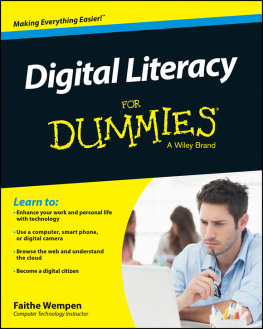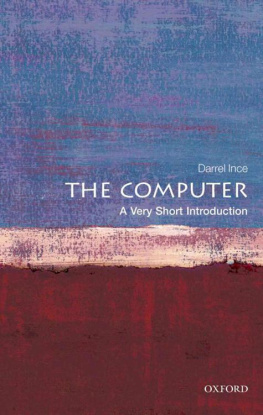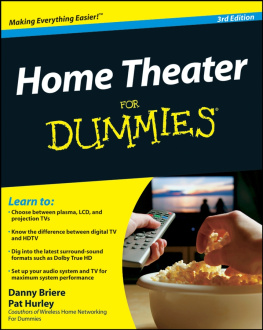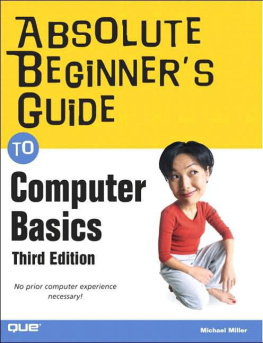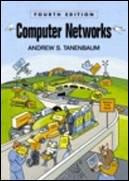Explanations and Advice
for the Tech Illiterate
Volumes 1-3
Randall J. Morris
Table of Contents
INTRODUCTION VOLUME I
After I returned from the Philippines as a missionary in early 2007, I was hired by a Fortune 500 company and worked as a home theater salesman. My time as a salesman was brief and I was soon promoted to supervise various departments. Ive since worked as a supervisor of several electronics departments and, most recently, as an in-home computer technician. I have six years of experience explaining, selling, and setting up various home theater systems, computers, hardware, software, apps, and other devices. Ive setup and secured thousands of wireless networks, completed hundreds of virus removals, and advised thousands of clients on their technological needs and wants. My goal with this short book is to help my readers better understand technology, tech terms, and give general advice concerning proper use of technology including various ways to stay secure. Most of what I cover will be related to computers and home theater (including network encryption, e-mail, viruses, apps, video, audio, etc.). Ill try to explain everything as simply as I can, but I will assume you have at least a very basic understanding of computers. This is not a how to book, it is instead general explanations and overall advice to make things work a little better and quicker. Welcome to the digital age and I hope this guide helps you better understand the technology we currently live with.
-Randy Morris 12/8/2012
BASIC COMPUTER TYPES
Desktop: One of the oldest forms of computer still used today is the desktop. A desktop is a computer tower that sends a video signal to a monitor. The computer tower contains a motherboard, RAM, a power supply, a graphics card, a hard drive and possibly some other parts like a CD/DVD/BluRay drive, extra cooling fans, etc. Desktops generally have the best specs for your money because you sacrifice portability to gain performance. Desktops are the only form of computer that can upgrade to a better graphics card. The reason the desktop is still around is that you cant beat it in terms of performance by going smaller in size so the fastest computers with the best graphics cards are likely going to be desktops.
Laptop / Notebook: With a notebook, you have all the same components as a desktop but a laptop is portable. A laptop will have its own built in screen, mouse, webcam, and speakers. While a laptop has all the same parts a desktop has, it will generally have less RAM and hard drive space for the money you pay for one. The graphics card cant be upgraded. Youre generally stuck with what you have because the parts inside a laptop are a lot harder to get to and replace compared to a desktop. Laptops generally have more heat related problems as well since the components are all a lot closer together and the fans inside are generally smaller.
Netbook: A netbook is a smaller version of a laptop / notebook. Netbooks generally have a screen size of 10 or smaller. Theyre easier to carry and more portable than a laptop due to their smaller size but you wont have a CD/DVD drive on a netbook. If you want to play a DVD, youll have to hook up a CD/DVD player (generally with a USB cable). Netbooks have less RAM, smaller motherboards, and smaller hard drives than laptops but theyre good for basic tasks like surfing the internet and running most basic programs and theyre also very affordable compared to desktops and laptops.
Tablet: Tablets are a lot like netbooks except they dont have a standard keyboard. Tablets are touch-screen devices that offer a lot of the same benefits of a netbook but they rely on apps instead of more complex programs. Apps are generally inexpensive programs that allow you to do one thing (or sometimes a few things). A tablet will have an app for watching videos, one for listening to music, one for word processing, etc. When you need to type something out, a keyboard will appear on the screen or you can hook up a compatible keyboard and essentially turn a tablet into something more like a netbook. Like a laptop or netbook, tablets generally have cameras and built-in speakers.
Smart phone: A smart phone, believe it or not, is a phone that is also a small computer. Smart phones run like tablets in the sense that they have apps that allow you to play games or do more productive things. Smart phones have processors, a set amount of RAM, and a camera. They generally have a removable memory card that can act as a hard drive. When you use apps on a smart phone, the battery life will drain much quicker.
All-in-one: All-in-one computers are like desktop computers but they dont have a separate monitor and computer tower. All the components of the desktop are built into the monitor and the USB ports, headphone jack, CD/DVD drive, etc. are all on the computer monitor. These tend to be more like a mix between a desktop and laptop in the sense that it leaves less pieces to carry but the internal parts wont be as fast. Since all of the parts are built into the monitor, all-in-one computers can have overheating issues like laptops.
BASIC HOME THEATER (VIDEO)
Resolution: Resolutions, while they generally stand for a length and width in pixels (such as 720 x 480), are generally represented as 480i, 480p, 720p, 1080i, and 1080p. These represent a total amount of pixels on the screen. 480p tells you that the pixels width x height is 720 x 480 and that the image is displayed with progressive scan (the p). There are two ways of displaying pixels, progressive scan and interlaced. Interlaced basically shows every other line when scanning a signal from top to bottom and alternates quickly between two images. This makes progressive scan (which shows full images) a superior method. 720p and 1080i are roughly equivalents of each other. High definition is anything 720p, 1080i, 1080p, or higher. 720p gives you roughly one million pixels and 1080p is a little over 2 million pixels.
CRT: A CRT is the old, large, heavy style of TV. Its what we had before flat panels came along. They play in a 4:3 aspect ratio (which basically just means the screen is a square, not a rectangular widescreen like we generally see today). Most CRT televisions died out before high definition came on the scene but a few are capable of playing high definition. Most electronics retailers stopped selling CRTs years ago.
Plasma: Plasma was one of the first flat panel TVs on the scene and also one of the first to use a widescreen format. Plasmas got a bad reputation early on for a few problems that some people assume that they still have. Plasmas used to make a humming or buzzing noise when carried to higher elevations. Thats still the case but youd have to be really high up as most plasmas work just fine unless youre partway up a mountain. People used to worry that plasmas would die out too quickly. Plasmas actually fade in brightness over time and its measured by its half-life (the point where the screen is half as bright as when you bought it). The half-life of many plasmas, last I checked, was over 100,000 hours so I dont think most people should have to worry about a plasma dying out on them. A lot of people also worried about burn-in or image retention when plasmas first came out. This is basically when an image starts to slowly burn itself into the screen and youll see an extra burned-in ghost image on top of everything you view. Most plasmas have the technology to shift the entire screen a few pixels over if a single image sits for too long on the screen so burn-in is, generally, no longer an issue. Comparing plasmas to LCD/LED is generally helpful since those are the two main technologies available today. Plasmas generally have darker, richer colors than you would see on an LCD. A dark red would appear more like a rich, dark red on a plasma TV and it would have more of a lighter, pinkish hue on an LCD. While many think its more appealing to see the light blue sky on a LCD as opposed to the dark blue sky on a plasma, a quick trip outside would prove that the plasmas colors are more realistic and true to life. Motion processing will generally be a little quicker than LCD/LED. Plasmas are generally made to cover larger TV sizes (starting at 40 and some even larger than 100). Anything smaller than 40 will generally remove plasma as an option (Ive seen a few 32 plasmas, but youll have a better range of options with LCD/LED in that size).