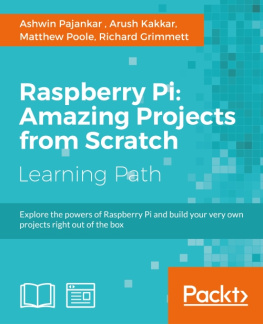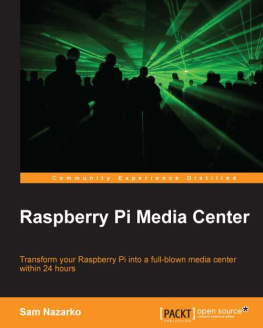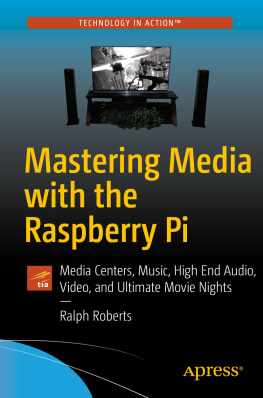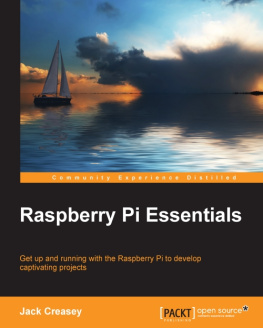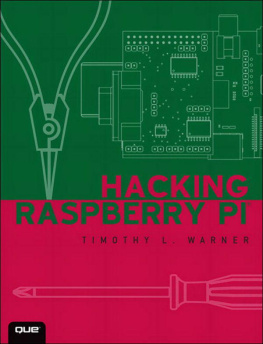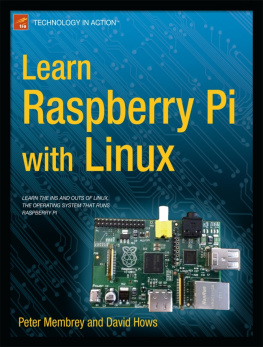Hamilton Thomas. - Building a Media Center with Raspberry Pi
Here you can read online Hamilton Thomas. - Building a Media Center with Raspberry Pi full text of the book (entire story) in english for free. Download pdf and epub, get meaning, cover and reviews about this ebook. genre: Computer. Description of the work, (preface) as well as reviews are available. Best literature library LitArk.com created for fans of good reading and offers a wide selection of genres:
Romance novel
Science fiction
Adventure
Detective
Science
History
Home and family
Prose
Art
Politics
Computer
Non-fiction
Religion
Business
Children
Humor
Choose a favorite category and find really read worthwhile books. Enjoy immersion in the world of imagination, feel the emotions of the characters or learn something new for yourself, make an fascinating discovery.

- Book:Building a Media Center with Raspberry Pi
- Author:
- Genre:
- Rating:5 / 5
- Favourites:Add to favourites
- Your mark:
Building a Media Center with Raspberry Pi: summary, description and annotation
We offer to read an annotation, description, summary or preface (depends on what the author of the book "Building a Media Center with Raspberry Pi" wrote himself). If you haven't found the necessary information about the book — write in the comments, we will try to find it.
Learn how to build a media center and expand its capabilities from its default settings to match your needs and desires.The Raspberry Pi is a complete computer built on a single circuit board and is used for a variety of different purposes and projects, including building automation systems, media centers, networks and servers, robotics, gaming, and education. It is also capable of running an operating system.This book will give you the ability to turn a Raspberry Pi and SD card into a media center. It starts by showing you how to download the OSMC operating system and install it on your SD card. Then, you will learn how to hook up all the peripherals for the Raspberry Pi to function. Furthermore, you will see how to get OSMC into a functional and usable state for regular use and future changes. You will also explore advanced addons that will enhance the functionality of the media center. To complete your media center experience, you will use a smartphone as a remote control by installing and configuring the OSMC remote control.By the end of this book, you will be able to program, set up, run, and troubleshoot a media center using your Raspberry Pi boards.What You Will Learn:
Find out how to connect the Raspberry Pi to your entertainment system;
Familiarize yourself with OSMC and grasp how to navigate around the screen;
Use advanced configurations such as a text editor, ssh, the Linux command line, and putty;
Play files that are stored on the SD card or USB stick;
Connect to other media sources over the network/Internet;
Troubleshoot common areas of difficulty.Build an end-to-end media center using Raspberry PI and OSMC.
Work with third-party addons to further increase the use of your media center.
A simple, easy-to-understand guide that will help you to create a fully functioning media center than can play local files and stream from other sources.Who This Book Is For:
The book is for hobbyists with no experience of Raspberry pi, who are looking for a fun project to work on and have an interest in building and setting up a media center with their board.
Hamilton Thomas.: author's other books
Who wrote Building a Media Center with Raspberry Pi? Find out the surname, the name of the author of the book and a list of all author's works by series.