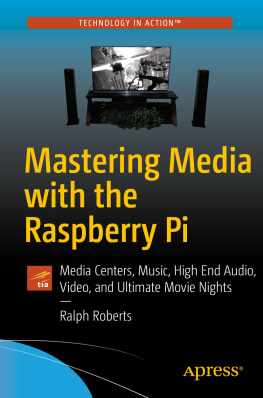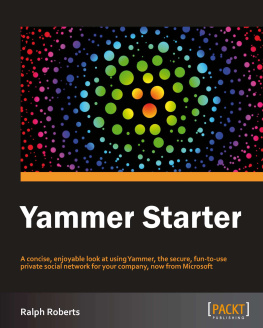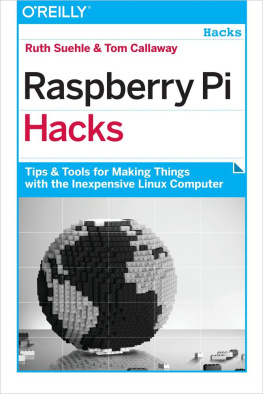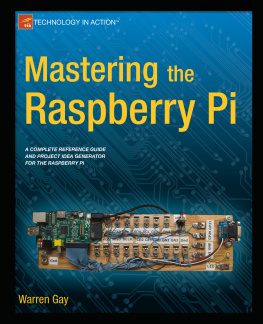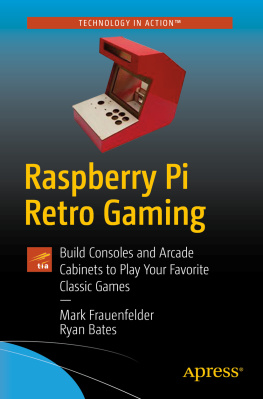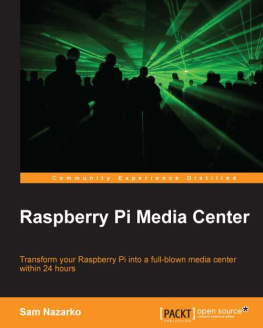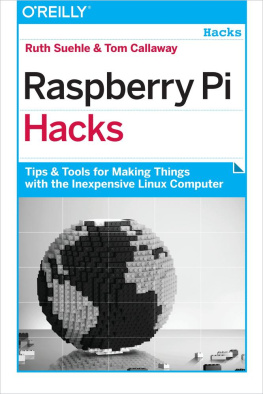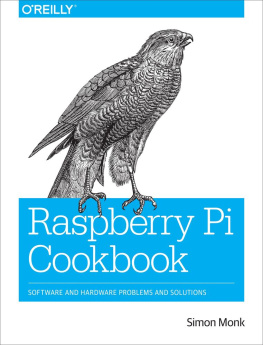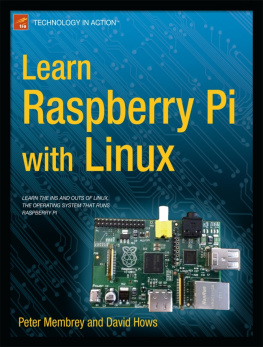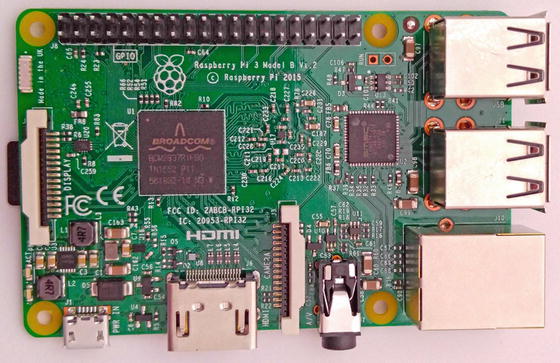1. Which RPi Model Is Right for You?
Good things come in small packages.
Old saying
The Raspberry Pi (RPi, pronounced R-pi) family of credit-cardsized computer boards certainly comes with many good things in a small package. Literally very close to the length and width of a credit card, albeit thicker, this tiny, powerful computer not only provides many abilities of far larger computers but adds some they do not have.
These include features enabling the mastery of media manipulation well learn and utilize in this book, such as the built-in digital-to-analog convertor (DAC); this enables, for one example, conversion of high-quality digital music to analog waveforms to drive headphones or speakers (which are analog devices). The RPi also handles execution of various sound processing, media serving, media storage, and other related tasks with ease.
All that comes soon, but in this chapter we look at the history and various models of the Raspberry Pi and compare their features. In short, youll see that a surprising amount of computing power, range of input/output protocols and connectivity options, and so on lives on the RPis board.
First, however, Ill answer the question in the chapter title, Which RPi model for you? There are two possible answers, both correct:
The one you already have.
The latest model. The RPi 3 has four cores, is faster, and has built-in Bluetooth and WiFi, the latter being excellent features to have in a media center.
You may own an earlier model and plan to dedicate it as a media center, or media storage server, or any of the many other media-related uses well be exploring in these pages. No problem. Or, since the most recent Raspberry Pi model costs so little (youll see why that is shortly), you can just buy the latest and greatest. At the time of this writing, that would be the Raspberry Pi 3 for around $35.
These boards cost so little compared to large computers that its quite feasible to purchase more than one. For instance, you might want a media center, a home security system, or an intelligent controller for any number of other projects. The low cost and high computing power of the Raspberry Pi encourage buying one for each such project and using it permanently. Figure shows what an RPi 3 Model B looks like.
Figure 1-1.
The Raspberry Pi 3 Model B is the current model
So, lets explore the Raspberry Pi in more detail.
A Brief History
The Raspberry Pi came about in a rather unusual manner. We expect most successful technical innovations to birth themselves in the research and development labs of major corporations or, more dramatically, perhaps in the garage of some young geniuses with little money but strong dreams. Steve Jobs and Steve Wozniak creating Apple represent the latter.
Unlike those more conventional scenarios, the inception of RPi resulted from the efforts of a charity . The Raspberry Pi Foundationdesigners, creators, and owners of the Raspberry Piwas established in 2009 and duly registered with the Charity Commission for England and Wales.
Supporters of the Foundation included the University of Cambridge Computer Laboratory and Broadcom. The latter, a chip developer and manufacturer, is exceptionally significant to the Raspberry Pis millions-of-units-sold success. Broadcom supplies the heart of the RPi, its SoC (System on a Chip). Well explore the SoC later in this chapter (theres a lot packed into that tiny chip).
The founders of the Raspberry Pi Foundation included Eben Upton, Rob Mullins, Jack Lang, Alan Mycroft, Pete Lomas, and David Braben. They had realized the need for a small but affordable computer. This information once appeared on the http://raspberrypi.org .About page but has been omitted recently. Its important and reproduced various places on the Internet such as https://elinux.org/RPi_General_History .
The idea behind a tiny and affordable computer for kids came in 2006, when Eben Upton, Rob Mullins, Jack Lang and Alan Mycroft, based at the University of Cambridges Computer Laboratory, became concerned about the year-on-year decline in the numbers and skills levels of the A Level students applying to read Computer Science. From a situation in the 1990s where most of the kids applying were coming to interview as experienced hobbyist programmers, the landscape in the 2000s was very different; a typical applicant might only have done a little web design. Our Foundations goal is to advance the education of adults and children, particularly in the field of computers, computer science and related subjects.
The About page discusses the decrease in computer literacy among students and declares technology now exists to solve that problem. That technology, of course, is the Raspberry Pi series of inexpensive single-board computers. The RPi, they state, emulates the hands-on appeal of the 1990s Amigas, BBC Micros, Spectrum ZX and Commodore 64 machines that people of an earlier generation learned to program on.
This resulted in, after several prototypes, the Foundations release of the Raspberry Pi Model B in 2012 (Figure ). It was an immediate success, selling over 100,000 units in the first day and over two million during the next two years of production.
Figure 1-2.
The Model B had a network port and two USB receptacles. Newer models provide four USB receptacles. (Photo Justin Goetz, Creative Commons).
In 2014 the Model B+ was released and in 2015, the four-core CPU (Central Processing Unit) Raspberry Pi 2 Model B continued the success. The latter, with greater speed and memory, sold over 500,000 boards in its first two weeks of availability. 2015 also saw the Raspberry Pi Zeroa complete single-board computer for $5sell out within a short time of release.
The current RPi, the Raspberry Pi 3 Model B, continues the high and still growing popularity. Well look at the differences in these models later in this chapter.
One more impetus to the RPis amazing success remains. Adults! Yes, the Pi was developed for kids, and students in schools all over the world continue to learn and be inspired by it. However, we adultsespecially various hobbyistsalmost immediately saw the wonder and incredible usefulness of a powerful computer small enough to run off batteries and be put anywhere . Model aircraft, ham radio, listening to music, watching videoyou name the hobby or more serious application like security systemsthis tiny but super single-board computer finds wide usage.
A Tasty Slice of Pi
The Raspberry Pis greatest excitement for users comes from its density . All sorts of computer power strains to get out from this small board.
How does it compare with a desktop PC or laptop? Well, the RPi does not have a built-in power supply or fancy displays or big hard drives or massive amounts of memory like PCs. However, you can add peripherals to it and achieve all sorts of good stuff. Attach large hard drives, 60-inch HDMI screens, high-end sound systems, 50-page-per-minute laser printers, and much more.
Advantages
Following are five of the major advantages the Raspberry Pi enjoys over large computers. These apply to all models but, again, buying the latest model is always the best choice in taking advantage of improved performance and features: