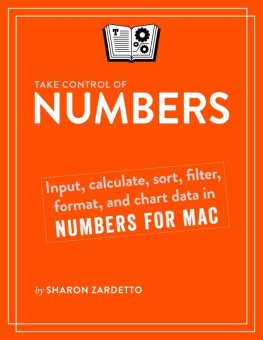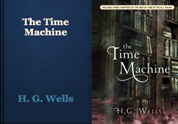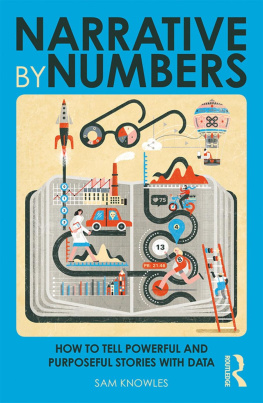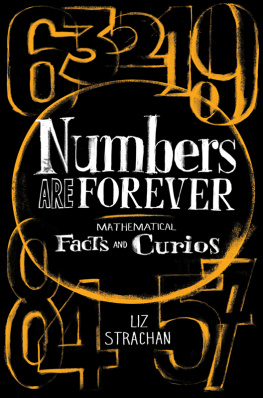Read Me First
Welcome to Take Control of Numbers, version 1.0, published in April 2015 by TidBITS Publishing Inc. This book was written by Sharon Zardetto and edited by Tonya Engst, with help from Scholle McFarland and Lauri Reinhardt.
If you want to know more about Apples Numbers app, this books for you. Youll learn everything from the interface to the construction of intricate formulas; how to create tables and charts; and how to shuffle data around, and sort and filter it simply or with complex rules.
Discounted classroom and Mac user group copies are available.
Copyright 2015, Sharon Zardetto. All rights reserved.
Updates and More
You can access extras related to this ebook on the Web (use the link in , near the end; its available only to purchasers). On the ebooks Take Control Extras page, you can:
- Download any available new version of the ebook for free, or buy any subsequent edition at a discount.
- Download various formats, including PDF, EPUB, and Mobipocket.
- Read the ebooks blog.
If you bought this ebook from the Take Control Web site, it has been added to your account, where you can download it in other formats and access any future updates. However, if you bought this ebook elsewhere, you can add it to your account manually; see .
Note: If youre new(ish) to the Mac, you might want review a few Mac basics that might help with some of the tasks in this ebook, such as using Cut, Copy, and Paste. Read Tonya Engsts free ebook Read Me First: A Take Control Crash Course.
Introduction
When tax software came out for the Mac, I ignored it for several years. And my return was not all that simple, what with self-employed forms to be filled out, as well as those for dependent childcare expenses, and so on. No, I didnt like working on paper. Nor did I skip my taxes.
Instead of canned tax software, I had my spreadsheets. They looked like the tax forms, with text on each line, and a cell at the right margin to hold the numbers. I enjoyed setting up the interlocking of those cells, since a formula could refer to cells elsewhere on the sheet (and later, on other sheets). I could fill out the Business Use of a Home worksheet, and its total was reflected in a list of deductions on Schedule C, which was used to calculate the annual profit, which was used to figure the Social Security tax, which was partly deducted from taxes owed. Okay, so Im sorta geeky. But it all led me to exploring the ins and outs Numbers, which led me to sharing the results of my explorations with you.
Are you new to spreadsheet software, to Numbers in particular, or to Numbers 3? Have you had time to skim only the surface of the app and want to be more proficient? Are your formula-building skills limited to SUM and AVERAGE but you need more from your data? Do you wonder if it matters whether you use a line chart or a bar chart, or when a pie chart is the way to go? At the risk of sounding like an infomercial: If you answered yes to any of these questions, this book is for you. If you have other questions, this book is for you. If you dont even know what questions to ask, this book is for you.
This book is about Numbers 3.5 on a Mac running Yosemite (OS X 10.10). It does not specifically cover Numbers on iOS devices or Numbers for iCloud, currently in beta form (but be sure to check it out by signing in at icloud.com and clicking the Numbers icon).
Almost all the information in this book, however, is directly applicable to Numbers for iCloud because Apple is making a concerted effort to match the interfaces of the Web and Mac versions.
The fundamentals in this book, such as how to construct formulas, which charts to use for what kind of data, and filtering and sorting data, apply to the iOS version. But youll be surprisedI know I wasto see how much of the information here is relevant to the iOS version. Sometimes you have to just translate click the column label to tap the column label. Elsewhere, it helps if youre versed in the iOS interface so that youre comfortable tapping around to find pop-up menus, or working in popovers instead of the Inspector panes.
Even with the focus of covering only the Mac version, it was impossible to pack everything I wanted to show you into this ebook. In addition, while I know that hands-on experience is the way to quickly, and solidly, learn a procedure, I assumed you wouldnt have timeor, at some points, enough knowledgeto construct tables with which to hone your skills. So, Ive created more than two dozen hands-on sheets that you can use with the examples in this book; read about this file in the sidebar just below.
(Yes, I use tax software now. But I work with the forms, not just reply to an interview and let everything get done behind my back. I still like knowing where my numbers go, and putting them there myself.)
The Hands-on Example Spreadsheet
You can learn a lot by reading, but you can learn a lot more by doing. To save you time and give you data that matches examples in this book, Ive created a Numbers file with over two dozen sheets that let you try the procedures described in this book, and even occasionally go beyond them; most have embedded directions. Supported examples in the book are marked with a special tip box labeled Try it:.
You can download the example spreadsheet to your Mac. The file is zipped (compressed) to keep it small; if it doesnt unzip automatically when you download it, unzip it with a double-click. (For help with the Downloads folder, read Managing the Downloads Folder, part of the free ebook Read Me First: A Take Control Crash Course.)
Numbers Quick Start
Beginning at the beginning is not always what a reader needs. Here are some areas that you might want to check out first.
Get started:
- If youre a novice, jump to the last chapter, , to get hands-on experience with many Numbers basics.
Note: also shows how Numbers features work together, something I cant do in the main chapters, because each necessarily explores only one topic.
- Read in-depth coverage of Numbers basics in .
- If youre new to spreadsheets in general, also check the .
- If youre new to Numbers, but comfortable with spreadsheets, youll also find these topics especially helpful: .
Work more efficiently:
- Speed data entry with .
- Keep your frequently used table setups instantly available with .
- If you use text boxes to label sheet items, you can avoid repeatedly formatting them when you .
Formulas and functions:
- Enter common formulas quickly by using the .
- If youre new(ish) to spreadsheets, read .
- Learn about .
- If you know basic formula and function usage, and want to deepen your knowledge, read .
When looks matter:
- A table can look both businesslike and friendly when you know your formatting options. See .
- Standardize the look of components in tables and sheets with styles. Read Table Styles, .
- Keep things shipshape on a sheet by using .