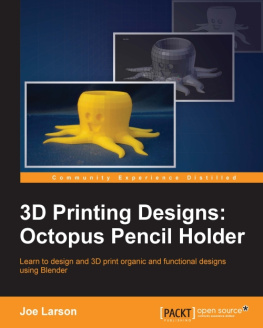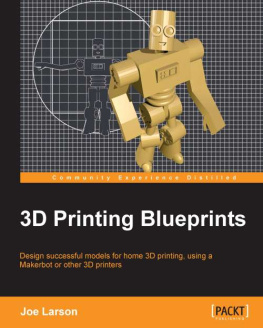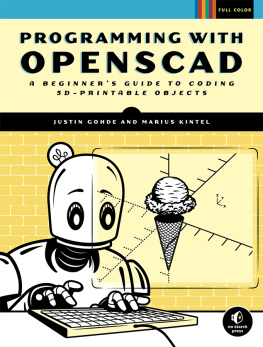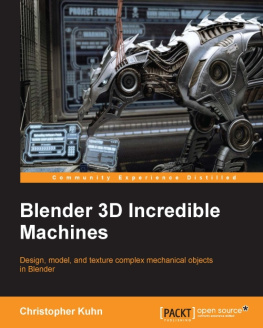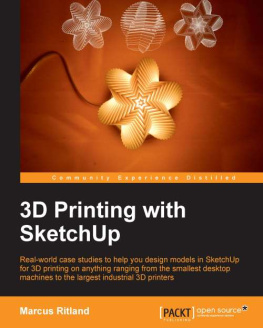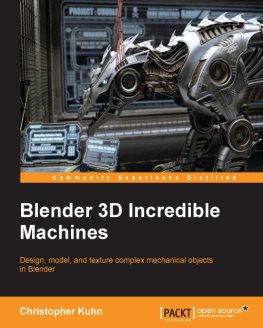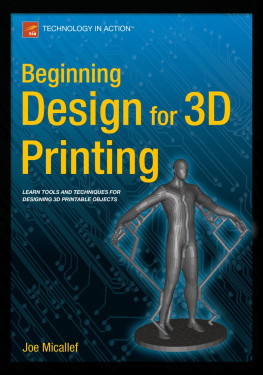Joe Larson - 3D Printing Designs: Octopus Pencil Holder
Here you can read online Joe Larson - 3D Printing Designs: Octopus Pencil Holder full text of the book (entire story) in english for free. Download pdf and epub, get meaning, cover and reviews about this ebook. year: 2016, publisher: Packt Publishing, genre: Home and family. Description of the work, (preface) as well as reviews are available. Best literature library LitArk.com created for fans of good reading and offers a wide selection of genres:
Romance novel
Science fiction
Adventure
Detective
Science
History
Home and family
Prose
Art
Politics
Computer
Non-fiction
Religion
Business
Children
Humor
Choose a favorite category and find really read worthwhile books. Enjoy immersion in the world of imagination, feel the emotions of the characters or learn something new for yourself, make an fascinating discovery.
- Book:3D Printing Designs: Octopus Pencil Holder
- Author:
- Publisher:Packt Publishing
- Genre:
- Year:2016
- Rating:3 / 5
- Favourites:Add to favourites
- Your mark:
3D Printing Designs: Octopus Pencil Holder: summary, description and annotation
We offer to read an annotation, description, summary or preface (depends on what the author of the book "3D Printing Designs: Octopus Pencil Holder" wrote himself). If you haven't found the necessary information about the book — write in the comments, we will try to find it.
- Learn how to make complex shapes by editing basic ones
- Make printable objects from multiple shapes and parts
- Learn how to design from scratch, without a reference to physical objects
This book will cover the very basic but essential techniques you need to model an organic and functional object for 3D printing using Blender.
Starting with pen and paper and then moving on to the computer, you will create your first project in Blender, add basic geometric shapes, and use techniques such as extruding and subdividing to transform these shapes into complex meshes. You will learn how modifiers can automatically refine the shape further and combine multiple shapes into a single 3D printable model.
By the end of the book, you will have gained enough practical hands-on experience to be able to create a 3D printable object of your choice, which in this case is a 3D print-ready octopus pencil holder.
What you will learn- Get to know the guiding principles required to create 3D printer-friendly models
- Understand material characteristics, printing specifications, tolerances, and design tips
- Master the art of modifying basic shapes with Blenders powerful editing tools: extrude, loop cuts, and other transformations
- Learn techniques of editing complex meshes, smoothing, combining shapes, and exporting them into STL files for printing
Joe Larson is one part artist, one part mathematician, one part teacher, and one part technologist. It all started in his youth when he worked on a Commodore 64, doing BASIC programming and low-resolution digital art. As technology progressed, so did Joes dabbling, eventually taking him to 3D modeling while in high school and college, and he temporarily pursued a degree in computer animation. He abandoned this field for the much more sensible goal of becoming a math teacher, which he accomplished when he taught 7th grade math in Colorado. He now works as an application programmer.
When Joe first heard about 3D printing, it took root to his mind, and he went back to dust off his 3D modeling skills. In 2012, he won a Makerbot Replicator 3D printer in the Tinkercad/Makerbot Chess challenge with a chess set that assembles into a robot. Since then, his designs on Thingiverse have been featured on Thingiverse, Gizmodo, Shapeways, Makezine, and other places. He currently maintains the blog http://joesmakerbot.blogspot.in/, documenting his adventures.
Table of Contents- Octopus Pencil Holder
- Prologue
Joe Larson: author's other books
Who wrote 3D Printing Designs: Octopus Pencil Holder? Find out the surname, the name of the author of the book and a list of all author's works by series.