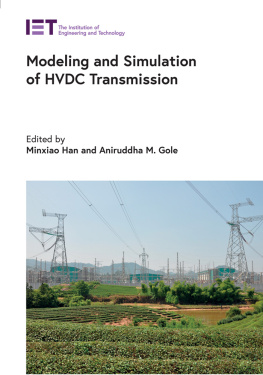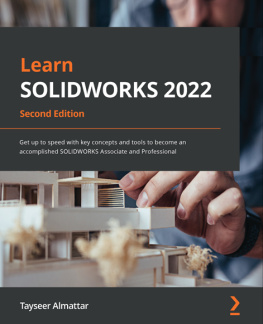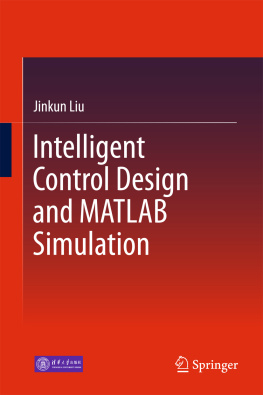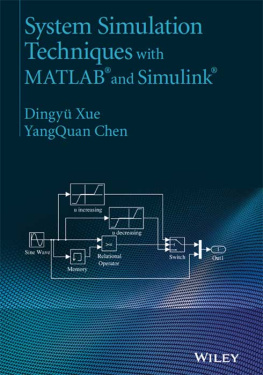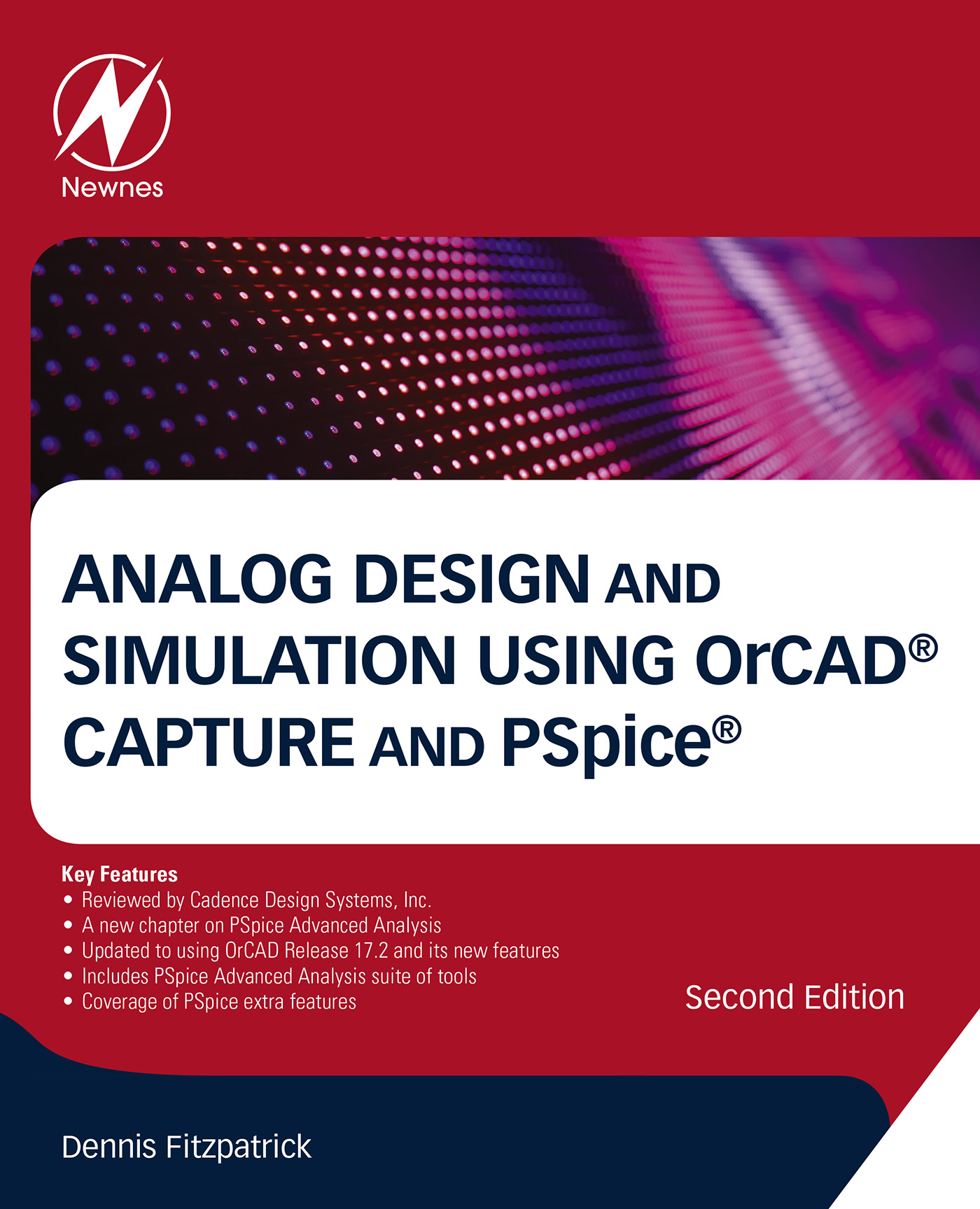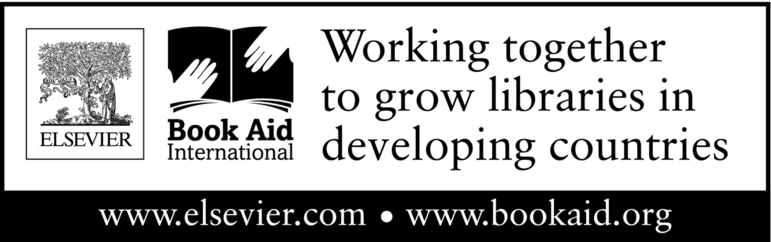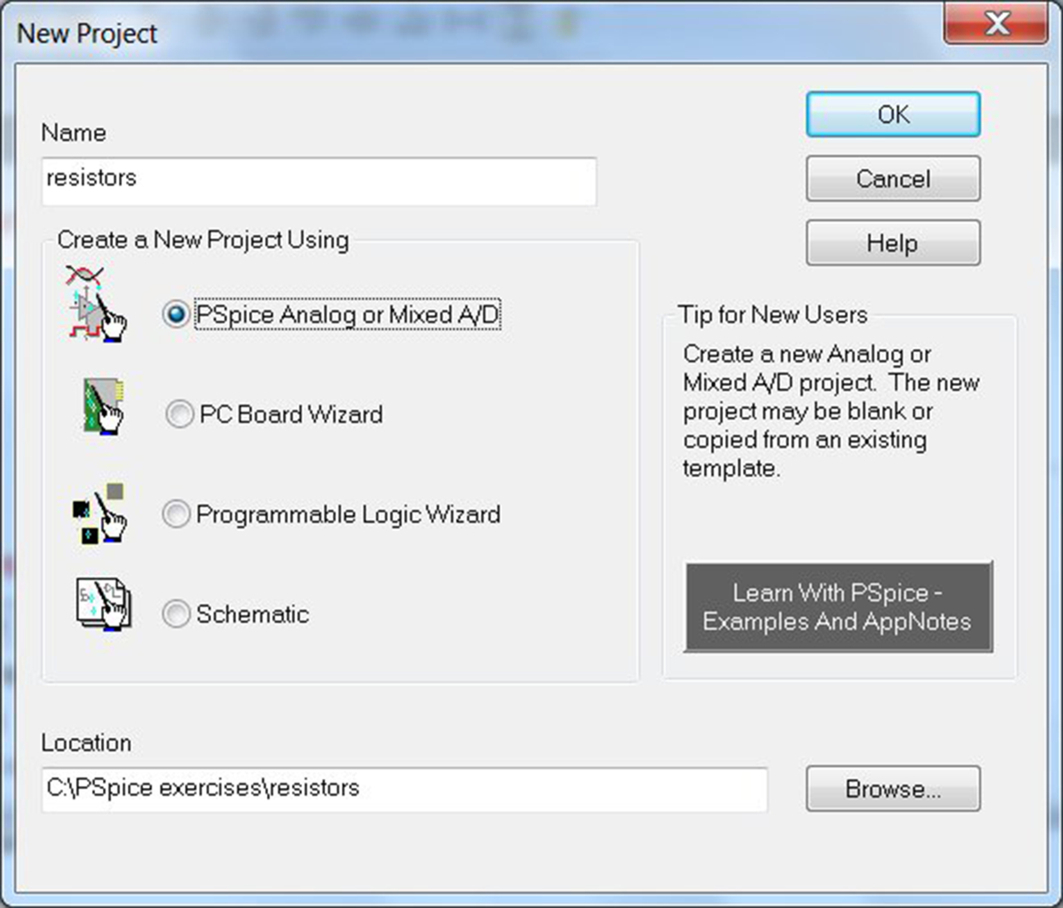Dennis Fitzpatrick - Analog Design and Simulation Using OrCAD Capture and PSpice
Here you can read online Dennis Fitzpatrick - Analog Design and Simulation Using OrCAD Capture and PSpice full text of the book (entire story) in english for free. Download pdf and epub, get meaning, cover and reviews about this ebook. year: 2017, publisher: Newnes, genre: Home and family. Description of the work, (preface) as well as reviews are available. Best literature library LitArk.com created for fans of good reading and offers a wide selection of genres:
Romance novel
Science fiction
Adventure
Detective
Science
History
Home and family
Prose
Art
Politics
Computer
Non-fiction
Religion
Business
Children
Humor
Choose a favorite category and find really read worthwhile books. Enjoy immersion in the world of imagination, feel the emotions of the characters or learn something new for yourself, make an fascinating discovery.

- Book:Analog Design and Simulation Using OrCAD Capture and PSpice
- Author:
- Publisher:Newnes
- Genre:
- Year:2017
- Rating:3 / 5
- Favourites:Add to favourites
- Your mark:
Analog Design and Simulation Using OrCAD Capture and PSpice: summary, description and annotation
We offer to read an annotation, description, summary or preface (depends on what the author of the book "Analog Design and Simulation Using OrCAD Capture and PSpice" wrote himself). If you haven't found the necessary information about the book — write in the comments, we will try to find it.
New to this edition: Updated to using OrCAD Release 17.2 and its new features; Coverage of PSPICE extra features: PSpice Designer, PSpice Designer Plus, Modelling Application, PSpice Part Search Symbol Viewer, PSpice Report, Associate PSpice model, New delay functions for Behavioural Simulation Models, New Models, Support for negative values in hysteresis voltage and threshold voltage; A new chapter on PSpice Advanced Analysis
Analog Design and Simulation Using OrCAD Capture and PSpice, Second Edition provides step-by-step instructions on how to use the Cadence/OrCAD family of Electronic Design Automation software for analog design and simulation. The book explains how to enter schematics in Capture, set up project types, project libraries and prepare circuits for PSpice simulation. There are chapters on the different analysis types for DC Bias point, DC sweep, AC frequency sweep, Parametric analysis, Temperature analysis, Performance Analysis, Noise analysis, Sensitivity and Monte Carlo simulation. Subsequent chapters explain how the Stimulus Editor is used to define custom analog and digital signals, how the Model Editor is used to view and create new PSpice models and Capture parts and how the Magnetic Parts Editor is used to design transformers and inductors. Other chapters include Analog Behaviorial models, Test Benches as well as how to create hierarchical designs.
The book includes the latest features in the OrCAD 17.2 release and there are exercises with step by step instructions at the end of each chapter that enables the reader to progress based upon their experience and knowledge gained from previous chapters.
In addition, there are new chapters on the PSpice Advanced Analysis suite of tools: Sensitivity Analysis, Optimizer, Monte Carlo, and Smoke Analysis.The chapters show how circuit performance can effectively be maximised and optimised for variations in component tolerances, temperature effects, manufacturing yields and component stress.
- Provides both a comprehensive user guide and a detailed overview of simulation using OrCAD Capture and PSpice
- Includes worked and ready to try sample designs and a wide range of to-do exercises
- Covers Capture and PSpice together
Dennis Fitzpatrick: author's other books
Who wrote Analog Design and Simulation Using OrCAD Capture and PSpice? Find out the surname, the name of the author of the book and a list of all author's works by series.