Index
Profilers
Add Random Noise
Add Random Weighted Noise
ALT-click
Alter Linear Constraints
Append Settings to Table
ArcBall
Arrhenius
Assess Variable Importance with Independent Uniform Inputs
Automatic Histogram Update
Confidence Intervals
Constraints
Contour Grid
Contour Label
Contour Profiler
Copy Settings Script
cross-product term
current predicted value
Current Value
Custom Profiler
Default N Levels
Defect Parametric Profile
Defect Profiler
Defect Profiler
Dependent Resampled Inputs
Desirability Functions
desirability trace
drag
Expand Intermediate Formulas
Expression
Filtered Monte Carlo
Fit Group
Fit Model platform
example
Fit to Window, Surface Plot
Five Factor Mixture.jmp
Fixed
Grid Density
I
Independent Resampled Inputs
Independent Uniform Inputs
interaction effect
Interaction Profiler
Isosurface
Linear Constraints
Linearly Constrained Inputs
Link Profilers
Lock Factor Setting
Lock Z Scale
Log Iterations
LSL Chop
Maximize
Maximize Desirability
Maximize for Each Grid Point
Maximum Value
mean shift
Mesh
Minimize
Minimum Setting
Mixture Profiler
multiple response fitting
Multivariate
No Noise
Noise Factors
Normal censored
Normal Truncated
Normal weighted
Number of Plotted Points
OPTMODEL formulas
Output Grid Table
Output Random Table
Per Mouse Move
Per Mouse Up
Prediction Profiler
prevent
ingredient column expansion
prevent formula expansion
profile trace
Profiler
Assess Variable Importance
Dependent Resampled Inputs
Independent Resampled Inputs
Linearly Constrained Inputs
Profiler
Profilers, introduction
Prop of Error Bars
Ref Lines
Remember Settings
Remove Contour Grid
Reset Factor Grid
Response Limits
Response Surface Design
Prediction Profiler
Save As Flash (SWF)
Save Desirabilities
Save Desirability Formula
Save Expanded Formulas
Save Linear Constraints
Sensitivity Indicator
Set Desirabilities
Set Random Seed
Set Script
Set To Data in Row
Show
Show Constraints
Show Current Value
Show Formulas
Sigma
Simulation Experiment
simulation histogram
Simulator
Simulator
Spec Limits
Std Narrow
Stochastic Optimization.jmp
Stop At Boundaries
Surface Fill
Surface Plot
Surface Plot
Surface Profiler
Tiretread.jmp
tiretread.jmp
Turn At Boundaries
tutorial examples
contour profiler
desirability profile
USL Chop
Contents
Formatting Conventions
The following conventions help you relate written material to information that you see on your screen:
Sample data table names, column names, pathnames, filenames, file extensions, and folders appear in Helvetica font.
Code appears in Lucida Sans Typewriter font.
Code output appears in Lucida Sans Typewriter italic font and is indented farther than the preceding code.
Helvetica bold formatting indicates items that you select to complete a task:
buttons
check boxes
commands
list names that are selectable
menus
options
tab names
text boxes
The following items appear in italics:
words or phrases that are important or have definitions specific to JMP
book titles
variables
Features that are for JMP Pro only are noted with the JMP Pro icon

. For an overview of JMP Pro features, visit https://www.jmp.com/software/pro/ .
Note: Special information and limitations appear within a Note.
Tip: Helpful information appears within a Tip.
JMP Documentation
JMP offers documentation in various formats, from print books and Portable Document Format (PDF) to electronic books (e-books).
Open the PDF versions from the Help > Books menu.
All books are also combined into one PDF file, called JMP Documentation Library, for convenient searching. Open the JMP Documentation Library PDF file from the Help > Books menu.
You can also purchase printed documentation and e-books on the SAS website:
https://www.sas.com/store/search.ep?keyWords=JMP
JMP Documentation Library
The following table describes the purpose and content of each book in the JMP library.
Document Title | Document Purpose | Document Content |
Discovering JMP | If you are not familiar with JMP, start here. | Introduces you to JMP and gets you started creating and analyzing data. Also learn how to share your results. |
Using JMP |



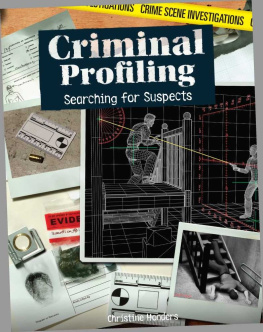
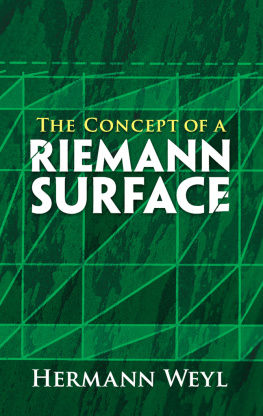
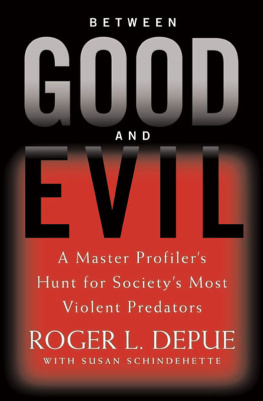

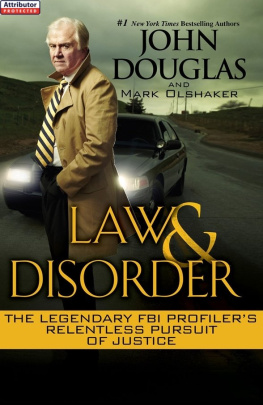
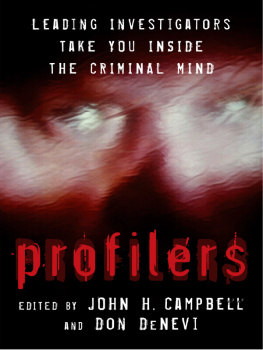
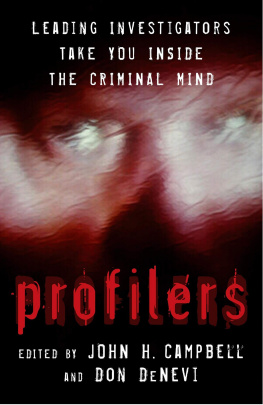
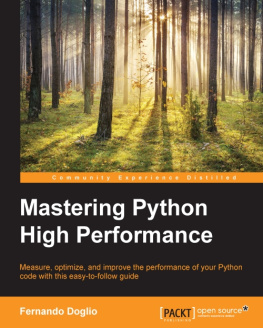
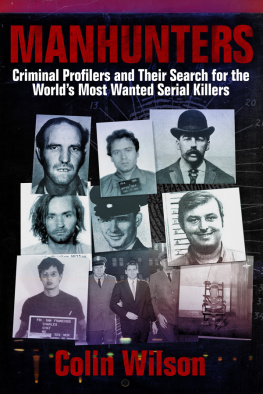
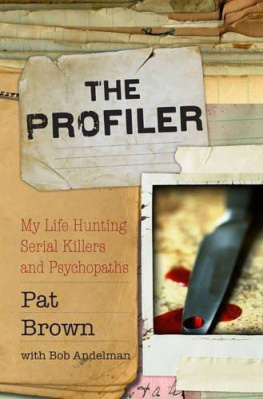
 . For an overview of JMP Pro features, visit https://www.jmp.com/software/pro/ .
. For an overview of JMP Pro features, visit https://www.jmp.com/software/pro/ .