Robert Follett - Math for the Non-Math Lovers (Collection)
Here you can read online Robert Follett - Math for the Non-Math Lovers (Collection) full text of the book (entire story) in english for free. Download pdf and epub, get meaning, cover and reviews about this ebook. year: 2013, publisher: PH Professional Business, genre: Home and family. Description of the work, (preface) as well as reviews are available. Best literature library LitArk.com created for fans of good reading and offers a wide selection of genres:
Romance novel
Science fiction
Adventure
Detective
Science
History
Home and family
Prose
Art
Politics
Computer
Non-fiction
Religion
Business
Children
Humor
Choose a favorite category and find really read worthwhile books. Enjoy immersion in the world of imagination, feel the emotions of the characters or learn something new for yourself, make an fascinating discovery.
- Book:Math for the Non-Math Lovers (Collection)
- Author:
- Publisher:PH Professional Business
- Genre:
- Year:2013
- Rating:3 / 5
- Favourites:Add to favourites
- Your mark:
Math for the Non-Math Lovers (Collection): summary, description and annotation
We offer to read an annotation, description, summary or preface (depends on what the author of the book "Math for the Non-Math Lovers (Collection)" wrote himself). If you haven't found the necessary information about the book — write in the comments, we will try to find it.
Even You Can Learn Statistics, 2nd Ed. is theeasiest guide to using statistics in your everyday work or study.Experienced educators David Levine and David Stephan teachstatistics hands-on, in plain English, with as little math and asmany revealing examples as possible. Levine and Stephan define eachconcept and technique in plain English, and then explain why itsimportant, when its used, and how you can apply it yourself. ThisSecond Edition is fully-updated. Along the way, Levine and Stephanalso help you overcome common misconceptions about statistics, soyou can use any statistical method more confidently andsuccessfully.
In this classic book, long-time CEO RobertFollett shows you exactly how to keep score in business byreading and interpreting company financials. Step by step, Folletthelps you capture crucial insights buried in balance sheets, incomestatements, and other key financial reports. Follett shows how toapply core tools for analyzing financial reports and investmentopportunities, and demystifies key accounting terms every managerand investor needs to know. This book wont turn you into anaccountant, but it will enable you to work confidently withaccountants, auditors, financial analysts, budget directors,controllers, treasurers, bankers, and brokersand make moreinformed business decisions every single day. Thoroughlyupdated for current financial practices, How to Keep Score inBusiness, Second Edition covers all this, and muchmore.
Robert Follett: author's other books
Who wrote Math for the Non-Math Lovers (Collection)? Find out the surname, the name of the author of the book and a list of all author's works by series.



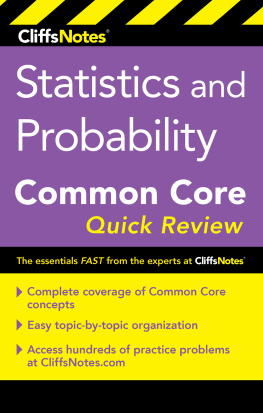


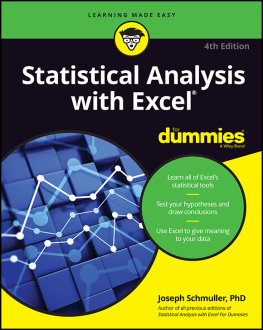


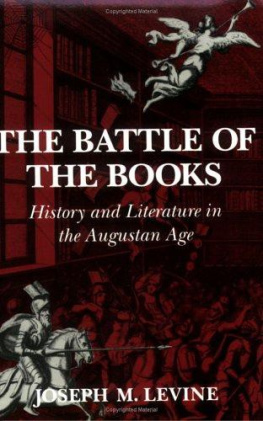

 ], [
], [ ], [
], [ ], and [
], and [ ]. An instruction that reads press [STAT][
]. An instruction that reads press [STAT][