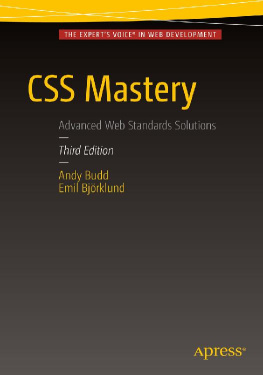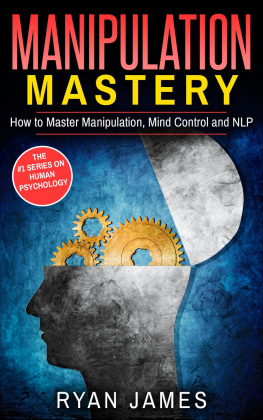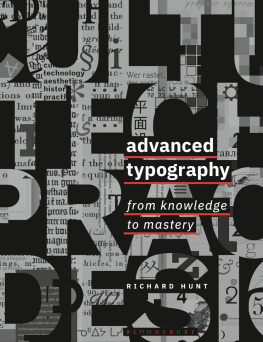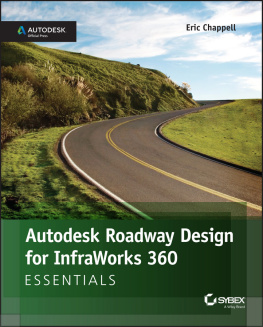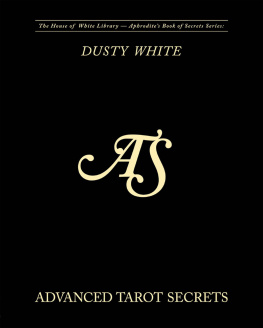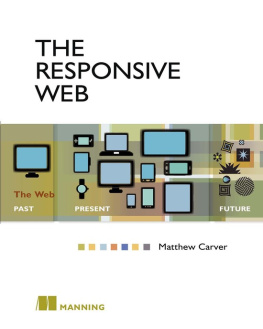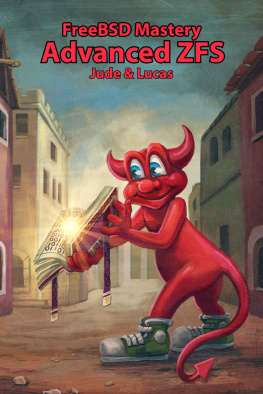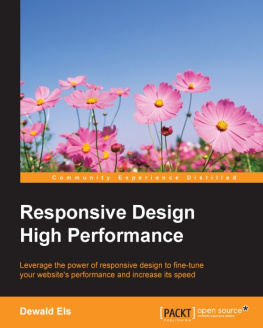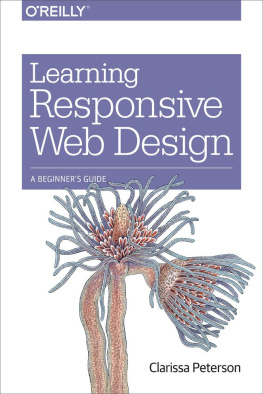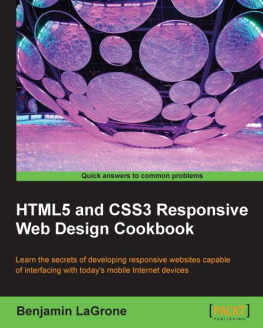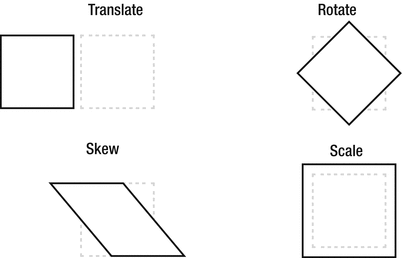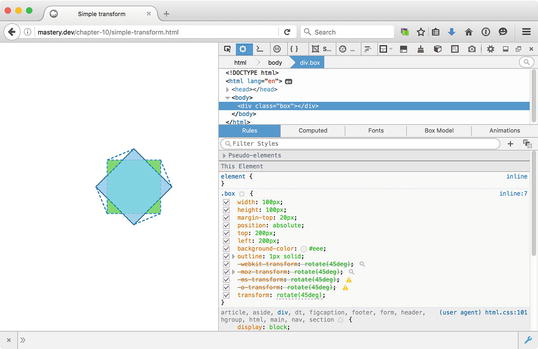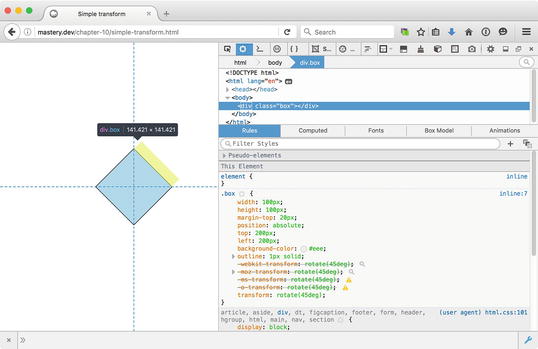Emil Björklund - CSS Mastery, Third Edition
Here you can read online Emil Björklund - CSS Mastery, Third Edition full text of the book (entire story) in english for free. Download pdf and epub, get meaning, cover and reviews about this ebook. year: 2016, publisher: Apress, genre: Home and family. Description of the work, (preface) as well as reviews are available. Best literature library LitArk.com created for fans of good reading and offers a wide selection of genres:
Romance novel
Science fiction
Adventure
Detective
Science
History
Home and family
Prose
Art
Politics
Computer
Non-fiction
Religion
Business
Children
Humor
Choose a favorite category and find really read worthwhile books. Enjoy immersion in the world of imagination, feel the emotions of the characters or learn something new for yourself, make an fascinating discovery.
- Book:CSS Mastery, Third Edition
- Author:
- Publisher:Apress
- Genre:
- Year:2016
- Rating:5 / 5
- Favourites:Add to favourites
- Your mark:
CSS Mastery, Third Edition: summary, description and annotation
We offer to read an annotation, description, summary or preface (depends on what the author of the book "CSS Mastery, Third Edition" wrote himself). If you haven't found the necessary information about the book — write in the comments, we will try to find it.
Fully updated to the latest CSS modules, make the journey to CSS mastery as simple and painless as possible. This book dives into advanced aspects of CSS-based design, such as responsive design, modular CSS, and CSS typography. Through a series of easy-to-follow tutorials, you will learn practical CSS techniques you can immediately start using in your daily work.
CSS Mastery: Advanced Web Standards Solutions is your indispensable guide to cutting-edge CSS developmentthis book demystifies the secrets of CSS. While CSS is a relatively simple technology to learn, it is a difficult one to master. When you first start developing sites using CSS, you will come across all kinds of infuriating browser bugs and inconsistencies. It sometimes feels like there are a million and one different techniques to master, spread across a bewildering array of websites. The range of possibilities seems endless and makes for a steep and daunting learning curve.
While most books concentrate on basic skills, this one is different, assuming that you already know the basics and why you should be using CSS in your work, and concentrating mainly on advanced techniques. This new edition covers all of the CSS fundamentals such as the importance of meaningful markup, how to structure and maintain your code, and how the CSS layout model really works.
This new edition contains:
- New examples and updated browser support information
- Full coverage of modular CSS and responsive design
- Essential information on CSS typography and layout control
What Youll Learn
- Discover the best practice concepts in CSS design
- Master the most important (and tricky) parts of CSS
- Identify and fix the most common CSS problems
- Deal with the most common bugs
- See the latest information on CSS features and support
Who This Book Is For
Intermediate and advanced web designers and developers. It offers a quick recap of the main points of CSS, while dispelling some common myths, but then moves forward to delve into the higher-level aspects of CSS. It contains fully up-to-date information throughout, and acts as a one-stop-shop for current CSS best practices.
Emil Björklund: author's other books
Who wrote CSS Mastery, Third Edition? Find out the surname, the name of the author of the book and a list of all author's works by series.