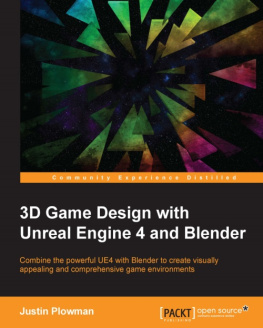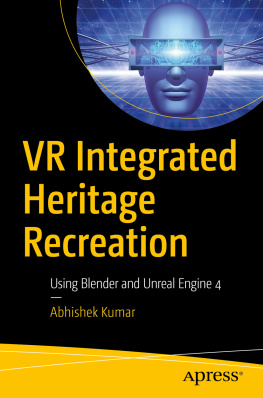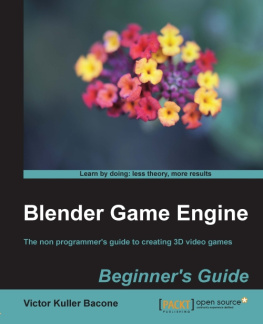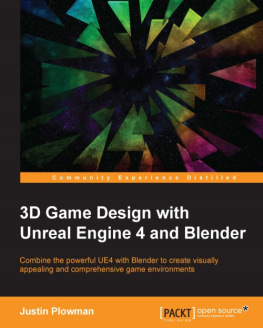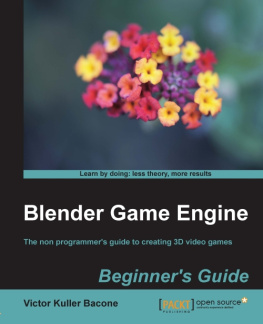Justin Plowman [Justin Plowman] - 3D Game Design with Unreal Engine 4 and Blender
Here you can read online Justin Plowman [Justin Plowman] - 3D Game Design with Unreal Engine 4 and Blender full text of the book (entire story) in english for free. Download pdf and epub, get meaning, cover and reviews about this ebook. year: 2016, publisher: Packt Publishing, genre: Home and family. Description of the work, (preface) as well as reviews are available. Best literature library LitArk.com created for fans of good reading and offers a wide selection of genres:
Romance novel
Science fiction
Adventure
Detective
Science
History
Home and family
Prose
Art
Politics
Computer
Non-fiction
Religion
Business
Children
Humor
Choose a favorite category and find really read worthwhile books. Enjoy immersion in the world of imagination, feel the emotions of the characters or learn something new for yourself, make an fascinating discovery.
- Book:3D Game Design with Unreal Engine 4 and Blender
- Author:
- Publisher:Packt Publishing
- Genre:
- Year:2016
- Rating:3 / 5
- Favourites:Add to favourites
- Your mark:
3D Game Design with Unreal Engine 4 and Blender: summary, description and annotation
We offer to read an annotation, description, summary or preface (depends on what the author of the book "3D Game Design with Unreal Engine 4 and Blender" wrote himself). If you haven't found the necessary information about the book — write in the comments, we will try to find it.
Combine the powerful UE4 with Blender to create visually appealing and comprehensive game environments
About This Book
- The only resource that shows how you can incorporate Blender into your Unreal Engine 4 Game environment
- Create amazing 3D game environments by leveraging the power of Blender and Unreal Engine 4
- Practical step-by-step approach with plenty of illustrative examples to get you started immediately
Who This Book Is For
This book would be ideal for 3D artists and game designers who want to create amazing 3D game environments and leverage the power of Blender with Unreal Engine 4. 3D design basics would be necessary to get the most out of this book. Some previous experience with Blender would be helpful but not essential
What You Will Learn
- Create a fully functioning game level of your own design using Blender and Unreal Engine 4
- Customize your level with detailed 3D assets created with Blender
- Import assets into Unreal Engine 4 to create an amazing finished product
- Build a detailed dynamic environment with goals and an ending
- Explore Blenders incredible animation tools to animate elements of your game
- Create great environments using sound effects, particle effects, and class blueprints
In Detail
Unreal Engine 4 now has support for Blender, which was not available in earlier versions. This has opened up new possibilities and that is where this book comes in. This is the first book in the market combining these two powerful game and graphic engines. Readers will build an amazing high-level game environment with UE4 and will show them how to use the power of Blender 3D to create stunning animations and 3D effects for their game. This book will start with creating levels, 3D assets for the game, game progression, light and environment control, animation, and so on. Then it will teach readers to add amazing visual effects to their game by applying rendering, lighting, rigging, and compositing techniques in Blender. Finally, readers will learn how to smoothly transfer blender files to UE4 and animate the game assets. Each chapter will add complexities to the game environment.
Style and approach
This will have a clear, step-by-step approach to creating game assets in Blender and then importing them to UE4 to create stunning game environments. All asset creation techniques are explained in detail along with tips on how to use them to create your own game environments. The book offers end-to-end coverage of how to design a game level from scratch.
Downloading the example code for this book. You can download the example code files for all Packt books you have purchased from your account at http://www.PacktPub.com. If you purchased this book elsewhere, you can visit http://www.PacktPub.com/support and register to have the code file.
Justin Plowman [Justin Plowman]: author's other books
Who wrote 3D Game Design with Unreal Engine 4 and Blender? Find out the surname, the name of the author of the book and a list of all author's works by series.

![Justin Plowman [Justin Plowman] 3D Game Design with Unreal Engine 4 and Blender](/uploads/posts/book/119414/thumbs/justin-plowman-justin-plowman-3d-game-design.jpg)