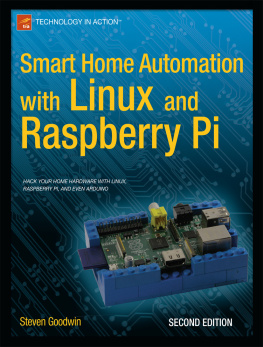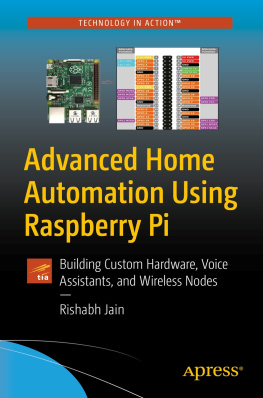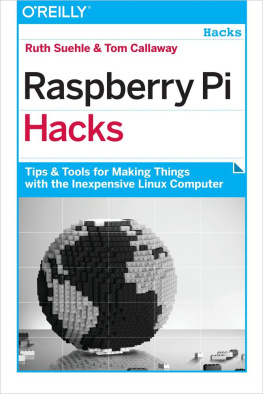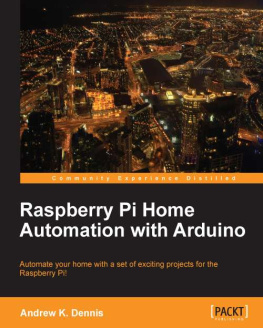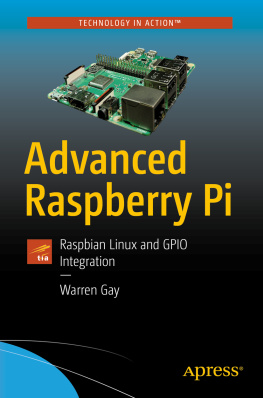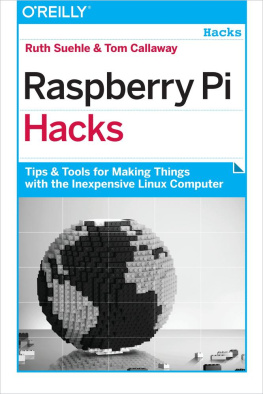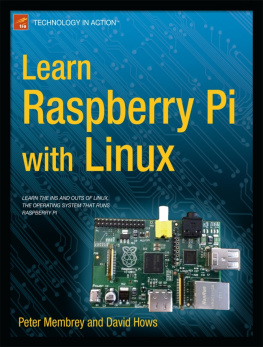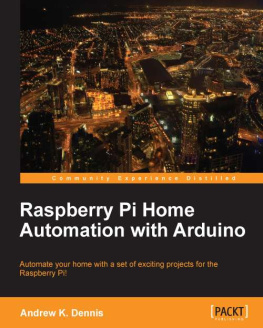X10 is one of the methods Ill cover that allows you to remotely control the power of any device plugged into the standard ring main in your home. The lights, electric teakettle, and toaster are all examples of existing devices in this category. Additionally, Ill cover devices that were originally invented to be controlled by X10 such as motorized curtain rails. X10 achieved its market penetration by being fairly cheap and very easy to install.
About X10
X10 is a control protocol that sends data packets along the mains power line with messages such as turn device on or dim to 50 percent. The data packets are applied to the power lines by a transmitter such as a computer interface or a custom-built remote control, and theyre processed by a much simpler receiver device, such as a light switch, which in turn controls the power to the local device.
X10 works by encoding the data in high-frequency bursts (of 120KHz) and adding it to the existing power line. Because the mains supply in all countries is either 50Hz or 60Hz (with Japan and Tahiti using both!), these high-frequency signals are customarily lost by most devices that are looking only to consume power. On the other hand, a special device can be plugged into the power line that is interested in high-frequency bursts. It is consequently possible to recognize one binary digit of data every time the voltage goes from positive to negative, or vice versa.
Caution
Several devices are available that are based on this principle, with most do-it-yourself (DIY) stores stocking their own variant. If they do not contain the X10 logo, however, they are not compatible with X10 because their protocols differ. They can also conflict with each other.
Every device that is to be controlled by X10 must have an address. This address comprises two parts: a house code and a unit code. The house code is simply a letter, from A to P, and should be unique to your house. Obviously, with only 16 letters to choose from, the house code wont be unique to every house in the world, but it should be unique to any property that shares your immediate mains supply. This usually comprises your neighbors, and occasionally the property two or three doors down, because all your power lines converge in larger conduits under the road. Consequently, any house that shares these lines will also share X10 messages, making it possible to control your neighbors appliances as well as (or instead of) your own. Currently, few enough people are involved in home automation (and specifically X10) for this to be a practical issue. You can provide yourself with some peace of mind right now by placing a filter between the electricity meter and the rest of the house mains. This is usually called a whole house filter , and several makes and models exist, such as the PZZ01, which permits 200A of current. Naturally, with the levels of current involved (and the law in certain countries), many people hire a qualified electrician to install such a device.
The second part of the address is the unit code , of which there are 16, and is represented by a hexadecimal digit between 0 and F. Although this might not seem a lot, 16 devices allows you to have two appliances (one light and one other) in every room of a moderately sized four-bedroom house. Most rooms will have only onethe lightwhile appliances such as TVs and radios are more likely to be effectively controlled through infrared or even Ethernet.
In addition to an address, every X10 receiver module fits into one of two broad types, either lamp or appliance . This is a difference that exists in the X10 module itself and that governs how it will deliver power to the device plugged into it and which messages it will accept. An appliance module simply provides on/off control to whatever is plugged into it and usually has a high enough power rating to accept most household appliances (ovens excepted). In contrast, a lamp module will also respond to brightness control messages, varying the voltage applied to the light bulb plugged into it. Consequently, plugging a toaster into a lamp module can be problematic and a potential fire risk. Adding a light to an appliance module, on the other hand, works fine and only suffers the limitation of losing the dimming functionality.
Note
Some types of light (such as fluorescent and power-saving bulbs) cannot generally work on lamp modules and must be used with appliance modules.
Each X10 message consists of three parts:
A start message block (a nibble of 1110)
An address (a house code and/or unit code)
A command code (for example, switch on)
There are several different commands, fitting mainly into two groupshouse code messages directed toward all devices and unit code messages targeting a single appliance. As mentioned earlier, each X10 module is built to accept or ignore specific messages, usually according to whether its designated a lamp or appliance module; however, appliance modules will also ignore the all lights on message but honor the all units off, which is suggested by the subtle wording of the commands differentiating between lights and units . It is interesting to note that their inverse variants (all lights off and all units on) do not exist. This is intentional. One of the intentions of all lights on was to act as a security feature. An accidental invocation of an all units on command might start a teakettle dry boiling or something similarly dangerous. Conversely, all units off provides a quick closedown procedure for the house.