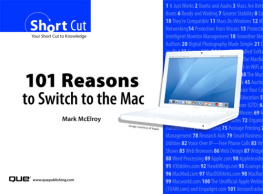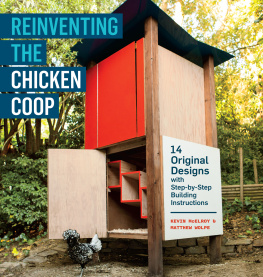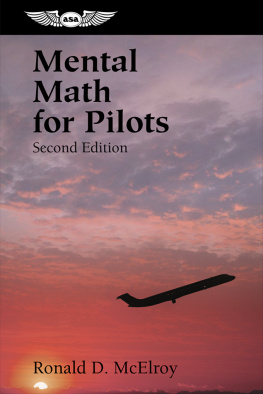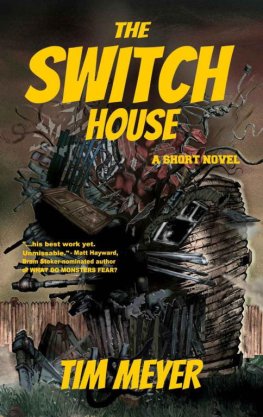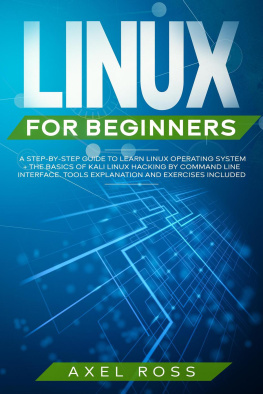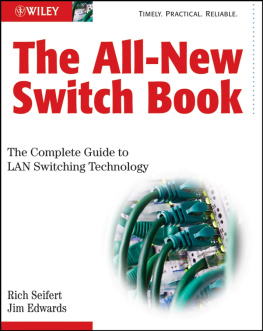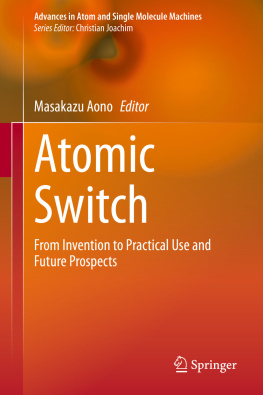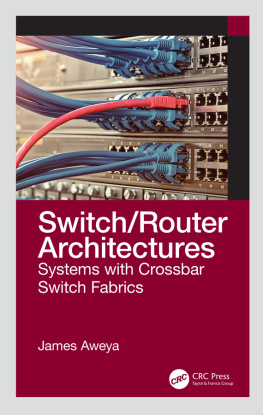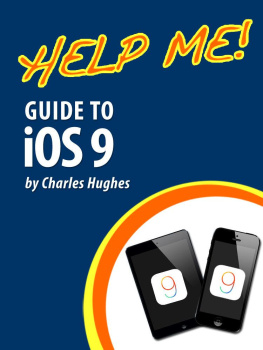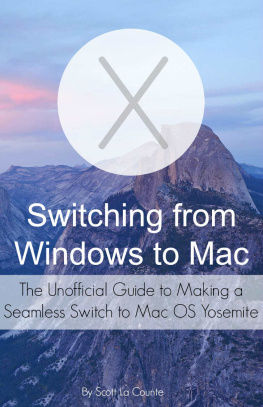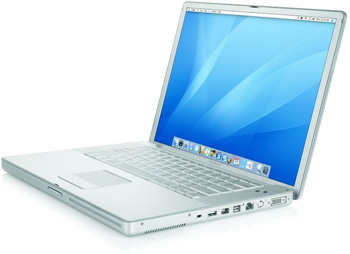McElroy - 101 Reasons : to switch to the Mac
Here you can read online McElroy - 101 Reasons : to switch to the Mac full text of the book (entire story) in english for free. Download pdf and epub, get meaning, cover and reviews about this ebook. City: Indianapolis, Ind, year: 2007, publisher: Que, genre: Home and family. Description of the work, (preface) as well as reviews are available. Best literature library LitArk.com created for fans of good reading and offers a wide selection of genres:
Romance novel
Science fiction
Adventure
Detective
Science
History
Home and family
Prose
Art
Politics
Computer
Non-fiction
Religion
Business
Children
Humor
Choose a favorite category and find really read worthwhile books. Enjoy immersion in the world of imagination, feel the emotions of the characters or learn something new for yourself, make an fascinating discovery.
- Book:101 Reasons : to switch to the Mac
- Author:
- Publisher:Que
- Genre:
- Year:2007
- City:Indianapolis, Ind
- Rating:4 / 5
- Favourites:Add to favourites
- Your mark:
101 Reasons : to switch to the Mac: summary, description and annotation
We offer to read an annotation, description, summary or preface (depends on what the author of the book "101 Reasons : to switch to the Mac" wrote himself). If you haven't found the necessary information about the book — write in the comments, we will try to find it.
Youve seen lots of how to information...but 101
Reasons to Switch to a Mac offers the why to! Inside, instead
of tech-talk and speed tests, 101 Reasons to Switch to the
Mac offers true stories and unbiased advice from a long-time
Windows user who, along with a million others in 2005, made the
switch to a Mac.
The chapters explore the benefits of working
with a Mac, the power of the Mac OS X operating system, and the
advantages of owning a computer that just works. The
comprehensive software guide recommends great applications that
make short work of everyday tasks like surfing the web, ripping
music, watching movies, retouching photos, laying out brochures,
and much more. Youll also find pointers to great websites packed
with resources for switchers and new Mac owners alike.
Already a Mac user? This Short Cut makes the
perfect gift for friends and family who havent yet discovered the
joy of switching. The next time a PC user says, Give me one good
reason to switch! youll be prepared...with 101 Reasons to
Switch to a Mac.
Here are just a few of the 101 reasons!
Why Mac OS X is the Worlds Coolest OS
Yes, you can have it allMacs Do Windows
Powerful Bundled Software has everything youll need or
wantFind out why wireless networking is easier with a Mac
The Macs fast performance makes it all worthwhile
How the Mac protects you from viruses and hackers
1. It Just Works
2. Ooohs and Aaahs
3. Macs Are Better for Beginners
4. Easy Setup
5. Faster Boots
6. Ready and Waiting
7. Greater Stability
8. Easy Software Installation
9. The Apple Store
10. Theyre Compatible
11. Macs Do Windows
12. .Mac (Dot Mac)
13. Easier Wireless Networking
14. Protection from Viruses
15. Protection from Hackers
16. Productivity
17. Intelligent Monitor Management
18. Smoother Media Playback
19. Accessible Software Authors
20. Digital Photography Made Simple
21. Do More with Your Media
22. It Works Like an iPod
23. Native PDFs
24. Powerful Bundled Software
25. Blazing Fast Performance
26. The Value Question
27. Switching Is Easy
28. The MacBook
29. The MacBook Pro
30. iMac
31. Mac mini
32. iPods
33. Mighty Mouse
34. Built-in WiFi and Bluetooth
35. Airport Extreme Wireless Networking
36. Vista 2.0 Today?
37. Unix Under the Hood
38. The Mac OS X GUI
39. The Dock
40. Expos
41. Spotlight
42. Dashboard
43. Spaces
44. Time Machine
45. Alex
46. Automator
47. Smart Folders
48. Auctions
49. Backup
50. Blogging
51. Charting
52. Chatting
53. Creative Writing
54. Customize Your Computer
55. Databases
56. Desktop Publishing
57. Digital Photography
58. Education
59. Email
60. File Management
61. Finances
62. FTP
63. Games
64. Getting Things Done (GTD)
65. Hobbies
66. iPod Enhancements
67. Launchers
68. Making Slideshows and Movies
69. Music Recording and Editing
70. News Readers and RSS
71. Productivity Suites
72. Organizing Information
73. PDAs, Palms, and Handheld PCs
74. Podcasting
75. Postage Printing
76. Presentations
77. Remote Desktop Management
78. Research Aids
79. Small Business Management
80. Spreadsheets
81. Useful Utilities
82. Voice Over IP[md]Free Phone Calls
83. Virus Protection
84. Watching Movies and TV Shows
85. Web Browsers
86. Web Design
87. Widgets
88. Word Processing
89. Apple.com
90. AppleInsider.com
91. 43folders.com
92. HawkWings.net
93. iLounge.com
94. MacFixIt.com
95. MacInTouch.com
96. MacMod.com
97. MacOSXHints.com
98. MacRumors.com and ThinkSecret.com
99. Macworld.com
100. The Unofficial Apple Weblog (TUAW.com)
and Engadget.com
101. VersionTracker.com
McElroy: author's other books
Who wrote 101 Reasons : to switch to the Mac? Find out the surname, the name of the author of the book and a list of all author's works by series.