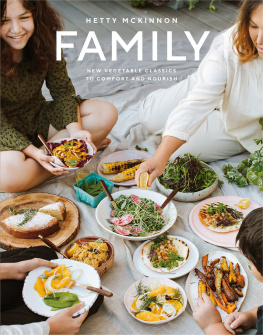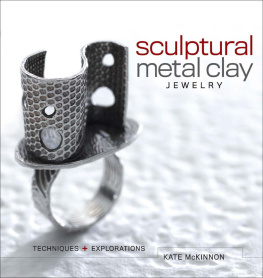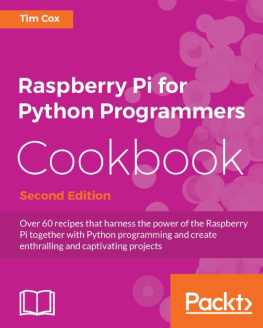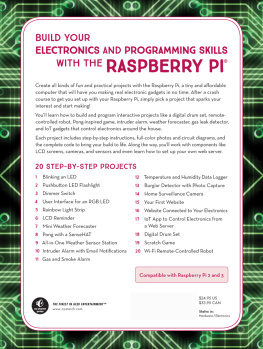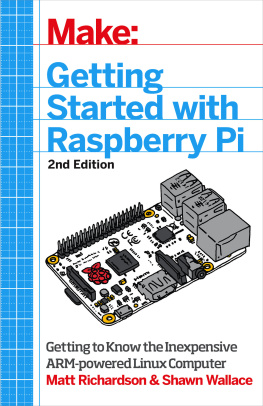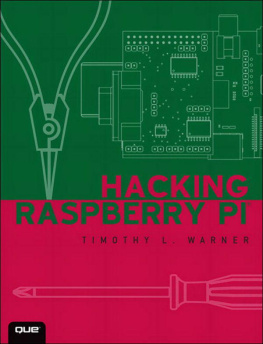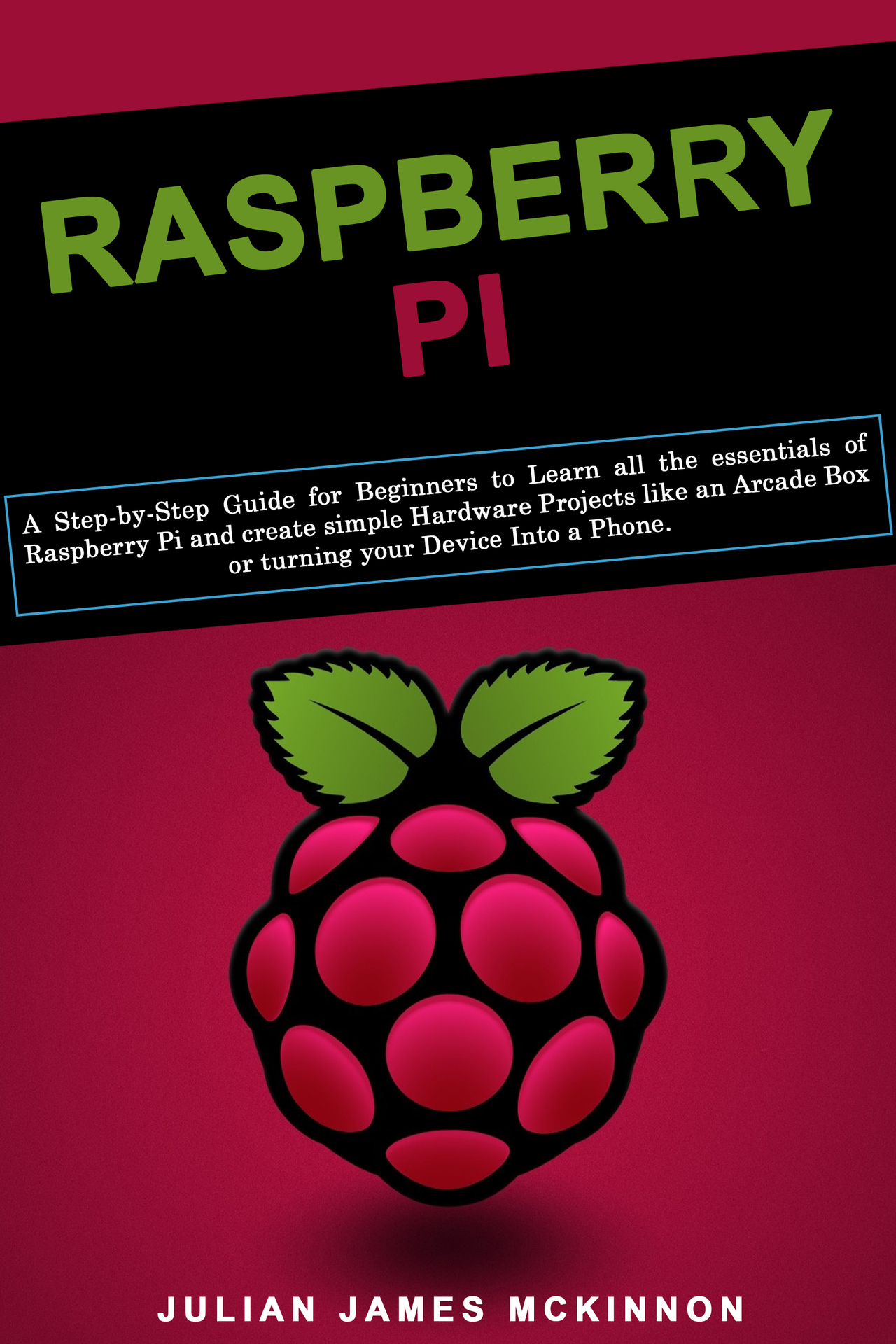Raspberry Pi
A Step-by-Step Guide for Beginners to Learn all the essentials of Raspberry Pi and create simple Hardware Projects like an Arcade Box or turning your Device Into a Phone.
Julian James McKinnon
Copyright 2020 by Julian James McKinnon
All rights reserved.
The material contained herein is presented with the intent of furnishing pertinent and relevant information and knowledge on the topic with the sole purpose of providing entertainment.
The author should thus not be considered an expert on the topic in this material despite any claims to such expertise, first-hand knowledge, and any other reasonable claim to specific knowledge on the material contained herein.
The information presented in this work has been researched to ensure its reasonable accuracy and validity.
Nevertheless, it is advisable to consult with a duly licensed professional in the area pertaining to this topic, or any other covered in this book, in order to ensure the quality and validity of the advice and/or techniques contained in this material.
This is a legally binding statement as deemed so by the Committee of Publishers Association and the American Bar Association in the United States.
Any reproduction, transmission, copying or otherwise duplication of the material contained in this work are in violation of current copyright legislation.
No physical or digital copies of this work, both total and partial, may not be done without the Publishers express written consent.
All additional rights are reserved by the publisher of this work.
The data, facts, and description of events forthwith shall be considered as accurate unless the work is deemed to be a work of fiction.
In any event, the Publisher is exempt of responsibility for any use of the information contained in the present work on the part of the user.
The author and publisher may not be deemed liable, under any circumstances, for the events resulting from the observance of the advice, tips, techniques and any other contents presented herein.
Given the informational and entertainment nature of the content presented in this work, there is no guarantee as to the quality and validity of the information. As such, the contents of this work are deemed as universal.
No use of copyrighted material is used in this work. Any references to other trademarks are done so under fair use and by no means represent an endorsement of such trademarks or their holder.
Table of Contents
Introduction
Congratulations on purchasing Raspberry Pi , and thank you for doing so.
The following chapters will discuss all of the different parts that we need to work with when it comes to the Raspberry Pi device.
This is the perfect device for any developer to work with, and if you learn how to use it in the proper manner, you will find that it can help you get your feet wet and make it easier for you to really jump in and see some results with your own programming skills.
In this guidebook, we are going to take some time to explore what we are able to do with the Raspberry Pi, and some of the reasons that it is such a beneficial program to learn how to work with.
We will start out with a nice introduction to what the Raspberry Pi is all about, along with some of the history of where this board came from and how we are meant to use it.
We will also spend some of our time looking at the various benefits that come with this device to help us get started.
From there, it is time to get into the nitty-gritty of what we are able to do with this kind of device.
We are going to look at some of the steps that we can take in order to get this device set up in our own homes, such as getting the operating system to work on here, configuring the device, and even how to connect this to the wi-fi in our homes and to other Bluetooth devices if that is what we choose to do.
When we are done with that, it is time for us to move on to some of the navigation that has to happen to ensure that we are going to get this device to behave in the way that we want including how to navigate through all of the files, folders, and menus.
This is where we will need to spend some time taking a look at how to work with the Python coding language.
There are other languages that work with the Raspberry Pi if you would like to use them, but for a beginner who has never been able to do much with coding and programming, Python is one of the best options to go with.
This guidebook will talk about some of the options when it comes to using the Python IDLE, and then we will look again at some of the basics that we need to explore when it comes time to working with the Python code and writing some of our own along the way.
The next topic that we need to spend some time on is how to use the Raspberry Pi for some of our own programming needs.
We will look at some of the communication protocols and how to do some of the interfacings that we want with the Raspberry Pi device and other devices of our choice.
We can then spend a bit of time looking at how to work with the GPIO pins on this device and what the different ones mean, before moving on to some of the tips and tricks that all beginner programmers need to know in order to get the most out of this device for their own needs.
There are a lot of things that we need to keep in mind and understand when it is time to do some of the work that we want in programming.
But the Raspberry Pi device is one of the best options that we can work with when we are ready to get started, and we want to ensure that this is all going to work in the manner that our coding and application models need.
When you are ready to learn more about how to work with the Raspberry Pi device, and how to code with Python so you can really get this device to work well, make sure to check out this guidebook to help you get started.
There are plenty of books on this subject on the market, thanks again for choosing this one!
Every effort was made to ensure it is full of as much useful information as possible; please enjoy it!
Chapter 1: What is Raspberry Pi
There are going to be a lot of really cool things that we are able to find in the world of technology today.
We are able to find a lot of different programming languages to work with to write codes and a lot of tools and accessories that sneak in and help us get things done as well.
With all of this technology growing and changing all of the time, sometimes, this is going to make beginners feel like they are too far behind and that they should just give up rather than trying.
They worry that the work is going to be too hard for them to get it done.
The neat thing here is that Raspberry Pi is going to be there in order to help to solve this problem.
This is going to be a small computer board, which is about the size of a credit card, that is able to hook up to the computer monitor or your TV.
It is going to be smaller in size, but it will have a lot of power with it and can provide people of all ages and experience levels with ways to explore how the world of computers work, and can make it easier to learn how to work with a variety of programming languages, whether we are looking at the Python language C++, and Scratch.
Compared to some of the other methods of learning to program out there, this one is going to be a lot easier to work with.
It is going to be easier than most of the other tools for programming out there, and it is going to provide us with a safe way to learn and practice our skills, even as a beginner.