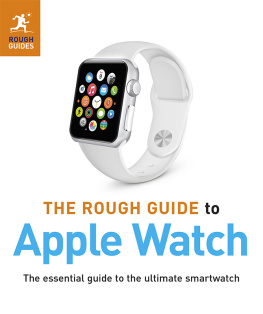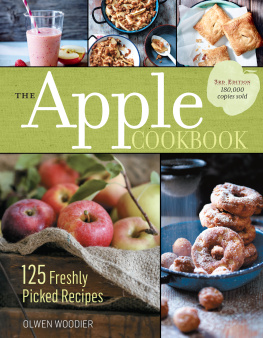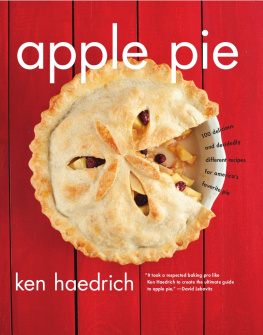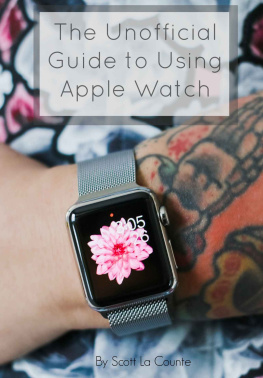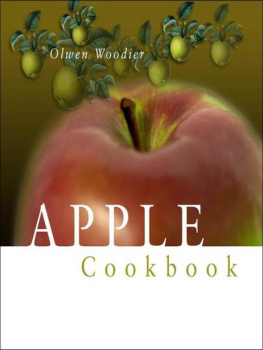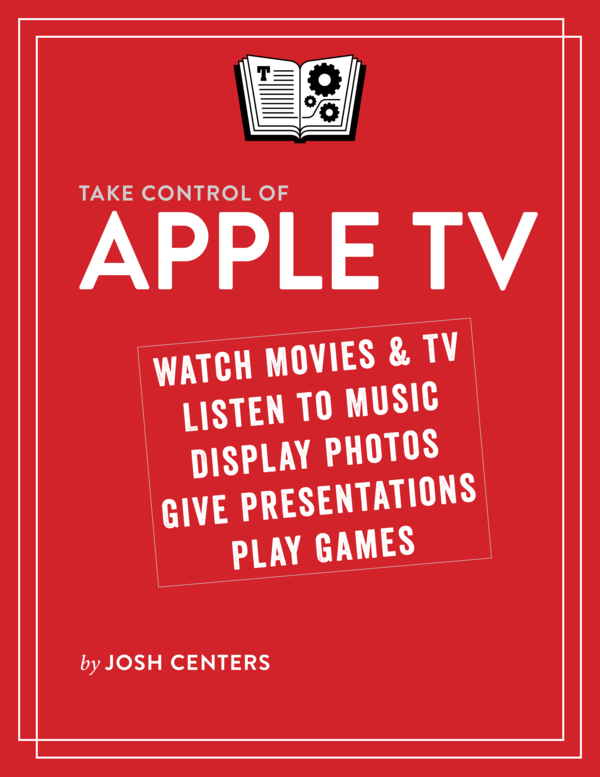This books tells you everything you need to know to take full advantage of your Apple TVfrom basic features to importing your own content, running the Apple TV as a home audio system, and even using the Apple TV for gaming!
If you want to share this ebook with a friend, we ask that you do so as you would with a physical book: lend it for a quick look, but ask your friend to buy a copy for careful reading or reference. Discounted classroom and Mac user group copies are available.
Copyright 2014, Josh Centers. All rights reserved.
You can access extras related to this ebook on the Web (use the link in , near the end; its available only to purchasers). On the ebooks Take Control Extras page, you can:
If you bought this ebook from the Take Control Web site, it has been added to your account, where you can download it in other formats and access any future updates. However, if you bought this ebook elsewhere, you can add it to your account manually; see .
Following Links
All blue text in this ebook is hot, meaning you can click (or tap) it, just like a link on the Web. If you click a link to switch to a different part of the ebook, you can return quickly to where you were if your ebook reader offers a back feature.
For example, if you use iBooks to read the EPUB of this book, you can click the Back to link at the lower left. Or, in Preview on the Mac, you can choose Go > Back or press Command-[.
Apple TV Basics
The main menu is the grid of icons that you see when you first turn on the Apple TV. This is the primary interface for the Apple TV.
When I discuss choosing a menu option within an app on the Apple TV, I may use an abbreviated description that puts the name of the app ahead of the command. For example, Settings > General means to open the Settings app from the main menu and then select General.
Note: Some discussions of content available on the Apple TV are based on whats available in the United States. The content on offer may differ in your country, but otherwise, the information in this book should be applicable worldwide.
Mac Basics
Here are a few fundamentals that will help you read this ebook:
- System Preferences: I sometimes discuss settings in System Preferences that you may want to adjust. To open System Preferences, click its icon in the Dock or choose System Preferences from the Apple menu. When the System Preferences window opens, click the icon of the pane whose settings you want to change.
- Application preference: I occasionally refer to preferences in a Mac application. Dont confuse an applications preferences with the system-wide settings found in System Preferences, or with the Apple TVs Settings app. To access an applications preferences, choose Application Name > Preferences. For example, in iTunes, you would choose iTunes > Preferences.
- Big cats: I sometimes mention features specific to a particular version of Mac OS X, which Apple usually refers to by a big cat or California code name:
- Mavericks: 10.9
- Mountain Lion: 10.8
- Lion: 10.7
- Snow Leopard: 10.6
To find out which version of Mac OS X your Mac is running, choose Apple > About This Mac.
What about Windows?
This book is mostly about the Apple TV. However, a small portion of it describes interactions between an Apple TV and a computer. In a few of those cases, such as the topic about ripping DVDs, I assume you have a Mac.
When youre reading about playing media from an iTunes library, note that iTunes on Windows works nearly identically to iTunes on the Mac. The main exception? Choose Edit > Preferences to open the iTunes preferences instead of going to the Apple menu.
Introduction
Long gone are the days when a TV was a standalone device. First came the VCR. It was innocuous enough; just one box. And such a useful box, as we could finally watch movies at home and record TV programs! Then came the cable box. That meant a few more wires, but look at all the extra channels we got! And then came the Nintendo, just one more box, for Super Mario Bros.
And before we knew it, the simple, stoic, wood-paneled TV set of old had become a tangled rats nest of wires, boxes, remotes, game controllers, and power adapters. Teaching someone (like my wife) how to use my entertainment system became an exercise in frustration. Which input is the TV on? OK, whats the receiver set to? Now change the channel on the cable boxno, no, thats the stereo remote, the cable remote has the big red buttonwheres the cable remote?
Are you tired of trying to figure out your entertainment system or writing detailed instructions for your family so they know how to turn the thing on? I understand; Ive been there. Im here to show you the way out.
The second- and third-generation Apple TVs, first introduced in 2010, are small, simple, yet incredibly powerful devices. Apple is constantly adding more content providers, and with Apples revolutionary AirPlay feature for sending audio and video from a Mac, iPad, or iPhone to the Apple TV, the possibilities are nearly endless.
Ive replaced nearly every device in my entertainment center with the Apple TV. My family doesnt have to think about inputs, or fumble with discs; when we want to watch something, we can quickly pull it up without remembering arcane button sequences. And its not just about watching TV and moviesif I want to play music or show photos of the baby to his visiting grandmother, I can do that on the Apple TV too. Its a one-stop box.
Why Apple TV?
If youre already invested in the Apple ecosystem with a Mac, iPad, or iPhone, the Apple TV becomes a no-brainer. Thanks to AirPlay and the Remote app for iOS, the Apple TV is the ultimate Apple peripheral. If you can see it on your Mac or Apple handheld screen, you can likely AirPlay it to your TV.
In addition, the Apple TV is the only set-top box with content from the iTunes Store, arguably the best digital content marketplace in the world. If what you want to watch or listen to isnt on iTunes, its probably not available.
Best of all, the Apple TV is simpleboth to set up and operate.
That said, how does the Apple TV stack up to the competition?
- Roku: The Roku is the closest competitor to the Apple TV, and in some ways it is superiorbeing both cheaper and having more channels. However, if you keep most of your media in iTunes, then the Apple TV is a much better option, as the Roku cant play iTunes content or act as an AirPlay receiver.