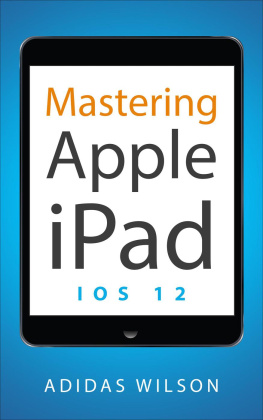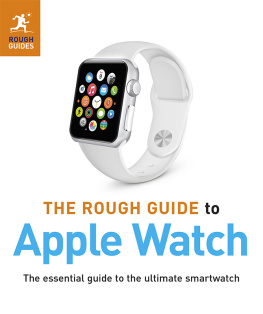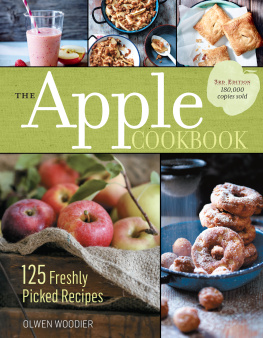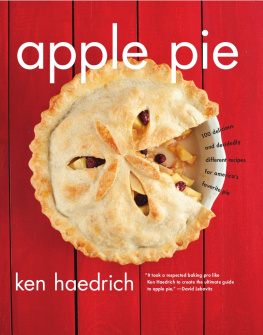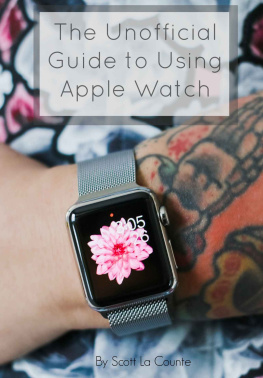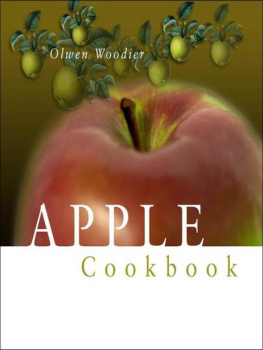Mac. iPhone. iPad. Apple TV? While Apple TV may not get the same press is other Apple products, that is about to change. For years, Apple TV was touted on Apples hobby productsomething they tinkered with occasionally, but not something they put as much effort in as other Apple products.
This changed in 2012. Apple announced a slimmed down version of the media device at a price people could actually afford: $99. In March of 2015, they dropped the price again to $69, and announced that they would be the first devices to offer HBOs monthly streaming service: HBO Now. What started as a hobby has turned into a powerhouse.
The low-cost, high-powered, streaming media player, has become the best on the market. Other companies (notably Google, Amazon, and Roku) have tried to create their own media devices, but, in this authors opinion, none of them come close to offering an operating system that just works.
This guide is an introduction to Apple TV. If you are just thinking about making the switch from cable to streaming TV, then this book will show you how; if youve already made the switch, but you want to get the most out of it, then it will covers that as well.
Your Movies and TVon Demand
Apple TV may be making headlines more today, but its actually been around sense 2007. Even before they announced the media streamer, they had been thinking about the living roomalbeit with more costly products; The Macintosh Television and Apple Interactive Television Box both tried to make it into the consumers living room in the nineties. And both failed. People just werent ready.
The first official Apple TV was a bit beefier than what you see on selves today; it also had a hard drive because you had to actually download the content. The problem from the start was two-fold: one, it was more complicated than most consumers wanted; two, it didnt really do anything.
But there was actually a third problem always looming: cable television. Cable companies were doing everything possible to make sure cable channels like ESPN and HBO stayed exactly where they had existed for yearsand they had the muscle to make sure it happened. As more consumers began adopting both media devices like Apple TV and Roku, and more channels like Netflix began popping up to provide cheap streaming content, cable channels took note: if they didnt adopt new strategies, they would not survive.
Currently Apple TV offers dozens of channels (some free, some not), but from the start Apple has made it clear what they wanted: streaming that makes sense. Instead of paying for bundled cable to get all these channels you dont even want, Apple wants to begin offering a pay as you go and individual option. That means you might one day pay only for the channels that you want.
This strategy was first laid out with HBO Now, but Apple was very clear that this is just a preview of whats to come.
While other companies like Amazon Fire TV and Google Chromecast, tout more channels, the channels often are full of content youd never watch. Apple is focused on quality content. Apple, at least for now, is also the first company that content providers come to. That means if you want channels like ESPN, then its most likely going to come to Apple TVand everyone else a few months later.
Whats in the Box, Whats Missing
Apple has, as of this writing, released three versions of the Apple TV to the public. The first, released right around the same time as the original iPhone, was a somewhat clunky, large device. The 2 nd and 3 rd generations are identical to each other and about one quarter of the size of the original. Heres a comparison:

The current-generation Apple TV is available at almost every retailer on the planet, with a suggested price of $69. If youre considering purchasing a used device, please make sure its the current generationthere is a version that only streams 720p (not 1080p) and it looks exactly the same as the current version. Id also recommend hunting for the best dealschances are you wont find it cheaper than $69, but many companies offer incentives like $10 iTunes gift cards.
So whats inside the tiny box:
- The Apple TV Device
- A Remote (if you have an iPhone or iPad, you can use those as remotes as welljust download the free app from the iTunes app store)
- A Power Cord
- A Quick Start Guide
Notably absent is an HDMI cable. Some stores will try and highlight this fact, and tell you about the fanciest HDMI cable money will buy; theyll try and sell you on the fact that it being gold will actually make everything superior. These so-called superior cables will cost anywhere from $20 to $50.
If you want the best deal on an HDMI cable, then Amazon.com sells one for $7.99; it doesnt have the fancy packaging that shows how awesome it is, but I bet you wont notice any difference once you plug it in.
The device is also missing an Ethernet cable and Optical cable. Both of these are optional. Because the Apple TV streams content (vs. downloads it) then youll obviously need Internet. Most people have Wi-Fi in their house, but some dont. If youre one of the houses that dont, then a cheap Ethernet cable would plug into the back of the Apple TV, and go directly into one of the ports on back of your Internet Router; you should have an empty port, but on the rare chance that you dont, you can buy an adaptor for a few bucks.
How do you know if you have Wi-Fi? Your phone company will tell you, but a good indicator would be how you use the Internet. Do you have a laptop? Does the laptop have to plug into anything for Internet? If not, then its probably connecting to a wireless connection. Youll need to know the password to it when you setup the Apple TV.
The Optical cable is mostly for people with some sort of sound system. If you dont have that, then the device will just use your TVs sound system.
The Apple TV Hardware
So thats whats in the box, but whats in the box? The hardware inside the device, that is.
Apple loves simple. Thats pretty clear when you look at the box. Theres not even a power button! Hitting the menu powers it on, but how do you power it off if theres no button?! Simple: you dont! The box will time out and turn itself off when not in use. Youll know its on when you see a tiny LED light turn on in the front of the device.
The back, however, has a few different things to note:

In the diagram above, weve labeled the three items that arent labeled on the device itself. On the left, youll find the power receptacle. This is where youll plug in the lone cable that came in your Apple TV box. Next to that, youll find the HDMI slot on top (where youll connect your television to the device), and a MicroUSB port below that.
The MicroUSB port is, according to Apple, only meant for service and support. Trying to plug anything into it (assuming youre not an authorized Apple service technician) will void your warranty. So just leave it alone!