Read Me First
This book was published in September 2016 by TidBITS Publishing Inc. It was written by Josh Centers and edited by Tonya Engst, with help from Michael E. Cohen and Adam Engst.
This book explains the new features in iOS 10, helps you pick the optimal settings for your needs, and describes a handpicked selection of interesting and important features from prior versions of iOS.
iOS 10: A Take Control Crash Course, Version 1.0.1
Copyright 2016, Josh Centers. All rights reserved.
Formats and Updates
- If you purchased this ebook, use the link in , near the end, to download a new copy of the PDF, EPUB, or Mobipocket version.
- If you downloaded this ebook from the Take Control Web site, it has been added to your account. If you bought it elsewhere, you can add it to your account; see .
Tip: You can read about putting Take Control ebooks on various devices and computers on our Device Advice page.
Basics
You can find basic instructions for checking what iOS version your device is running and for updating iOS in What iOS Version Am I On?, part of the free Read Me First book by Take Control editor in chief Tonya Engst.
About the Links
All dark blue text in this book is hot, meaning you can click (or tap) it, just like a link on the Web. Some links, like this Device Advice link, take you to a Web page. Other links go to a different part of the book.
If you click a link that takes you to a different part of the book, you can return quickly to your previous spot if your ebook reader offers a back feature.
For example, if you use iBooks to read the EPUB version of this book, click the Back to link at the lower left . Or, if you use Preview on the Mac to read the PDF version, choose Go > Back or press Command-[.
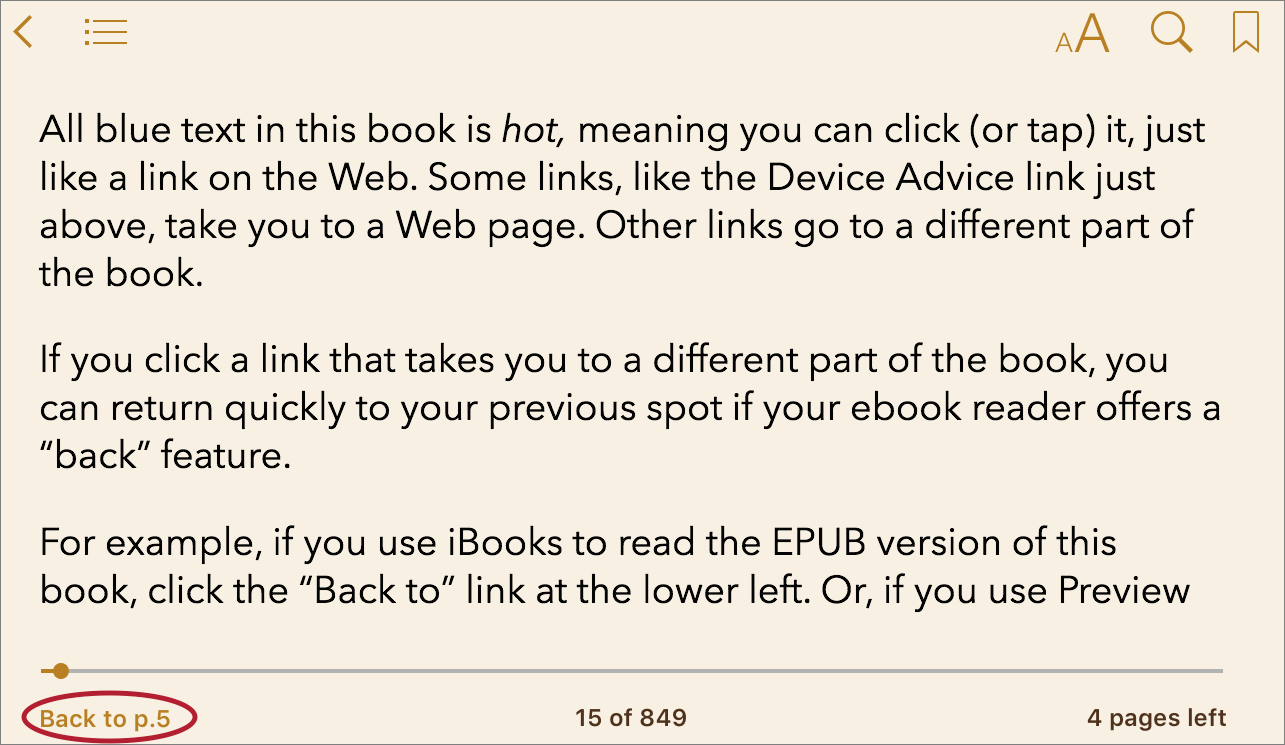
In iBooks, whether in iOS as shown here or on a Mac, use the Back to link at the lower left to return to your previous location in an EPUB-formatted ebook.
Introduction
Evolution, not revolution, is the motto for iOS 10, just as it was for iOS 9. After the game-changing aesthetic and structural changes of iOS 7 and iOS 8, Apple has spent the past two years polishing and refining iOS to be faster, more reliable, and better looking. The results are paying off: in my testing, the betas of iOS 10 performed as well or better than release versions of iOS 9.
But that doesnt mean iOS is standing still. Siri Suggestions, introduced in iOS 9, have been replaced by widgets, which are no longer trapped in the Today View of Notification Center. Long-time users will be surprised by the removal of Slide to Unlock, a Lock screen feature that has been with us since the debut of the iPhone. The upside of this change is that the Camera and widgets are easier to access from the Lock screen.
That rethinking of Siri Suggestions and the Lock screen points to a theme of iOS 10: a common-sense realization on Apples part of how people actually use their devices. You can see it elsewherein the redesigned Music and News apps, which are clearer, faster, and easier to see; in the Maps app, which now lets you search and adjust the view while navigating; on the Home screen, where you can now delete many of Apples bundled apps; and in the Messages app, where the keyboard will suggest appropriate emojis as you type.
Messages exemplifies another theme of iOS 10: the platformization of Apples built-in apps, meaning that developers will now be able to provide plug-in extensions for Messages that will add a slew of new capabilities to iOSs most-used app. Likewise, Maps, Phone, and Siri (finally!) will support third-party extensions. As Apple increasingly depends on services like the App Store for revenue, expect iOSs extensibility to grow.
But Ive scratched only the surface of the changes to Messages. In fact, the app adds so many more ways to communicate with friends and family that Ive dedicated an entire chapter to them!
Many aspects of iOS have been given artificial intelligence treatment. The keyboard will intelligently suggest things like phone numbers, email addresses, and zip codes. Photos now features not only facial recognition, but also object recognition. For instance, you can search Photos for things like mountains and trees. Photos uses this new artificial intelligence to create automatic albums, called Memories, that make it easier to revisit your past.
HomeKit, Apples promising home-automation framework, was introduced back in iOS 8. It took about a year before HomeKit-savvy devices started to roll out, and now in iOS 10 theres finally an Apple app for it, called Home. Home can link to, configure, and control your HomeKit devices.
Theres probably not a single new iOS feature that will blow you away, but put them all together, and it becomes an update bigger than the sum of its parts. Lets dig in
Whats New in iOS 10
iOS 10 brings some big changes, especially to the Lock screen, Messages, Photos, Music, and News, but its also loaded with many, many subtle changes.
Lock Screen
- Unlocking: You now use the Home button to unlock iOS devices.
- Camera: The Camera is now accessed from the Lock screen by swiping right to left.
- Widgets: Now independent of Notification Center, can be accessed from the Lock screen by swiping from left to right .
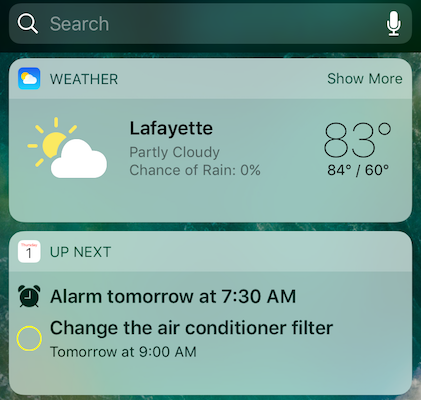
Widgets are now accessible from the Lock screen, the Home screen, and Notification Center.
- Notifications: Notifications have been redesigned with a brighter look, are more interactive, and can display things like photo and video previews.
- Raise to Wake: The iPhone 6s, 6s Plus, SE, and later can be awoken just by lifting the phone, like the Apple Watch.
- New sound: iOS 10 features a new unlock sound.
See .
Control Center
- Night Shift: Introduced in iOS 9.3, adjusts your screen color to reduce emitted blue light, which may help you sleep at night. It can be activated from Control Center.
- Multiple pages: Control Center is now split into three pages: .
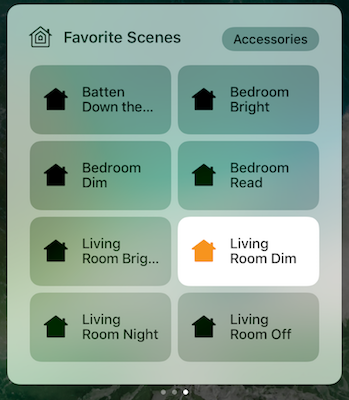
Control Center is now split into multiple panels, such as the Home panel, which lets you control home automation devices. (The Home panel appears only if you have HomeKit devices connected.)
- 3D Touch: With on the iPhone, you can press in on Control Center buttons to see additional options, such as flashlight brightness.


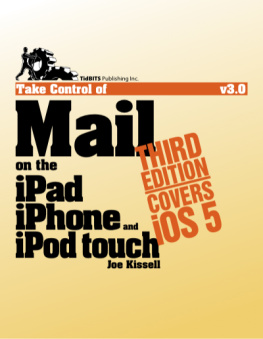

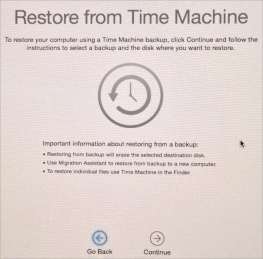


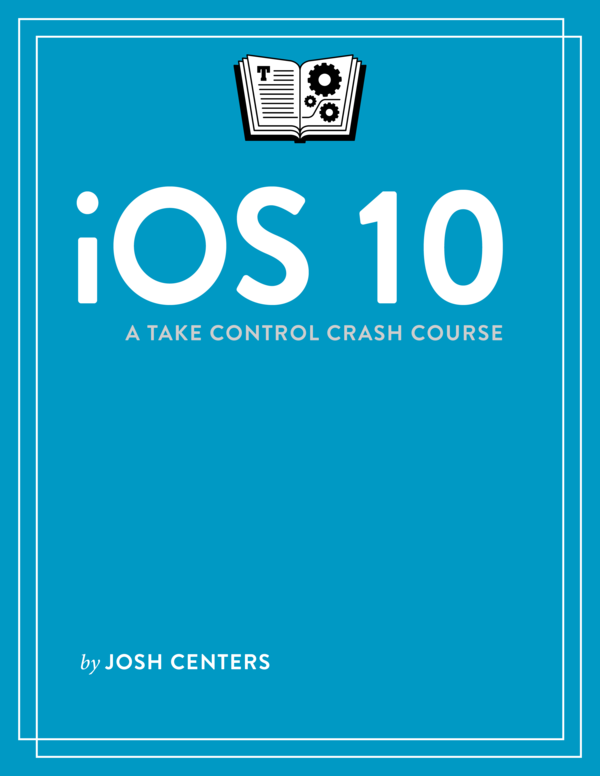

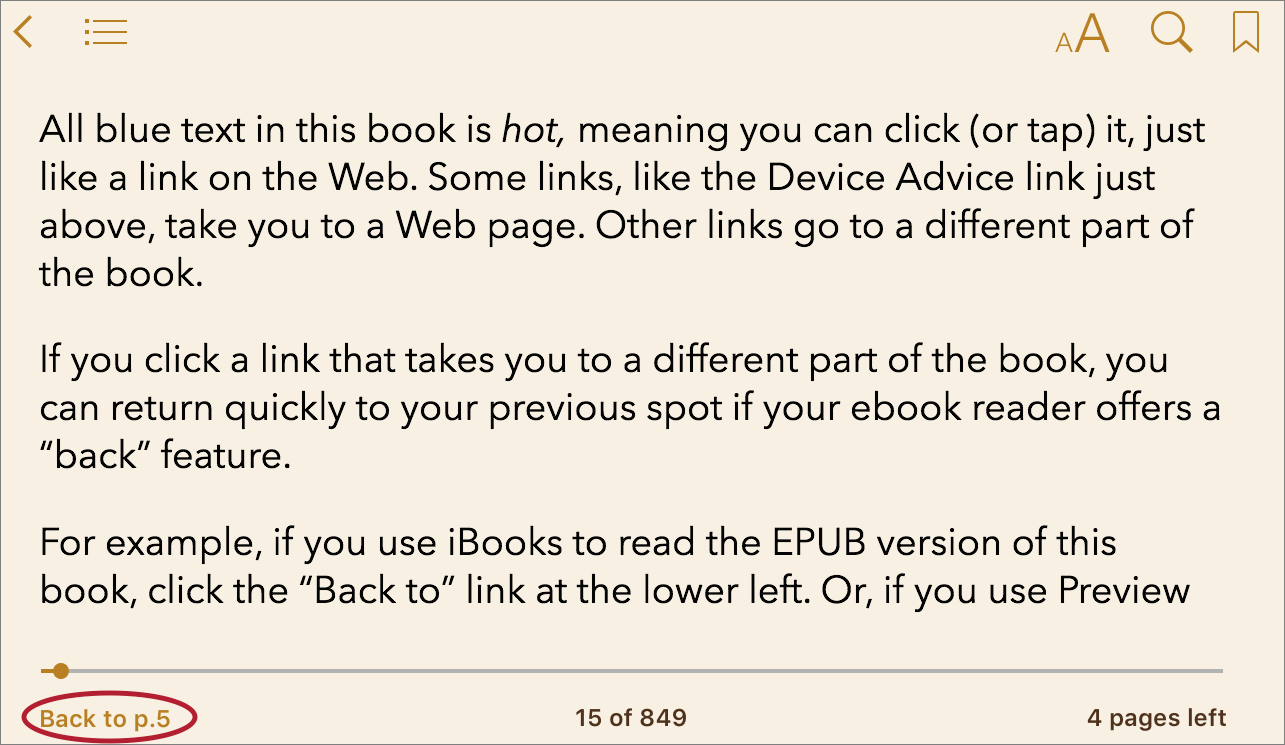 In iBooks, whether in iOS as shown here or on a Mac, use the Back to link at the lower left to return to your previous location in an EPUB-formatted ebook.
In iBooks, whether in iOS as shown here or on a Mac, use the Back to link at the lower left to return to your previous location in an EPUB-formatted ebook.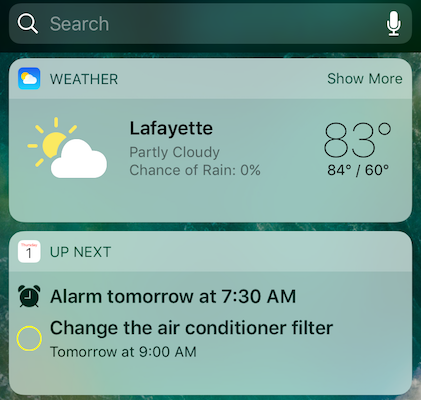 Widgets are now accessible from the Lock screen, the Home screen, and Notification Center.
Widgets are now accessible from the Lock screen, the Home screen, and Notification Center. 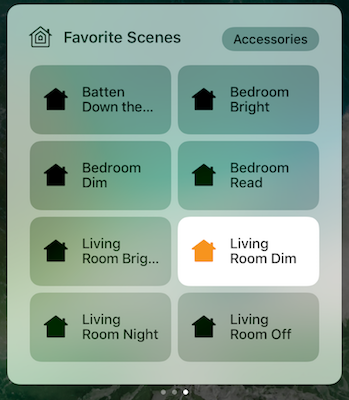 Control Center is now split into multiple panels, such as the Home panel, which lets you control home automation devices. (The Home panel appears only if you have HomeKit devices connected.)
Control Center is now split into multiple panels, such as the Home panel, which lets you control home automation devices. (The Home panel appears only if you have HomeKit devices connected.)