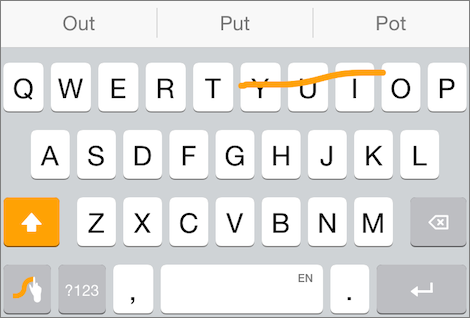iOS 8: A Take Control Crash Course
This book is for sale at http://leanpub.com/ios-8-atccc
This version was published on 2014-10-31

* * * * *
* * * * *
2014 Josh Centers
ISBN for EPUB version: 9781615424436
ISBN for MOBI version: 9781615424436
Read Me First
This book was published in October 2014 by TidBITS Publishing Inc. It was written by Josh Centers and edited by Tonya Engst, with help from Michael E. Cohen, Adam Engst, Dan Frakes, and Lauri Reinhardt.
This book explains the new features in iOS 8, and looks at a few handpicked features that are especially interesting or important from prior versions of iOS.
iOS 8: A Take Control Crash Course, Version 1.1
Copyright 2014, Josh Centers. All rights reserved.
Formats and Updates
- If you purchased this ebook, use the link in Ebook Extras, near the end, to download a new copy of the PDF, EPUB, or Mobipocket version.
- If you downloaded this ebook from the Take Control Web site, it has been added to your account. If you bought it elsewhere, you can add it to your account; see Ebook Extras.
Tip: You can read about putting Take Control ebooks on various devices and computers on our Device Advice page.
About the Links
All blue text in this book is hot, meaning you can click (or tap) it, just like a link on the Web. Some links, like the Ebook Extras link just above, take you to a Web page. Other links go to a different part of the book.
If you click a link that takes you to a different part of the book, you can return quickly to your previous spot if your ebook reader offers a back feature.
For example, if you use iBooks to read the EPUB version of this book, click the Back to link at the lower left. Or, if you use Preview on the Mac to read the PDF version, choose Go > Back or press Command-[.
Sharing a Chapter
- We encourage you to share any chapter in this book with a friend, relative, or colleague who would benefit from the infosharing is entirely free.
- Each chapter ends with special link buttons for sharing via Twitter, Facebook, Google+, LinkedIn, and email.
- To share a chapter, click the desired link. Youll be sharing a link to the Web version of that chapter. For Twitter and LinkedIn, the suggested text includes a useful tip.
Commenting on a Chapter
- Click the blue Disqus
 icon at the end of a chapter to view the Web version and enter your comment.
icon at the end of a chapter to view the Web version and enter your comment. - You can read and reply to other comments there as well.
- We cant guarantee that the author will reply to every comment or question, but we will use the comments to identify areas of confusion. If a chapter worked especially well for you, wed love to hear about that, too.
- Unhelpful comments will be deleted.
Introduction
Whether youre new to iOS and need a primer to the platform, or are a veteran iOS user and want to explore new iOS 8 features, this book will fill you in.
iOS 7 was a shocking overhaul of an iconic interface. Gone were superfluous trimmings like stitched leather and black canvas, replaced by white space, clean lines, and bold colors. iOS 8, at first glance, may not seem all that different. But dont judge an operating system by its iconsApple has put important new technologies under the hood and added compelling features that you can enjoy right away.
For example, Extensibility makes it possible for apps to interact with one another more than ever beforesay, to open files from one app in anotherwithout sacrificing the security and stability that weve come to expect from iOS. And, the new Health app makes it easier to use an iPhone or iPod touch to track and share health data.
In some cases, Apple has borrowed heavily from Android: the iOS 8 keyboard suggests words on the fly, Safari lets you share Web pages with any app that allows it, third-party software keyboards are supported, and third-party widgets can be added to Notification Center.
Other new features in iOS 8 add refinement and address long-standing user annoyances. Thanks to iCloud Photo Library, you no longer have to worry about your photos and videos overloading your devices storage. The Siri voice-control feature can be used hands-free and understands more commands than ever, the Spotlight search can locate more types of data, the new Family Sharing makes it easier to share iTunes Store content within a family, and the new Continuity features dramatically improve Mac/iOS integration.
All this (and more) means that despite the lack of major visual changes, Im more excited about iOS 8 than I have been about any iOS release in years. It makes everyday tasks easier and quicker, and it opens a world of capabilities that advanced users have never hadbut have always wanted. Whether or not youre a power user, this book will help you act like one.
Whats New in iOS 8
iOS 8 brings dozens of new features, but most are not immediately obvious. Heres a list of nearly everything new in iOS 8, with links to relevant topics.
Extensibility
Apple is using Extensibility as an umbrella term for a number of new capabilities that developers can implement when creating apps:
- More extensions: No longer are you limited to sharing in-app content between a few apps from Apple and Apple partners like Facebook and Twitter. In iOS 8, any app can offer system-wide sharing capabilities or actions. For instance, in Safari, you can send an article to Instapaper or use 1Password to log in to Web sites. Read .
- Custom widgets: Since iOS 7, the Today view of Notification Center has had widgets for Weather and Stocks, but now third-party developers can create their own. For example, the .
- Third-party keyboards: Taking a cue from Android, iOS 8 allows you to install keyboards created by third-party developers . See .
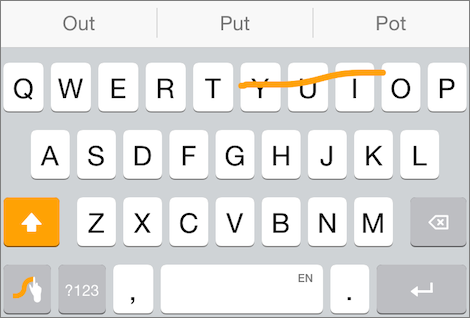
Developers can offer custom keyboards in iOS 8. An example is Swype (shown here), which lets you type by drawing over the keyboard.
Tip: The minimum hardware requirements for running iOS 8 are the iPad 2, iPhone 4S, or fifth-generation iPod touch. In my experience, iOS 8 performance on an iPad 2, iPhone 5, and iPad Air is roughly the same as that of iOS 7.
Continuity
Another umbrella term from Apple, Continuity makes working with multiple Apple devices more seamless (but see ):
- Handoff: What if you could stop drafting an iWork document on your iPad and then instantly pick up on your Mac, exactly where you left off? You can, thanks to Handoff. Certain Apple apps like Safari, Messages, and Maps, as well as the iWork suite, support Handoff already, but third-party developers can build Handoff into their apps as well. Read .
- Instant Hotspot: Its now easier to share your devices cellular data connection with a Mac, so long as your cellular provider supports tethering. To make the connection, just choose your iPhone from the Wi-Fi




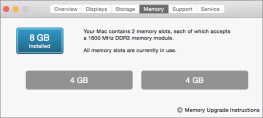
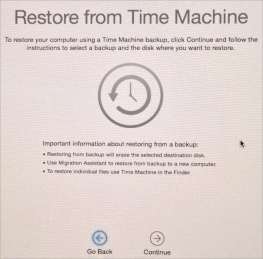
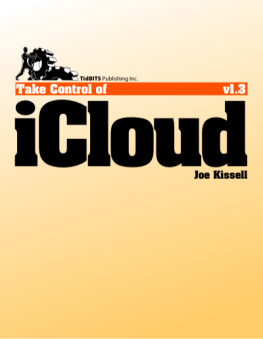
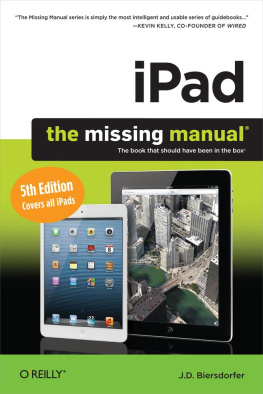
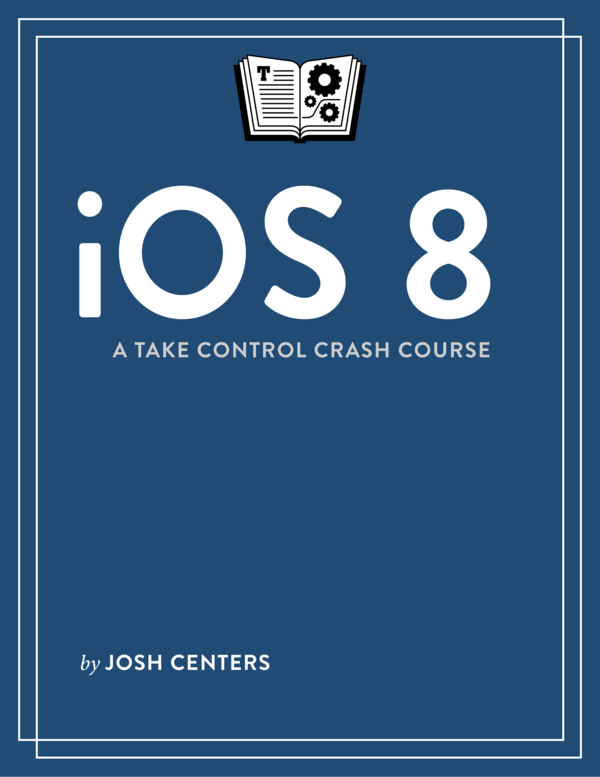

 icon at the end of a chapter to view the Web version and enter your comment.
icon at the end of a chapter to view the Web version and enter your comment.