Read Me First
This book was published in September 2015 by TidBITS Publishing Inc. It was written by Josh Centers and edited by Tonya Engst, with help from Michael E. Cohen and Adam Engst.
This book explains the new features in iOS 9, helps you pick the optimal settings for your needs, and describes a handpicked selection of interesting and important features from prior versions of iOS.
iOS 9: A Take Control Crash Course, Version 1.0
Copyright 2015, Josh Centers. All rights reserved.
Formats and Updates
- If you purchased this ebook, use the link in , near the end, to download a new copy of the PDF, EPUB, or Mobipocket version.
- If you downloaded this ebook from the Take Control Web site, it has been added to your account. If you bought it elsewhere, you can add it to your account; see .
Tip: You can read about putting Take Control ebooks on various devices and computers on our Device Advice page.
About the Links
All blue text in this book is hot, meaning you can click (or tap) it, just like a link on the Web. Some links, like the Device Advice link just above, take you to a Web page. Other links go to a different part of the book.
If you click a link that takes you to a different part of the book, you can return quickly to your previous spot if your ebook reader offers a back feature.
For example, if you use iBooks to read the EPUB version of this book, click the Back to link at the lower left. Or, if you use Preview on the Mac to read the PDF version, choose Go > Back or press Command-[.
Sharing a Chapter
- We encourage you to share any chapter in this book with a friend, relative, or colleague who would benefit from the infosharing is entirely free.
- Each chapter ends with special link buttons for sharing via Twitter, Facebook, Google+, LinkedIn, and email.
- To share a chapter, click the desired link. Youll be sharing a link to the Web version of that chapter. For Twitter and LinkedIn, the suggested text includes a useful tip.
Commenting on a Chapter
- Click the blue Disqus
 icon at the end of a chapter to view the Web version and enter your comment.
icon at the end of a chapter to view the Web version and enter your comment. - You can read and reply to other comments there as well.
- We cant guarantee that the author will reply to every comment or question, but we will use the comments to identify areas of confusion. If a chapter worked especially well for you, wed love to hear about that, too.
- Unhelpful comments will be deleted.
Note: You can find basic instructions for checking what iOS version your device is running and for updating iOS in What iOS Version Am I On?, part of the free Read Me First book by Take Control editor in chief Tonya Engst.
Introduction
Whether youre new to iOS and need a primer to the platform, or are a veteran iOS user and want to explore new iOS 9 features, this book will fill you in.
The past two major updates to iOS have been major. iOS 7 was a massive reimagining of the iconic iOS interface, and iOS 8 enabled developers to extend iOSs capabilities in ways that were previously available only to Apple.
But it wasnt all beer and skittles. Users threw up their hands in frustration over the bugs, inconsistencies, quirks, and battery issues. The once-simple iOS had grown in order to compete with Googles Android, but in the process had ended up with many of the same sorts of problems.
With iOS 9, Apple is taking a step back. New whiz-bang features have taken a backseat to stability, performance, and efficiency fixes. Apple promises that iOS updates will be as much as 72 percent smaller, that the battery will last at least an extra hour, and that the whole experience will be smoother and faster.
But that doesnt mean that iOS 9 has nothing new. Theres a new system font, San Francisco, borrowed from the Apple Watch. New Intelligence features make your device smarter. The much-maligned Newsstand has given way to the News app, which gives you a new way to keep up with your favorite media sources. Even the humble Notes app has received a major revamp. And the way a two-fingered tap now turns the keyboard on an iPad into a trackpad for text selection is subtle, but brilliant.
iOS 9 gains even more dimension on Apples new iPhone 6s and 6s Plus with the new Peek and Pop features that will change the way you use iOS. And the new giant-sized iPad Pro will be exciting to try, especially with the new Apple Pencil stylus and Smart Keyboard.
iOS 9 is in the running to be the best version of iOS in years, thanks to how it fixes many annoyances while adding power and efficiency.
Whats New in iOS 9
iOS 9 brings dozens of new features, but most are not immediately obvious. Heres a quick look at the most notable new features, with links to relevant discussions.
Intelligence
Intelligence is an umbrella term for new iOS features intended to predict what you want to do or know next:
- Proactive Assistant: The marquee feature of Intelligence is Proactive Assistant, which tries to anticipate what youll do next. For example:
- If you connect headphones to your device, iOS 9 will suggest what you were listening to last time your headphones were plugged in (see ).
- After you enter the subject line for an email message, Mail will suggest contacts who have received that same subject before.
- iOS 9 will scan your email for airline and restaurant bookings, and offer to create calendar entries from them.
- Phone: If you receive a call from someone who isnt in your address book, iOS 9 will guess, based on searching your email.
- Siri: Sporting a new Apple Watch-inspired look, Siri can now search for photos and videos. You can also use it to make reminders about what youre currently looking at, such as a Web page in Safari, a location in Maps, or a message in Mail or Messages. See .
Tip: The minimum hardware for running iOS 9 is an iPad 2, iPhone 4S, or 5th-generation iPod touch. Performance should be equal to, or better than, iOS 8, but not all features are available on older hardware.
- Spotlight: One newer devices, you can now activate a Spotlight search not just by pulling the Home screen down, but also by swiping right on the first Home screen. On newer devices, Spotlight now can jumpstart a search with Siri Suggestions, which can include frequent contacts, commonly used apps, nearby places, and news items .
 Siri Suggestions provides tappable icons for things you might be looking for.
Siri Suggestions provides tappable icons for things you might be looking for. New things that Spotlight can search for include sports scores, stock prices, and weather forecasts, and Spotlight even performs calculations. You can also call or message a contact directly from search results. Third-party developers can integrate apps with Spotlight, so you can look for content within apps.



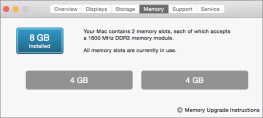
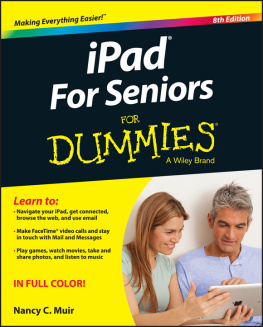
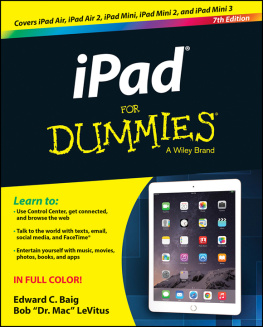
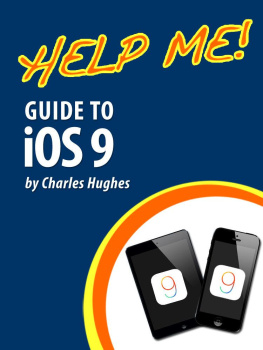
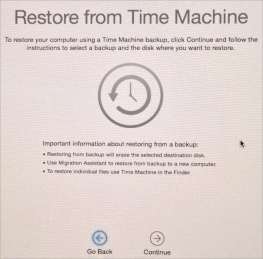
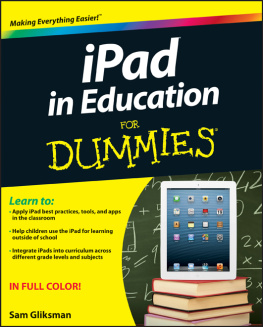
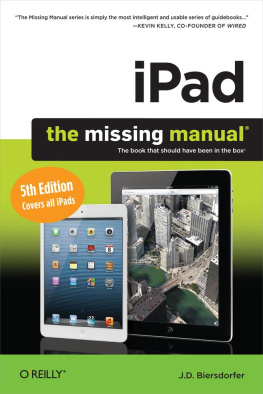
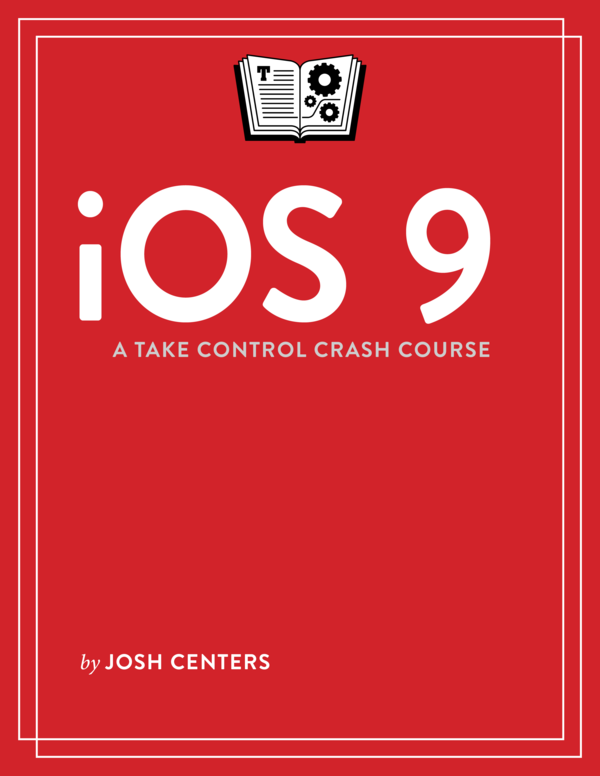

 icon at the end of a chapter to view the Web version and enter your comment.
icon at the end of a chapter to view the Web version and enter your comment. Siri Suggestions provides tappable icons for things you might be looking for.
Siri Suggestions provides tappable icons for things you might be looking for.