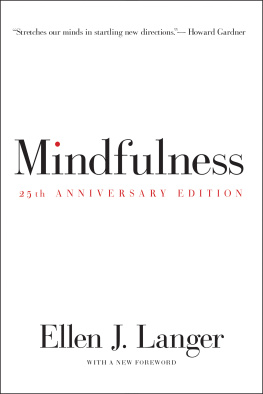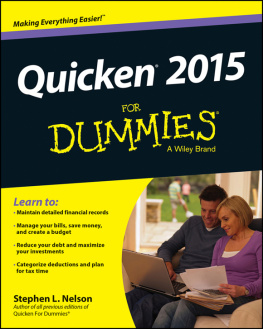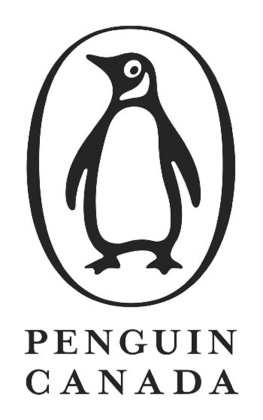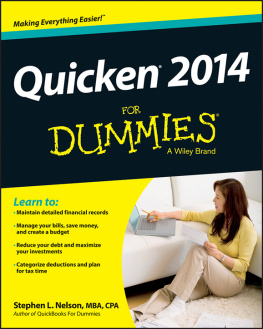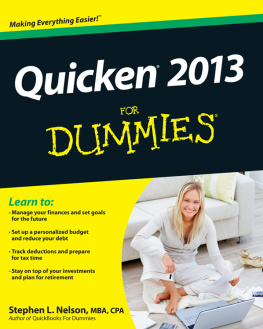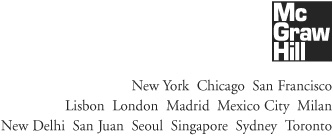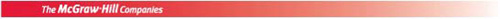Quicken 2009
THE OFFICIAL GUIDE
Quicken 2009
THE OFFICIAL GUIDE
Maria LANGER
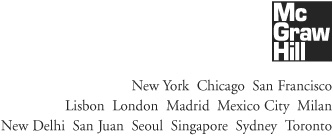
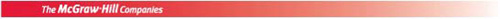
Copyright 2009 by The McGraw-Hill Companies, Inc. All rights reserved. Manufactured in the United States of America. Except as permitted under the United States Copyright Act of 1976, no part of this publication may be reproduced or distributed in any form or by any means, or stored in a database or retrieval system, without the prior written permission of the publisher.
0071599495
The material in this eBook also appears in the print version of this title: 0-07-159948-7.
All trademarks are trademarks of their respective owners. Rather than put a trademark symbol after every occurrence of a trademarked name, we use names in an editorial fashion only, and to the benefit of the trademark owner, with no intention of infringement of the trademark. Where such designations appear in this book, they have been printed with initial caps.
McGraw-Hill eBooks are available at special quantity discounts to use as premiums and sales promotions, or for use in corporate training programs. For more information, please contact George Hoare, Special Sales, at george_hoare@mcgraw-hill.com or (212)904-4069.
TERMS OF USE
This is a copyrighted work and The McGraw-Hill Companies, Inc. ("McGraw-Hill") and its licensors reserve all rights in and to the work. Use of this work is subject to these terms. Except as permitted under the Copyright Act of 1976 and the right to store and retrieve one copy of the work, you may not decompile, disassemble, reverse engineer, reproduce, modify, create derivative works based upon, transmit, distribute, disseminate, sell, publish or sublicense the work or any part of it without McGraw-Hill's prior consent. You may use the work for your own noncommercial and personal use; any other use of the work is strictly prohibited. Your right to use the work may be terminated if you fail to comply with these terms.
THE WORK IS PROVIDED "AS IS." McGRAW-HILL AND ITS LICENSORS MAKE NO GUARANTEES OR WARRANTIES AS TO THE ACCURACY, ADEQUACY OR COMPLETENESS OF OR RESULTS TO BE OBTAINED FROM USING THE WORK, INCLUDING ANY INFORMATION THAT CAN BE ACCESSED THROUGH THE WORK VIA HYPERLINK OR OTHERWISE, AND EXPRESSLY DISCLAIM ANY WARRANTY, EXPRESS OR IMPLIED, INCLUDING BUT NOT LIMITED TO IMPLIED WARRANTIES OF MERCHANTABILITY OR FITNESS FOR A PARTICULAR PURPOSE. McGraw-Hill and its licensors do not warrant or guarantee that the functions contained in the work will meet your requirements or that its operation will be uninterrupted or error free. Neither McGraw-Hill nor its licensors shall be liable to you or anyone else for any inaccuracy, error or omission, regardless of cause, in the work or for any damages resulting therefrom. McGraw-Hill has no responsibility for the content of any information accessed through the work. Under no circumstances shall McGraw-Hill and/or its licensors be liable for any indirect, incidental, special, punitive, consequential or similar damages that result from the use of or inability to use the work, even if any of them has been advised of the possibility of such damages. This limitation of liability shall apply to any claim or cause whatsoever whether such claim or cause arises in contract, tort or otherwise.
DOI: 10.1036/0071599487

Want to learn more?
We hope you enjoy this McGraw-Hill eBook! If you'd like more information about this book, its author, or related books and websites, please .
To Erik Goldbeck of Flying Fish Helicopters,
with thanks and best wishes.
Contents at a Glance
Contents
Acknowledgments
.
This book, like any other, is the end product of a lot of hard work by many people. I'd like to take a moment to thank some of the people who were involved with the creation of this book.
First, a big thanks goes out to Megg Morin, acquisitions editor at McGraw-Hill. Megg stepped back and let me run with this producteven when I was running lateand, as usual, did her best to make things run smoothly. She also treated me to a high-elevation hike in some of the most beautiful mountain scenery I've ever seen.
Many thanks go out to the folks at Intuit, including Liane Freeman, Dale Knievel, Ben Weiss, Nazima Bhamani, Kelsey Phillips, and Margie Levinson. Another thanks goes out to the Quicken 2009 development and beta teams for their hard work in fine-tuning Quicken to make it better than ever.
More thanks go out to the production and editorial folks at McGraw-Hill, including Patty Mon, Patty Wallenburg, and Carly Stapleton as well as Pattie Lee and Jeff Weeks. Thanks also to technical editor Bobbi Sandberg, copyeditor Lisa McCoy, proofreader Paul Tyler, and indexer Jack Lewis.
The last thanks goes to my husband Mike, for letting me follow my dreams this summer and putting up with me for the past 25 years.
Introduction
.
Choosing Quicken Personal Finance Software to organize your finances was a great decision. Quicken has all the tools you need to manage your personal finances. Its well-designed, intuitive interface makes it easy to use. And its online and automation features make entering transactions and paying bills a snap. But if that isn't enough, Quicken also offers features that can help you learn more about financial opportunities that can save you time and moneytwo things there never seems to be enough of.
This introduction tells you a little about the book, so you know what to expect in the chapters to come.
About This Book
Throughout this book, I tell you how to get the most out of Quicken. I start by explaining the basicsthe common, everyday tasks that you need to know just to use the program. Then I go beyond the basics to show you how to use Quicken to save time, save money, and make smart financial decisions. Along the way, I show you most of Quicken's features, including many that you probably didn't even know existed. You'll find yourself using Quicken far more than you ever dreamed you would.
Assumptions
In writing this book, I had to make a few assumptions about your knowledge of your computer, Windows, Quicken, and financial management. These assumptions give me a starting point, making it possible for me to skip over the things that I assume you already know.
What You Should Know About Your Computer and Windows
To use this book (or Quicken 2009, for that matter), you should have a general understanding of how to use your computer and Windows. You don't need to be an expert. As you'll see, Quicken uses many standard and intuitive interface elements, making it easy to useeven if you're a complete computer novice.
At a bare minimum, you should know how to turn your computer on and off and how to use your mouse. You should also know how to perform basic Windows tasks, such as starting and exiting programs, using menus and dialog boxes (called just dialogs in this book), and entering and editing text.
If you're not sure how to do these things, check the manual that came with your computer or try working through the Windows Tour. These two resources can provide all the information you need to get started.
Next page