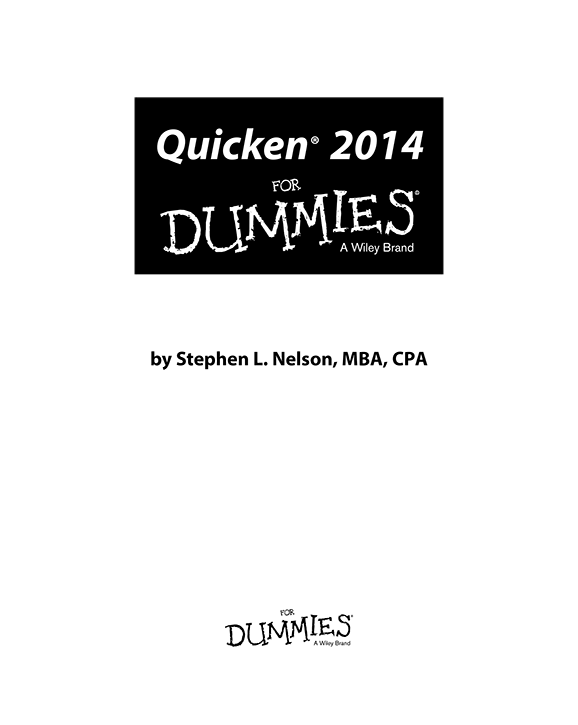
Quicken 2014 For Dummies
Published by: John Wiley & Sons, Inc., 111 River Street, Hoboken, NJ 07030-5774, www.wiley.com
Copyright 2014 by John Wiley & Sons, Inc., Hoboken, New Jersey
Published by John Wiley & Sons, Inc., Hoboken, New Jersey
Published simultaneously in Canada
No part of this publication may be reproduced, stored in a retrieval system or transmitted in any form or by any means, electronic, mechanical, photocopying, recording, scanning or otherwise, except as permitted under Sections 107 or 108 of the 1976 United States Copyright Act, without either the prior written permission of the Publisher, or authorization through payment of the appropriate per-copy fee to the Copyright Clearance Center, 222 Rosewood Drive, Danvers, MA 01923, (978) 750-8400, fax (978) 646-8600. Requests to the Publisher for permission should be addressed to the Permissions Department, John Wiley & Sons, Inc., 111 River Street, Hoboken, NJ 07030, (201) 748-6011, fax (201) 748-6008, or online at http://www.wiley.com/go/permissions .
Trademarks: Wiley, the Wiley logo, For Dummies, the Dummies Man logo, A Reference for the Rest of Us!, The Dummies Way, Dummies Daily, The Fun and Easy Way, Dummies.com, Making Everything Easier, and related trade dress are trademarks or registered trademarks of John Wiley & Sons, Inc. and/or its affiliates in the United States and other countries, and may not be used without written permission. Quicken is a registered trademark of Intuit, Inc. All other trademarks are the property of their respective owners. John Wiley & Sons, Inc. is not associated with any product or vendor mentioned in this book.
Limit of Liability/Disclaimer of Warranty : The publisher and the author make no representations or warranties with respect to the accuracy or completeness of the contents of this work and specifically disclaim all warranties, including without limitation warranties of fitness for a particular purpose. No warranty may be created or extended by sales or promotional materials. The advice and strategies contained herein may not be suitable for every situation. This work is sold with the understanding that the publisher is not engaged in rendering legal, accounting, or other professional services. If professional assistance is required, the services of a competent professional person should be sought. Neither the publisher nor the author shall be liable for damages arising herefrom. The fact that an organization or Website is referred to in this work as a citation and/or a potential source of further information does not mean that the author or the publisher endorses the information the organization or Website may provide or recommendations it may make. Further, readers should be aware that Internet Websites listed in this work may have changed or disappeared between when this work was written and when it is read.
For general information on our other products and services, please contact our Customer Care Department within the U.S. at 877-762-2974, outside the U.S. at 317-572-3993, or fax 317-572-4002.
For technical support, please visit www.wiley.com/techsupport .
Wiley publishes in a variety of print and electronic formats and by print-on-demand. Some material included with standard print versions of this book may not be included in e-books or in print-on-demand. If this book refers to media such as a CD or DVD that is not included in the version you purchased, you may download this material at http://booksupport.wiley.com . For more information about Wiley products, visit www.wiley.com .
Library of Congress Control Number: 2013948028
ISBN 978-1-118-72033-2 (pbk); ISBN 978-1-118-72095-0 (ebk); ISBN 978-1-118-72116-2 (ebk); ISBN 978-1-118-72112-4 (ebk)
Manufactured in the United States of America
10 9 8 7 6 5 4 3 2 1
Introduction
Y ou arent a dummy, of course. But heres the deal: You dont have to be some sort of technogeek or financial wizard to manage your financial affairs on a PC. You have other things to do, places to go, and people to meet. And thats where Quicken 2014 For Dummies comes in.
In the pages that follow, I give you the straight scoop on how to use Quicken 2014 for Windows, without a lot of extra baggage, goofy tangential information, or misguided advice.
About This Book
This book isnt meant to be read from cover to cover like some Scandinavian crime thriller page-turner. Rather, its organized into tiny, no-sweat descriptions of how to do the things you need to do. If youre the sort of person who just doesnt feel right not reading a book from cover to cover, you can, of course, go ahead and read this thing from front to back.
I can recommend this approach, however, only for people who have already checked the TV listings. There may, after all, be a Grimm rerun on.
To make the best use of your time and energy, you should know about the following conventions I use in this book.
When I want you to type something, such as Hydraulics screamed as the pilot lowered his landing gear , I put it in bold letters.
By the way, with Quicken, you dont have to worry about the case of the stuff you type (except for passwords, which are case sensitive). If I tell you to type Hillary , you can type HILLARY . Or you can follow e. e. cummingss lead and type hillary .
Whenever I describe a message or information that you see on the screen, I present it as follows:
Surprise! This is a message onscreen.
Sometimes I provide step-by-step descriptions of tasks. I feel very bad that I have to do this. So to make things easier for you, I highlight the tasks with bold text. That way youll know exactly what youre supposed to do. I also often provide a more detailed explanation in regular text. You can skip the regular text that accompanies the step-by-step descriptions if you already understand the process.
Heres an example that shows what I mean:
1.Press Enter.
Find the key thats labeled Enter. Extend your index finger so that it rests ever so gently on the Enter key. In one sure, fluid motion, press the Enter key by using your index finger. Then release the key.
Okay, thats kind of an extreme example. I never go into that much detail. But you get the idea. If you know how to press Enter, you can just do that and not read further. If you need help say, with the finger depression part or something just read the nitty-gritty details.
Can you skip anything else? Let me see now.... You can skip the paragraphs with the Technical Stuff icons next to them. See the section, later in this Introduction, for an example of the Technical Stuff icon. The information I stick in those paragraphs is really only for those of you who like that technical kind of stuff.
But a warning: Dont skip the Warnings. Theyre the text flagged with the picture of the 19th-century bomb. They describe some things you really shouldnt do.
Out of respect for you, Im not going to put such stuff in these paragraphs as Dont smoke. I figure that youre an adult. You can make your own lifestyle decisions.
So Ill reserve the Warnings for more urgent and immediate dangers things akin to Dont smoke while youre filling your car with gasoline.
Three Foolish Assumptions
I assume just three things:
 You have a PC with Microsoft Windows XP, Windows Vista, Windows 7, or Windows 8.
You have a PC with Microsoft Windows XP, Windows Vista, Windows 7, or Windows 8.


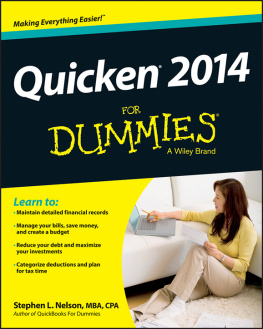

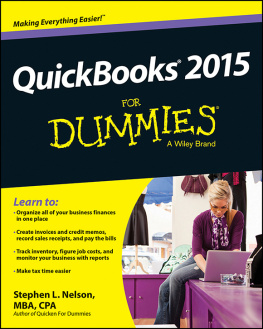
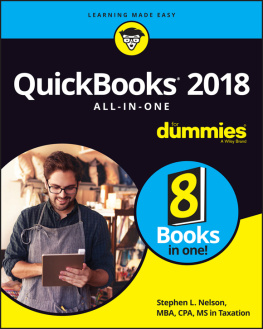

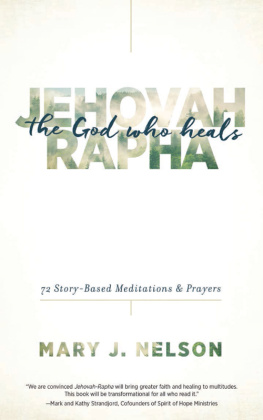

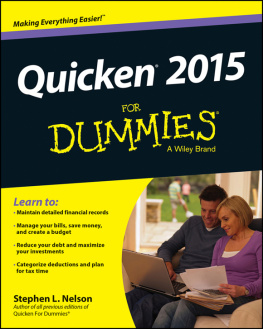
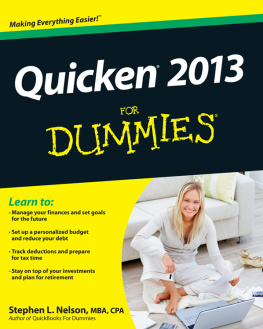
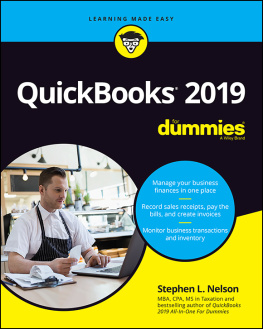
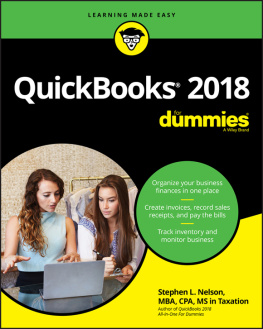
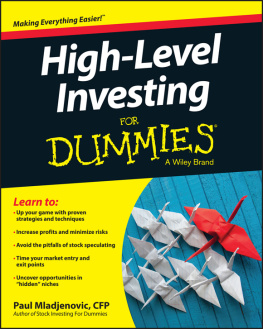
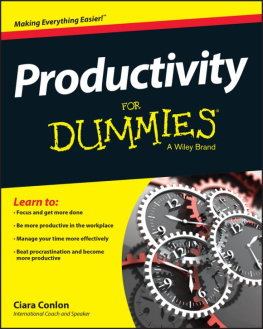
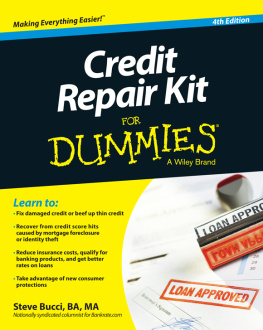
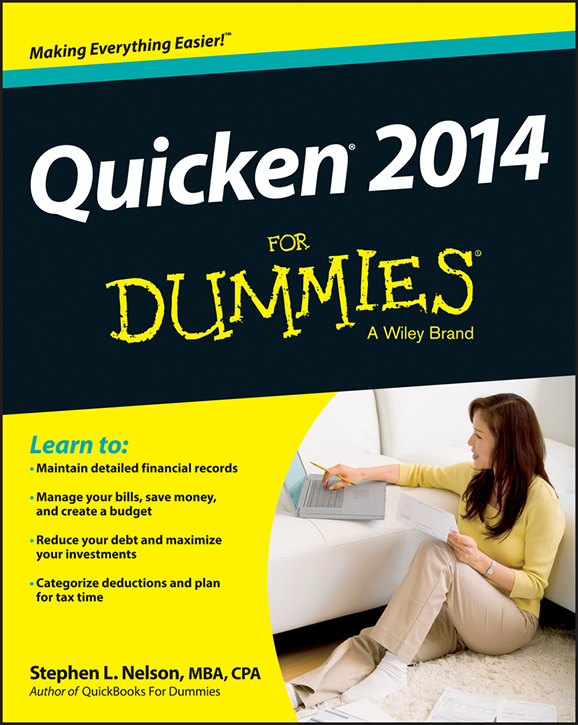
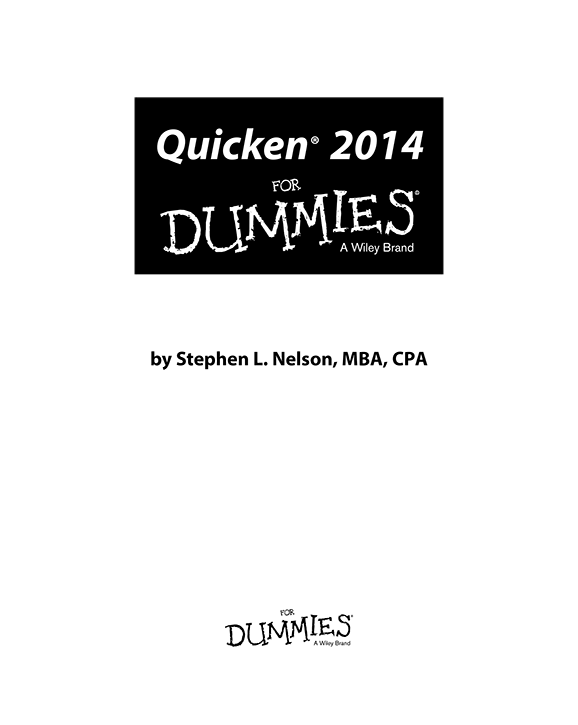
 You have a PC with Microsoft Windows XP, Windows Vista, Windows 7, or Windows 8.
You have a PC with Microsoft Windows XP, Windows Vista, Windows 7, or Windows 8.