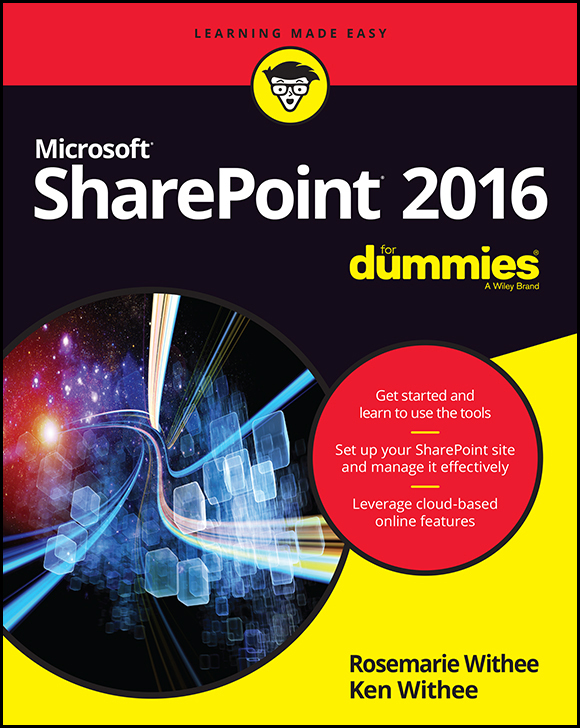
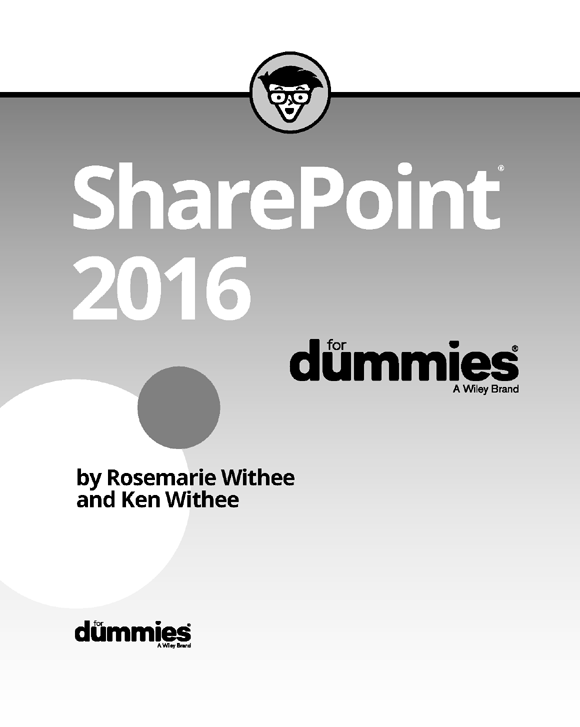
SharePoint 2016 For Dummies
Published by: John Wiley & Sons, Inc., 111 River Street, Hoboken, NJ 07030-5774, www.wiley.com
Copyright 2016 by John Wiley & Sons, Inc., Hoboken, New Jersey
Media and software compilation copyright 2016 by John Wiley & Sons, Inc. All rights reserved.
Published simultaneously in Canada
No part of this publication may be reproduced, stored in a retrieval system or transmitted in any form or by any means, electronic, mechanical, photocopying, recording, scanning or otherwise, except as permitted under Sections 107 or 108 of the 1976 United States Copyright Act, without the prior written permission of the Publisher. Requests to the Publisher for permission should be addressed to the Permissions Department, John Wiley & Sons, Inc., 111 River Street, Hoboken, NJ 07030, (201) 748-6011, fax (201) 748-6008, or online at www.wiley.com/go/permissions .
Trademarks: Wiley, For Dummies, the Dummies Man logo, Dummies.com, Making Everything Easier, and related trade dress are trademarks or registered trademarks of John Wiley & Sons, Inc. and may not be used without written permission. Microsoft and SharePoint are registered trademarks of Microsoft Corporation. All other trademarks are the property of their respective owners. John Wiley & Sons, Inc. is not associated with any product or vendor mentioned in this book.
LIMIT OF LIABILITY/DISCLAIMER OF WARRANTY : THE PUBLISHER AND THE AUTHOR MAKE NO REPRESENTATIONS OR WARRANTIES WITH RESPECT TO THE ACCURACY OR COMPLETENESS OF THE CONTENTS OF THIS WORK AND SPECIFICALLY DISCLAIM ALL WARRANTIES, INCLUDING WITHOUT LIMITATION WARRANTIES OF FITNESS FOR A PARTICULAR PURPOSE. NO WARRANTY MAY BE CREATED OR EXTENDED BY SALES OR PROMOTIONAL MATERIALS. THE ADVICE AND STRATEGIES CONTAINED HEREIN MAY NOT BE SUITABLE FOR EVERY SITUATION. THIS WORK IS SOLD WITH THE UNDERSTANDING THAT THE PUBLISHER IS NOT ENGAGED IN RENDERING LEGAL, ACCOUNTING, OR OTHER PROFESSIONAL SERVICES. IF PROFESSIONAL ASSISTANCE IS REQUIRED, THE SERVICES OF A COMPETENT PROFESSIONAL PERSON SHOULD BE SOUGHT. NEITHER THE PUBLISHER NOR THE AUTHOR SHALL BE LIABLE FOR DAMAGES ARISING HEREFROM. THE FACT THAT AN ORGANIZATION OR WEBSITE IS REFERRED TO IN THIS WORK AS A CITATION AND/OR A POTENTIAL SOURCE OF FURTHER INFORMATION DOES NOT MEAN THAT THE AUTHOR OR THE PUBLISHER ENDORSES THE INFORMATION THE ORGANIZATION OR WEBSITE MAY PROVIDE OR RECOMMENDATIONS IT MAY MAKE. FURTHER, READERS SHOULD BE AWARE THAT INTERNET WEBSITES LISTED IN THIS WORK MAY HAVE CHANGED OR DISAPPEARED BETWEEN WHEN THIS WORK WAS WRITTEN AND WHEN IT IS READ.
For general information on our other products and services, please contact our Customer Care Department within the U.S. at 877-762-2974, outside the U.S. at 317-572-3993, or fax 317-572-4002. For technical support, please visit https://hub.wiley.com/community/support/dummies .
Wiley publishes in a variety of print and electronic formats and by print-on-demand. Some material included with standard print versions of this book may not be included in e-books or in print-on-demand. If this book refers to media such as a CD or DVD that is not included in the version you purchased, you may download this material at http://booksupport.wiley.com . For more information about Wiley products, visit www.wiley.com .
Library of Congress Control Number: 2016943715
ISBN 978-1-119-18170-5 (pbk); ISBN 978-1-119-18173-6 (ebk); ISBN 978-1-119-18172-9 (ebk)
SharePoint 2016 For Dummies
To view this book's Cheat Sheet, simply go to www.dummies.com and search for SharePoint 2016 For Dummies Cheat Sheet in the Search box.
- Table of Contents
Guide
Pages
Introduction
Acentralized web portal has become a necessity in organizations both small and large. An integrated portal provides efficiencies and advantages not seen since the adoption of computers and networks. The value of getting everyone in the organization on the same page and working in unison is instrumental to success. Modern organizations have had to adapt, and the people within them have had to adapt as well. As technology giants fought to get their web portal products to market, one platform has emerged a clear winner: Microsoft SharePoint.
We wish we could say that we foresaw the success of SharePoint back when we first started working with it as consultants. The fact is that when we were new consultants, we simply worked on whatever projects were selling. Nearly a decade ago, Ken stumbled into a small SharePoint project, pulled Rosemarie into SharePoint, and we still havent emerged from the SharePoint world.
SharePoint 2016 is the latest version of the product and has more fanfare attached to it than any previous version. Microsoft products tend to get better over time. (Some of our friends wont buy a Microsoft product until its the third version or later.) SharePoint 2016 wont disappoint; its a very mature and polished product.
 The release of SharePoint 2016 ushers in the evolved strategy for SharePoint Online. No longer do you need to wait a couple of years to use the latest version of SharePoint in the Microsoft cloud. SharePoint Online uses SharePoint 2016, and everything you read about in this book directly relates to SharePoint Online. In fact, if you use SharePoint Online, then you will likely have already used some of the new features of SharePoint 2016. Microsoft now rolls out features to SharePoint Online as they are ready and then packages all of those features into a grand release for those who want to install SharePoint themselves. The latest release being SharePoint 2016.
The release of SharePoint 2016 ushers in the evolved strategy for SharePoint Online. No longer do you need to wait a couple of years to use the latest version of SharePoint in the Microsoft cloud. SharePoint Online uses SharePoint 2016, and everything you read about in this book directly relates to SharePoint Online. In fact, if you use SharePoint Online, then you will likely have already used some of the new features of SharePoint 2016. Microsoft now rolls out features to SharePoint Online as they are ready and then packages all of those features into a grand release for those who want to install SharePoint themselves. The latest release being SharePoint 2016.
If youre already familiar with SharePoint, then this latest version of the product will be familiar, and many of the annoying and painful bugs and interfaces of previous versions have finally been worked out. You no longer need a highly paid consultant to walk you through each aspect of every feature. In a nutshell, things are finally starting to get intuitive. (Although, if you need a consultant, we can recommend some good ones.)
Whether you need to create a new website for your team, a new app to store content, or a page to approve and publish critical information, SharePoint 2016 has a solution. SharePoint 2016 is intended to be a self-service environment, and this book helps you get the most out of the platform.
Were not saying that SharePoint is always easy; in fact, like any enterprise software system, you can expect some frustration. However, if your organization uses SharePoint 2016 or SharePoint Online, you have a wealth of solutions to solve your particular needs.
About This Book
This book is intended for anyone who encounters SharePoint or is curious about using the product. SharePoint is a vast product with many nooks and crannies, and no single book can cover all the pieces. This book is designed to provide an introduction and overview of the platform. It shows you how to get the most out of the product, whether you have never used it before or are deeply familiar with specific aspects it.
Others who may benefit from this book include
- Developers: This isnt a development book, but the best SharePoint developers are those who understand the product. The exciting aspect of SharePoint development is that you dont need to write programming code to develop business solutions in SharePoint. If you can work with a web browser to develop a web presence in a site like Facebook or LinkedIn, then you can develop and administer your own SharePoint site.
Next page
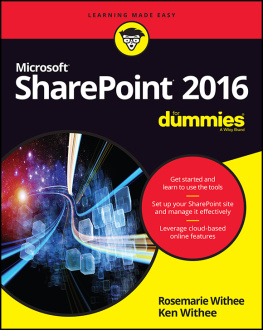

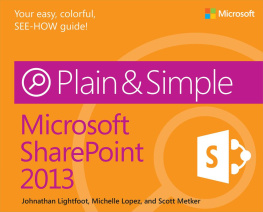
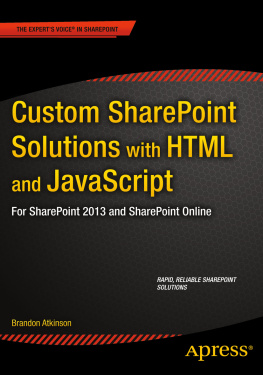

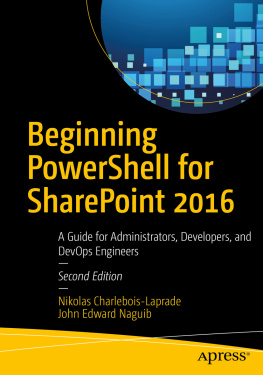

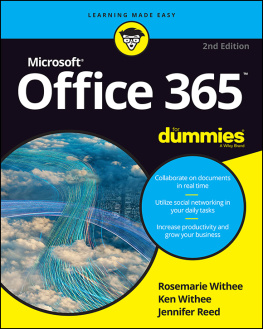

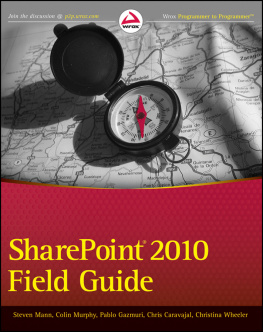
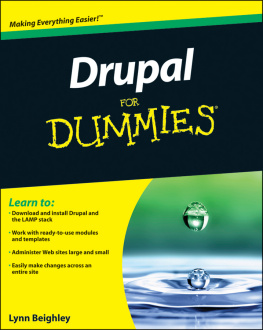
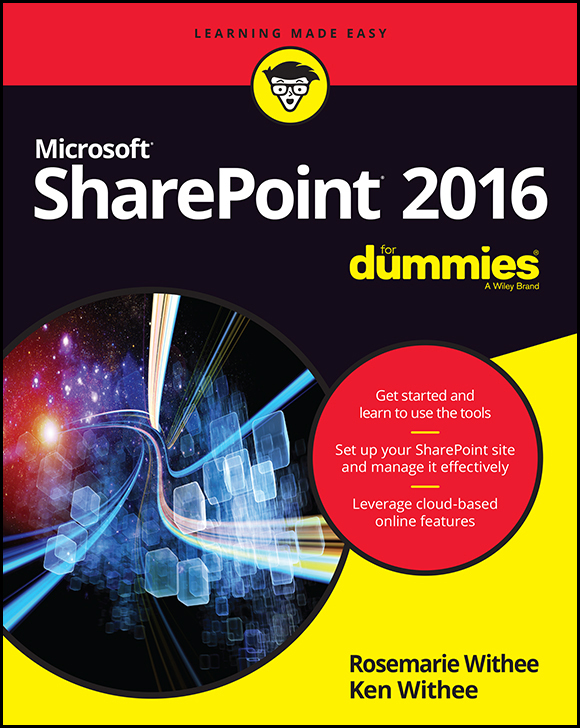
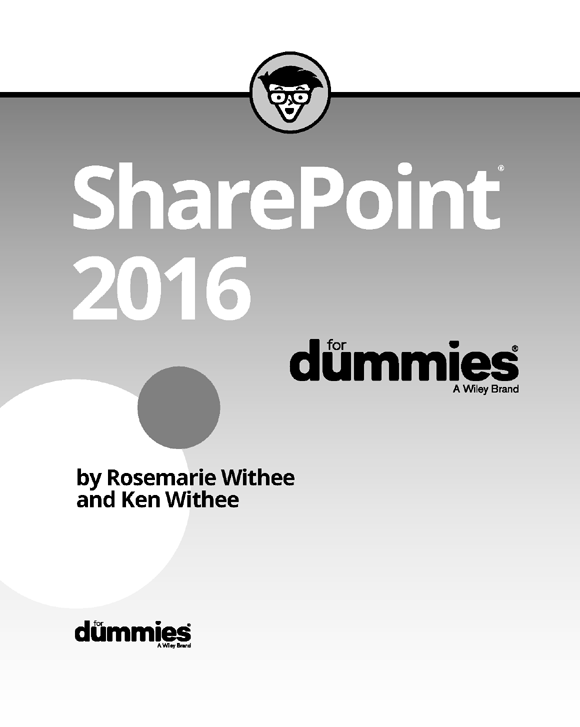
 The release of SharePoint 2016 ushers in the evolved strategy for SharePoint Online. No longer do you need to wait a couple of years to use the latest version of SharePoint in the Microsoft cloud. SharePoint Online uses SharePoint 2016, and everything you read about in this book directly relates to SharePoint Online. In fact, if you use SharePoint Online, then you will likely have already used some of the new features of SharePoint 2016. Microsoft now rolls out features to SharePoint Online as they are ready and then packages all of those features into a grand release for those who want to install SharePoint themselves. The latest release being SharePoint 2016.
The release of SharePoint 2016 ushers in the evolved strategy for SharePoint Online. No longer do you need to wait a couple of years to use the latest version of SharePoint in the Microsoft cloud. SharePoint Online uses SharePoint 2016, and everything you read about in this book directly relates to SharePoint Online. In fact, if you use SharePoint Online, then you will likely have already used some of the new features of SharePoint 2016. Microsoft now rolls out features to SharePoint Online as they are ready and then packages all of those features into a grand release for those who want to install SharePoint themselves. The latest release being SharePoint 2016.