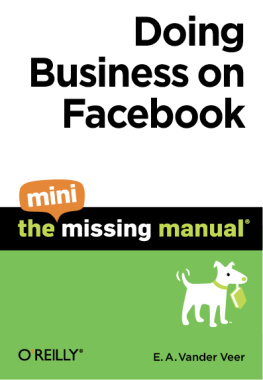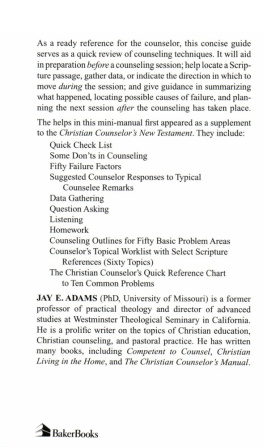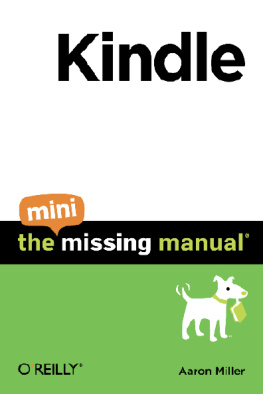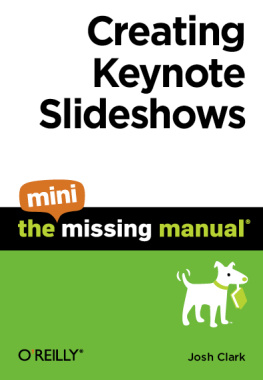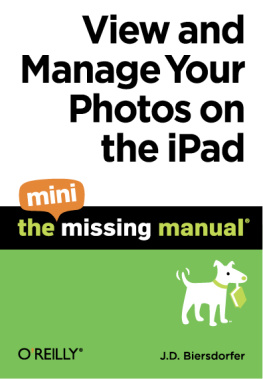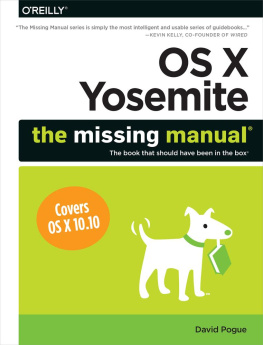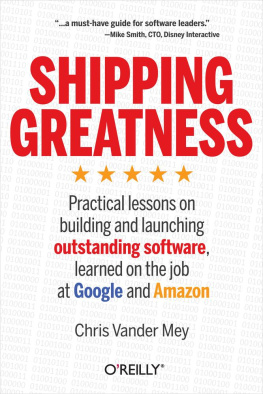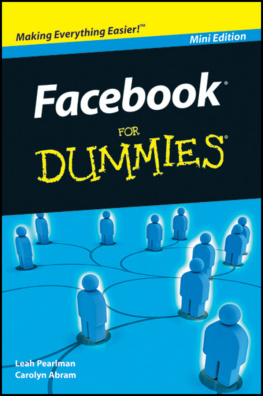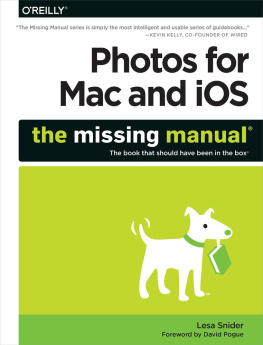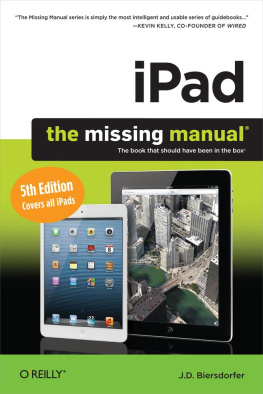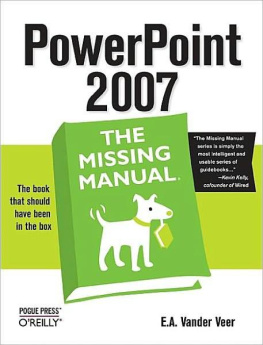E.A. Vander Veer - Doing Business on Facebook: The Mini Missing Manual
Here you can read online E.A. Vander Veer - Doing Business on Facebook: The Mini Missing Manual full text of the book (entire story) in english for free. Download pdf and epub, get meaning, cover and reviews about this ebook. year: 2010, publisher: Oreilly, genre: Home and family. Description of the work, (preface) as well as reviews are available. Best literature library LitArk.com created for fans of good reading and offers a wide selection of genres:
Romance novel
Science fiction
Adventure
Detective
Science
History
Home and family
Prose
Art
Politics
Computer
Non-fiction
Religion
Business
Children
Humor
Choose a favorite category and find really read worthwhile books. Enjoy immersion in the world of imagination, feel the emotions of the characters or learn something new for yourself, make an fascinating discovery.
- Book:Doing Business on Facebook: The Mini Missing Manual
- Author:
- Publisher:Oreilly
- Genre:
- Year:2010
- Rating:3 / 5
- Favourites:Add to favourites
- Your mark:
- 60
- 1
- 2
- 3
- 4
- 5
Doing Business on Facebook: The Mini Missing Manual: summary, description and annotation
We offer to read an annotation, description, summary or preface (depends on what the author of the book "Doing Business on Facebook: The Mini Missing Manual" wrote himself). If you haven't found the necessary information about the book — write in the comments, we will try to find it.
Doing Business on Facebook: The Mini Missing Manual — read online for free the complete book (whole text) full work
Below is the text of the book, divided by pages. System saving the place of the last page read, allows you to conveniently read the book "Doing Business on Facebook: The Mini Missing Manual" online for free, without having to search again every time where you left off. Put a bookmark, and you can go to the page where you finished reading at any time.
Font size:
Interval:
Bookmark:
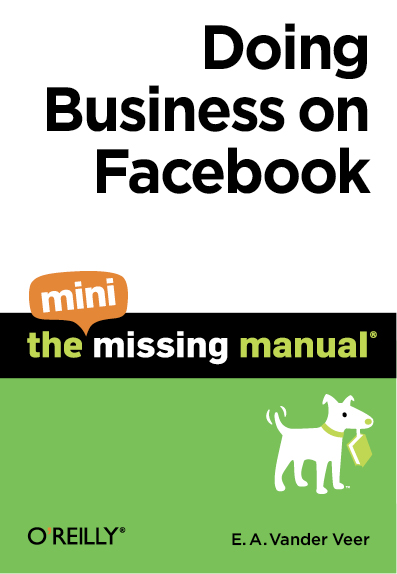
Doing Business on Facebook: The Mini Missing Manual
by E.A. Vander Veer
Copyright 2010 OReilly Media, Inc. All rights reserved.
Published by OReilly Media, Inc., 1005 Gravenstein Highway North,
Sebastopol, CA 95472.
OReilly Media books may be purchased for educational, business, or sales promotional use. Online editions are also available for most titles: safari.oreilly.com. For more information, contact our corporate/institutional sales department: 800-998-9938 or corporate@oreilly.com .
June 2010: First Edition.
The Missing Manual is a registered trademark of OReilly Media, Inc. The Missing Manual logo, and The book that should have been in the box are trademarks of OReilly Media, Inc. Many of the designations used by manufacturers and sellers to distinguish their products are claimed as trademarks. Where those designations appear in this book, and OReilly Media is aware of a trademark claim, the designations are capitalized.
While every precaution has been taken in the preparation of this book, the publisher assumes no responsibility for errors or omissions, or for damages resulting from the use of the information contained in it.
ISBN: 9781449382247
Introduction
Facebook has grown up a lot since its early days as a site where
college kids could connect. Now, everyone from your nephew to your boss to your neighbor is likely on Facebook. And the site isnt just a place to goof off and learn the latest gossip: Its a great place to network, collaborate on projects, and promote your business.
In Chapter 1 of this Mini Missing Manual, youll learn how to hunt for a job on Facebookor use it to help fill a job opening. Chapter 2 covers the various ways the site can help keep your team on track by exchanging files, sharing info, and more. And Chapter 3 explains all your options for advertising on Facebook, from the free to the super spendy.
Tip: To learn more about the ins and outs of Facebook, check out Facebook: The Missing Manual, Second Edition , from which this Mini Missing Manual was adapted.
Hiring and Getting Hired
In real life, people hire and fire based on info they get through the grapevinein other words, through their social networks: Youre looking for a programmer? My brother-in-laws the best programmer on the planet! Heres his number. Or, Theyre hiring down at my gym. You should throw them a resum.
Because Facebooks whole raison dtre is social networking, it should come as no surprise that the site can be a big help in job searches. This chapter shows you how to work the job pool from both angles: If youre looking for an employee or intern, you can use Facebook to recruit and vet prospects. If youre job hunting, you can use it to research jobs and make connections with people who might help you get hired.
Recruiting New Hires
Facebooks recruiting options range from free to pricey. Deciding up front who you want to target (recent college grads with specific degrees? Seasoned employees at rival firms? Anyone in the greater tri-state area with a pulse?) can help you choose the best options for your particular situation.
Creating a Recruitment Page
Even if your company already has a corporate Facebook Page, if you do a lot of year-round hiring, you should consider creating an additional, free Facebook Page devoted to recruitment ( shows you how).

When you create your recruitment Page:
- Put the word careers in the Pages title. Or jobs, or some other word that helps potential recruits (and employment-related Facebook applications [see ]) quickly find your Page and understand its purpose.
- Create different sections for different types of recruits. Separating info for recent college grads from the stuff for experienced hires, for example, helps your audience locate relevant information quickly and makes it easier for you to update your Page.
- Pack your Page with relevant company- and employee-related info. Dont stop with text and links to your corporate HR site; add photos and video clips that help job seekers envision themselves working for you.
- Do things on your Page frequently. Each time you post a job, schedule an event such as a hiring fair, or take some other action on your Page, would-be recruits whove liked your Page (see ) get instant notification.
Tip: If youre looking to fill a niche position, you may find it worth your while to troll the comments visitors leave on your Facebook Pages wall or discussion section and email folks who look like potential hires.
Using Facebook Groups
Theres a fair amount of overlap between Facebook Pages and groups. The difference? The point of a group is to get people to participate and chat among themselves. Pages, on the other hand, can be set up to be more like a traditional web page, with information flowing primarily one directionfrom the Page administrator to interested readers (called fans in Facebook speak). In addition, groups let you send emails directly to interested recruits, whereas Pages automatically send notifications of the actions you take on your Page and let you send mass updates (emails earmarked as Facebook updates) instead of regular emails. You have finer control over who gets to join a group than you do over who gets to become a fan of your Page, too. All of this means groups are great for specific categories of potential recruits (for example, folks interested in a certain type of position like customer service or sales), and creating a personalized, club atmosphere
To create a group, head to your Home page by clicking the word facebook at the top left of any Facebook screen. Then, on the left side of your Home page, click Groups. (If you dont see the Groups link, try clicking the word More to expand the left-hand menus.) On the page that appears, click the Create a Group button and fill in the form that appears, describing your company and the kinds of positions you need to fill.

To create a recruitment-related group thats effective:
- When you create your group, make sure you choose the Business category.
- Include careers, jobs, or is hiring in your groups name.
- Include a link to your companys website.
- Provide an email address for someone in your HR department.
- Post your job listings in the Recent News section.
- Monitor your discussion board so you can jump on potential recruits as quickly as possible by following up on discussion board leads.
Note: Facebook caps the number of group members you can email at 5,000.
Paid Advertising
Social ads let you advertise job openings to potential employees who meet specific criteriafor example, folks with certain degrees or job skills who live in specific geographic areas. Hop to to learn more about this option.
Posting a Marketplace Ad
One of the first things a job hunter will likely check is the Facebook Marketplace.

Posting a help wanted add in the Marketplace is quick and easy. To get started, click the Marketplace link on the left side of your Home page (you may have to click the More link to see it). On the Marketplace page that appears, click the Post a Listing link and then fill out the simple form Facebook displays.
Font size:
Interval:
Bookmark:
Similar books «Doing Business on Facebook: The Mini Missing Manual»
Look at similar books to Doing Business on Facebook: The Mini Missing Manual. We have selected literature similar in name and meaning in the hope of providing readers with more options to find new, interesting, not yet read works.
Discussion, reviews of the book Doing Business on Facebook: The Mini Missing Manual and just readers' own opinions. Leave your comments, write what you think about the work, its meaning or the main characters. Specify what exactly you liked and what you didn't like, and why you think so.