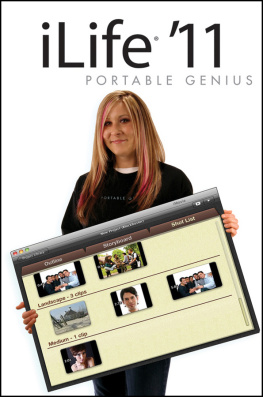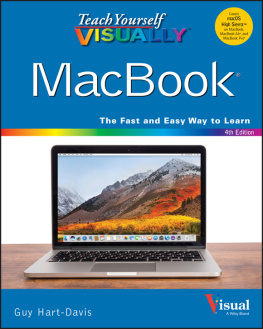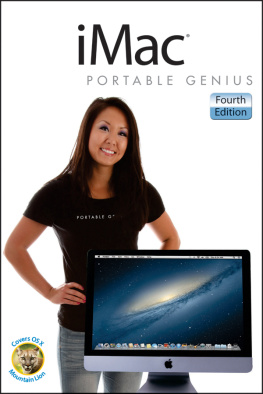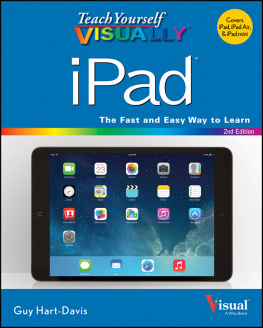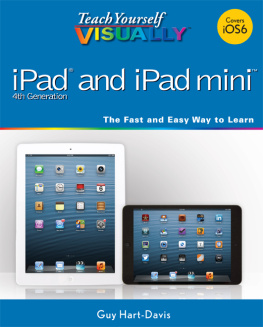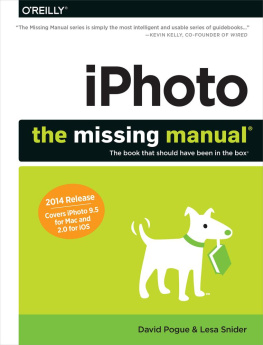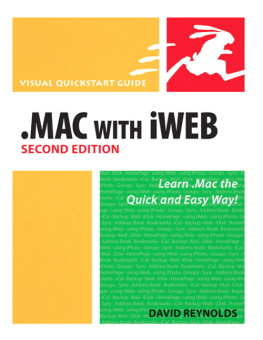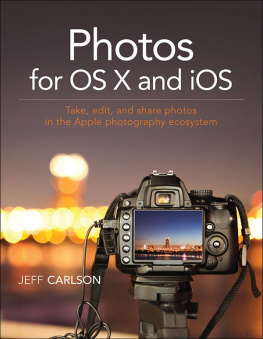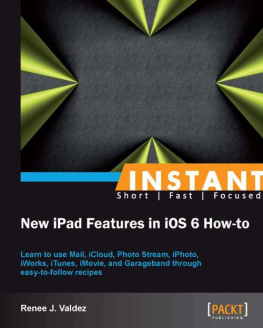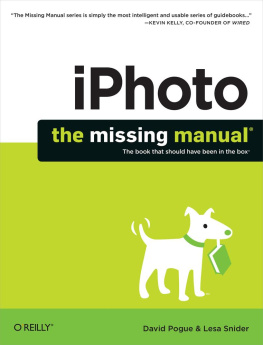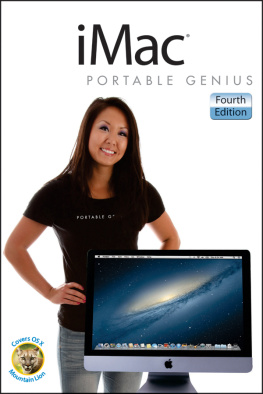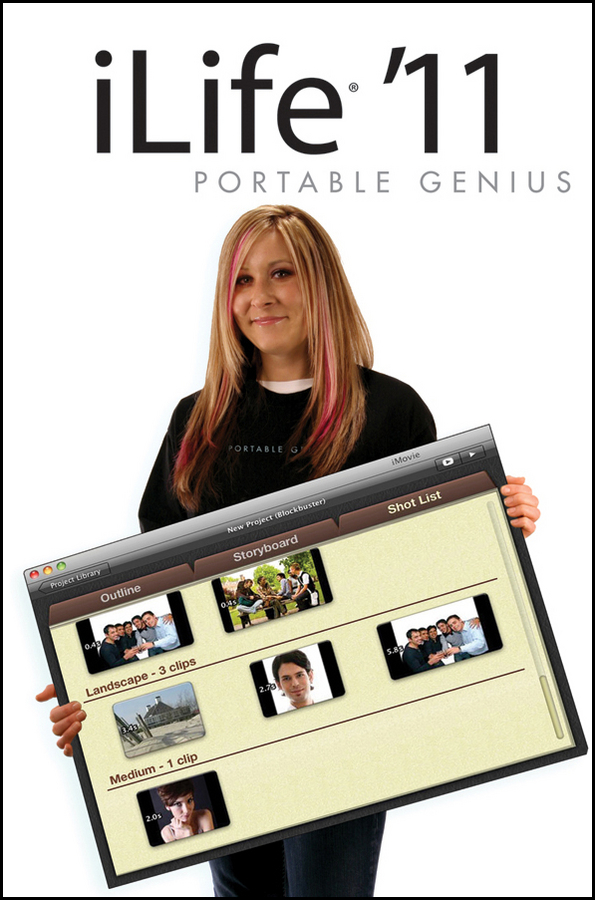iLife 11
Portable Genius
by Guy Hart-Davis

iLife 11 Portable Genius
Published by
Wiley Publishing, Inc.
10475 Crosspoint Blvd.
Indianapolis, IN 46256
www.wiley.com
Copyright 2011 by Wiley Publishing, Inc., Indianapolis, Indiana
Published simultaneously in Canada
ISBN: 978-0-470-64348-8
Manufactured in the United States of America
10 9 8 7 6 5 4 3 2 1
No part of this publication may be reproduced, stored in a retrieval system or transmitted in any form or by any means, electronic, mechanical, photocopying, recording, scanning or otherwise, except as permitted under Sections 107 or 108 of the 1976 United States Copyright Act, without either the prior written permission of the Publisher, or authorization through payment of the appropriate per-copy fee to the Copyright Clearance Center, 222 Rosewood Drive, Danvers, MA 01923, (978) 750-8400, fax (978) 646-8600. Requests to the Publisher for permission should be addressed to the Permissions Department, John Wiley & Sons, Inc., 111 River Street, Hoboken, NJ 07030, 201-748-6011, fax 201-748-6008, or online at http://www.wiley.com/go/permissions.
Limit of Liability/Disclaimer of Warranty: The publisher and the author make no representations or warranties with respect to the accuracy or completeness of the contents of this work and specifically disclaim all warranties, including without limitation warranties of fitness for a particular purpose. No warranty may be created or extended by sales or promotional materials. The advice and strategies contained herein may not be suitable for every situation. This work is sold with the understanding that the publisher is not engaged in rendering legal, accounting, or other professional services. If professional assistance is required, the services of a competent professional person should be sought. Neither the publisher nor the author shall be liable for damages arising herefrom. The fact that an organization or Web site is referred to in this work as a citation and/or a potential source of further information does not mean that the author or the publisher endorses the information the organization of Web site may provide or recommendations it may make. Further, readers should be aware that Internet Web sites listed in this work may have changed or disappeared between when this work was written and when it is read.
For general information on our other products and services or to obtain technical support, please contact our Customer Care Department within the U.S. at (877) 762-2974, outside the U.S. at (317) 572-3993 or fax (317) 572-4002.
Wiley also publishes its books in a variety of electronic formats. Some content that appears in print may not be available in electronic books.
Library of Congress Control Number: 2010943061
Trademarks: Wiley and the Wiley Publishing logo are trademarks or registered trademarks of John Wiley and Sons, Inc. and/or its affiliates in the United States and/or other countries, and may not be used without written permission. All other trademarks are the property of their respective owners. Wiley Publishing, Inc. is not associated with any product or vendor mentioned in this book.

About the Author
Guy Hart-Davis is the author of more than 60 computing books, including iMac Portable Genius, Second Edition and Teach Yourself VISUALLY: iMac .
Credits
Executive Editor
Jody Lefevere
Project Editor
Chris Wolfgang
Technical Editor
Dwight Spivey
Senior Copy Editor
Kim Heusel
Editorial Director
Robyn Siesky
Editorial Manager
Rosemarie Graham
Vice President and Executive Group Publisher
Richard Swadley
Vice President and Executive Publisher
Barry Pruett
Business Manager
Amy Knies
Senior Marketing Manager
Sandy Smith
Project Coordinator
Kristie Rees
Graphics and Production Specialists
Jennifer Henry
Andrea Hornberger
Quality Control Technician
Melanie Hoffman
Proofreading
Melissa D. Buddendeck
Indexing
Steve Rath
Dedication
This book is dedicated to Rhonda and Teddy.
Acknowledgments
I'd like to thank the following people for making this book happen:
Jody Lefevere for getting the second edition approved and asking me to update it.
Chris Wolfgang for shaping the outline, cutting the chapters down to size, and running the editorial side.
Dwight Spivey for reviewing the book for technical accuracy and making many helpful suggestions.
Kim Heusel for copy-editing the book with a light touch.
Jennifer Henry and Andrea Hornberger for laying out the book in the design.
Melissa D. Buddendeck for scrutinizing the pages for errors.
Steve Rath for creating the index.
Introduction
Your Mac is a fantastic tool for enjoying multimedia, and the iLife suite of applications lets you create and share your own multimedia content with the whole wired world.
iLife 11 Portable Genius shows you how to get the most out of the iLife applications. Heres a taste of what you can do with this book:
Bring your photos into iPhoto. Import your digital photos directly from your digital camera or a removable memory card or from another folder on your Mac or your network. Use Image Capture to scan printed photos so that you can use them on your Mac. If youve upgraded to iPhoto 11 from an earlier version of iPhoto, use Software Update to update iPhoto 11 to the latest version to avoid problems importing your photo library.
Organize and improve your photos. Quickly organize your photos into iPhoto Events and tag them with keywords so that you can instantly find the photos you want. Use iPhotos powerful features to crop and adjust your photos so that they look exactly as you want them. Keep multiple photo libraries to separate your photos by theme, content, or usage.
Share your photos with family, friends, or the whole world. When your photos look great, use them to create powerful slide shows, share your photos with other people on your network or the Internet, or simply enhance Mac OS X on your Mac.
Import your video footage into iMovie. Bring your video clips into iMovie from your DV camcorder, digital camera, iPhone, or existing files. Swiftly review your clips, mark the footage to use in your projects, and organize related clips into Events. Use the People Finder feature to identify the clips that contain people so that you can easily locate them.
Build a movie from your clips. Grasp iMovies easy, nondestructive method of handling edits, and learn when to edit in the Event Browser and when to edit on the Storyboard. Build the movie on the Storyboard by arranging the clips and editing them to fit. If you want, add still photos and enliven them with custom Ken Burns effects.
Finish, polish, and share your movie. Give your movie professional fit and finish by adding titles and transitions and creating a custom sound track complete with music and sound effects. Create a slick, professional-looking trailer to promote your movie. Share the movie with friends by creating a file or a DVD or with the world by posting it to YouTube or other online sites, your MobileMe Gallery, or your Web site.
Set up a music studio on your Mac. Perhaps the best feature of iLife is the way it packs a complete music studio into your Mac. As soon as youve connected your musical keyboard and any physical instruments youre using to your Mac, youre ready to start making music with GarageBand. If you need a kick-start, fire up the Magic GarageBand feature to quickly lay down a backing track that you can play or sing along with. And If you need to improve your playing, study with GarageBands lessons, and practice with the How Did I Play? feature.