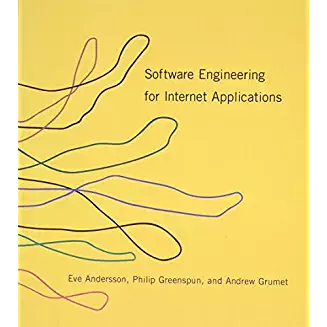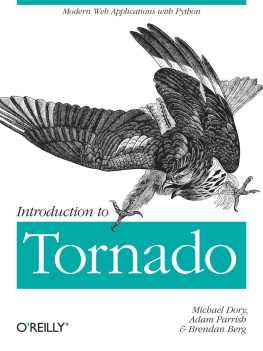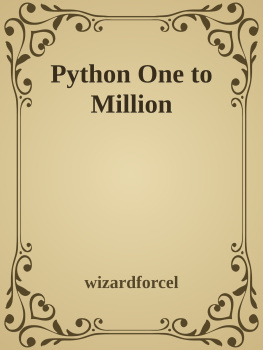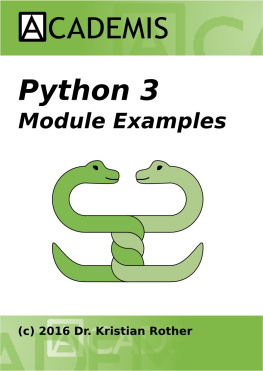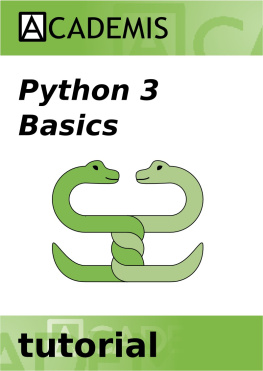it-ebooks - A Little Book of Python for Multivariate Analysis
Here you can read online it-ebooks - A Little Book of Python for Multivariate Analysis full text of the book (entire story) in english for free. Download pdf and epub, get meaning, cover and reviews about this ebook. year: 2018, publisher: iBooker it-ebooks, genre: Home and family. Description of the work, (preface) as well as reviews are available. Best literature library LitArk.com created for fans of good reading and offers a wide selection of genres:
Romance novel
Science fiction
Adventure
Detective
Science
History
Home and family
Prose
Art
Politics
Computer
Non-fiction
Religion
Business
Children
Humor
Choose a favorite category and find really read worthwhile books. Enjoy immersion in the world of imagination, feel the emotions of the characters or learn something new for yourself, make an fascinating discovery.

- Book:A Little Book of Python for Multivariate Analysis
- Author:
- Publisher:iBooker it-ebooks
- Genre:
- Year:2018
- Rating:3 / 5
- Favourites:Add to favourites
- Your mark:
- 60
- 1
- 2
- 3
- 4
- 5
A Little Book of Python for Multivariate Analysis: summary, description and annotation
We offer to read an annotation, description, summary or preface (depends on what the author of the book "A Little Book of Python for Multivariate Analysis" wrote himself). If you haven't found the necessary information about the book — write in the comments, we will try to find it.
A Little Book of Python for Multivariate Analysis — read online for free the complete book (whole text) full work
Below is the text of the book, divided by pages. System saving the place of the last page read, allows you to conveniently read the book "A Little Book of Python for Multivariate Analysis" online for free, without having to search again every time where you left off. Put a bookmark, and you can go to the page where you finished reading at any time.
Font size:
Interval:
Bookmark:
Please activate JavaScript to enable the search functionality.
From here you can search these documents. Enter your search words into the box below and click "search". Note that the search function will automatically search for all of the words. Pages containing fewer words won't appear in the result list.
- |
This booklet tells you how to use the Python ecosystem to carry out some simple multivariate analyses, with a focus on principal components analysis (PCA) and linear discriminant analysis (LDA).
This booklet assumes that the reader has some basic knowledge of multivariate analyses, and the principal focus of the booklet is not to explain multivariate analyses, but rather to explain how to carry out these analyses using Python.
If you are new to multivariate analysis, and want to learn more about any of the concepts presented here, there are a number of good resources, such as for example Multivariate Data Analysis by Hair et. al. or Applied Multivariate Data Analysis by Everitt and Dunn.
In the examples in this booklet, I will be using data sets from the UCI Machine Learning Repository [http://archive.ics.uci.edu/ml] .
Although there are a number of ways of getting Python to your system, for a hassle free install and quick start using, I highly recommend downloading and installing Anaconda [https://www.continuum.io/downloads] by Continuum [https://www.continuum.io] , which is a Python distribution that contains the core packages plus a large number of packages for scientific computing and tools to easily update them, install new ones, create virtual environments, and provide IDEs such as this one, the Jupyter notebook [https://jupyter.org] (formerly known as ipython notebook).
This notebook was created with python 2.7 version. For exact details, including versions of the other libraries, see the %watermark directive below.
Python [https://en.wikipedia.org/wiki/Python_%28programming_language%29] can typically do less out of the box than other languages, and this is due to being a genaral programming language taking a more modular approach, relying on other packages for specialized tasks.
The following libraries are used here:
- pandas [http://pandas.pydata.org] : The Python Data Analysis Library is used for storing the data in dataframes and manipulation.
- numpy [http://www.numpy.org] : Python scientific computing library.
- matplotlib [http://matplotlib.org] : Python plotting library.
- seaborn [http://stanford.edu/~mwaskom/software/seaborn/] : Statistical data visualization based on matplotlib.
- scikit-learn [http://scikit-learn.org/stable/] : Sklearn is a machine learning library for Python.
- scipy.stats [http://docs.scipy.org/doc/scipy/reference/stats.html] : Provides a number of probability distributions and statistical functions.
These should have been installed for you if you have installed the Anaconda Python distribution.
The libraries versions are:
A useful tool to have aside a notebook for quick experimentation and data visualization is a python console attached. Uncomment the following line if you wish to have one.
The first thing that you will want to do to analyse your multivariate data will be to read it into Python, and to plot the data. For data analysis an I will be using the Python Data Analysis Library [http://pandas.pydata.org] (pandas, imported as pd ), which provides a number of useful functions for reading and analyzing the data, as well as a DataFrame storage structure, similar to that found in other popular data analytics languages, such as R.
For example, the file http://archive.ics.uci.edu/ml/machine-learning-databases/wine/wine.data contains data on concentrations of 13 different chemicals in wines grown in the same region in Italy that are derived from three different cultivars. The data set looks like this:
There is one row per wine sample. The first column contains the cultivar of a wine sample (labelled 1, 2 or 3), and the following thirteen columns contain the concentrations of the 13 different chemicals in that sample. The columns are separated by commas, i.e. it is a comma-separated (csv) file without a header row.
The data can be read in a pandas dataframe using the read_csv() function. The argument header=None tells the function that there is no header in the beginning of the file.
| V1 | V2 | V3 | V4 | V5 | V6 | V7 | V8 | V9 | V10 | V11 | V12 | V13 | V14 | |
|---|---|---|---|---|---|---|---|---|---|---|---|---|---|---|
| 0 | 1 | 14.23 | 1.71 | 2.43 | 15.6 | 127 | 2.80 | 3.06 | 0.28 | 2.29 | 5.640000 | 1.04 | 3.92 | 1065 |
| 1 | 1 | 13.20 | 1.78 | 2.14 | 11.2 | 100 | 2.65 | 2.76 | 0.26 | 1.28 | 4.380000 | 1.05 | 3.40 | 1050 |
| 2 | 1 | 13.16 | 2.36 |
Font size:
Interval:
Bookmark:
Similar books «A Little Book of Python for Multivariate Analysis»
Look at similar books to A Little Book of Python for Multivariate Analysis. We have selected literature similar in name and meaning in the hope of providing readers with more options to find new, interesting, not yet read works.
Discussion, reviews of the book A Little Book of Python for Multivariate Analysis and just readers' own opinions. Leave your comments, write what you think about the work, its meaning or the main characters. Specify what exactly you liked and what you didn't like, and why you think so.