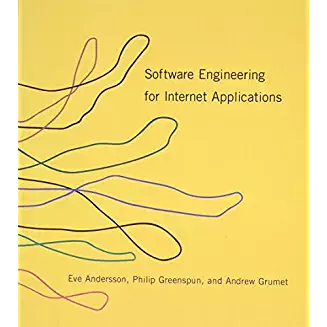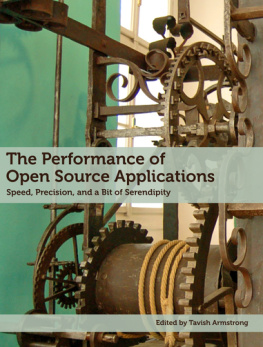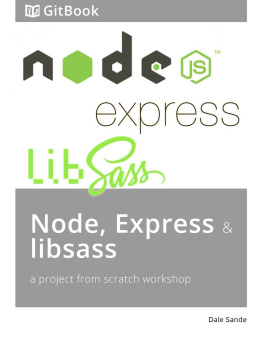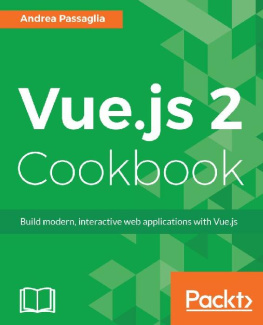it-ebooks - Build your applications with Webpack
Here you can read online it-ebooks - Build your applications with Webpack full text of the book (entire story) in english for free. Download pdf and epub, get meaning, cover and reviews about this ebook. year: 2018, publisher: iBooker it-ebooks, genre: Home and family. Description of the work, (preface) as well as reviews are available. Best literature library LitArk.com created for fans of good reading and offers a wide selection of genres:
Romance novel
Science fiction
Adventure
Detective
Science
History
Home and family
Prose
Art
Politics
Computer
Non-fiction
Religion
Business
Children
Humor
Choose a favorite category and find really read worthwhile books. Enjoy immersion in the world of imagination, feel the emotions of the characters or learn something new for yourself, make an fascinating discovery.
- Book:Build your applications with Webpack
- Author:
- Publisher:iBooker it-ebooks
- Genre:
- Year:2018
- Rating:4 / 5
- Favourites:Add to favourites
- Your mark:
- 80
- 1
- 2
- 3
- 4
- 5
Build your applications with Webpack: summary, description and annotation
We offer to read an annotation, description, summary or preface (depends on what the author of the book "Build your applications with Webpack" wrote himself). If you haven't found the necessary information about the book — write in the comments, we will try to find it.
Build your applications with Webpack — read online for free the complete book (whole text) full work
Below is the text of the book, divided by pages. System saving the place of the last page read, allows you to conveniently read the book "Build your applications with Webpack" online for free, without having to search again every time where you left off. Put a bookmark, and you can go to the page where you finished reading at any time.
Font size:
Interval:
Bookmark:
Basically taking multiple files (your code, JS libraries, and even static resources like images and more...) And package them into one or multiple files that you can just load into your html without ever worring about loading order and duplication.
In Webpack the entry configuration allows you to setup the files that will be processed by Webpack.
@TODO
@TODO
Start by installing Webpack globally
npm install -g webpackWhen developing, it is good practice to add Webpack as a dependency to your project.
npm install --save-dev webpackWebpack comes with a package for use while developing.
It allows you to build and serve your files on the fly with auto rebuild when you update your files and some other lovely things!
Go ahead and install it in your project.
npm install --save-dev webpack-dev-server- 1.1
- 1.2
- 2.1
- 2.2
- 2.3
- 2.4
- 2.5
- 3.1
- 4.1
- 4.2
- 4.3
Webpack is a module bundler for the Javascript ecosystem. It's main goal is to all your application code and dependencies targeting the browser.
Let's say your are using a library like Boostrap and you need to use it in your application. The naive approach is:
< html > < head > < link href = "css/bootstrap.min.css" rel = "stylesheet" > </<span class="hljs-title">head > < body > < script src = "https://ajax.googleapis.com/ajax/libs/jquery/1.11.3/jquery.min.js" > </<span class="hljs-title">script > < script src = "js/bootstrap.min.js" > </<span class="hljs-title">script > </<span class="hljs-title">body > </<span class="hljs-title">html > When your app starts to grow you can see what a hassle it would be to handle all your dependencies.
Now, imagine being able to require the Javascript libraries you need directly into your .js files like that:
var boostrap = require ( 'boostrap' ); // ... your code depending on the lib you just loadedAnd then just have to do that:
< head > </<span class="hljs-title">head > < body > < script src = "js/.js" > </<span class="hljs-title">script > </<span class="hljs-title">body > </<span class="hljs-title">html > Well that's what Webpack is all about. It worries about loading and creating a final js file to import into your index.html
You can find the source code for this example on Github
First install Webpack globally
npm install -g webpackNext create a folder and initialize your npm project
mkdir project_dir && cd project_dirnpm initAnswer to the questions (if you are not planning on publishing your code you can press enter until it's finished)
Now let's create some files.
project_dir/-- index.html-- index.js-- webpack.config.jswebpack.config.jsIs the default name for Webpack configuration file. You can setup a full project work-flow just with this file.
In your index.html we load the file that Webpack will create for you.
< script src = ".js" > </<span class="hljs-title">script >In your index.js let's say "Hi".
console .log( 'Hello World!' );In your webpack.config.js we will initialize the application configuration.
module .exports = { entry: './index.js' , output: { filename: '.js' }};The configuration tels Webpack the file it needs to process is index.js and it has to output a file bundle.jsin the build directory.
Let's try and run Webpack then !
webpackHere Webpack automatically looks for a webpack.config.js file. You can specify another file using '--config=PATH_TO_CONFIG
Now your project should look like this (ignoring npm stuff)
project_dir/-- bundle.js-- index.js-- index.html-- webpack.config.jsIn some browsers you cannot load local Javascript files, that's where webpack-dev-server comes in.
Among other awesome features webpack-dev-server can process your files and create a HTTP server to serve them.
Let's install it in your project
npm install --save-dev webpack-dev-serverNow run
./node_modules/.bin/webpack-dev-serverGo to the url http://localhost:8080. You should see Hello World! in your console.
You will notice in your terminal that Webpack is still running.If you change your index.jsfile it will reprocess it on the fly. You can just reload your browser then.
Webpack offers features for automatic page reload and much more thanks to .
It's all well but for now you have an empty Javascript file. Let's add some code.
Create a folder app and a my_module.js file in it.
my_module.jsmodule .exports = { sayHi: function ( firstname ) { console .log( 'Hi ' + firstname); }};index.jsvar myModule = require ( './app/my_module' );myModule.sayHi( 'Webpack' );If you left webpack-dev-server running refresh your browser or restart webpack-dev-server.
You can see 'Hi Webpack' in the console.
To recap, Webpack can load modules just like NodeJs and compile them all into one file. You can now use open-source libraries and organize your code much better.
Previously you add to use ./node_modules/.bin/webpack-dev-server instead of webpack-dev-server because it isn't installed globally.
Let's setup a npm script to simplify this. Add this to the "scripts" in your package.json
{ // ... "scripts" : { "dev" : "webpack-dev-server" }}Now you can just run
npm run devNpm will first look in the ./node_modules folder of your project when you use modules in your package.json scripts so you don't to specify the folder by hand.
This is a work in progress don't hesitate to contribute on the Github repository
This book is an unofficial documentation for Webpack with a learn by example approach.
Webpack is a great tool I have been using for some time and I love it!
Even though some of the best starter-kits use it, lots of people won't because they find the documentation obscure.
Font size:
Interval:
Bookmark:
Similar books «Build your applications with Webpack»
Look at similar books to Build your applications with Webpack. We have selected literature similar in name and meaning in the hope of providing readers with more options to find new, interesting, not yet read works.
Discussion, reviews of the book Build your applications with Webpack and just readers' own opinions. Leave your comments, write what you think about the work, its meaning or the main characters. Specify what exactly you liked and what you didn't like, and why you think so.