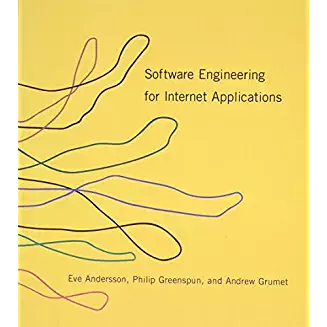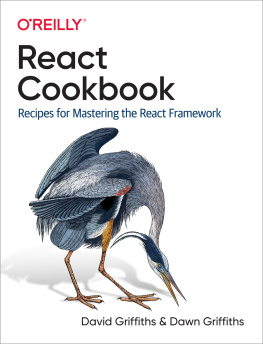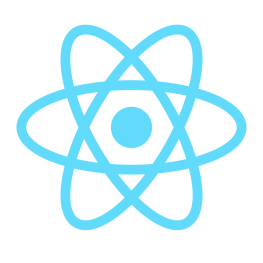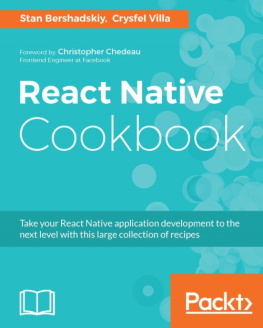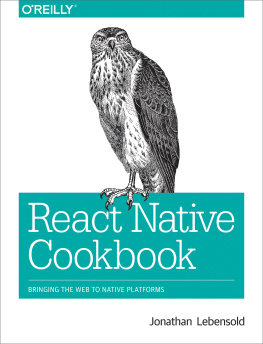it-ebooks - React webpack-cookbook
Here you can read online it-ebooks - React webpack-cookbook full text of the book (entire story) in english for free. Download pdf and epub, get meaning, cover and reviews about this ebook. year: 2016, publisher: iBooker it-ebooks, genre: Computer. Description of the work, (preface) as well as reviews are available. Best literature library LitArk.com created for fans of good reading and offers a wide selection of genres:
Romance novel
Science fiction
Adventure
Detective
Science
History
Home and family
Prose
Art
Politics
Computer
Non-fiction
Religion
Business
Children
Humor
Choose a favorite category and find really read worthwhile books. Enjoy immersion in the world of imagination, feel the emotions of the characters or learn something new for yourself, make an fascinating discovery.
React webpack-cookbook: summary, description and annotation
We offer to read an annotation, description, summary or preface (depends on what the author of the book "React webpack-cookbook" wrote himself). If you haven't found the necessary information about the book — write in the comments, we will try to find it.
React webpack-cookbook — read online for free the complete book (whole text) full work
Below is the text of the book, divided by pages. System saving the place of the last page read, allows you to conveniently read the book "React webpack-cookbook" online for free, without having to search again every time where you left off. Put a bookmark, and you can go to the page where you finished reading at any time.
Font size:
Interval:
Bookmark:
Webpack can be handy for packaging your library for general consumption. You can use it to output UMD, a format that's compatible with various module loaders (CommonJS, AMD) and globals.
Webpack UMDCommonJSAMD
Especially if you are creating a library, it can be useful to output an UMD version of your library. This can be achieved using the following snippet:
UMD
output: { path: './dist' , filename: 'mylibrary.js' , libraryTarget: 'umd' , library: 'MyLibrary' ,},In order to avoid bundling big dependencies like React, you'll want to use a configuration like this in addition:
React
externals: { react: 'react' , 'react/addons' : 'react' },Here's the basic idea:
output: { path: './dist' , filename: 'awesomemular.min.js' , libraryTarget: 'umd' , library: 'Awesomemular' ,},plugins: [ new webpack.optimize.UglifyJsPlugin({ compress: { warnings: false }, }),]When webpack-dev-server is running with the CSS will also update, but a bit differently. When you do a change to a CSS file the style tag belonging to that file will be updated with the new content... without a refresh!
Webpack-dev-server CSS CSS
When webpack-dev-server is running it will watch your files for changes. When that happens it rebundles your project and notifies browsers listening to refresh. To trigger this behavior you need to change your index.html file in the build/ folder.
webpack-dev-serverindex.htmlbuild/
build/index.html
< html > < head > < meta charset = "UTF-8" /> </<span class="hljs-comment">head > < body > < script src = "http://localhost:8080/webpack-dev-server.js" > </<span class="hljs-comment">script > < script src = "bundle.js" > </<span class="hljs-comment">script > </<span class="hljs-comment">body > </<span class="hljs-comment">html > We added a script that refreshes the application when a change occurs. You will also need to add an entry point to your configuration:
var path = require ( 'path' ); module .exports = { entry: [ 'webpack/hot/dev-server' , path.resolve(__dirname, 'app/main.js' )], output: { path: path.resolve(__dirname, 'build' ), filename: 'bundle.js' , },};Thats it! Now your application will automatically refresh on file changes.
In the example above we created our own index.html file to give more freedom and control. It is also possible to run the application from http://localhost:8080/webpack-dev-server/bundle. This will fire up a default index.html file that you do not control. It also fires this file up in an iFrame allowing for a status bar to indicate the status of the rebundling process.
index.htmlhttp://localhost:8080/webpack-dev-server/bundleindex.html iFrame
npm install react --save
There is really nothing more to it. You can now start using React JS in your code.
React JS
component.jsx
import React from 'react' ; export default class Hello extends React . Component { render() { return < h1 > Hello world </<span class="hljs-regexp">h1 > ; }} main.js
import React from 'react' ; import Hello from './component' ;main(); function main () { React.render( < Hello /> , document.getElementById('app'));}build/index.html
< html > < head > < meta charset = "UTF-8" /> </<span class="hljs-regexp">head > < body > < div id = "app" > </<span class="hljs-regexp">div > < script src = "http://localhost:8080/webpack-dev-server.js" > </<span class="hljs-regexp">script > < script src = "bundle.js" > </<span class="hljs-regexp">script > </<span class="hljs-regexp">body > </<span class="hljs-regexp">html > To use the JSX syntax you will need webpack to transform your JavaScript. This is the job of a loader. We'll use Babel as it's nice and has plenty of features.
JSX Webpack JavaScript Babel
npm install babel-loader --save-dev
Now we have to configure webpack to use this loader.
Webpack
webpack.config.js
var path = require ( 'path' ); var config = { entry: path.resolve(__dirname, 'app/main.js' ), output: { path: path.resolve(__dirname, 'build' ), filename: 'bundle.js' }, module : { loaders: [{ test: /\.jsx?$/ , // js jsx loader: 'babel' // "babel" "babel-loader" }] }}; module .exports = config;Webpack will test each path required in your code. In this project we are using ES6 module loader syntax, which means that the require path of import MyComponent from './Component.jsx'; is './Component.jsx'.
Webpack ES6 import MyComponent from './Component.jsx';'./Component.jsx'
Run npm run dev in the console and refresh the page to see something.
npm run dev
Before getting started you should make sure you have a recent version of Node.js and NPM installed. See nodejs.org for installation details. We'll use NPM to set up various tools.
Node.js NPM nodejs.org NPM
Getting started with Webpack is straightforward. I'll show you how to set up a simple project based on it. As a first step, set a directory for your project and hit npm init and fill in some answers. That will create a package.json for you. Don't worry if some fields don't look ok, you can modify those later.
Webpack npm initpackage.json
Next you should get Webpack installed. We'll do a local install and save it as a project dependency. This way you can invoke the build anywhere (build server, whatnot). Run npm i webpack --save-dev. If you want to run the tool, hit node_modules/.bin/webpack.
Webpack npm i webpack --save-devnode_modules/.bin/webpack
Structure your project like this:
- /app
- main.js
- component.js
- /build
- bundle.js ()
- index.html
- package.json
- webpack.config.js
In this case we'll create bundle.js using Webpack based on our /app. To make this possible, let's set up webpack.config.js.
Webpack /appbundle.jswebpack.config.js
Webpack
webpack.config.js
var path = require ( 'path' ); module .exports = { entry: path.resolve(__dirname, 'app/main.js' ), output: { path: path.resolve(__dirname, 'build' ), filename: 'bundle.js' , },};Now that we have basic configuration in place, we'll need something to build. Let's start with a classic Hello World type of app. Set up /app like this:
Hello World/app
app/component.js
'use strict' ; module .exports = function () { var element = document .createElement( 'h1' ); element.innerHTML = 'Hello world' ; return element;};app/main.js
'use strict' ; var component = require ( './component.js' ); document .body.appendChild(component());Font size:
Interval:
Bookmark:
Similar books «React webpack-cookbook»
Look at similar books to React webpack-cookbook. We have selected literature similar in name and meaning in the hope of providing readers with more options to find new, interesting, not yet read works.
Discussion, reviews of the book React webpack-cookbook and just readers' own opinions. Leave your comments, write what you think about the work, its meaning or the main characters. Specify what exactly you liked and what you didn't like, and why you think so.