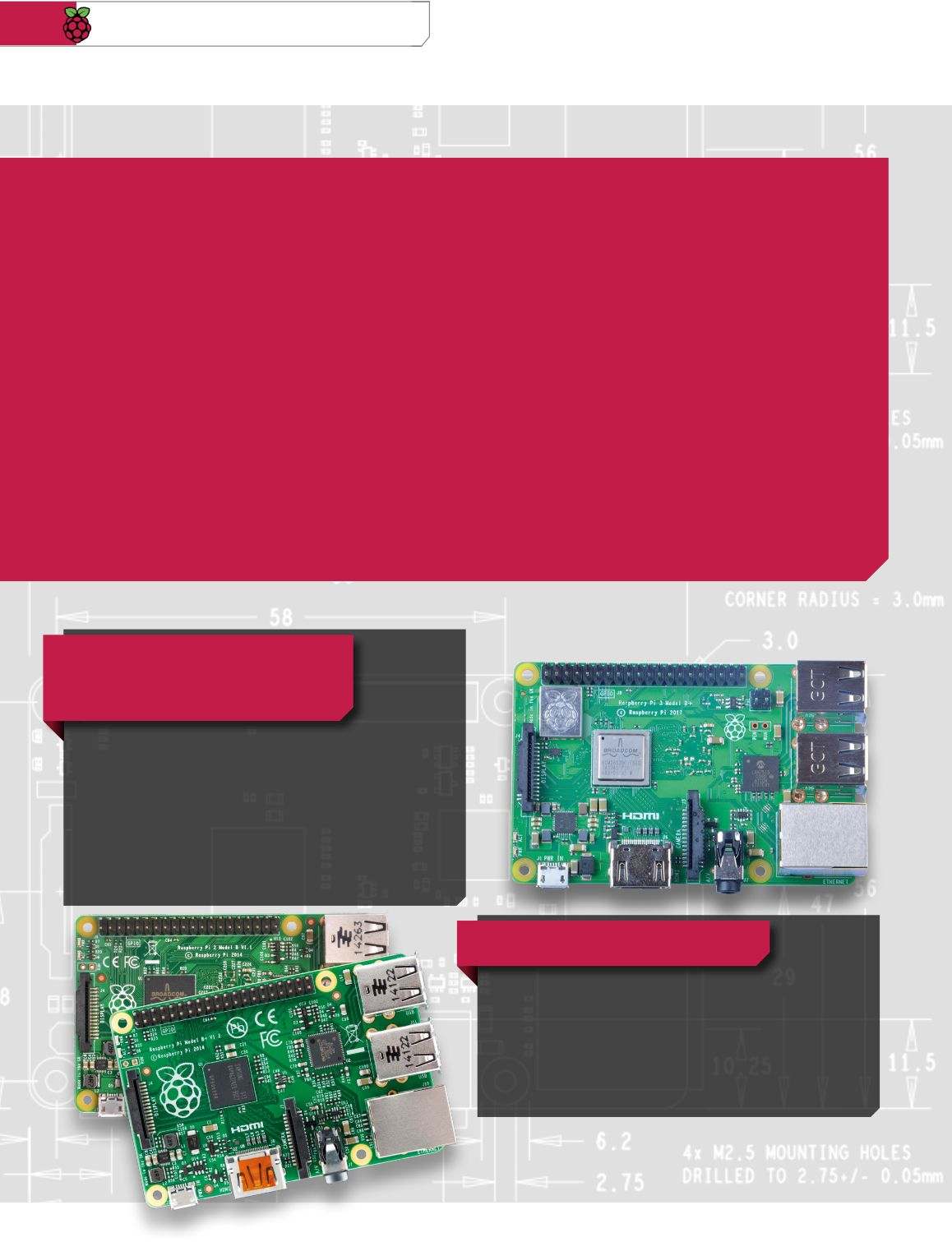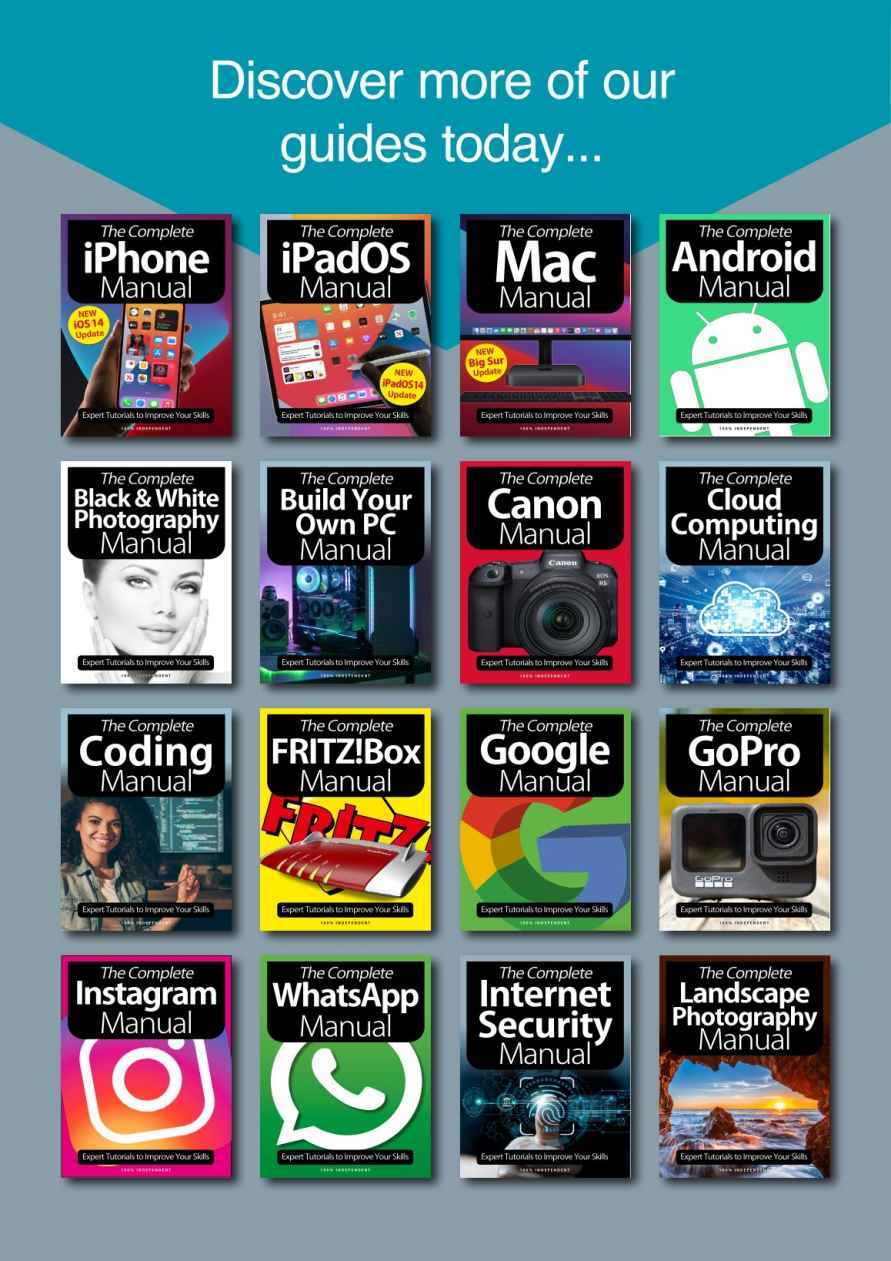
TheComplete
Raspberry Pi
Manual
The Raspberry Pi is now eight years old,and how many eight year olds do you knowwho have been into outer space, to thebottom of the deepest parts of the oceans,
monitored wildlife in the steaming jungles ofBorneo, or weathered the sub-zero temperaturesof Antarctica?
Thanks to the Raspberry Pis unique setup,operating system and amazing community ofimagineers, this little computer has become oneof the most important pieces of educationaltechnology in the world. Its helped people learnhow computers, coding and electronics work,as well as helping science and engineering,astronauts and technicians, young andold, teachers and students.
With Raspberry Pi The BeginnersGuide in your corner, you will learn anddiscover how the Pi works, what youcan do with it and where to take your Piadventures. Weve got everything from settingup the Pi to learning how to code on it usingPython, and from learning Linux to projects thatlltake you and your Pi to the next level.
Read on, and lets unleash your imagination withthe power of the Raspberry Pi.

@bdmpubsBDMPublicationswww.bdmpublications.com
6 Raspberry Pi is Good For You!l
8Say Hello to Raspberry Pi
10 Get to Know the Raspberry Pi
12 Up Close with the Raspberry
Pi 4 Model B
14 Raspbian: The Complete
Operating System
16 Which Pi is Right for Me?
18 Raspberry Pi in Numbers
20 Kit Youll Need and How to
Set it Up
22 Set Up Raspberry Pi Usinga Mac
24 Set Up Raspberry Pi Using aWindows PC
26 The Raspberry Pi Desktop:What You Will Need28 Debian Buster withRaspberry Pi Desktop
30 Explore Raspbianl
32 Take a Tour of PIXEL
34 Exploring the Command Line
36 Setting Up a Static IP
Address
38 Connecting to the Pi Remotely
40 Using APT to Install and
Remove Programs
42 Get More from theTerminal App
44 Using the File Manager46 Edit Images with GIMP
48 Python on the Pil
50 Starting Python for the First Time
52 Your First Code
54 Saving and Executing Your Code
56 Executing Code from the
Command Line
58 Numbers and Expressions
60 Using Comments
62 Working with Variables
64 User input
66 Creating Functions
68 Conditions and Loops
70 Python Modules
72 Python Errors
74 Python Graphics
76 Glossary of Terms
78 Python Code & Ideasl
80 Python File Manager
82 Number Guessing Game
84 Text Adventure Script
86 Python Digital Clock
88 Vertically Scrolling Text
90 Text to Binary Convertor
92 Hangman Game Script
94 Mastering Linuxl
96 What is Linux?
98 Using the Filesystem
100Listing and Moving Files
102 Creating and Deleting Files
104 Create and Remove Directories

106 Copying, Moving and Renaming Files
108 Using the Man Pages
110 Editing Text Files
112 Getting to Know Users
114 Ownership and Permissions
116 Useful System and Disk Commands
118 Managing Programs and Processes
120Input, Output and Pipes
122 Fun Things to Do in the Terminal
124 More Fun Things to Do in the Terminal
126 Linux Tips and Tricks
128 Command Line Quick Reference
130 A-Z of Linux Commands
132 Pi Projectsl
134 Creating a Loading
Screen
136 Tracking the ISS
with Python
140 Text Animations
142 Retro Coding
144 Using Text Files for
Animation
146Stream Digital TV with a
HAT - Part 1
150 Pi Projects: Desktop Pi152 Pi Projects: RetroGaming154 Pi Projects: MediaCentre
156 Pi Projects: BBS Client158 Pi Projects: WeatherStation
160Common Raspberry PiProblems
148Stream Digital TV with a
HAT - Part 2
Raspberry Pi is Good For You! INDEX
Raspberry Pi isGood For You!
Your journey with this amazing little computer begins here. Say hello to theRaspberry Pi; learn how it works, what kind of operating system it has, whatyou need to get it up and running and much more. This is your first step intothe world of the Raspberry Pi.In this section, youll discover what makes the Raspberry Pi such a fabulouslittle computer and project board. There are in-depth guides to the hardware,operating system, what youll need to begin with and enjoying the software thePi has to offer from your computers desktop. Now lets see what this amazingcomputer has to offer.
8Say Hello to Raspberry Pi
10 Get to Know the Raspberry Pi
12 Up Close with the Raspberry Pi 4Model B
14 Raspbian: The Complete OperatingSystem
16 Which Pi is Right for Me?
18 Raspberry Pi in Numbers
20 Kit Youll Need and How to Set it Up22 Set Up Raspberry Pi Using a Mac24 Set Up Raspberry Pi Using a WindowsPC
26 The Raspberry Pi Desktop: What YouWill Need
28 Debian Buster with Raspberry PiDesktop
8
Say Hello toRaspberry Pi
Lets take a look atthe best-selling Britishcomputer ever.
22
Set Up
Raspberry PiUsing a Mac
The easiest way to get upand running on a Mac.
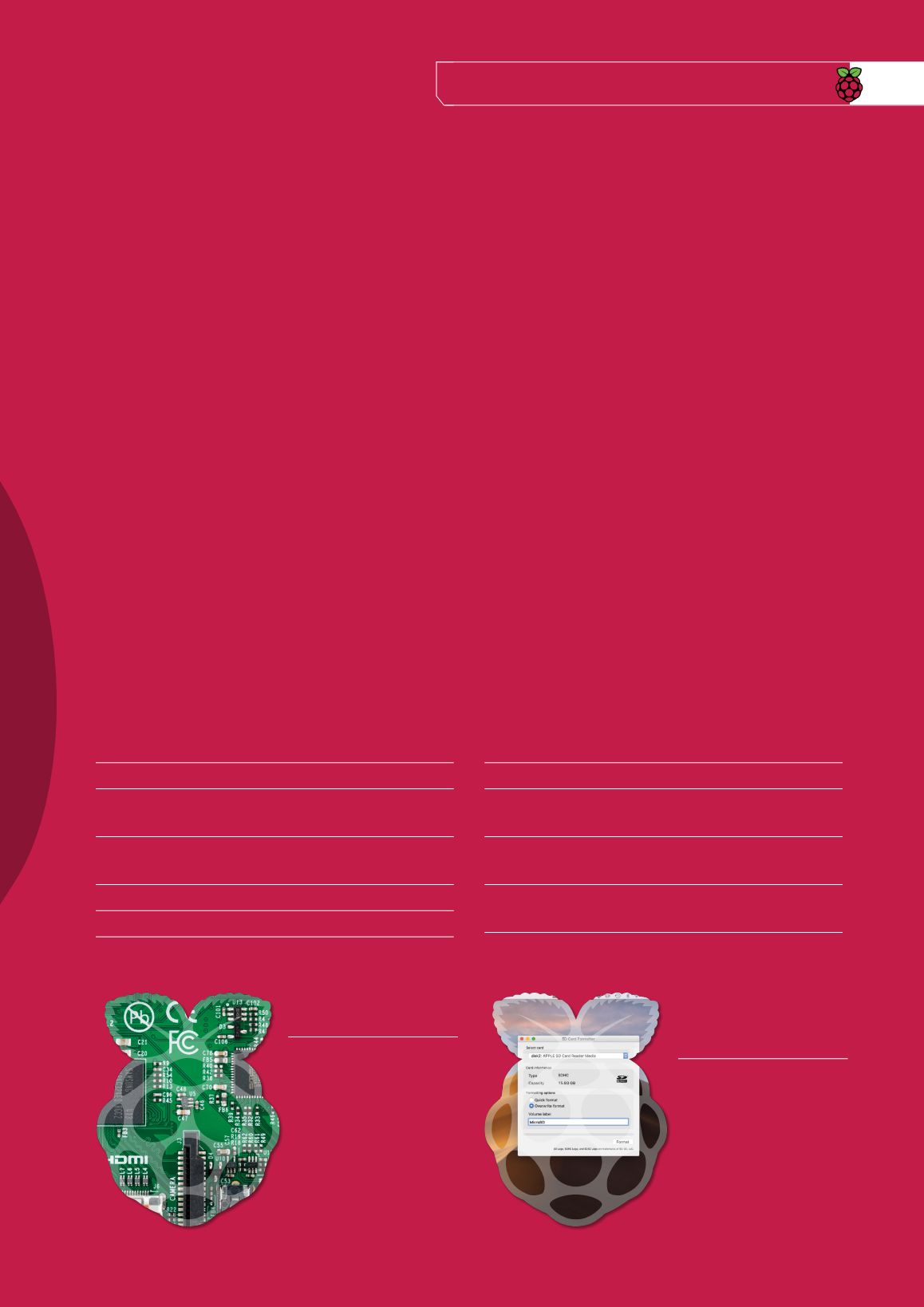
www.bdmpublications.com7
Say Hello toRaspberry Pi
Lets take a look at the best-selling British computer ever: the Raspberry Pi!This bare-bones machine just looks like any other piece of circuitry, untilyou realise its a full-blown credit-card sized computer, ideal for learningprogramming and home hacking.
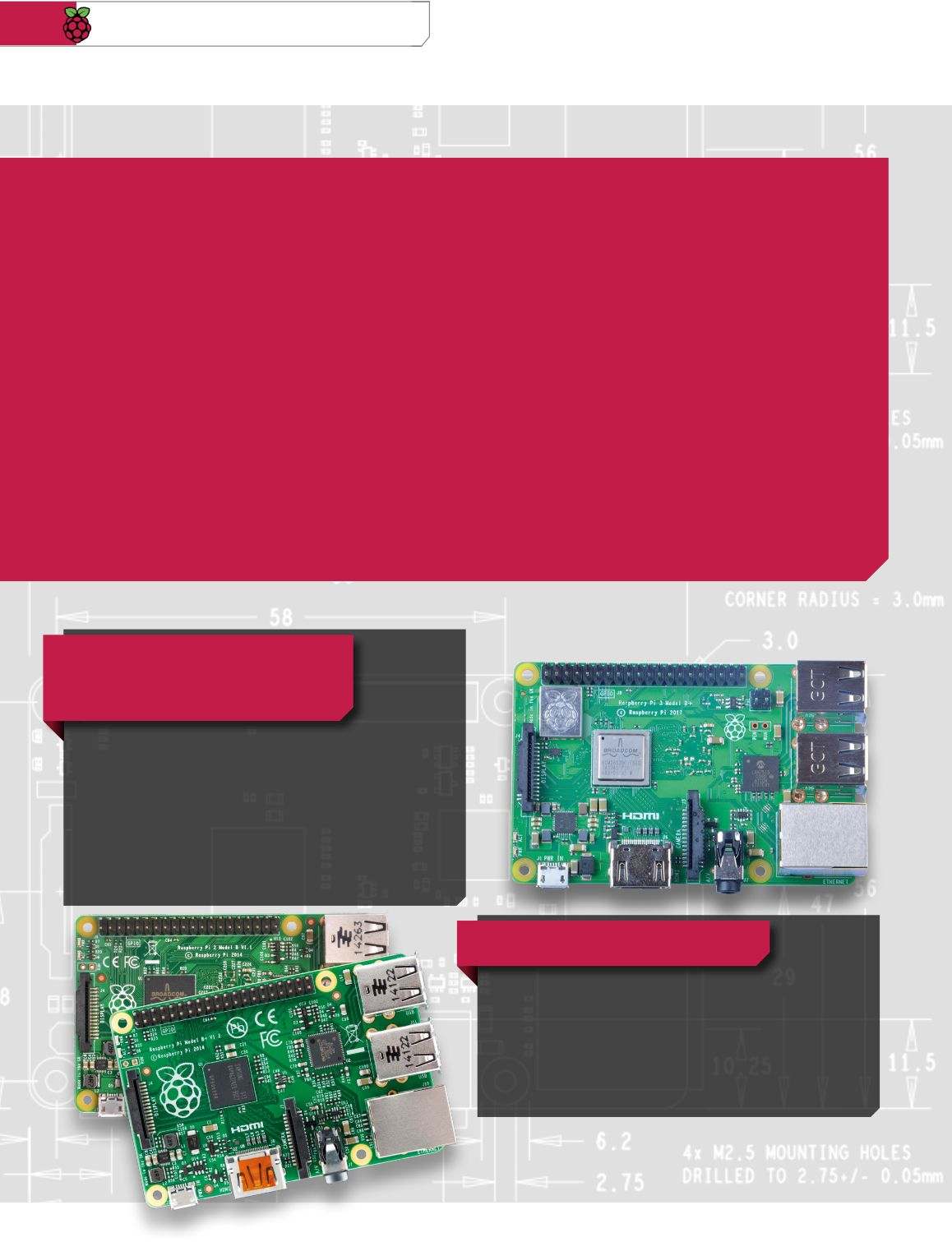
Raspberry Pi 2 Model BRaspberry Pi 1 Model B+
The older Raspberry Pi 2 model can still be found on sale. It has thesame form factor as the Raspberry Pi 3 with 4 USB Ports, Ethernet connection and Micro USB.
It may look the same but it has a slower 900 MHZ quad-core ARMCortex-A7 CPU and 1GB RAM. This brings it close in line to manylow-end desktop computers.
Complicating matters slightly is the existence of a Raspberry Pi Model1 B+, which is identical in layout to the Raspberry Pi Model 2 but withan even slower ARMv6 700MHz processor. If you are confused whichtype you own then type cat /proc/cpuinfo at the command line. If itlists four ARMv7 processors you are using a Raspberry Pi 2, if you seejust one with ARMv6 then you have the older Raspberry Pi Model 1 B+.
Raspberry Pi 3 Model B+
The Raspberry Pi 3 Model B+ was launched on 14 March International Pi day 2018. This is an improved version with a faster1.4GHz, 64-bit quad-core ARM Coretx-A53 processor, a dual-band802.11ac wireless LAN and Bluetooth 4.2 controller, faster GigabitEthernet, improved mass storage, USB booting, improved thermalmanagement and Power-Over-Ethernet support. All other aspectsof the new Raspberry Pi are the same as the previous Pi 3 and assuch, all the previous content you come across is compatible. ifyoure new to the wonderful world of the Raspberry Pi, this is theboard we recommend you buy.
Say Hello to Raspberry Pi
The Raspberry Pi is a British built low costcomputer that enables everybody to learncomputing, start programming and explorebasic electronics. Its the size of a creditcard but capable of running a full operatingsystem and doing everything a desktop does.
Next page
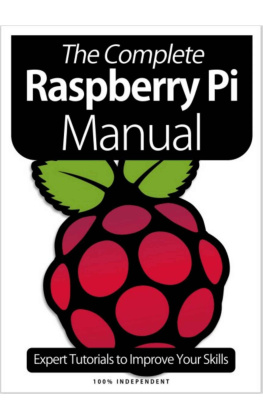
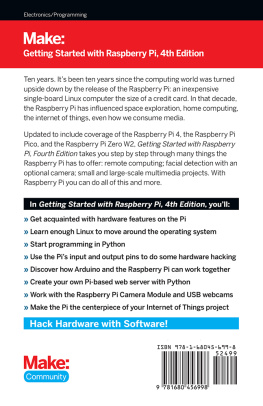
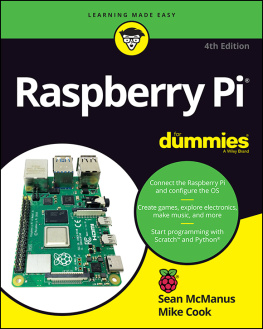

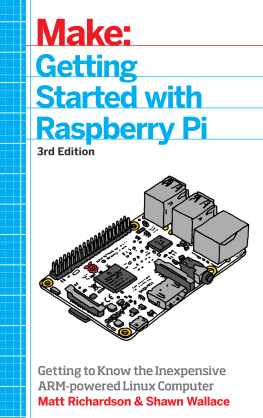
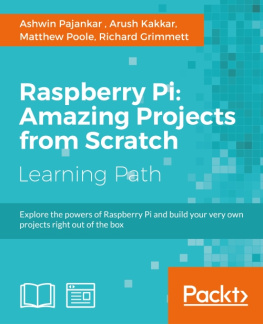
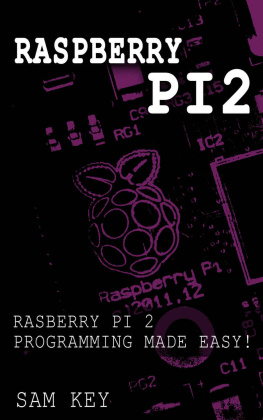
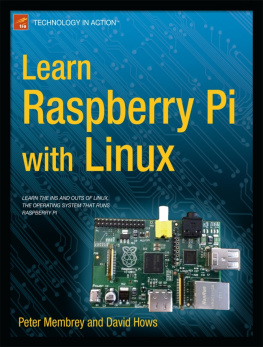
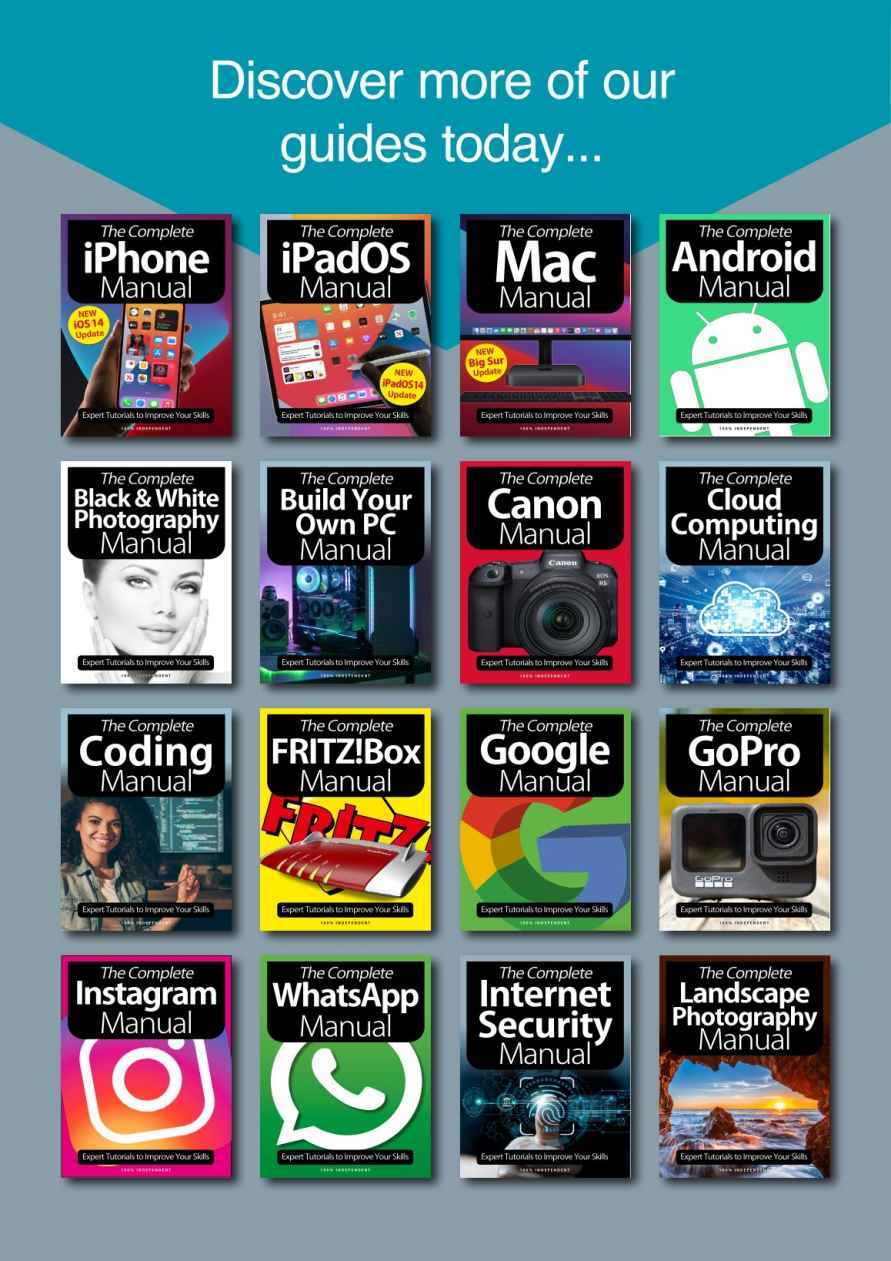
 @bdmpubsBDMPublicationswww.bdmpublications.com
@bdmpubsBDMPublicationswww.bdmpublications.com 
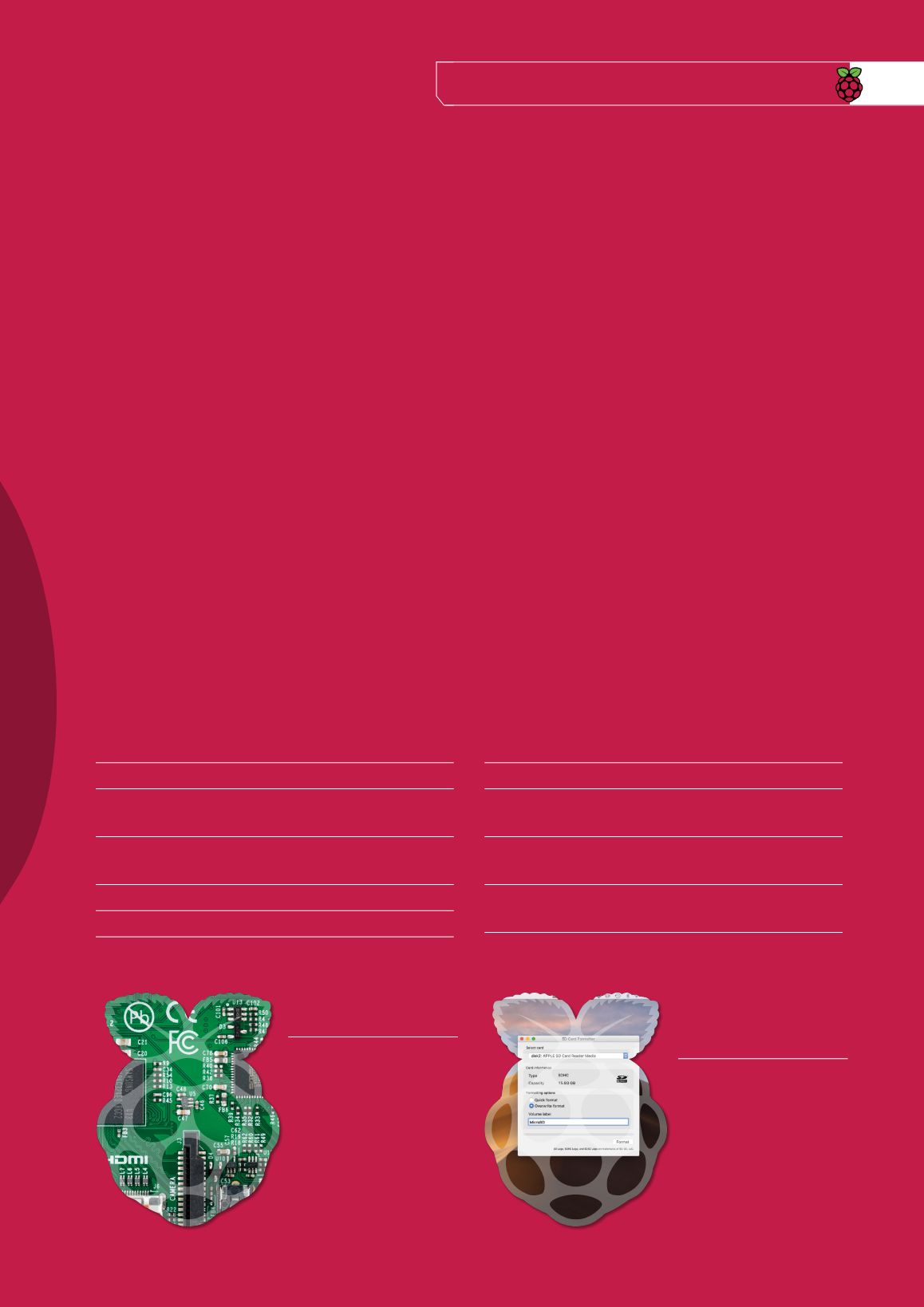 www.bdmpublications.com7
www.bdmpublications.com7