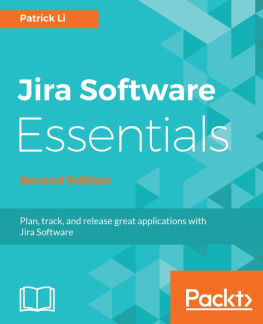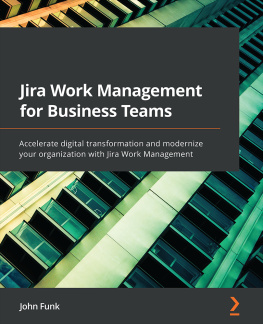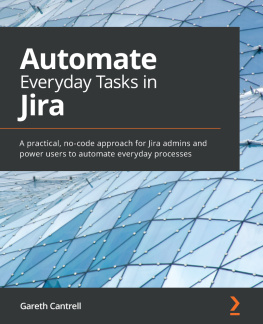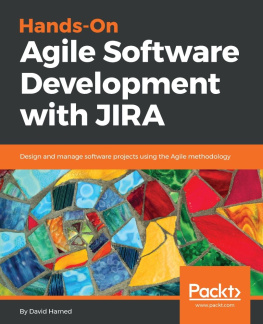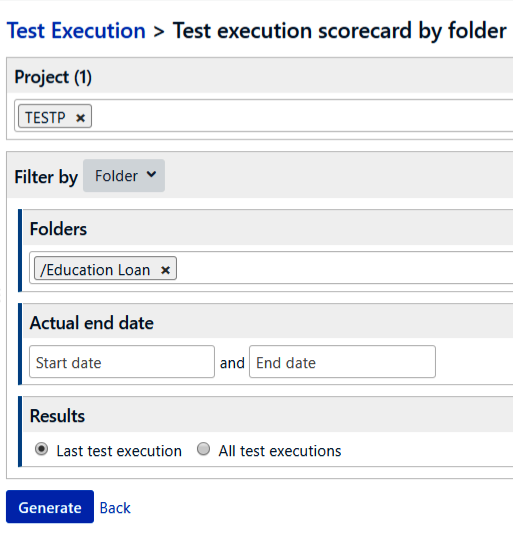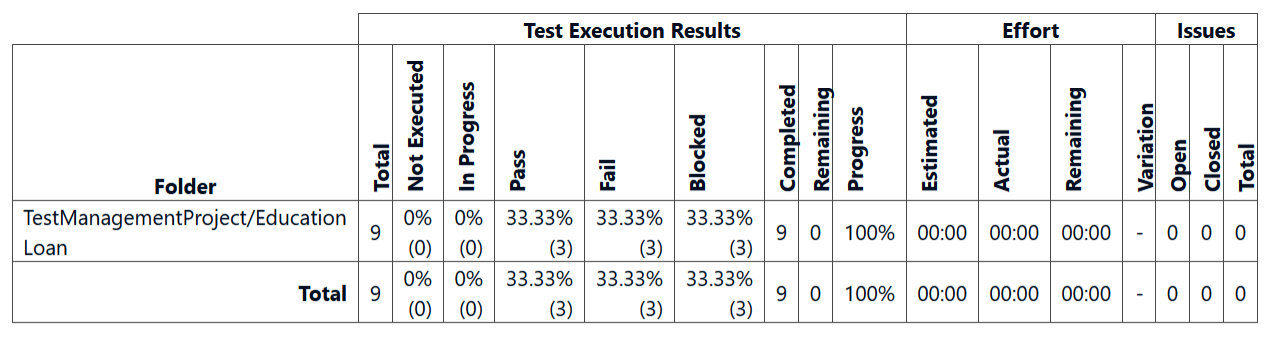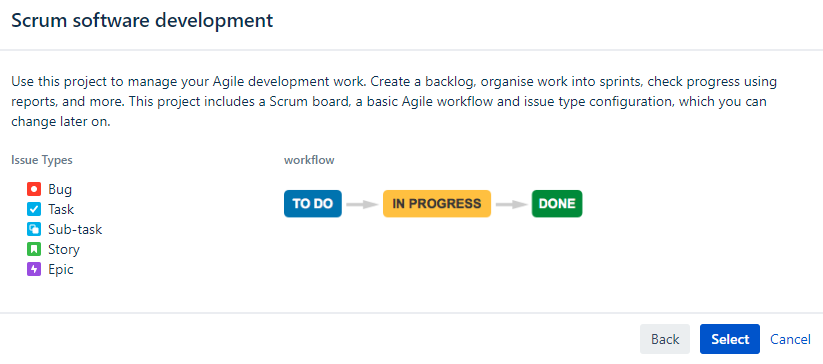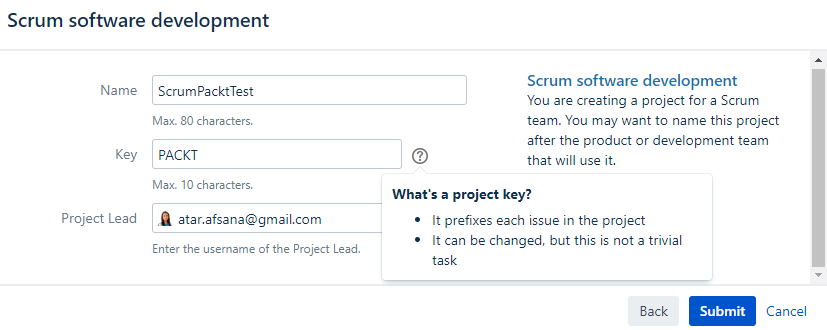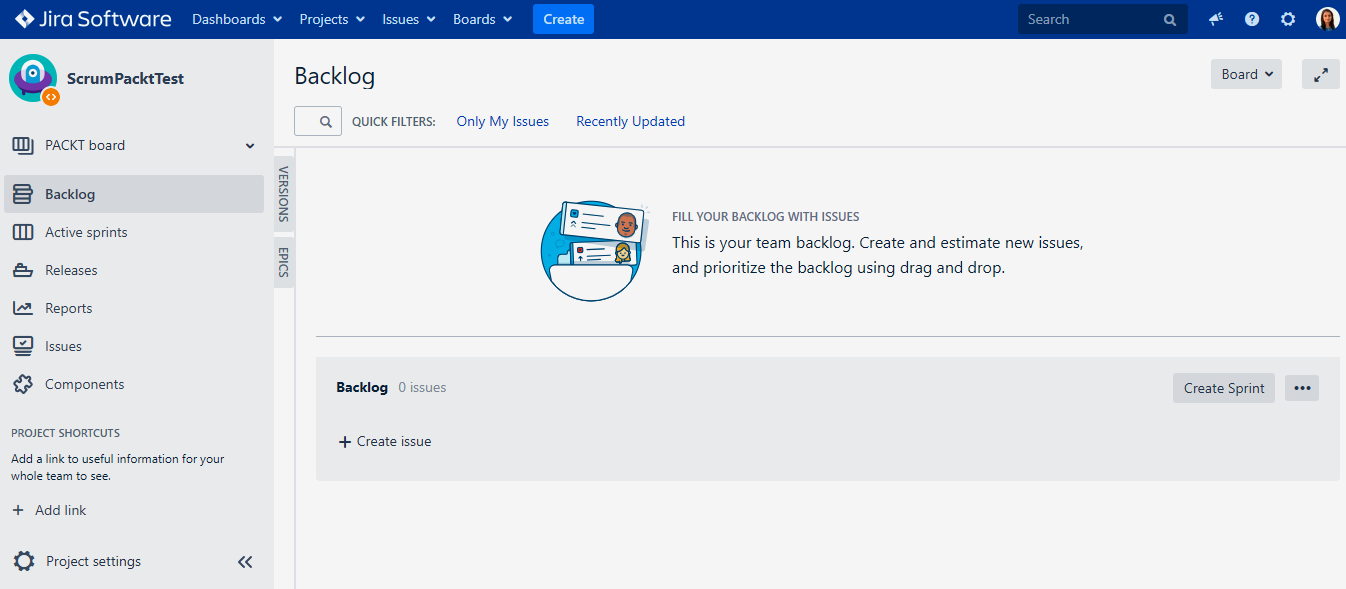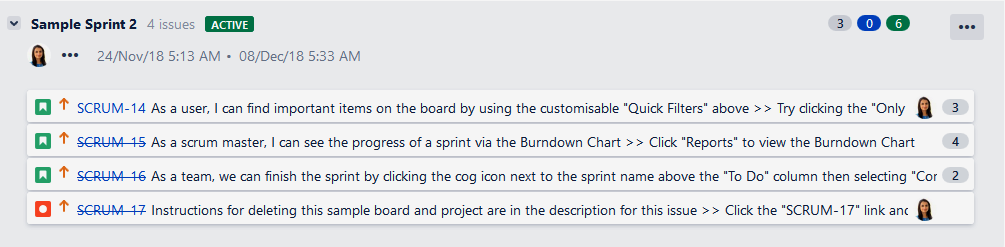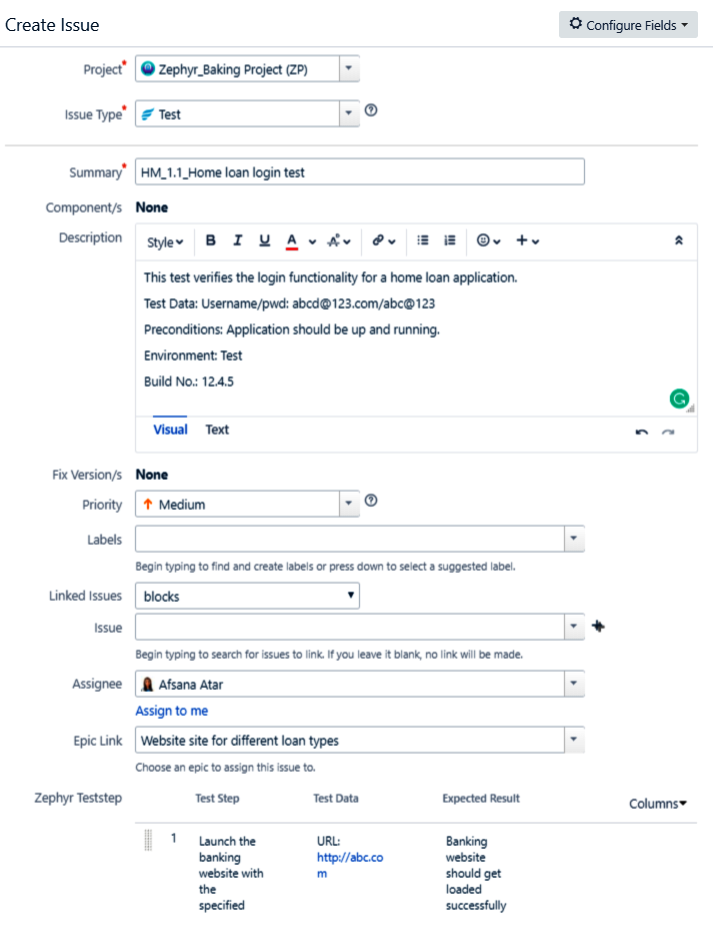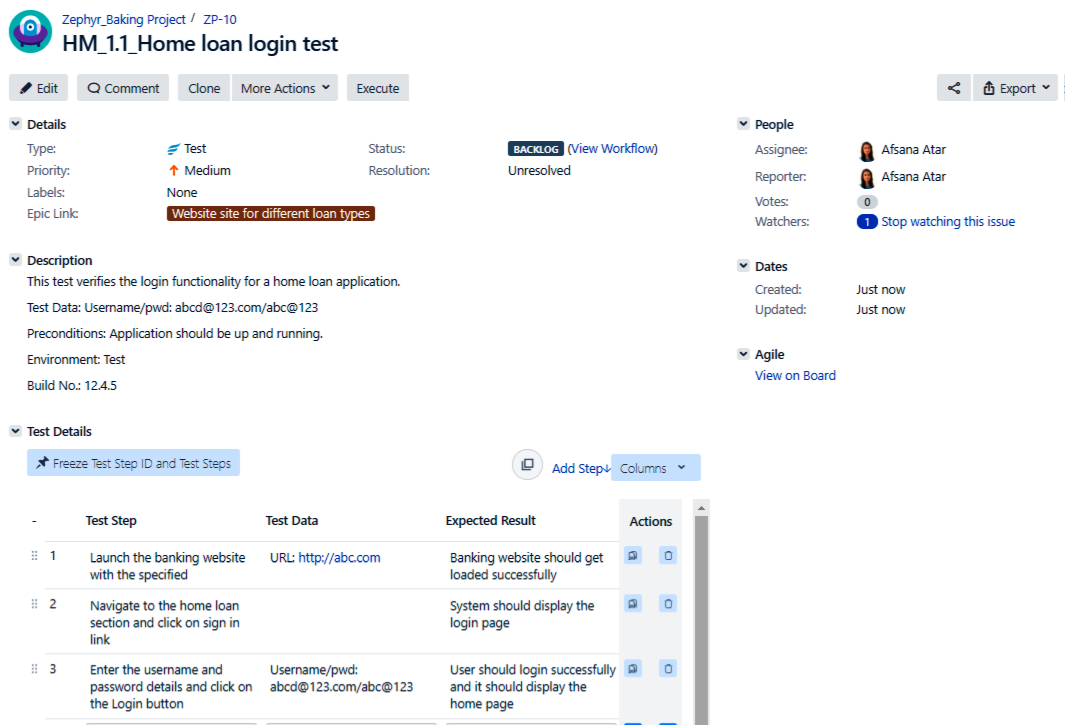Afsana Atar - Hands-On Test Management with Jira: End-to-end test management with Zephyr, synapseRT, and Jenkins in Jira
Here you can read online Afsana Atar - Hands-On Test Management with Jira: End-to-end test management with Zephyr, synapseRT, and Jenkins in Jira full text of the book (entire story) in english for free. Download pdf and epub, get meaning, cover and reviews about this ebook. year: 2019, publisher: Packt Publishing, genre: Home and family. Description of the work, (preface) as well as reviews are available. Best literature library LitArk.com created for fans of good reading and offers a wide selection of genres:
Romance novel
Science fiction
Adventure
Detective
Science
History
Home and family
Prose
Art
Politics
Computer
Non-fiction
Religion
Business
Children
Humor
Choose a favorite category and find really read worthwhile books. Enjoy immersion in the world of imagination, feel the emotions of the characters or learn something new for yourself, make an fascinating discovery.

- Book:Hands-On Test Management with Jira: End-to-end test management with Zephyr, synapseRT, and Jenkins in Jira
- Author:
- Publisher:Packt Publishing
- Genre:
- Year:2019
- Rating:4 / 5
- Favourites:Add to favourites
- Your mark:
Hands-On Test Management with Jira: End-to-end test management with Zephyr, synapseRT, and Jenkins in Jira: summary, description and annotation
We offer to read an annotation, description, summary or preface (depends on what the author of the book "Hands-On Test Management with Jira: End-to-end test management with Zephyr, synapseRT, and Jenkins in Jira" wrote himself). If you haven't found the necessary information about the book — write in the comments, we will try to find it.
Learn best practices for testing with Jira and model industry workflows that can be used during the software development lifecycle
Key Features- Integrate Jira with test management tools such as Zephyr, Test Management, and SynapseRT
- Understand test case management, traceability, and test execution with reports
- Implement continuous integration using Jira, Jenkins, and automated testing tools
Hands-On Test Management with Jira begins by introducing you to the basic concepts of Jira and takes you through real-world software testing processes followed by various organizations. As you progress through the chapters, the book explores and compares the three most popular Jira pluginsZephyr, Test Management, and synapseRT.
With this book, youll gain a practical understanding of test management processes using Jira. Youll learn how to create and manage projects, create Jira tickets to manage customer requirements, and track Jira tickets. Youll also understand how to develop test plans, test cases, and test suites, and create defects and requirement traceability matrices, as well as generating reports in Jira.
Toward the end, youll understand how Jira can help the SQA teams to use the DevOps pipeline for automating execution and managing test cases. Youll get to grips with configuring Jira with Jenkins to execute automated test cases in Selenium.
By the end of this book, youll have gained a clear understanding of how to model and implement test management processes using Jira.
What you will learn- Understand QMS to effectively implement quality systems in your organization
- Explore a business-driven structured approach to Test Management using TMap NEXT
- Implement different aspects of test planning, test strategy, and test execution
- Organize and manage Agile projects in Scrum and Kanban
- Uncover Jira plugins available in the Atlassian Marketplace for testing and project management
- Configure a DevOps pipeline for continuous integration using Jira with Jenkins
If youre a quality assurance professional, software project manager, or test manager interested in learning test management best practices in your team or organization, this book is for you. Prior knowledge of test management and Jenkins will be beneficial in understanding the concepts covered in this book.
Table of Contents- An Overview of Software Quality Assurance
- Getting Started with Jira
- Understanding Components of Testing with Jira
- Test Management Approach
- Test Planning
- Test Design Phase
- Test Execution Phase
- Defect Management Phase
- Requirement Management
- Test Execution Status Reporting
- Jira Integration with Automated Testing tools
Afsana Atar: author's other books
Who wrote Hands-On Test Management with Jira: End-to-end test management with Zephyr, synapseRT, and Jenkins in Jira? Find out the surname, the name of the author of the book and a list of all author's works by series.