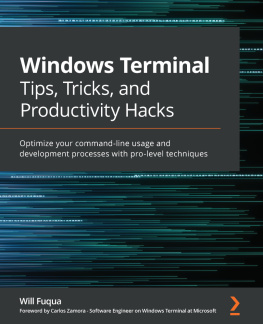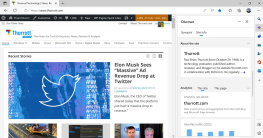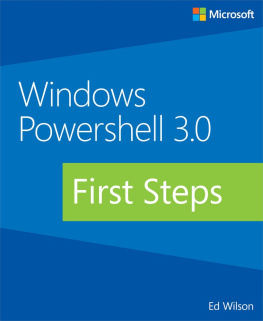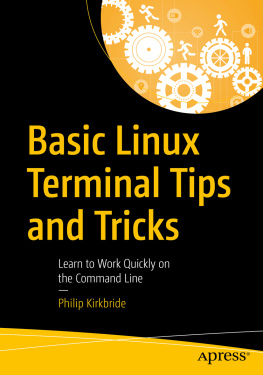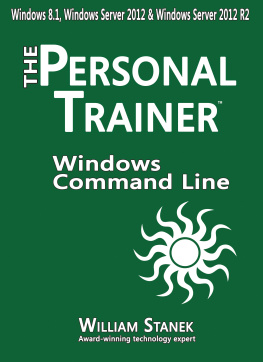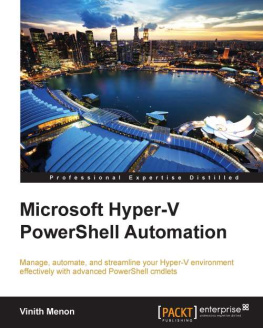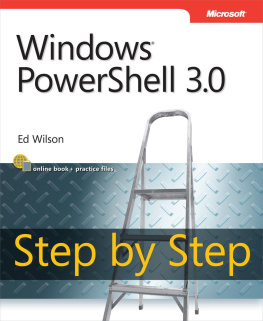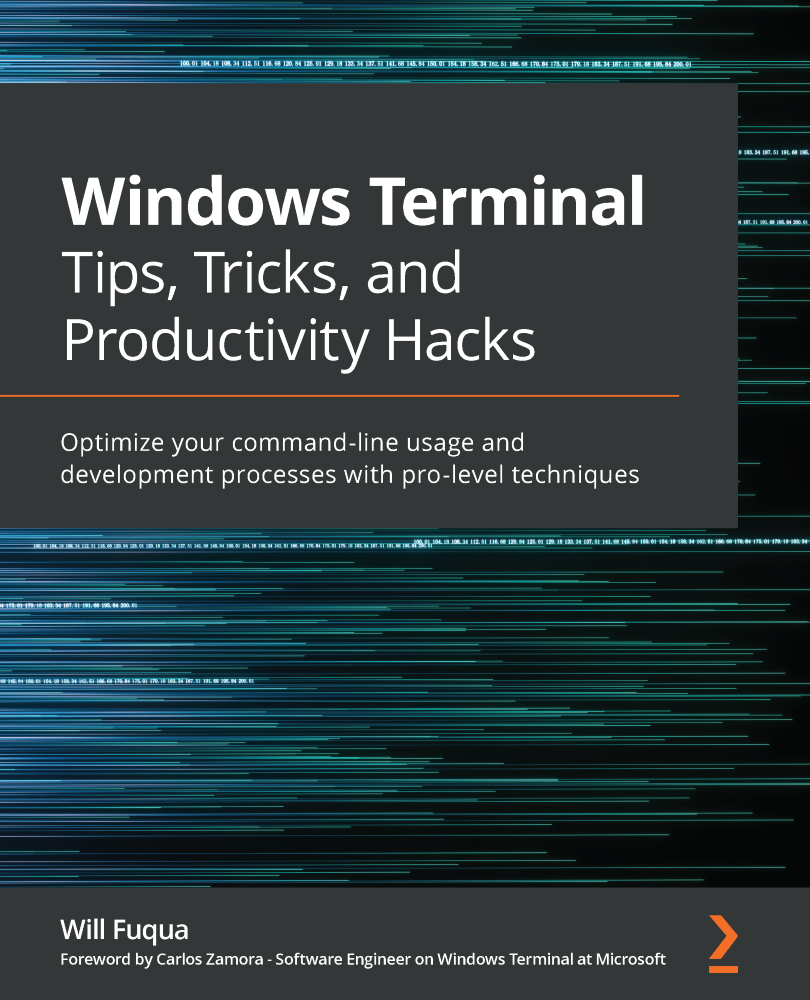Will Fuqua - Windows Terminal Tips, Tricks, and Productivity Hacks: Optimize your command-line usage and development processes with pro-level techniques
Here you can read online Will Fuqua - Windows Terminal Tips, Tricks, and Productivity Hacks: Optimize your command-line usage and development processes with pro-level techniques full text of the book (entire story) in english for free. Download pdf and epub, get meaning, cover and reviews about this ebook. year: 2021, publisher: Packt Publishing, genre: Home and family. Description of the work, (preface) as well as reviews are available. Best literature library LitArk.com created for fans of good reading and offers a wide selection of genres:
Romance novel
Science fiction
Adventure
Detective
Science
History
Home and family
Prose
Art
Politics
Computer
Non-fiction
Religion
Business
Children
Humor
Choose a favorite category and find really read worthwhile books. Enjoy immersion in the world of imagination, feel the emotions of the characters or learn something new for yourself, make an fascinating discovery.
- Book:Windows Terminal Tips, Tricks, and Productivity Hacks: Optimize your command-line usage and development processes with pro-level techniques
- Author:
- Publisher:Packt Publishing
- Genre:
- Year:2021
- Rating:5 / 5
- Favourites:Add to favourites
- Your mark:
Windows Terminal Tips, Tricks, and Productivity Hacks: Optimize your command-line usage and development processes with pro-level techniques: summary, description and annotation
We offer to read an annotation, description, summary or preface (depends on what the author of the book "Windows Terminal Tips, Tricks, and Productivity Hacks: Optimize your command-line usage and development processes with pro-level techniques" wrote himself). If you haven't found the necessary information about the book — write in the comments, we will try to find it.
Become an efficient command-line expert by harnessing the power of the new Microsoft Windows Terminal, and learn time-saving tricks for PowerShell, WSL2, and more
Key Features- Customize and optimize your Windows Terminal and its shells
- Work effectively on the command line with split panes, hotkeys, and automation
- Use PowerShell and WSL2 efficiently to build, test, and deploy applications
Windows Terminal is a new and open-source command-line application for Windows 10, built for the Command Prompt, PowerShell, Windows Subsystem for Linux, and more. Its fast, modern, and configurable thanks to its GPU-accelerated rendering, excellent UTF-8 support, and JSON-based configurability, and this book can help you learn how to leverage these features.
Youll start by learning the benefits of Windows Terminal and its open-source development, as well as how to use the built-in tabs, panes, and key bindings to build your own efficient terminal workflows. After youve mastered Windows Terminal, this book shows how to use and configure PowerShell Core and the Windows Subsystem for Linux within Windows Terminal. Youll maximize your productivity using powerful tools such as PSReadLine for PowerShell and ZSH on Linux, and discover useful tips and tricks for common developer tools like Git and SSH. Finally, youll see how Windows Terminal can be used in common development and DevOps tasks, such as developing frontend JavaScript applications and backend REST APIs, and managing cloud-based systems like Amazon Web Services (AWS), Microsoft Azure, and Google Cloud.
By the end of this book, youll not only be well-versed with Windows Terminal, but also have learned how to effectively use shells like PowerShell Core and ZSH to become proficient at the command line.
What you will learn- Install, update, and use Windows Terminal and its preview version
- Customize your Windows Terminal to be both visually appealing and functional
- Enable and effectively use the latest versions of PowerShell Core and Windows Subsystem for Linux
- Install and configure time-saving tools for the command line
- Work efficiently with common developer tools such as Git and SSH
- Build, deploy, and manage apps in the cloud using Windows Terminal
- Use Linux tools from Windows with ease
This book is for developers, DevOps engineers, and sysadmins who want to become advanced command-line power users. Whether youre new to the command line or you already use Windows PowerShell every day, this book will have something for you.
Table of Contents- Getting started with the new Windows Terminal
- Learning the Windows Terminal UI
- Configuring an Ubuntu Linux profile
- Customizing your Windows Terminal settings
- Changing your Windows Terminal appearance
- Setting up keyboard shortcuts
- Hidden Windows Terminal Actions
- Tips for using PowerShell like a Pro
- Tips for using Ubuntu like an Expert
- Using Git and GitHub with Windows Terminal
- Building web applications with React
- Building REST APIs with C# and Windows Terminal
- Connecting to remote systems
- Managing systems in the cloud
- Windows Terminal Actions
Will Fuqua: author's other books
Who wrote Windows Terminal Tips, Tricks, and Productivity Hacks: Optimize your command-line usage and development processes with pro-level techniques? Find out the surname, the name of the author of the book and a list of all author's works by series.