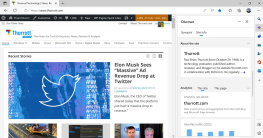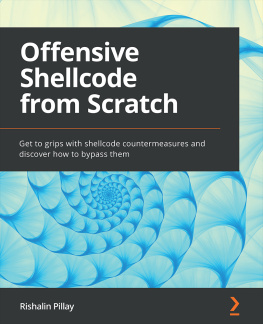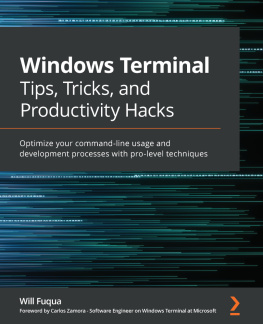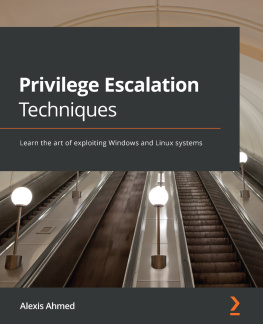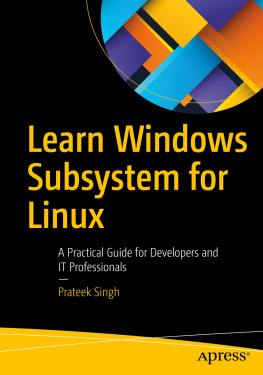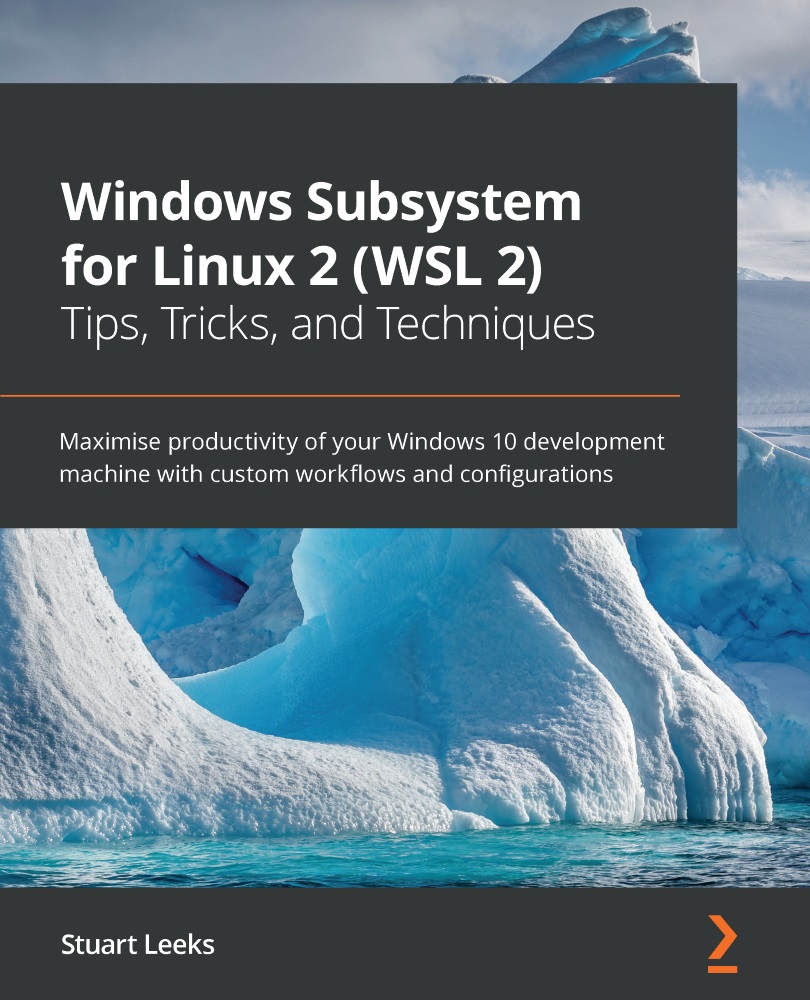Stuart Leeks - Windows Subsystem for Linux 2 (WSL 2) Tips, Tricks, and Techniques: Maximise productivity of your Windows 10 development machine with custom workflows and configurations
Here you can read online Stuart Leeks - Windows Subsystem for Linux 2 (WSL 2) Tips, Tricks, and Techniques: Maximise productivity of your Windows 10 development machine with custom workflows and configurations full text of the book (entire story) in english for free. Download pdf and epub, get meaning, cover and reviews about this ebook. year: 2020, publisher: Packt Publishing, genre: Computer / Science. Description of the work, (preface) as well as reviews are available. Best literature library LitArk.com created for fans of good reading and offers a wide selection of genres:
Romance novel
Science fiction
Adventure
Detective
Science
History
Home and family
Prose
Art
Politics
Computer
Non-fiction
Religion
Business
Children
Humor
Choose a favorite category and find really read worthwhile books. Enjoy immersion in the world of imagination, feel the emotions of the characters or learn something new for yourself, make an fascinating discovery.
- Book:Windows Subsystem for Linux 2 (WSL 2) Tips, Tricks, and Techniques: Maximise productivity of your Windows 10 development machine with custom workflows and configurations
- Author:
- Publisher:Packt Publishing
- Genre:
- Year:2020
- Rating:5 / 5
- Favourites:Add to favourites
- Your mark:
Windows Subsystem for Linux 2 (WSL 2) Tips, Tricks, and Techniques: Maximise productivity of your Windows 10 development machine with custom workflows and configurations: summary, description and annotation
We offer to read an annotation, description, summary or preface (depends on what the author of the book "Windows Subsystem for Linux 2 (WSL 2) Tips, Tricks, and Techniques: Maximise productivity of your Windows 10 development machine with custom workflows and configurations" wrote himself). If you haven't found the necessary information about the book — write in the comments, we will try to find it.
A practical handbook that will help you bridge the gap between Windows and Linux to develop apps that leverage the best features across both ecosystems with seamless interoperability
Key Features- Configure and control WSL to suit your needs and preferences
- Discover tips for working seamlessly between Windows and WSL Linux distros
- Learn how to work effectively with containers in WSL, as well as how to containerize your development environments with Visual Studio Code to isolate your dependencies
Windows Subsystem for Linux (WSL) allows you to run native Linux tools alongside traditional Windows applications. Whether youre developing applications across multiple operating systems or looking to add more tools to your Windows environment, WSL offers endless possibilities.
Youll start by understanding what WSL is and learn how to install and configure WSL along with different Linux distros. Next, youll learn techniques that allow you to work across both Windows and Linux environments. Youll discover how to install and customize the new Windows Terminal. Well also show you how to work with code in WSL using Visual Studio Code (VS Code). In addition to this, youll explore how to work with containers with Docker and Kubernetes, and how to containerize a development environment using VS Code.
While Microsoft has announced support for GPU and GUI applications in an upcoming release of WSL, at the time of writing these features are either not available or only in early preview releases. This book focuses on the stable, released features of WSL and giving you a solid understanding of the amazing techniques that you can use with WSL today.
By the end of this book, youll be able to configure WSL and Windows Terminal to suit your preferences, and productively use Visual Studio Code for developing applications with WSL.
What you will learn- Install and configure Windows Subsystem for Linux and Linux distros
- Access web applications running in Linux from Windows
- Invoke Windows applications, file systems, and environment variables from bash in WSL
- Customize the appearance and behavior of the Windows Terminal to suit your preferences and workflows
- Explore various tips for enhancing the Visual Studio Code experience with WSL
- Install and work with Docker and Kubernetes within Windows Subsystem for Linux
- Discover various productivity tips for working with Command-line tools in WSL
This book is for developers who want to use Linux tools on Windows, including Windows-native programmers looking to ease into a Linux environment based on project requirements or Linux developers whove recently switched to Windows. This book is also for web developers working on open source projects with Linux-first tools such as Ruby or Python, or developers looking to switch between containers and development machines for testing apps. Prior programming or development experience and a basic understanding of running tasks in bash, PowerShell, or the Windows Command Prompt will be required.
Table of Contents- Introduction to the Windows Subsystem for Linux
- Installing and Configuring the Windows Subsystem for Linux
- Getting Started with Windows Terminal
- Windows to Linux Interoperability
- Linux to Windows Interoperability
- Getting More from Windows Terminal
- Working with Containers in WSL
- Working with WSL Distros
- Visual Studio Code and WSL
- Visual Studio Code and Containers
- Productivity Tips with Command-Line Tools
Stuart Leeks: author's other books
Who wrote Windows Subsystem for Linux 2 (WSL 2) Tips, Tricks, and Techniques: Maximise productivity of your Windows 10 development machine with custom workflows and configurations? Find out the surname, the name of the author of the book and a list of all author's works by series.