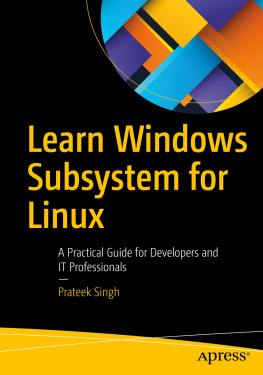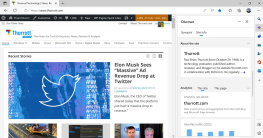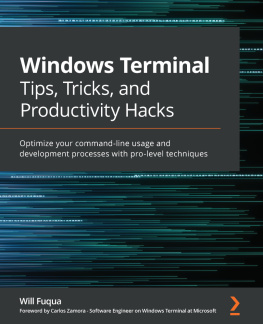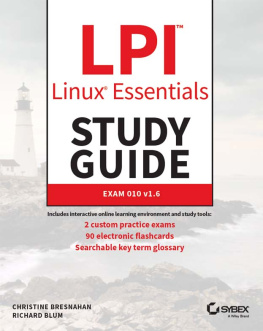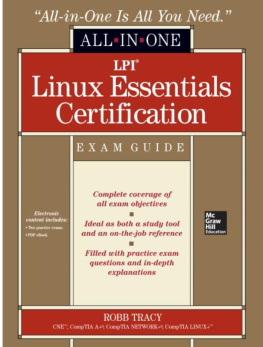Prateek Singh - Learn Windows Subsystem for Linux: A Practical Guide for Developers and IT Professionals
Here you can read online Prateek Singh - Learn Windows Subsystem for Linux: A Practical Guide for Developers and IT Professionals full text of the book (entire story) in english for free. Download pdf and epub, get meaning, cover and reviews about this ebook. publisher: Apress, genre: Computer. Description of the work, (preface) as well as reviews are available. Best literature library LitArk.com created for fans of good reading and offers a wide selection of genres:
Romance novel
Science fiction
Adventure
Detective
Science
History
Home and family
Prose
Art
Politics
Computer
Non-fiction
Religion
Business
Children
Humor
Choose a favorite category and find really read worthwhile books. Enjoy immersion in the world of imagination, feel the emotions of the characters or learn something new for yourself, make an fascinating discovery.
- Book:Learn Windows Subsystem for Linux: A Practical Guide for Developers and IT Professionals
- Author:
- Publisher:Apress
- Genre:
- Rating:4 / 5
- Favourites:Add to favourites
- Your mark:
- 80
- 1
- 2
- 3
- 4
- 5
Learn Windows Subsystem for Linux: A Practical Guide for Developers and IT Professionals: summary, description and annotation
We offer to read an annotation, description, summary or preface (depends on what the author of the book "Learn Windows Subsystem for Linux: A Practical Guide for Developers and IT Professionals" wrote himself). If you haven't found the necessary information about the book — write in the comments, we will try to find it.
Prateek Singh: author's other books
Who wrote Learn Windows Subsystem for Linux: A Practical Guide for Developers and IT Professionals? Find out the surname, the name of the author of the book and a list of all author's works by series.
Learn Windows Subsystem for Linux: A Practical Guide for Developers and IT Professionals — read online for free the complete book (whole text) full work
Below is the text of the book, divided by pages. System saving the place of the last page read, allows you to conveniently read the book "Learn Windows Subsystem for Linux: A Practical Guide for Developers and IT Professionals" online for free, without having to search again every time where you left off. Put a bookmark, and you can go to the page where you finished reading at any time.
Font size:
Interval:
Bookmark:
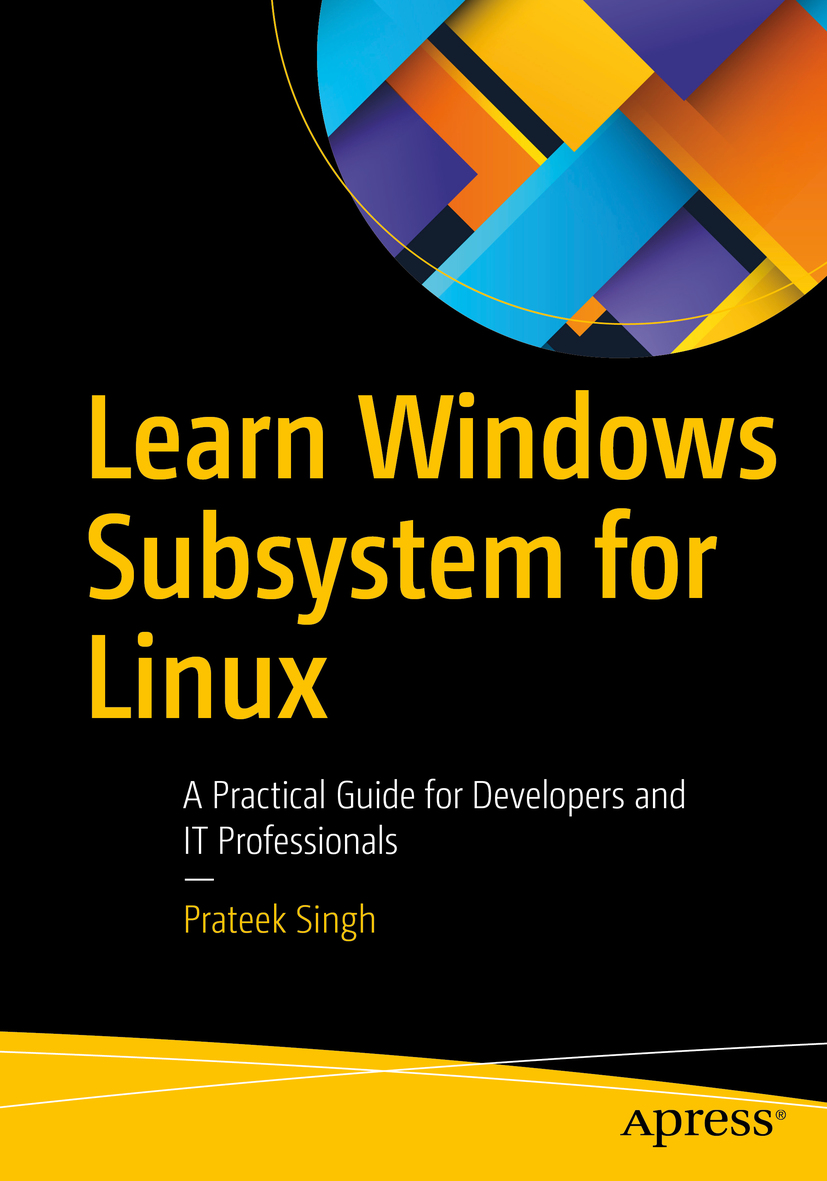

Any source code or other supplementary material referenced by the author in this book is available to readers on GitHub via the books product page, located at www.apress.com/9781484260371 . For more detailed information, please visit http://www.apress.com/source-code .
Dedicated in memory of my beloved grandfather Ram Naresh Singh, 19352017.
The only hero Ive ever had or needed. You are still an inspiration and motivation behind every effort we put in to see a positive impact in our life and society.

Prateek has extensive experience in technical writing and has written more than 250 articles on his blog and several other websites such as 4SysOps.com, IPSwitch.com, and TechTarget.com and also runs a YouTube channel on PowerShell Scripting and Azure. He has written few other technology books on PowerShell and Python and is writing a new one PowerShell to C# and Back, on C# and .Net.
When he is not in front of a computer, Prateek loves reading his humongous collection of compulsively bought books with a warm cup of coffee and really enjoys long-distance running.

Nathan loves computers and video games and spends a lot of time reminiscing about old ones hes owned. He can often be found typing on an Alphasmart Neo so that he will not be tempted by those old computers or video games.
Nathan writes sci-fi and fantasy and sometimes just writes stories set on Earth that remind him of growing up. He translated the beloved novels from Egosofts X-Universe game series into English. He has written a friendly guide to the Ubuntu operating system, Beginning Ubuntu for Windows and Mac Users (Apress, 2017).
A hybrid author who enjoys stiff drinks, moonlit walks on the beach, and five-star reviews on his books, he can be found on the Web at www.nhaines.com .
Windows Subsystem for Linux (WSL) is not the first subsystem that has ever existed in the Windows operating system; instead, it is a more refined product of years of research in developing isolated subsystems for application sandboxing that are decoupled from the host operating system.
Before we deep dive into setup, configuration, and workings of Windows Subsystem for Linux, lets first look into how it all started and then quickly go through some keywords and definitions that will bring us on the same page and help us across the chapters in this book.
This chapters WSL primer will certainly help, but feel free to skip it for now if you want to get straight into the setup and hands-on workings.
Since the initial releases of Microsoft Windows NT, the operating system was designed to allow coexistence of one or more subsystems within the operating system which were independent of implementation inside the kernel. This allowed us to run Windows 32-bit applications on Windows 64-bit operating systems in the Win32 subsystem and support other subsystems like POSIX and OS/2.
These subsystems were accessible through the API they offered to the applications running on them, and when the application made a call to the API, it was translated to an appropriate Windows NT system call to facilitate the action requested. But, over time, these initial subsystems were retired, and research was led to develop and expand the capabilities of the Windows Subsystem for Linux.
Initial concepts that led to the Windows Subsystem for Linux originated from a project called Project Astoria, a Universal Windows Platform Bridge toolkit that would have allowed developers to build Windows apps for phones by reusing their Android code or run native Android applications on Windows. This was made possible by allowing Android apps to run in an emulated environment with minimal changes and access to Microsoft platform APIs. But, on February 25, 2016, Microsoft made an official announcement that Project Astoria would be discontinued and an argument was given that such an emulator was ultimately redundant to the native, Objective-C toolchain. Later on, insight and research from Project Astoria and another research project known as Project Drawbridge (both outlined later in the chapter) was developed into a compatibility service called Windows Subsystem for Linux version 1. Microsoft released the initial version for the Windows Subsystem for Linux, which is also known as WSL1 in the same year 2016.
Font size:
Interval:
Bookmark:
Similar books «Learn Windows Subsystem for Linux: A Practical Guide for Developers and IT Professionals»
Look at similar books to Learn Windows Subsystem for Linux: A Practical Guide for Developers and IT Professionals. We have selected literature similar in name and meaning in the hope of providing readers with more options to find new, interesting, not yet read works.
Discussion, reviews of the book Learn Windows Subsystem for Linux: A Practical Guide for Developers and IT Professionals and just readers' own opinions. Leave your comments, write what you think about the work, its meaning or the main characters. Specify what exactly you liked and what you didn't like, and why you think so.