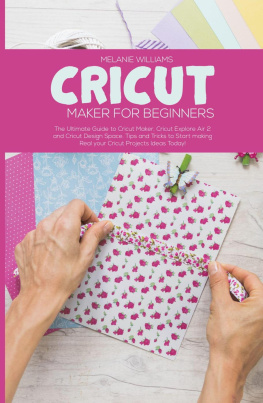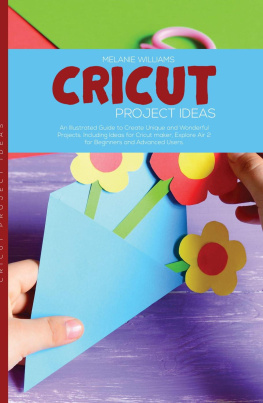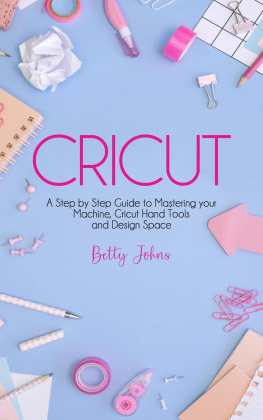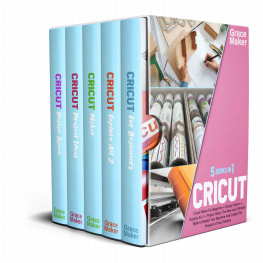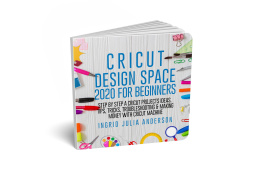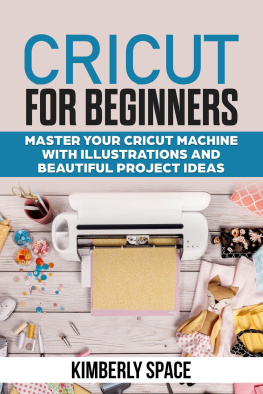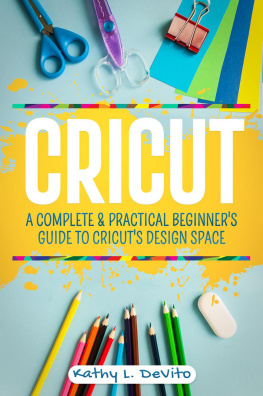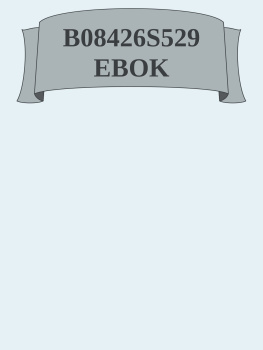Cricut Design Space
Everything You Need to Know to
Master Skillfully and Quickly Your Cricut Machine with Illustrated Practical Examples
Written By Emily Knitting
Copyright 2020 All rights reserved
No part of this publication may be reproduced, duplicated or transmitted in any form or by any means, electronic, mechanical, scanning, photocopying, recording or otherwise without prior written permission from the publisher.
All rights reserved.
The information provided herein is stated to be truthful and consistent in that any liability, regarding inattention or otherwise, by any usage or abuse of any policies, processes or directions contained within is the solitary and complete responsibility of the recipient reader. Under no circumstances will any legal liability or blame be held against the publisher for any reparation, damages or monetary loss due to the information herein, either directly or indirectly.
Legal Notice
This book is copyright protected. This is only for personal use. You cannot amend, distribute, sell, quote, use or paraphrase any part of the content within this book without the consent of the author or copyright owner. Legal action will be pursued if this is breached.
Disclaimer Notice
Please note the information contained within this document is for educational and entertainment purposes only. This book not intended to be a substitute for medical advice. Please consult your health care provider for medical advice and treatment.
About the author
Hello
My name is Emily, mom to 3 wonderful children, always passionate about DIY handicrafts. I have dedicated the last 10 years to perfecting my skills, to the point of turning my passion into a real job. Today I am a professional author and an experienced craftswoman. I started just for fun, creating objects for relatives and friends to gift on occasions of birthdays, ceremonies and holidays, and I immediately realized the success that my works were having. After a few years I decided to deepen my knowledge and create a real business, that today allows me to finally be financially free.
I am the author of several books, collaborate daily with several YouTube channels and soon will have one of my own. Creativity and imagination are my passion and I like to give new life to abandoned objects that would have become waste.
I hope that you will want to start this new adventure together with me and that, like me, you will fall in love with this fantastic world. For suggestions, advice, requests and criticisms, please write to the following address:
emily.knitting.diy@gmail.com
I will treasure every single mail of yours.
Dear Reader
Thank you for choosing to purchase my ebook out of the thousands that merit reading.
Certain of the interest shown on this topic, thanking my readers for the daily follow-up and hoping to do something nice, I decided to give you a gift and I'll send you a free ebook.
Yes, you got it right. I'll send you my ebook in preview, with nothing in return, just leave a realistic review on this ebook. At the end of this book, I'll tell you how to claim your gift.
Enjoy!
Emily
Table of Contents
C ricut Design Space is the online stage that Cricut designed to be utilized with their more up to date machines. It's not programming you download a module on your PC (or the application on your table/telephone), and after that, you can design however much you might want. You can utilize designs and pictures that are now transferred into Design Space, or you can transfer your own! Cricut Design Space is 100% free. You do need to make a record; however, if you would prefer not to, you don't need to spend a penny.

Cricut Design Space is an online programming program that enables you to interface with your cutting machines by means of USB or Bluetooth. It's the way you make most of the wonderful designs that will wind up on your tasks, shirts, cushions, espresso cups, and the sky is the limit from there!
It's likewise preloaded with heaps of prepared to make extends that are made by Cricut and different clients. If you don't think you'd be any great at beginning without any preparation, or possibly you do not have the tolerance to do this, there is still bounty you can do with your Cricut through Cricut Design Space. As an option in contrast to making your own designs or getting them from Cricut, I regularly shop at Etsy (simply scan what you're searching for with SVG toward the end) and afterward "play with" my designs.
You can perceive how I do this in the video underneath, which additionally incorporates a fast stroll through presentation of Design Space. While they have some free pictures and textual styles incorporated with the program, there are ones that you can pay cash for.
You can likewise pursue a Cricut Access Plan, which will give you access to a great many pictures and textual styles. Be that as it may, you can introduce your own textual styles onto your PC and transfer pictures to Design Space (that you've made, found for nothing, or obtained without anyone else).
Cricut Design Space is an online program, so you don't download it onto your PC. Nonetheless, you should download some modules, which should auto popup and brief you to download when you experience the underlying procedure. If you are needing to download Cricut Design Space onto your iPhone or iPad, then you will simply need to go to the Apple App Store, scan for "Design Space," and it ought to be the primary alternative to spring up. Download it like you regularly would.
Any undertaking that you make in Design Space can be spared to the Cloud. You simply need to ensure you spare your venture that catch is in the upper right-hand corner. This enables you to see your task on any gadget where you are signed in. Nonetheless, if you are dealing with an iPhone or an iPad, you have the choice to spare it just to your gadget. I would, for the most part, consistently propose sparing it to the Cloud, however!
You can utilize Design Space on Mac PCs, PC PCs, and iOS gadgets. Your PC must run a Windows or Mac working framework, and hence, Google Chromebooks cannot be utilized, as they keep running on a Google OS. Once in a while when you go to cut your design, it will stop you before you at the tangle see page and state you have to pay.
You may have incidentally included a picture that requires installment you can return to your canvas and check each picture to check whether there is a dollar sign beside it (or check whether the text style you chose has a dollar sign. Remember that regardless of whether you have Cricut Access, you don't approach ALL the pictures and textual styles).
Next page