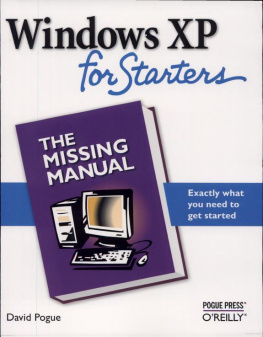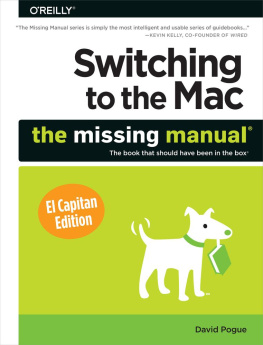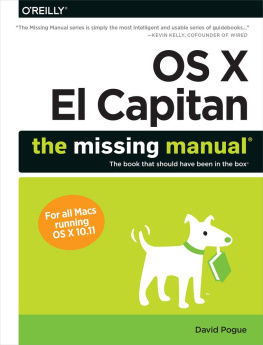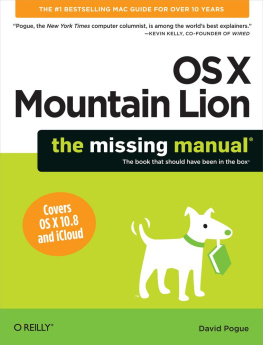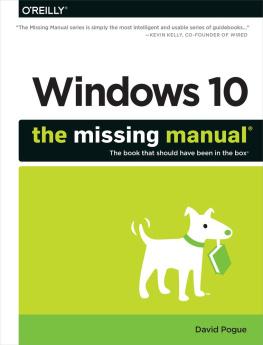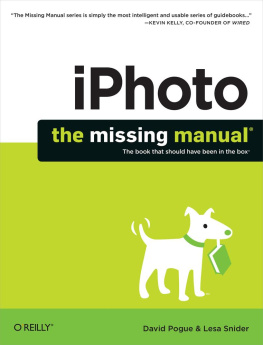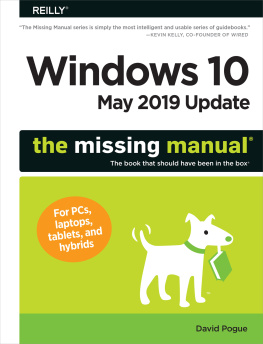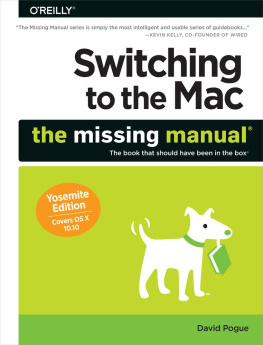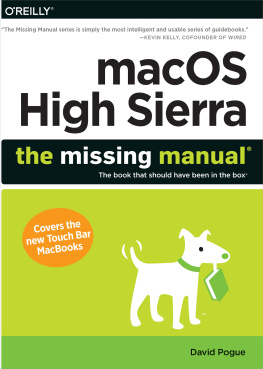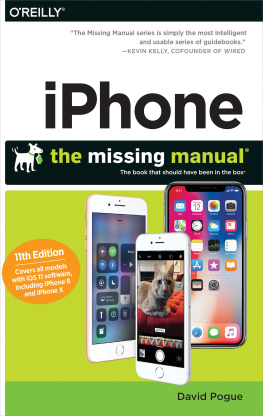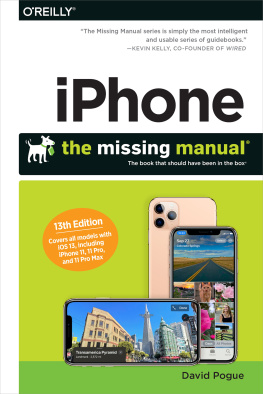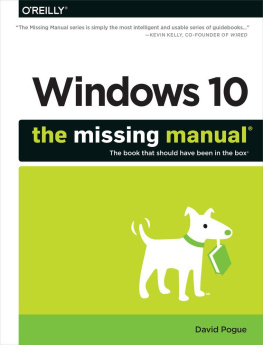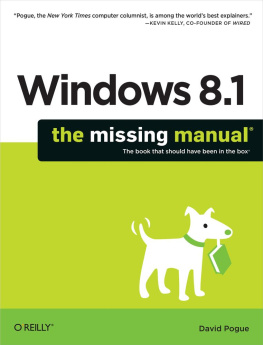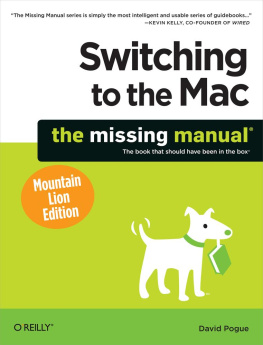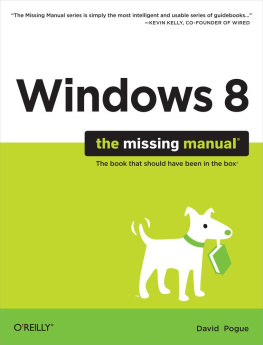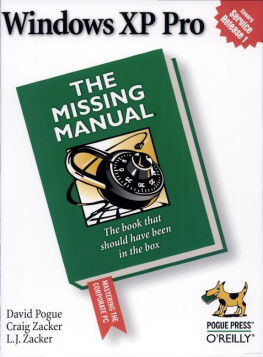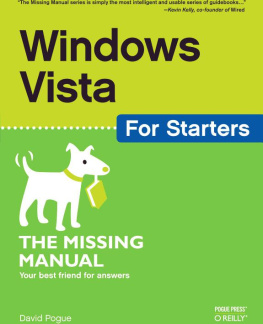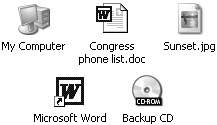Index
[]accessibility programsAlt keyantivirus programsAutoComplete feature
Index
[]Backspace keyburning CDsbuttons
Index
[]CDsmusicStart menucopying and movingfilesiconscrashescustomizingdesktop windowscustomizing desktop windowswindows
Index
[]desktopcustomizingdialing up to the Internetdial-up modemsdialog boxesdigital camerasdigital photos in XPpicturesdocumentsdragging iconsdrivers (see also hardware)DVDs
Index
[]editinguser accountsemail (see also Outlook Express)
Index
[]File menufilesfirewallsfloppy disksfoldersfree software
Index
[]
Index
[]Hardware Tabhibernation
Index
[]installingprinterssoftware (see also applications; programs)Internet
Index
[]keyboardkeyboard shortcuts
Index
[]laptopslinkslogon processuser accounts
Index
[]menu commandsmousemoving data betweendocumentsMP3 filesmusicCDsMy Documents
Index
[]navigating the Help systemhelpnetworks
Index
[]
Index
[]passwordsphrasespicturesPlug and Playprintersprograms (see also applications; software)properties
Index
[]
Index
[]iconsmouse
Index
[]savingdocumentssecuritysetting up processlogging onsortingspyware
Index
[]
Index
[]buttonstips for better surfingInternet Explorerwindows
Index
[]URLsusers
Index
[]videoviews
Index
[]WebWeb pagesWindows
Index
[]
Colophon
Sanders Kleinfeld was the production editor and proofreader for Windows XP for Starters: The Missing Manual . Adam Witwer and Claire Cloutier provided quality control. Ellen Troutman-Zaig wrote the index.
Nicole Skillern created the series cover design. Linda Palo produced the cover layout. Marcia Friedman designed the hand lettering on the cover.
Tom Ingalls designed the interior layout. Andrew Savikas converted the text and prepared it for layout. Robert Romano, Jessamyn Read, and Lesley Borash produced the illustrations.
Index
[]
 | | Windows XP for Starters: The Missing Manual | | By David Pogue | | ............................................... | | Publisher: Pogue Press/O'Reilly | | Pub Date: November 2005 | | ISBN: 0-596-10155-4 | | Pages: |
|
|
 |
Windows XP powers millions of PCs and is without a doubt themost widely used operating system in the world today. Thisrock solid operating system offers dozens of features forconsumers, plus powerful applications and integratednetworking tools all blended into an elegant interface. Butworking your way through all of these features andapplications can be complicated. Whether you use thissoftware at home or at work, sometimes you just want tolearn the most commonly used features, not every option andnuance.
For anyone interested in zeroing in and learning just theinformation they need without all the complicated jargon, Windows XP for Starters: The MissingManual provides just the solution.
Author David Pogue delivers an accessible and much neededguide with his trademark humor and friendly style. Windows XP for Starters: The MissingManual provides clear explanations, witheasy-to-follow, step-by-step instructions, and plenty ofillustrations that make for a refreshingly simple approachto XP.
Far more than a skimpy introduction but much less dauntingthan a weighty tech book, Windows XP For Starters:The Missing Manual unveils easy tips and tricksfor making the most of the XP experience.
Whether you're a first-time user who just wants the basics,or an experienced user who simply needs a quick overview,our new Windows XP For Starters: The MissingManual is designed from the ground up to save youtime and deliver what you need to know. Find out why thisbook is exactly what you need.
|
1.1. What Is Windows, Anyway?
Windows is an operating system , the software that controls your computer. It's designed to serve you in several ways:
It's a launching bay . At its heart, Windows is a home base, a remote-control clicker that lets you call up the various software programs (called applications in the trade) you use for work or play. When you get right down to it, applications are the real reason you bought a PC.
Windows XP is a well-stocked software pantry unto itself. As you'll see later in this book, it comes with such basic programs as a Web browser, email program, simple word processor, and calculator. There's even software to download, print, and edit photos from your digital camera and play music and movies on your PC.
If you're like most people, sooner or later, you'll buy and install more software. That's one of the luxuries of using Windows: you can choose from a staggering number of add-on programs. Whether you're a left-handed beekeeper or a German-speaking nun, some company somewhere is selling Windows software designed just for you, its target audience.
It's a file cabinet . Every application on your machine, as well as every document you create, is represented on the screen by an icon (see icons into little onscreen file folders. You can make backups (safety copies) by dragging file icons onto a floppy disk or blank CD, or send them to people by email. You can also trash icons you no longer need by dragging them onto the Recycle Bin icon.
It's your equipment headquarters . What you can actually see of Windows is only the tip of the iceberg. An enormous chunk of Windows is behind-the-scenes plumbing that controls the various functions of your computerits modem, screen, keyboard, printer, and so on.
Figure 1-1. Your Windows world revolves around icons, the tiny pictures that represent your programs, documents, and various Windows components. From left to right: the icons for your computer itself, a word processing document, a digital photo (a JPEG document), a word processor program (Word), and a CD-ROM inserted into your computer.
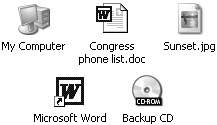
UP TO SPEED
Service Packs |
As you probably know, Windows is a creature that constantly evolves. Every few weeks, Microsoft issues another bundle of tiny patches: drivers for new add-ons, patches for bugs, seals for newly discovered security holes, and so on. But once a year or so, the company rolls all of these minor updates into one mama patch called a Service Pack. All PCs sold since the fall of 2004 come with Service Packs 1 and 2 pre-installed. This book assumes you have such a machine. Either way, you'll want to get to know Windows XP's Automatic Updates feature (), to make sure your PC is always running the latest and greatest version of Windows. |
1.2. Working Windows Smarter
The next few pages may well be the most important in this book. The coolest, most powerful PC on the planet can feel awkward and clunky if you're using computer techniques you learned during the first Bush administration. Even if you have a favorite way of doing something, make this your mantra: never stop learning. There's probably a way to do it better and faster in Windows XP. Fortunately, remembering just a few simple principles usually helps you find a better way every time.