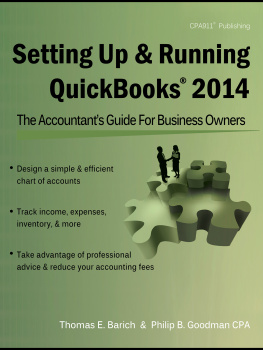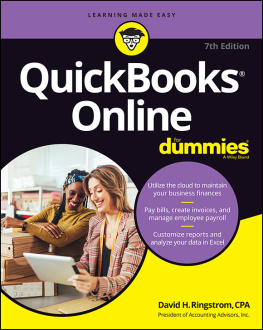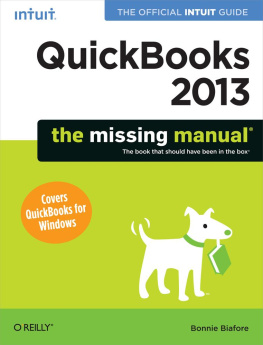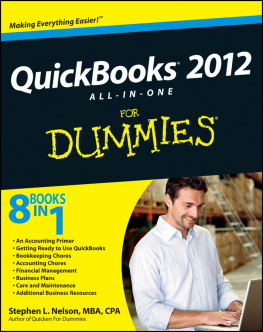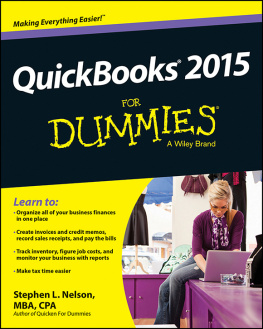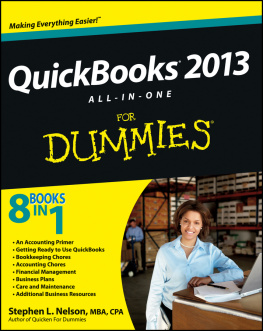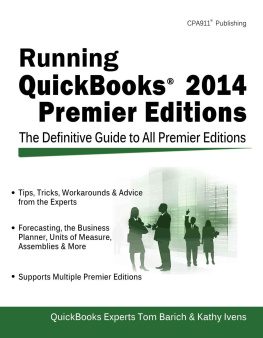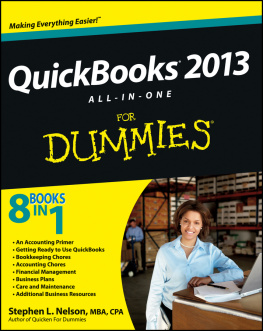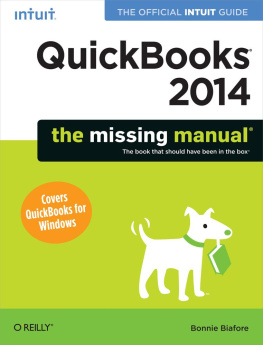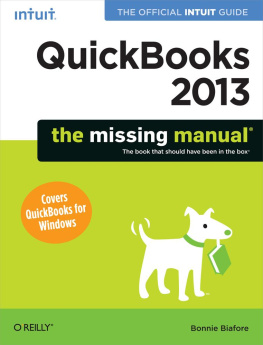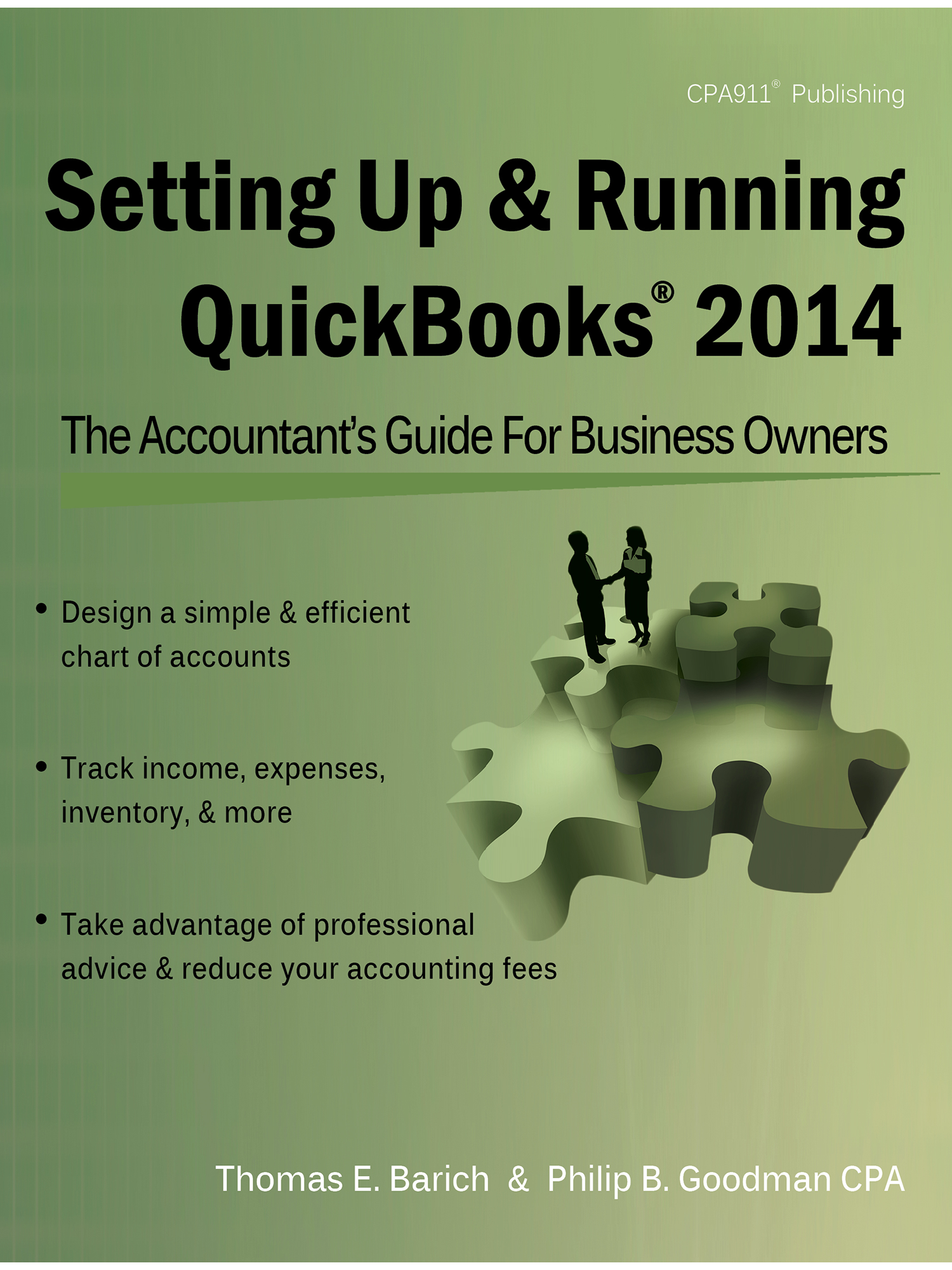Setting Up & Running
QuickBooks 2014
The Accountants Guide for Business Owners
Philip B. Goodman CPA
Thomas E. Barich
Certified QuickBooks ProAdvsior
CPA911 Publishing, LLC
Jacksonville, FL
Setting Up & Running QuickBooks 2014
ISBN-10: 1-932925-50-3
ISBN-13: 978-1932925500
Published by CPA911 Publishing, LLC October 2013
Copyright 2013 CPA911 Publishing, LLC
CPA911 is a Registered Trademark of CPA911 Publishing, LLC.
All rights reserved. No portion of the contents of this book may be reproduced in any form or by any means without the written permission of the publisher.
CPA911 Publishing LLC has used its best efforts to make sure the information in this book is reliable and complete. Because of the possibility of human or mechanical errors by our resources, we make no representations or warranties for the accuracy or completeness of the contents of this book, and specifically disclaim any implied warranties. The publisher disclaims any responsibility for errors or omissions or the results obtained from the use of the information in this book.
QuickBooks is a registered trademark of Intuit Inc., and is used with permission.
Windows, Microsoft Excel and Microsoft Word are registered trademarks of Microsoft Corporation, and are used with permission.
Acknowledgments
Cover Design: InfoDesign Services (www.infodesigning.com)
Production: InfoDesign Services (www.infodesigning.com)
Proofreading: Dancing Monkey Editorial Services (www.dancingmonkeyediting.com)
Indexing: Transcription Conniption (www.transcriptionconniption.com)
Introduction
QuickBooks is a feature-rich and user friendly program. Unfortunately, its not enough to simply understand how the program functions. Maintaining accurate financial records requires a basic understanding of the underlying accounting principles as well. Thats where this book comes in.
Setting Up & Running QuickBooks is the one book that combines the expertise of a Certified Public Accountant with the expertise of a Certified QuickBooks ProAdvisor. It provides step-by-step QuickBooks instructions and basic accounting principles, side-by-side. As the ProAdvisor is walking you through the QuickBooks procedures, the CPA is explaining the accounting activities that are taking place. In addition, both provide expert advice, tips, and recommendations all the way through the book.
Being able to rely on accurate financial records is absolutely crucial to the success of any business. Accounting figures arent just for preparing tax returns. All too many QuickBooks users think they can fudge the accounting stuff and have their accountants fix the books at tax time. In a way theyre right. Their accountants can fix any problems, but at a price. Setting up and running QuickBooks the right way, from the start, will keep that price to a minimum.
While this book is not going to replace your accountant, it will significantly reduce those frantic phone calls for accounting help and, hopefully, keep your accounting fees at an affordable level.
A Note to the Reader
Its important to remember that this book was published at the time QuickBooks 2014 was released. Intuit issues periodic updates to the software, and those updates may change the way features function and appear in the software when compared to the discussions in this book.
Chapter 1: Accounting Basics
- Understanding the Ledger
- Making Sense of Debits & Credits
- Accounting Categories
- Cash-Basis Vs. Accrual-Basis Accounting
- Fiscal Vs. Calendar Year
B usiness accounting is based on a double entry system of bookkeeping. This means that for every entry you make, there must be an equal and opposite entry. Opposite refers to the other side of the ledger.
The Ledger
The ledger sides are labeled DEBIT (always on the left) and CREDIT (always on the right), and you must make sure that every transaction has equal entries posted to both sides of the ledger.
Every transaction falls into a category that has a default, or natural, side of the ledger, as seen in Table 1-1.
DEBIT | CREDIT |
ASSETS |
LIABILITIES |
EQUITY |
INCOME |
EXPENSES |
Table 1-1: Each category has a natural side of the ledger.
QuickBooks understands this, so you only have to enter one side of the transaction. Your setup and configuration of the software pre-determines the postings. For most transactions, QuickBooks takes care of the other side of the entry for you automatically, without you having to think about it. (The exception is a journal entry, which is generally used to adjust existing figures in the ledger.) However, you do have to assign the appropriate account to a QuickBooks transaction, which means that you have to understand the way accounting transactions work in order to set up your software properly.
The information in Table 1-1 is the basis for all accounting, whether your business is a multinational corporation or an ice cream stand on the beach. All accounting processes follow the rules inherent in this chart, although large companies have many subcategories to refine and narrow the postings made in their accounting systems.
When a category increases as a result of a transaction, the amount is posted to its assigned (default) side of the ledger; when it decreases as a result of a transaction, the amount is posted to the opposite side of the ledger.
For example, when you enter a transaction that adds an amount to your bank account, the increase in your bank balance is posted to the Debit side of the ledger because your bank account is an asset and the Debit side is the default side for assets.
The offsetting entry is the reason for the transaction, which in this case is usually the receipt of business income (notice that income is on the Credit side of the ledger, and because income is increased, it is posted to its default side of the ledger).
On the other hand, when you remove money from your bank, that transaction decreases the value of that asset, so the amount is posted to the other (in this case, Credit) side of the ledger. The equal and opposite entry is the reason for the decrease, such as payment of an expense (notice that expenses are on the Debit side of the ledger, and since expenses have been increased by the transaction, you use the default side for that category).
Making Sense of the Debit and Credit Labels
The labels Debit and Credit can be confusing because they dont follow the logic of your generally accepted definitions for those words. How can an asset be a debit? Isnt debit a negative word?
These terms are used all over the world and date back to the 1400s, so its too late to try to change them. Just live with them. The solution is to ignore your vocabulary skills and your logic and just memorize the rules and definitions. Youll be amazed at how fast you absorb the concepts once youve begun entering or examining business transactions. There are only two rules you have to memorize:
- Debits on the left, Credits on the right.
- Assets and expenses are debits by default; liabilities, equity, and income are credits by default.
ProAdvisor TIP : If all else fails, heres a trick to remember the difference between debits and credits: Common sense tells you that a credit increases and a debit decreases. Well, that holds true for Liabilities, Equity, and Income, but its just the opposite for Assets and Expenses. As long as you remember that Assets and Expenses are backward, youre OK.