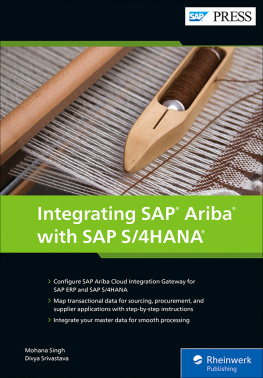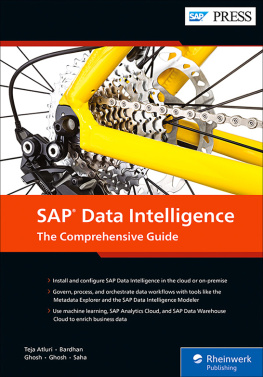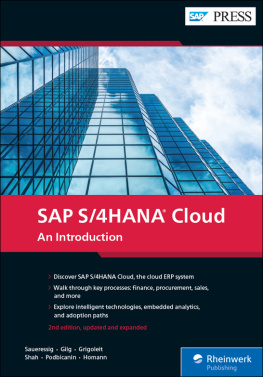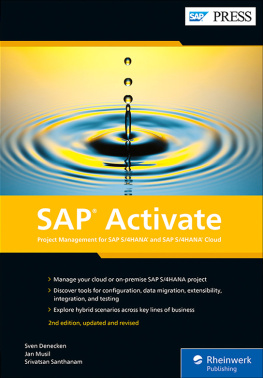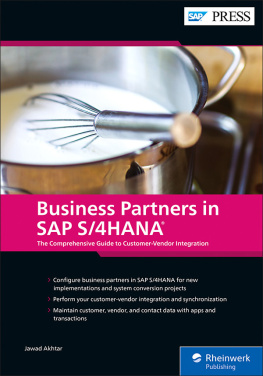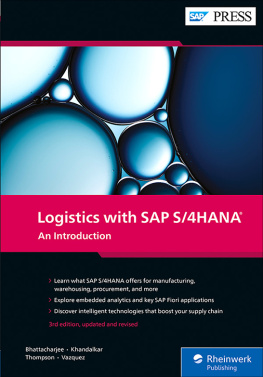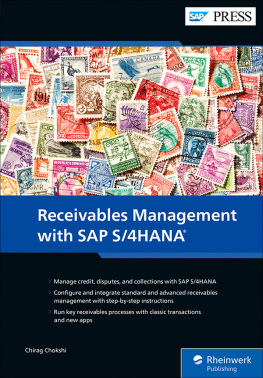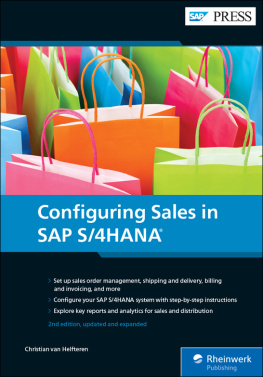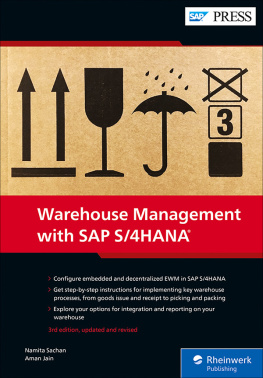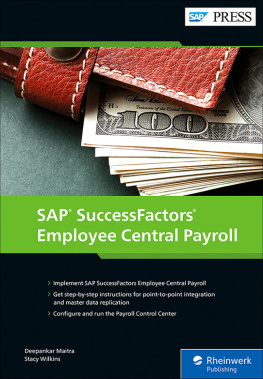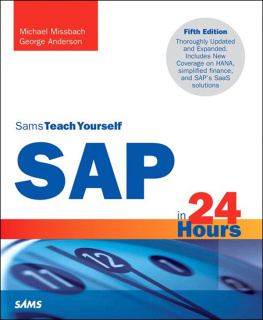I recently had a baking fail. In a late-night attempt to bake chocolate chip cookies, I misremembered a recipe that called for two cups of flour and one cup of sugar, and instead added two cups of sugar and one cup of flour. I didnt realize my mistake until after Id already put the cookies in the oven, when I finally checked the recipe to confirm the baking time. With my limited baking experience (and a healthy helping of hubris), I figured it would all even out in the end, and everything would be fine.
To no ones surprise, everything was not fine, and the cookies melted into one huge, flat (and yet somehow, hollow) mess that seemed like it would be permanently stuck to my baking sheet. I cut my losses, started a new batch of cookies, and was careful to follow the written recipe closely.
The lesson? Instructions are always your friend! While you may be connecting SAP Ariba with your SAP S/4HANA system and not mixing cookie batter in your kitchen, following clear directions and expert best practices is so much better than trying to go it alone. Authors Mohana Singh and Divya Srivastava have crafted step-by-step instructions for every aspect of your SAP Ariba integration to help make the process simple, straightforward, and smooth.
Did you find Integrating SAP Ariba with SAP S/4HANA helpful? Your comments and suggestions are the most useful tools to help us make our books the best they can be. Please feel free to contact me and share any praise or criticism you may have.
Notes on Usage
This e-book is protected by copyright . By purchasing this e-book, you have agreed to accept and adhere to the copyrights. You are entitled to use this e-book for personal purposes. You may print and copy it, too, but also only for personal use. Sharing an electronic or printed copy with others, however, is not permitted, neither as a whole nor in parts. Of course, making them available on the internet or in a company network is illegal as well.
For detailed and legally binding usage conditions, please refer to the section .
This e-book copy contains a digital watermark , a signature that indicates which person may use this copy:
Notes on the Screen Presentation
You are reading this e-book in a file format (EPUB or Mobi) that makes the book content adaptable to the display options of your reading device and to your personal needs. Thats a great thing; but unfortunately not every device displays the content in the same way and the rendering of features such as pictures and tables or hyphenation can lead to difficulties. This e-book was optimized for the presentation on as many common reading devices as possible.
If you want to zoom in on a figure (especially in iBooks on the iPad), tap the respective figure once. By tapping once again, you return to the previous screen. You can find more recommendations on the customization of the screen layout on the .
1 Introduction
This book is intended to guide solution architects, technical leads, and consultants with step-by-step instructions on installing SAP Ariba Cloud Integration Gateway. Youll learn how to configure and integrate SAP Ariba applications and SAP Business Network with your SAP ERP and SAP S/4HANA backend systems.
SAP Ariba Cloud Integration Gateway provides out of the box integration between SAP ERP and SAP S/4HANA; SAP Ariba solutions (SAP Ariba Procurement, SAP Ariba Sourcing, SAP Ariba Contracts, SAP Supplier Lifecycle Management, etc.); and SAP Business Network. You can configure the integration of some or all supported master data and transactional data interfaces, from purchase requisitions to remittances, from an SAP ERP backend to SAP Ariba solutions or to SAP Business Network. Integrations are either performed via IDocs or through asynchronous webservice-based integration except for few integrations, like the budget check and close order interfaces from SAP Ariba Procurement. Integration with SAP Business Network is mix of IDocs and asynchronous webservices whereas SAP Ariba solution integration is a purely webservice-based integration.
You can integrate your backend SAP ERP with SAP Ariba solutions or SAP Business Network via SAP Ariba Cloud Integration Gateway. This solution acts as middleware, where raw data from a source system is translated into a format that a destination system can consume and process. Data is transmitted via the SOAP over HTTPS protocol.
Our integration guide provides detailed information on configuring different interfaces, including the names of relevant webservices, and information on how and where to implement the business add-ins (BAdIs) provided by the SAP Ariba Cloud Integration Gateway. This book will provide an in-depth understanding of configuring and enhancing SAP Ariba Cloud Integration Gateway. In this chapter, well start with an overview of SAP Ariba Cloud Integration Gateway, then discuss the different enterprise resource planning (ERP) systems that SAP Ariba Cloud Integration Gateway supports. Well also cover SAP Business Network and SAP Ariba solutions that work with SAP Ariba Cloud Integration Gateway. Finally, well cover the basic architecture of these connected systems.
1.1 SAP Ariba Cloud Integration Gateway
SAP Ariba Cloud Integration Gateway has two parts: First, SAP Business Technology Platform (SAP BTP) is where all messaging, data mapping, and transformations occur, while the SAP Ariba Cloud Integration Gateway user interface (UI) includes a configuration wizard for creating projects and custom mappings, a central test capability, and monitoring capabilities. SAP Ariba Cloud Integration Gateway is built on SAP Integration Suite, itself built on top of SAP BTP.
In the following sections, well discuss SAP Ariba Cloud Integration features, as well as how SAP Ariba Cloud Integration Gateway was developed and its software components. Then, well explore how SAP Ariba Cloud Integration Gateway is different from SAP Integration Suite.
1.1.1 Features
Some features of SAP Ariba Cloud Integration Gateway include the following: