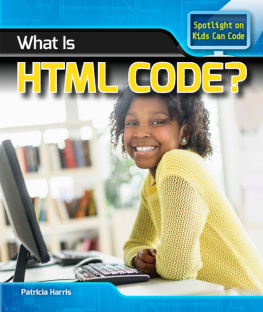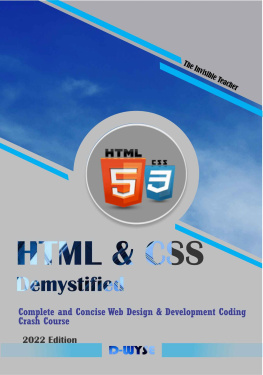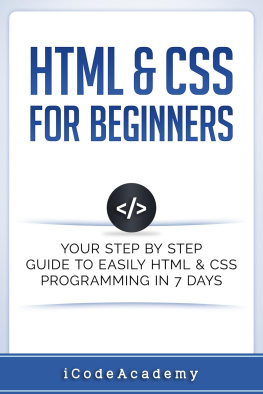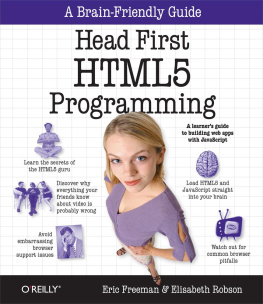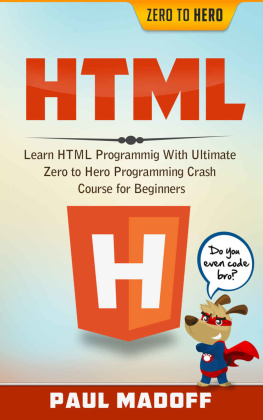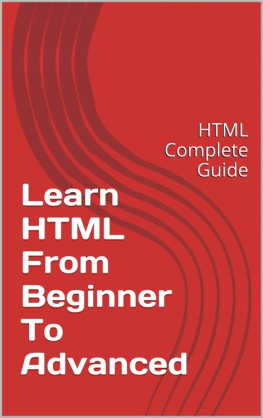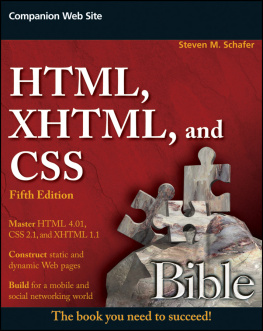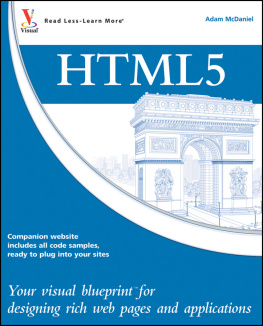Welcome to the Computer Knowledge Enthusiast, HTML5 essentials book. This book is designed for the computer novice, who wishes to understand the essentials of HTML5. HTML5 is the language of the web; learning it is an important skill for anyone who works with the web. They do not have to be a developer or desire a career as a web designer. Instead, they may wish to be a blogger, WordPress manager, or simply write and publish eBooks online as I do.
HTML5 reaches far beyond the web and can be used in any situation where you simply wish to create universal articles or documentation that can be read by every modern device with a web browser.
HTML5 is an ultra-clean web document format, that simplifies the delivery of content with the complexities of Microsoft Word formatting being introduced.
In addition to making great content for WordPress sites and other CMS (content management systems) you can create your own websites from scratch. This book will teach you everything essential you need to get started with the web.
About this book
This book is designed with practical exercises in mind, we encourage you to type out all the examples presented in this book.
Alternatively, you can simply read the book, and the examples contained within on conjunction with the example files provided on https://www.foremantechnology.com .
You might wonder, why you should type anything out. The answer is muscle memory. Typing code out is an essential task for any student or new user to coding.
HTML5, is a language and you get better at it by speaking it. Our means of speaking it, is entering it into the computer enough times that you dont have to think about what you are doing. You want a heading; you type it out. You desire a paragraph, or image? You simply type it out.
Practice makes perfect, so we encourage you to practice typing in these basic code examples until they are second nature.
Whether you have the printed, or digital version of this book, all the example code is presented within the pages under the heading Source Code the following number will correspond to the folder in the examples download file.
How does the web work?

What is the web, and how does it work? In which ways can it be useful? How does data flow from one side of the planet into your PC?
In this chapter we will look at a few key concepts of the web, and how it works. This chapter is optional and can be skipped.
However, understanding these few key technologies will make your browsing experience safer, and allow you to understand how the web works at a high level.
The first important question

The first question a new user might ask is What is the web? and the response might be, The Web is The Internet, or The Information Superhighway, or Cyberspace. But using those statements is useless because it does not describe the internet and how it works at all.
We can quickly summarise The Web is A collection of computers that communicate with each other across the world. Sharing information using Hyperlink technology.
Hyperlinks are the blue underlined text you see on many websites, or on sites like google they appear as large blue text. They allow one website to connect to another website. When you perform a google search, you will be presented with various blue lined links.
Here I performed a search for fluffy kittens, to gain these links I use a series of computers owned by google. But once Ive chosen the link I wish to select, I will be taken off to someone elses computer network to get that website.
Each computer on the internet is given an IP address. The IP address is a four-digit sequence of numbers between 0 and 255.
For example, if I use a Windows command called PING, I can see the IP address of websites.
Every unique computer on the internet is given a unique IP address. The IP address is combined with another computer network called the DNS (Domain Naming Service). It is the technology that translates www.foremantechnology.com into 217.160.0.235.
Back when the internet just started, an IP address was all you needed. Today the technology has evolved and become more complex. Simply typing in a single IP address makes no sense when a large group of computers can be hosting the same website.
Instead, the DNS manages the connection to these different computers.
The Web Browser

To the average user, The Web is largely regarded as a piece of software that sits on their device. I am sure youve come across a few non-technical people who call Internet Explorer, live preview, Chrome or one of the other dozens of browsers out there The Internet. The Web however is not The Web Browser that you use every day. A Web Browser is just what it says on the tin, a tool for browsing web pages on the internet. On average it will feature an address bar, a search bar, a back button, some bookmarks, and lots of nice, neat little tools designed to manage your internet experience.
But the Web Browser is much more than that. For all intents and purposes, The Web Browser is a computer to human translation tool. It is the system by which your computer can receive raw data from The Web and convert it into something easily understandable.
If we were to look at a website in its true form, code. We would see this:
What we see is all the code that the Web Browser renders into something easy to understand and interact with. This is the purpose of the web browser. A computer to human interface for the web.
Internet Protocols

The internet you use every day relies on a technology called Protocols. A Protocol is a pre-arranged method of encoding, and decoding information sent across the web.
Think of a protocol as a series of actions that must be undertaken before one device can understand another device.
The main protocol we use for the internet is called TCP/IP (Transport Control Protocol/ Internet Protocol). It provides the rules by which information is transmitted and received over the internet.
When you load your Web Browser, you will notice that there is an address bar at the top of the program. The address within that bar now has a URL. URL stands for Uniform Resource Locator, and looks like http://www.google.com you will notice that you can also just type in www.google.com to reach the same site, so why is it needed?
HTTP stands for Hypertext Transport Protocol. It is the technology used to send information from the web server to your browser.
The second more important version that every user should make use of is HTTPS, which stands for Hypertext Transport Protocol Secure.